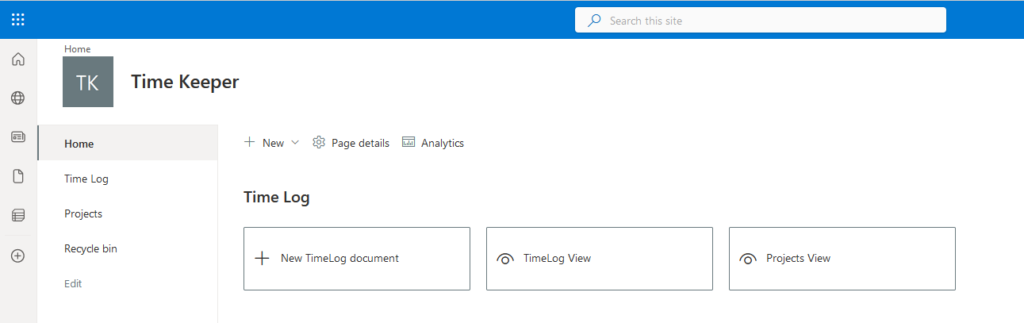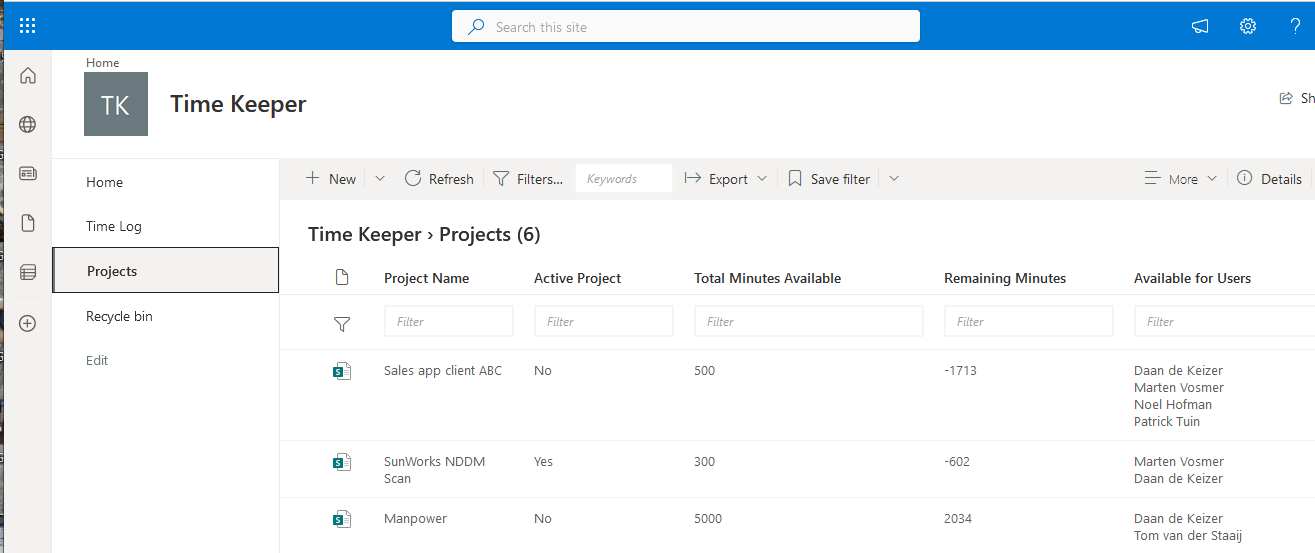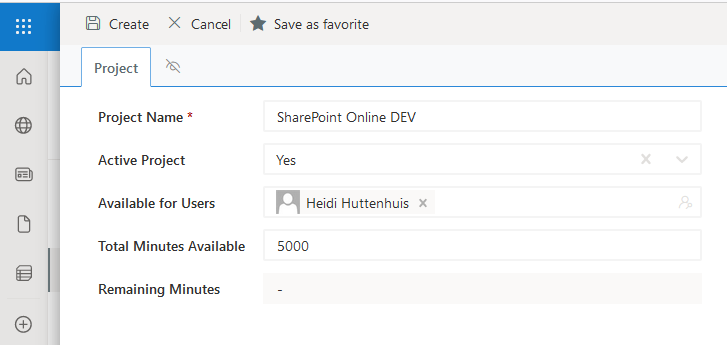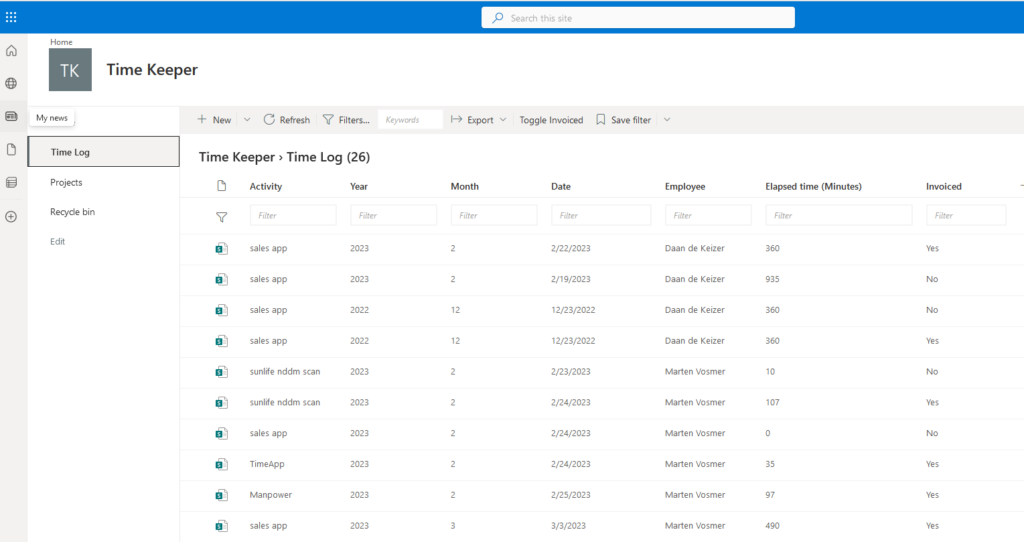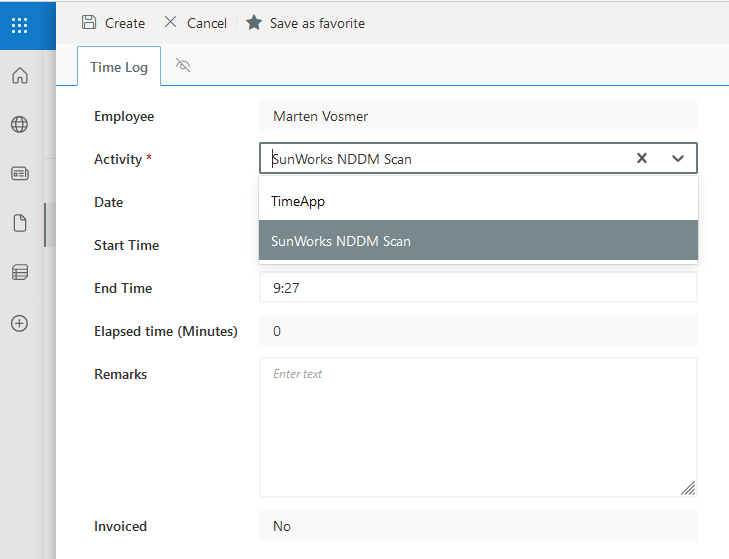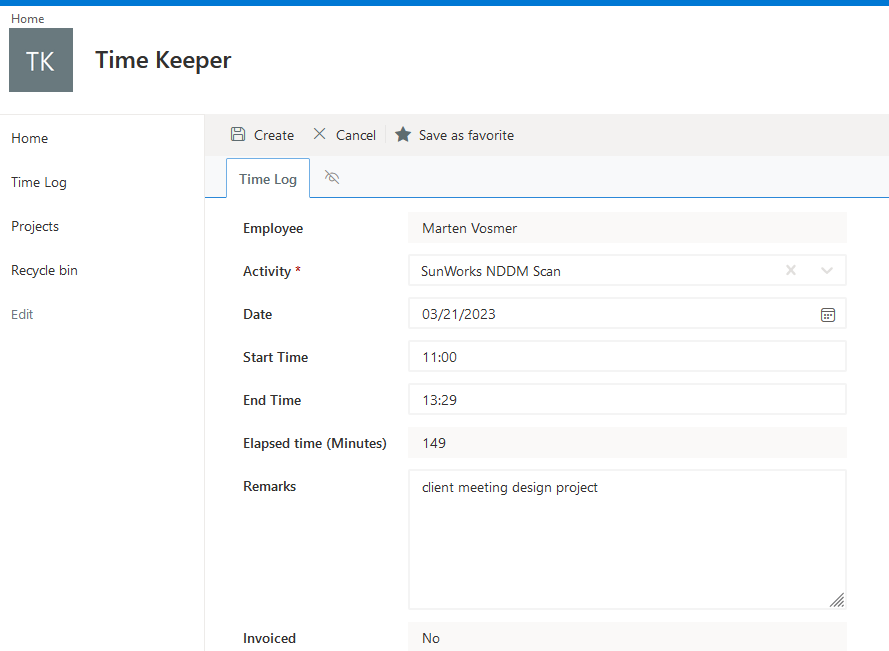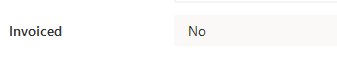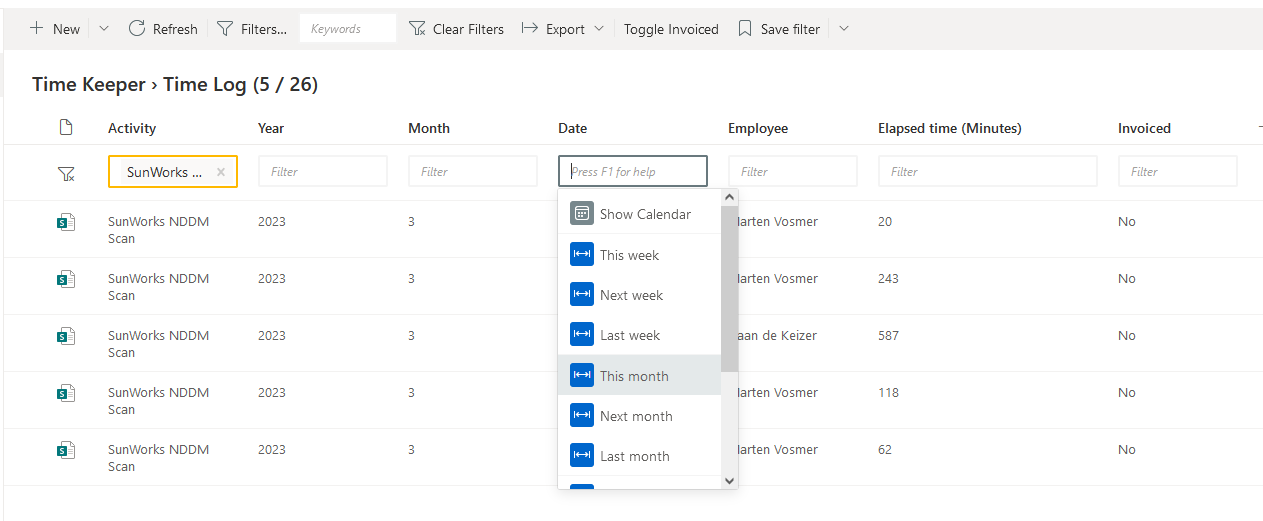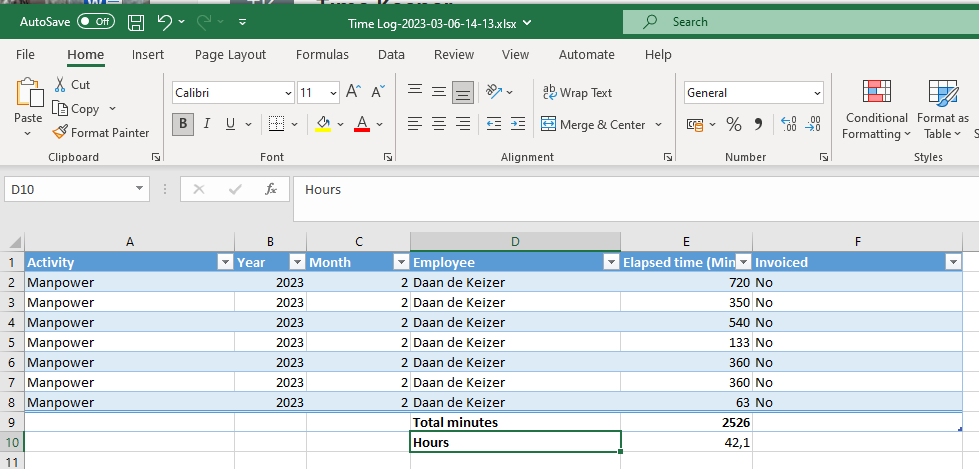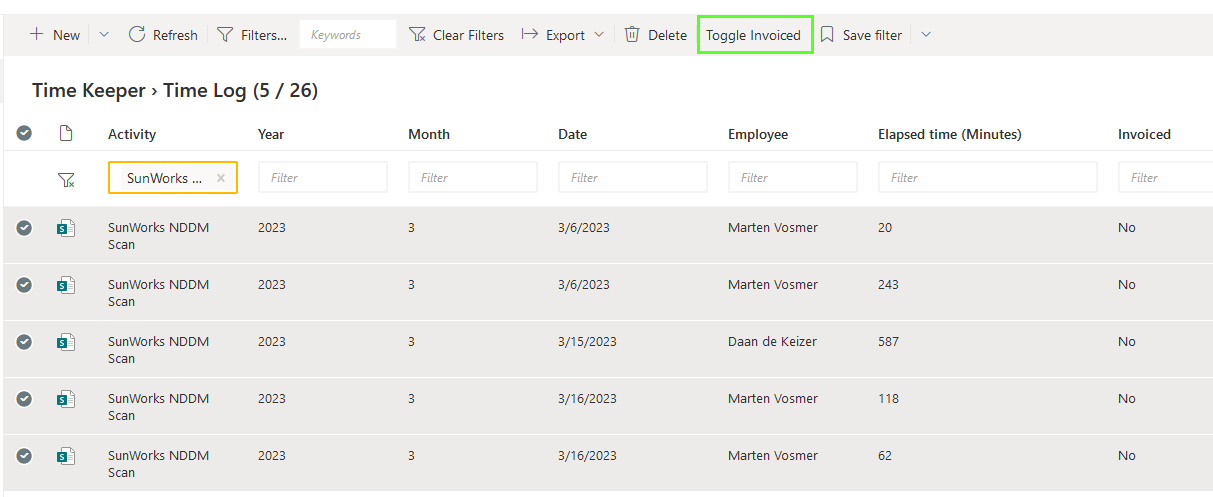Time Registration Software for SharePoint Online
Time Registration Software for SharePoint Online
With TimeKeeper for SharePoint Online you can easily keep track of the hours spent by your team on various projects. The app is intuitive and user-friendly, allowing your staff to easily enter their hours and notes on relevant projects.
TimeKeeper comes with a flexible permission system that enables you to control who can write hours on which project.
The project view in TimeKeeper provides an overview of the total number of hours worked on each project, allowing you to quickly assess progress and resource allocation. You can also generate reports to get a deeper understanding of the work performed and to identify areas of improvement.
With its robust features and user-friendly interface, Time Tracker is an excellent solution for organizations of all sizes that want to streamline their time tracking across projects. Especially if your organisation is already using SharePoint Online you will experience that end users will quickly adopt the solution.
Home screen
The TimeKeeper home screen is very intuitive and easy to use. By default the system hides the new project documents for regular users (project members).
Maintaining the projects in TimeKeeper
The Projects view displays the current active projects, who can write time and the total and remaining time left in a particular project.
Using the ‘New’ button, the TimeKeeper admins can create new projects.
In the new project screen you can enter all project members and the total available time in the project. Based on the time written by the project members the system automatically recalculates the remaining minutes for the particular project.
When the remaining minutes balance is negative it means that there are no hours left in this project to spend. Currently, the app works in such a way that project members can still write time when this happens. However, we can easily adjust this to your needs. For example, we may build in an approval workflow for spending additional hours.
Time writing in Time Keeper
The Time Log view displays the hours written by each project member on the projects defined in TimeKeeper. This gives you an overview in one screen. Since it is a native SharePoint solution, the system allows you to easily filter on the different parameters such as activity, employee , whether you still need to invoice the project hours, etc.
The ‘New’ button is for writing a new time log by the project member.
The user has to first choose the project. Only active projects that the user has been assigned to are visible based on the permission levels. When the project member enters start and end time of the activity, TimeKeeper automatically calculates the minutes. Subsequently, the user may add some remarks for clarification. The start time is taken from the previously created time registrations end time.
The invoiced field is by default set to No. The project member cannot make any changes, only admins may change this field value.
Reporting and invoicing
The Time Keeper Time Log view shows all time records. As mentioned, it has a great filtering mechanism. In below example the user wants to only see the hours worked on a certain project for a certain month of the year.
The SharePoint export to Excel ribbon option is very handy if you want to export all items on the screen. One purpose might be to use this information for invoicing for example.
With actions the project admin may toggle the invoiced values from No, to Pending and subsequently to Yes.
Native SharePoint apps using Shareflex
If you are already using SharePoint Online in your organisation and you have a pretty straightforward need to track hours spent by your project team members on different projects, TimeKeeper is a great app. It is a native SharePoint Online application that runs on your own tenant. The app has been built using the Shareflex platform from PortalSystems. This platform allows us to build all types of SharePoint Online applications as per your business needs. Apart from TimeKeeper we also offer apps for contract management, Quality Documents, etc.
Interested, to learn more? Please contact us for a demo. We are eager to understand your specific needs and how we can address them.

 Time Registration Software for SharePoint Online
Time Registration Software for SharePoint Online