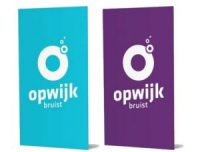Request access to
SharePoint Shareflex Sandbox environment.
Please fill out the form below, and you will gain access to a SharePoint Online Sandbox test environment where you can utilize the Shareflex solutions. We need a few days to set up the access for you.