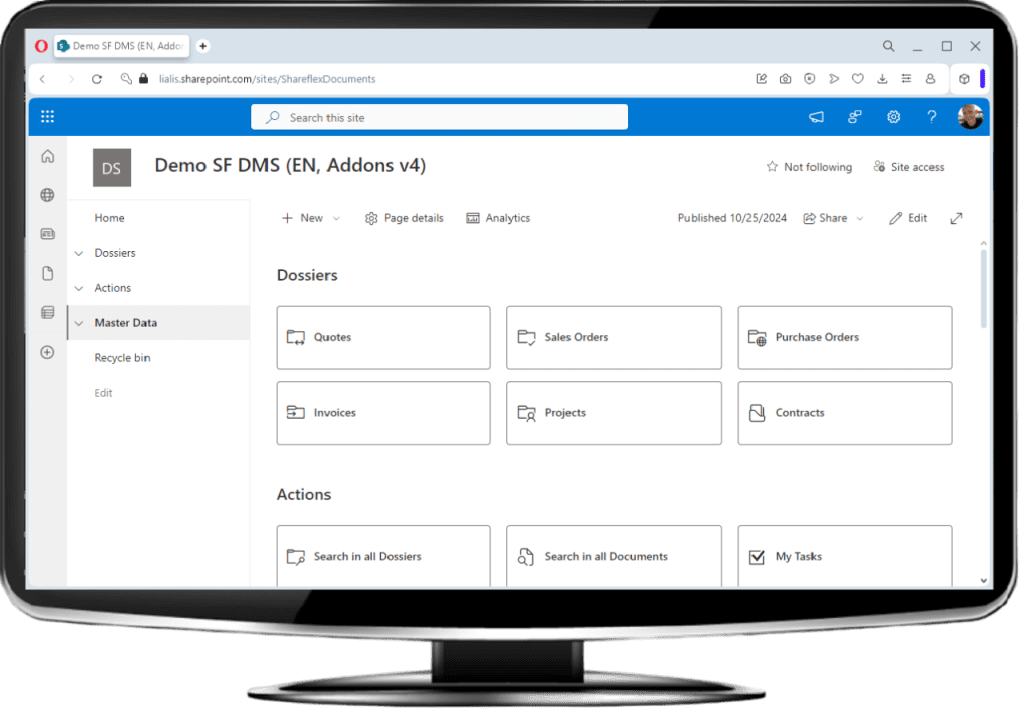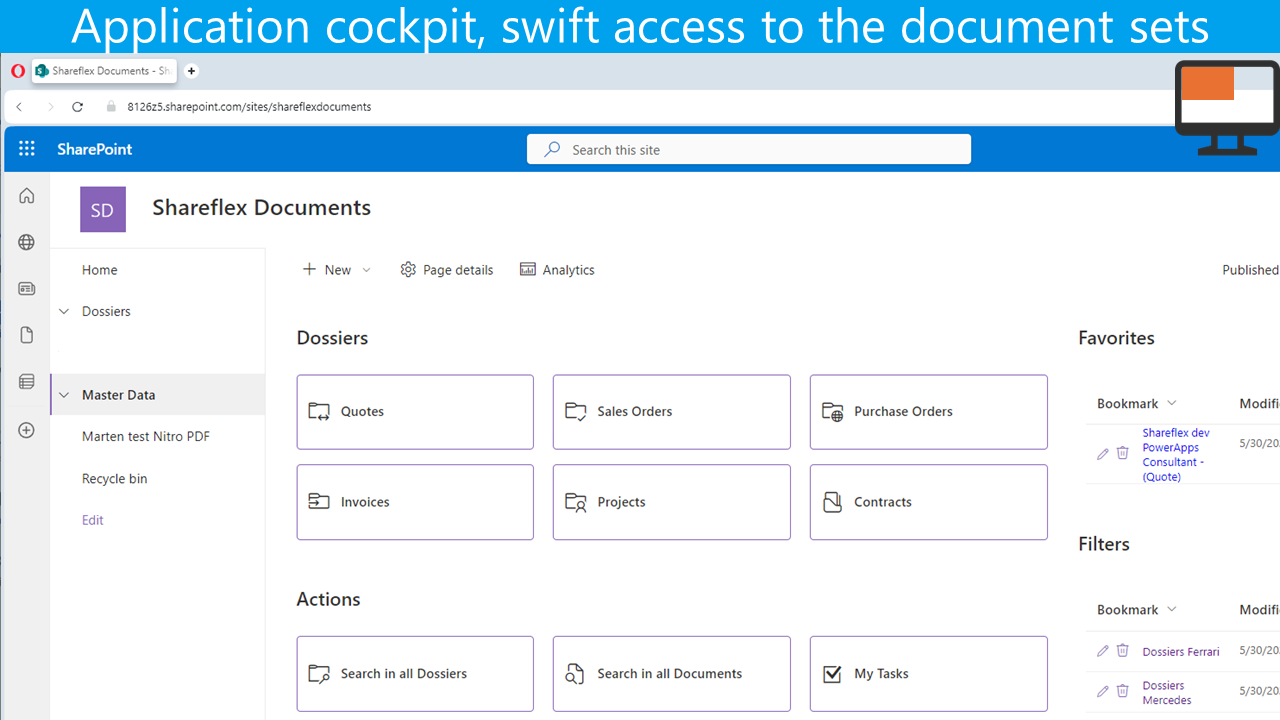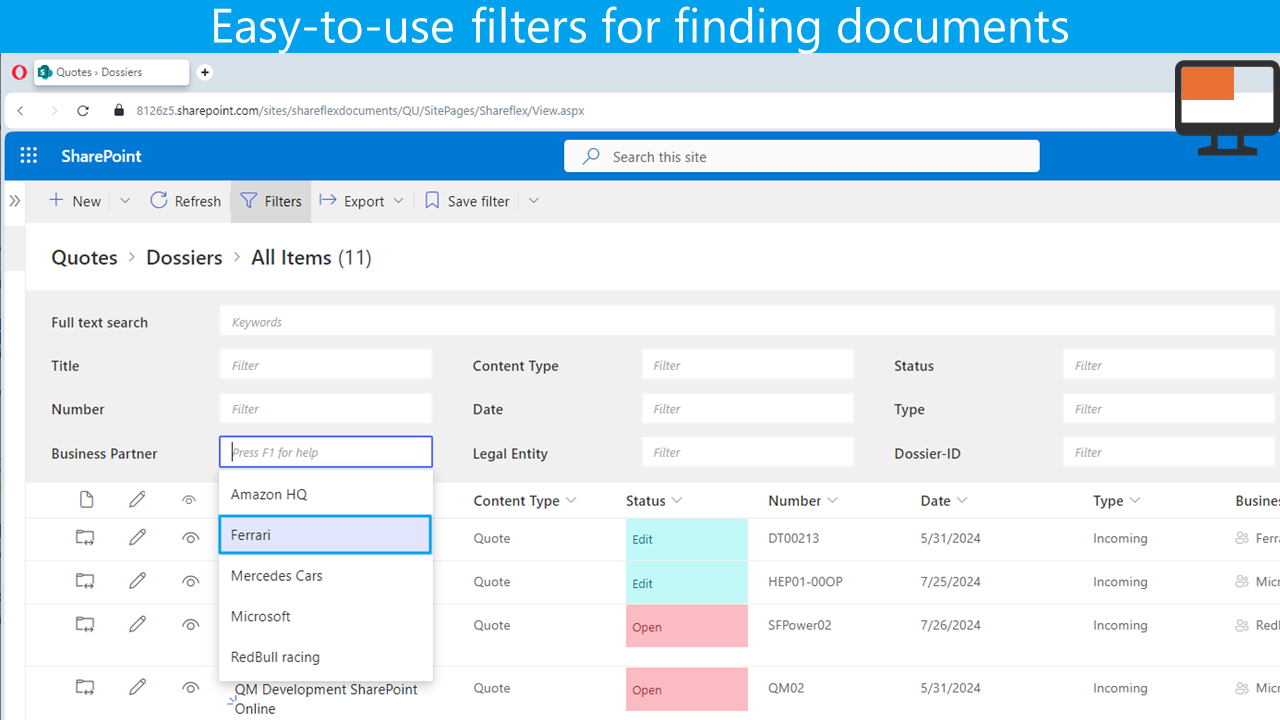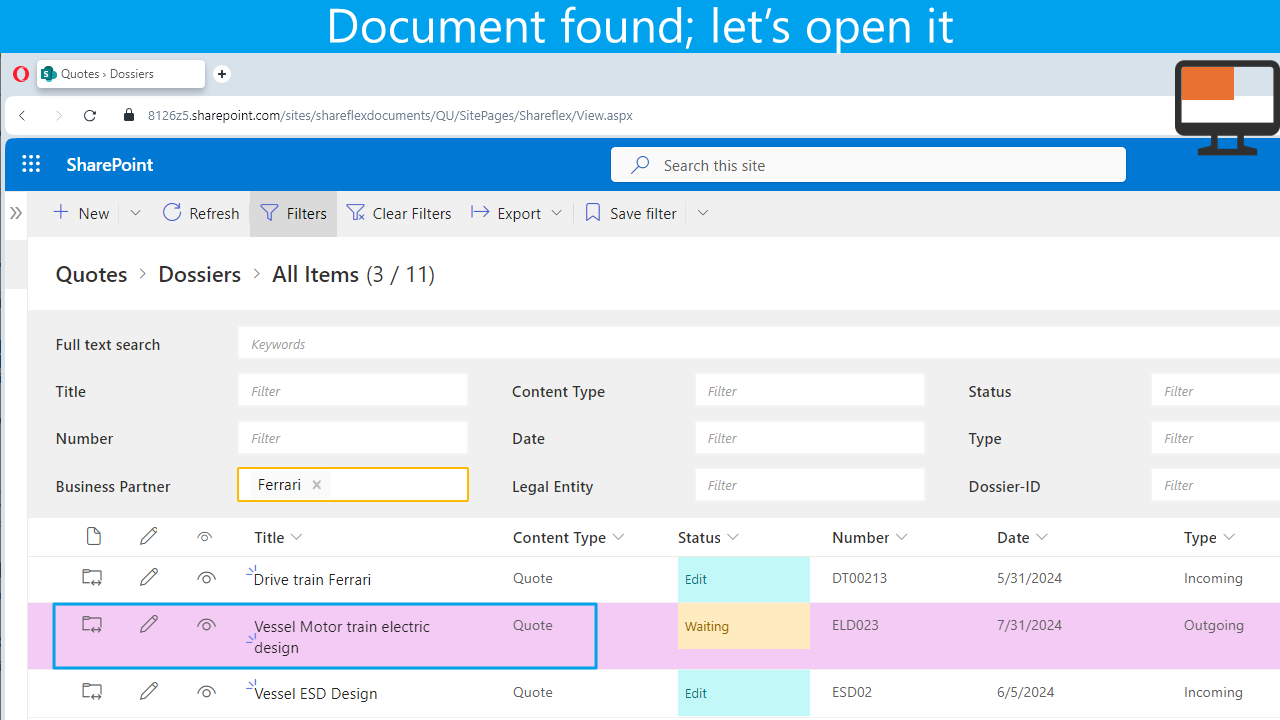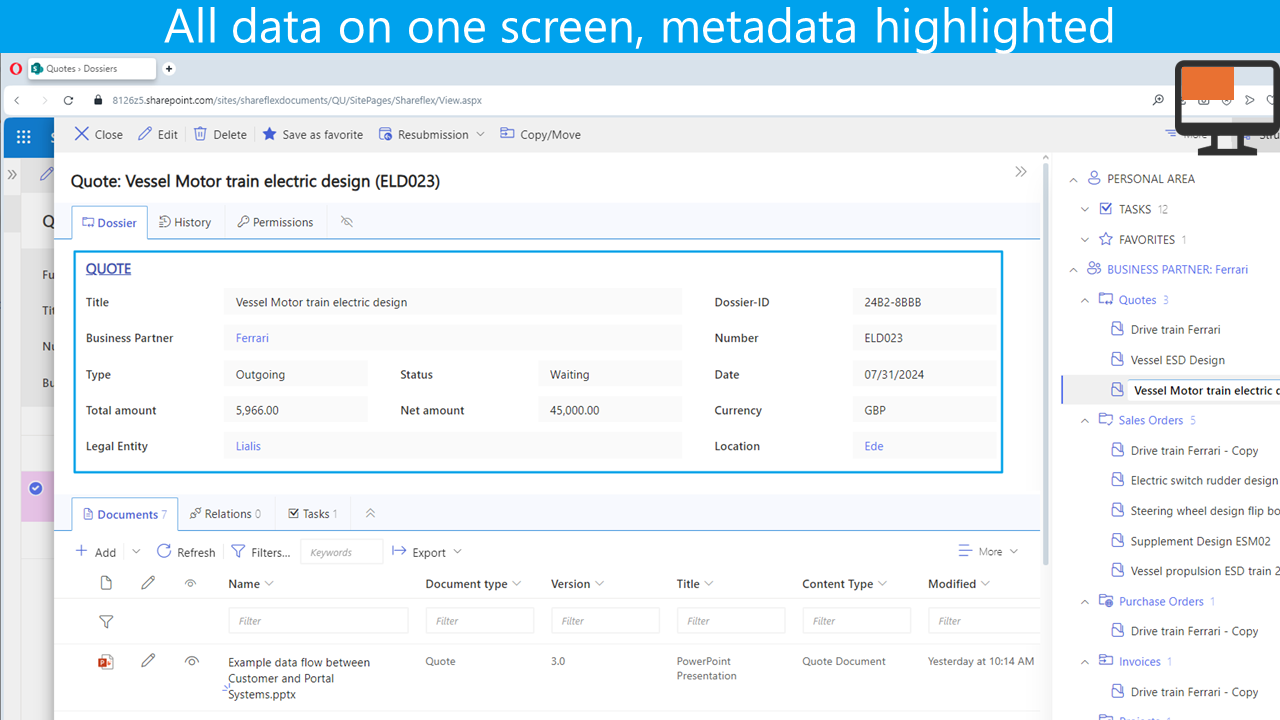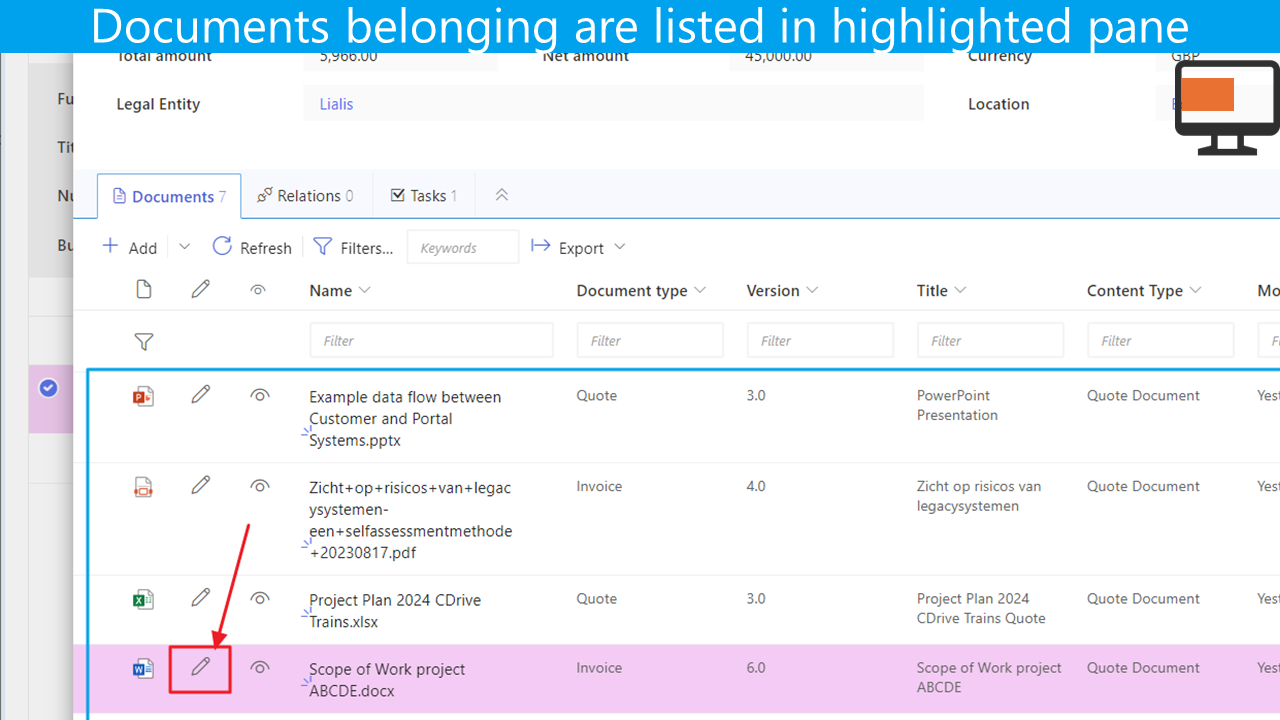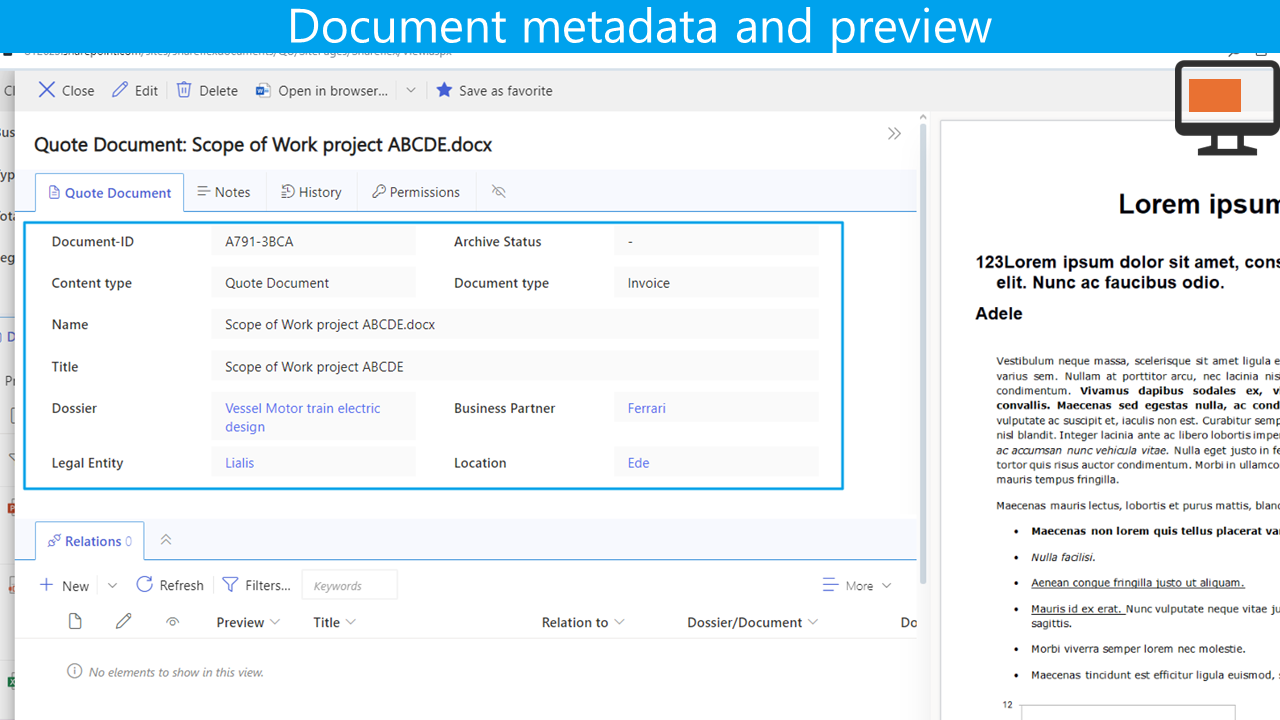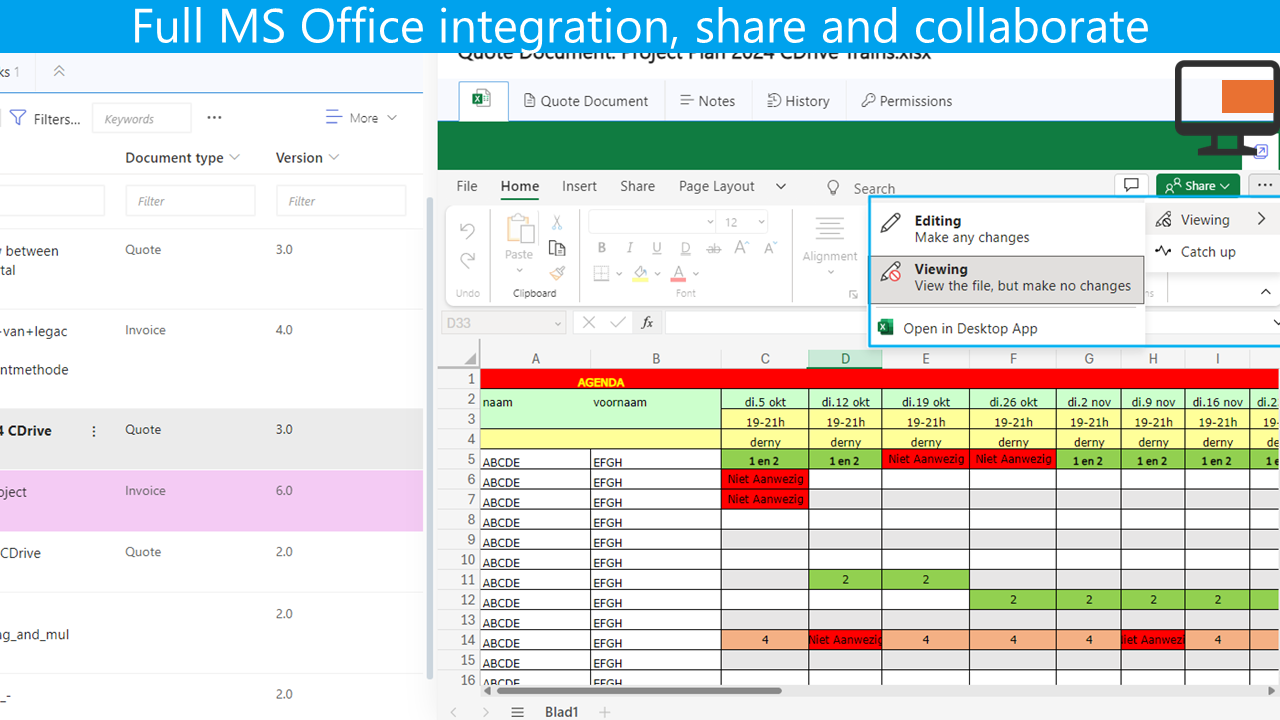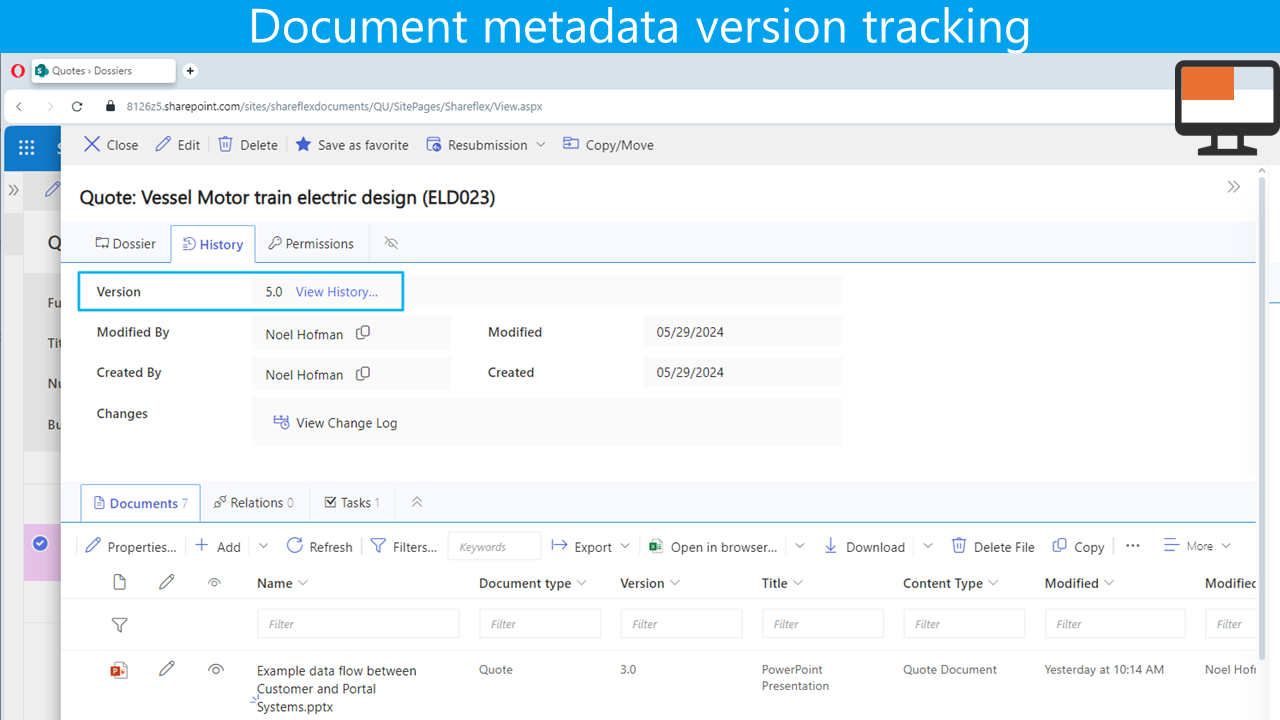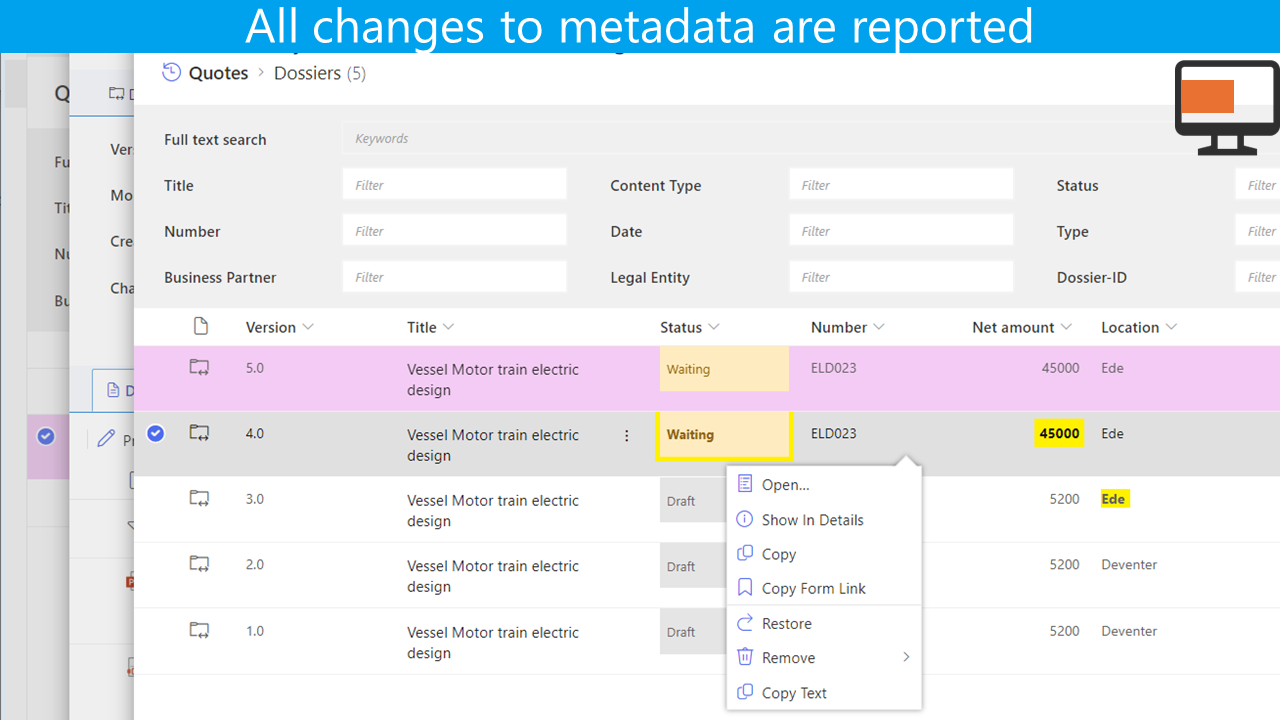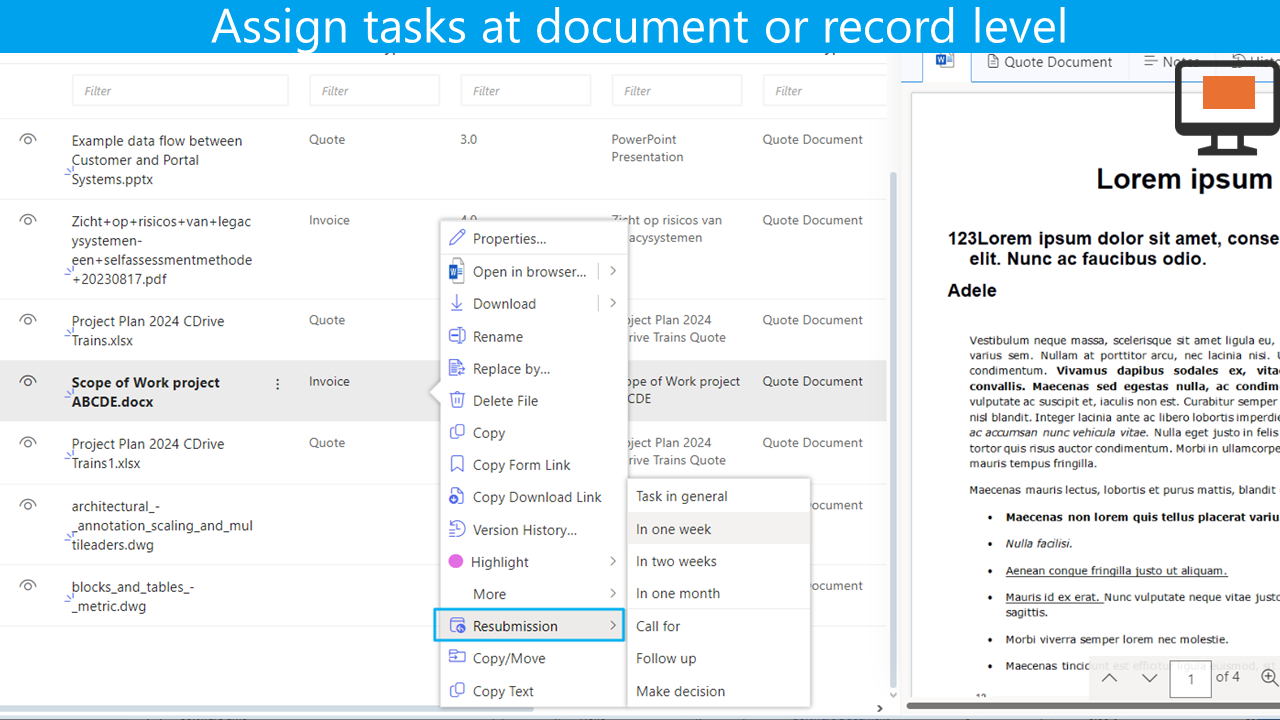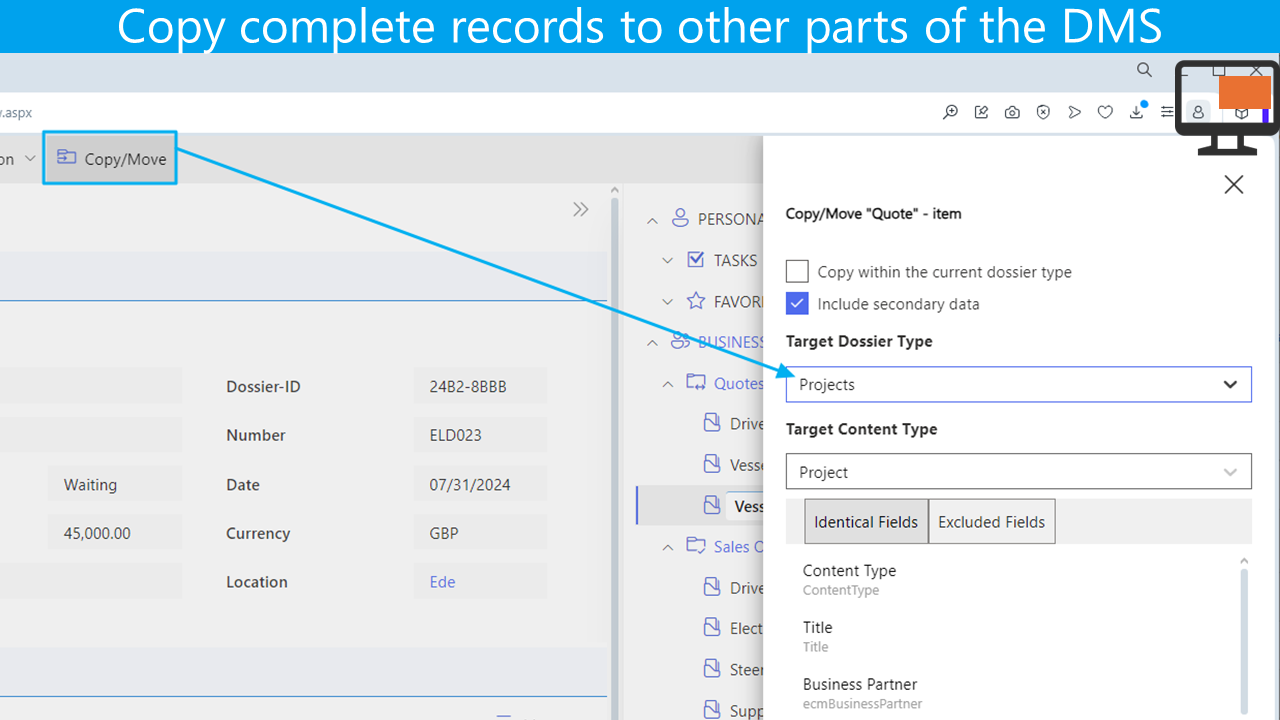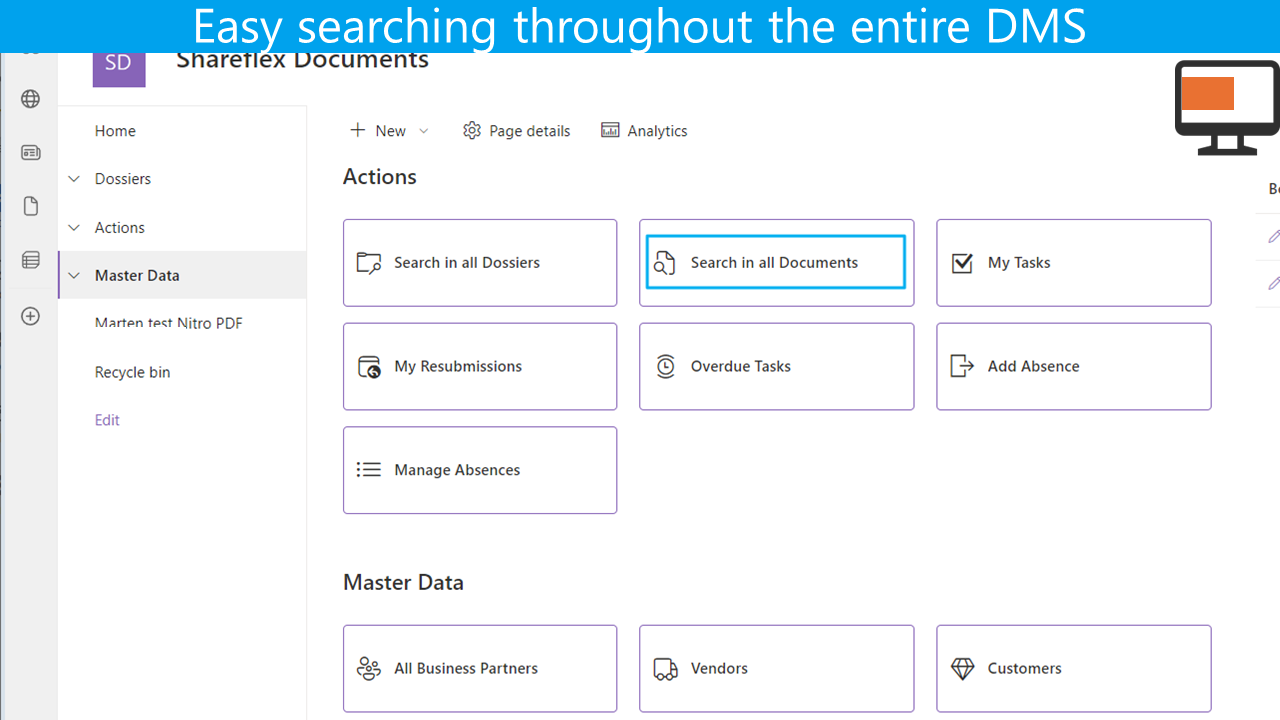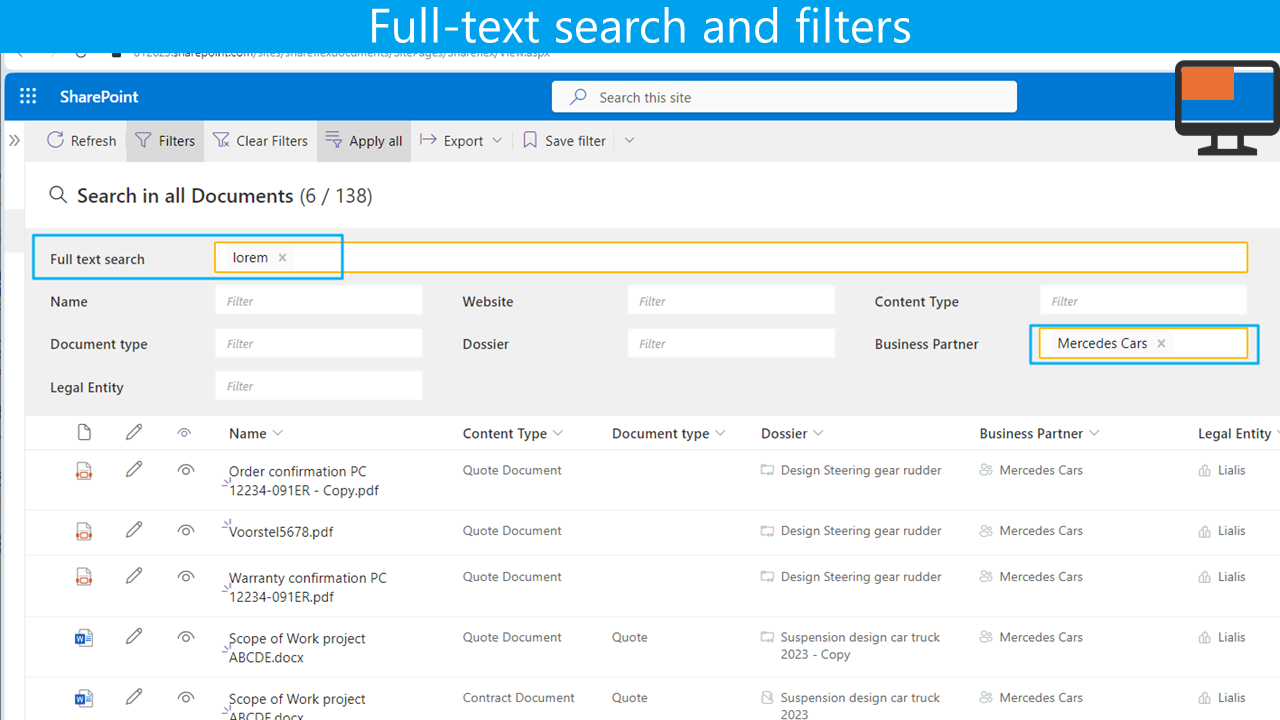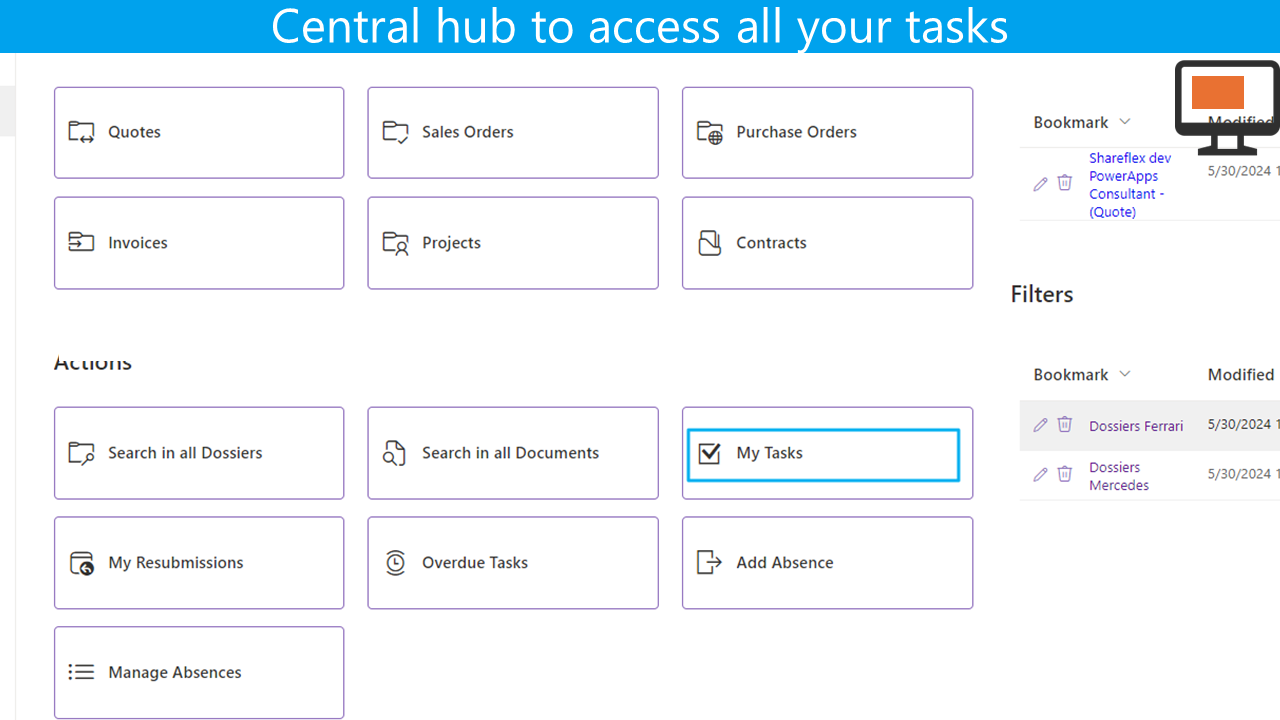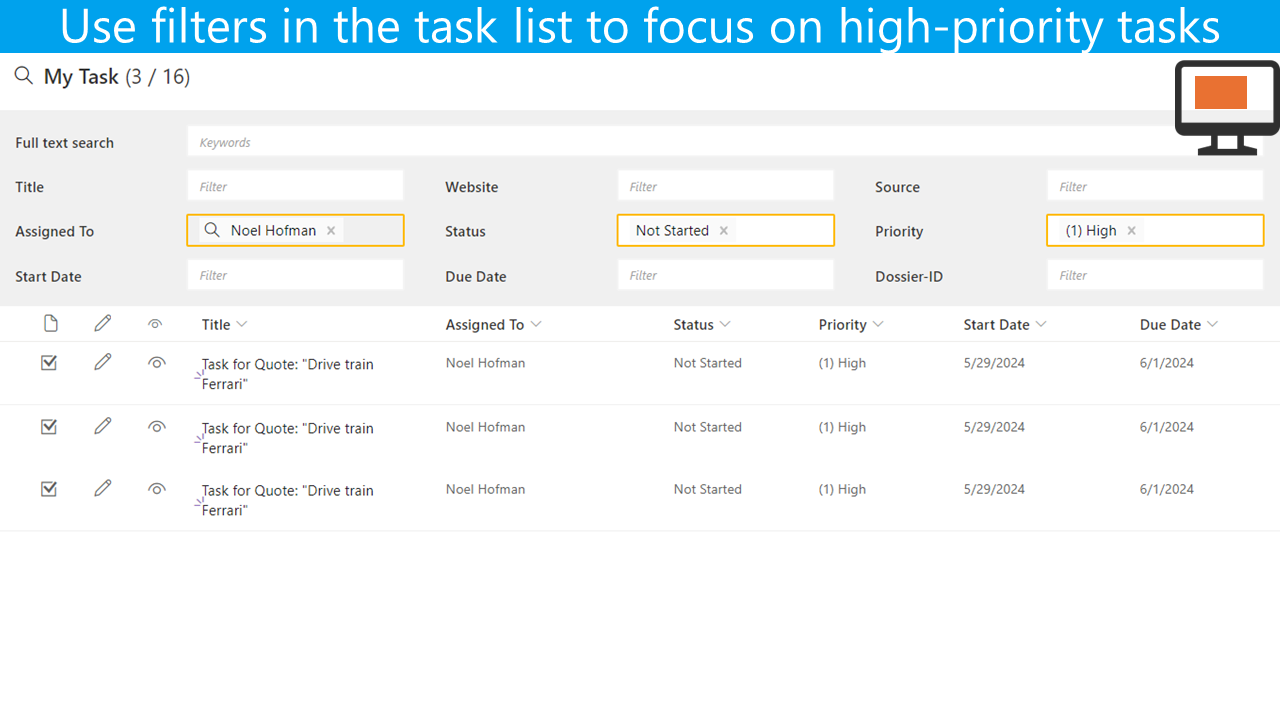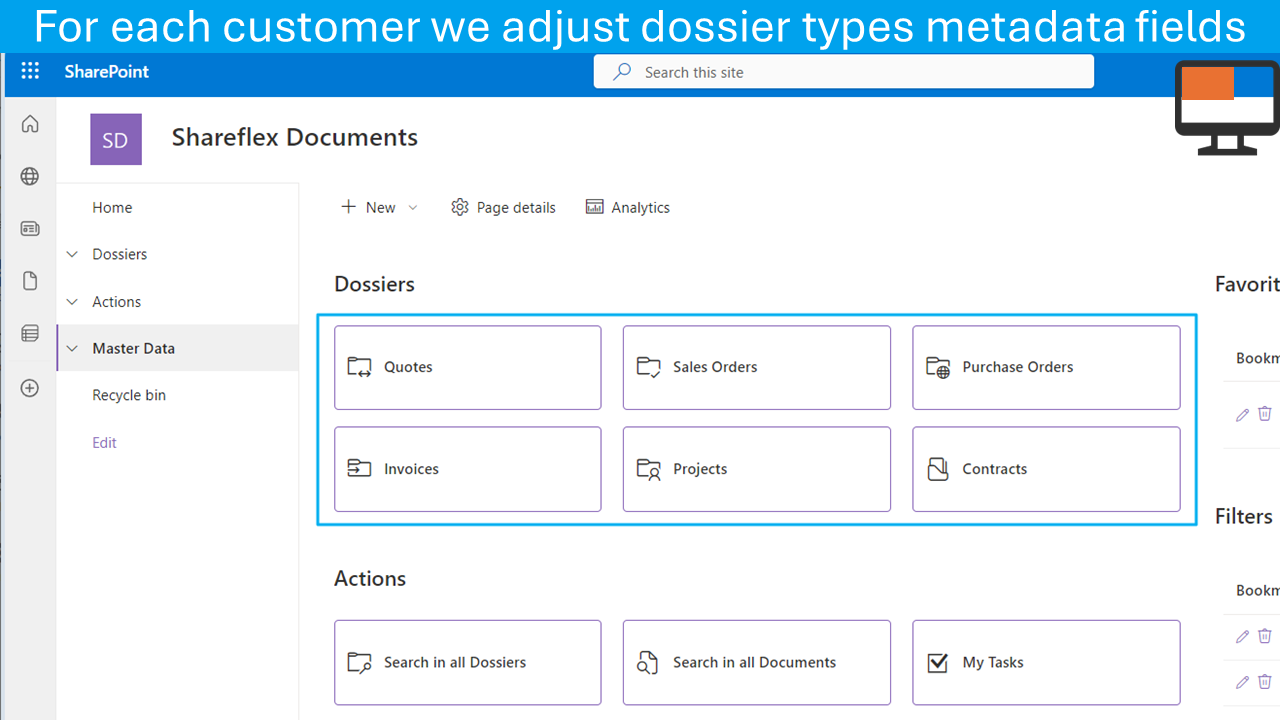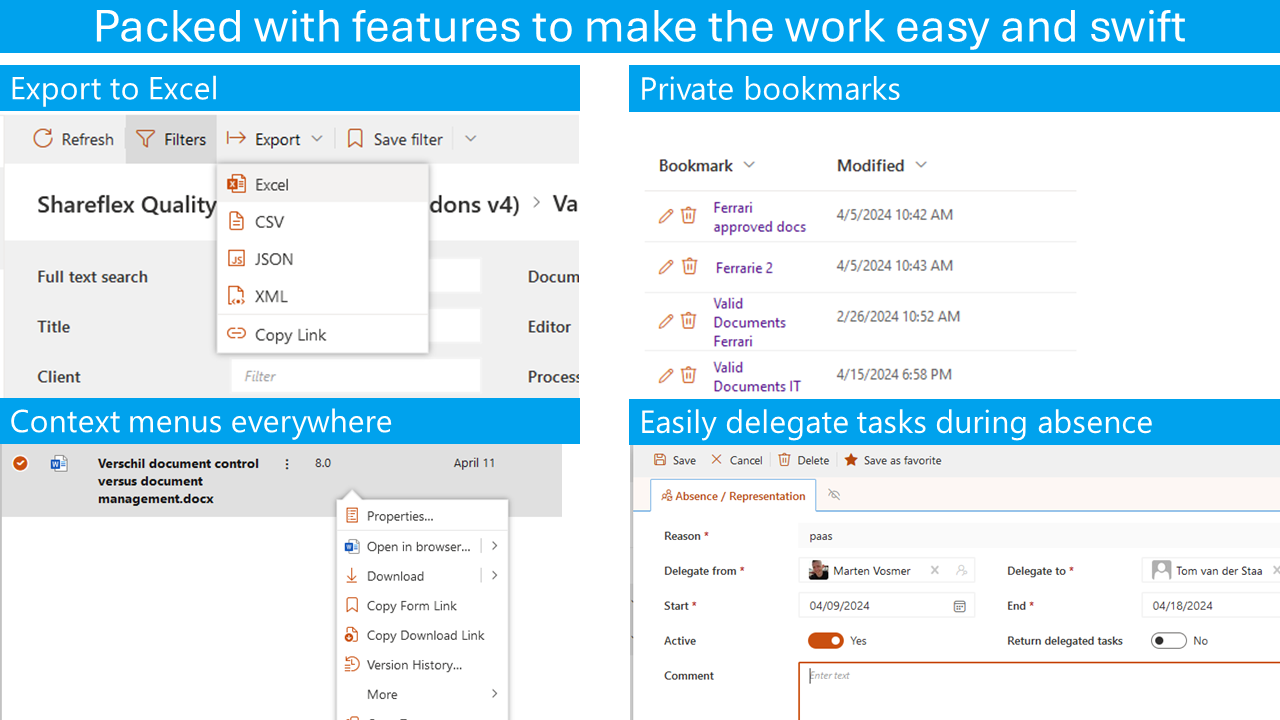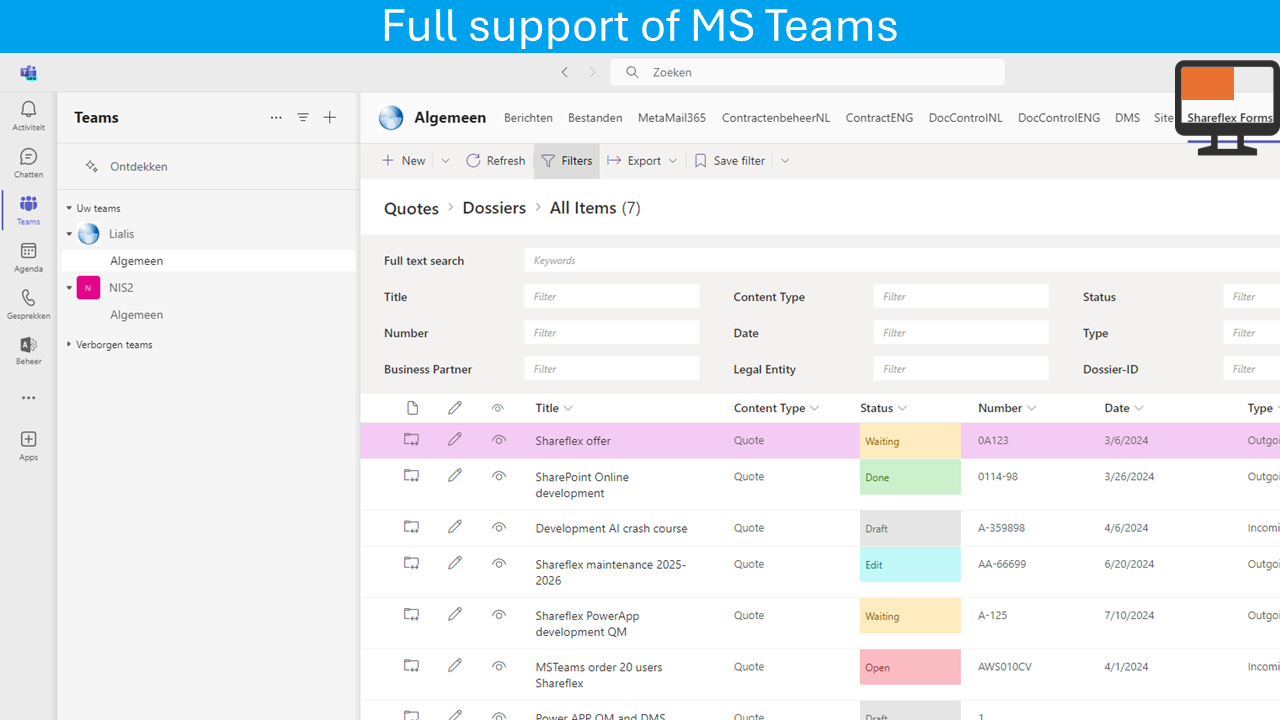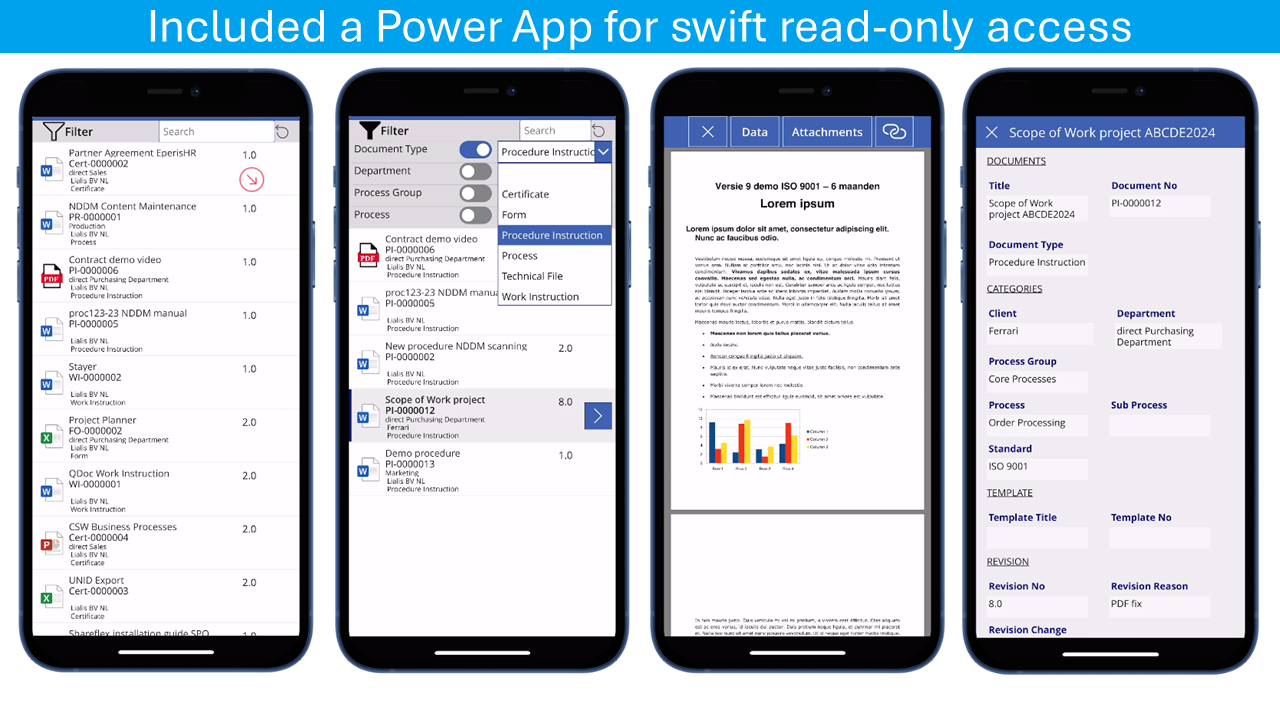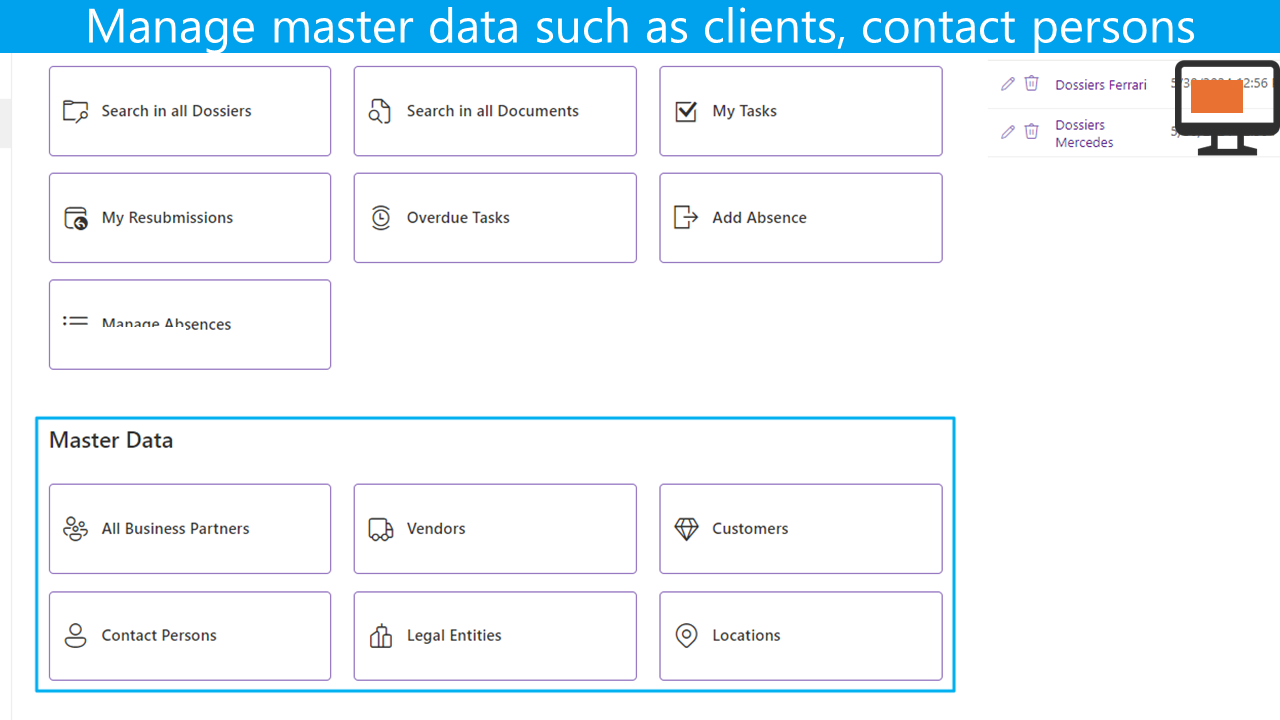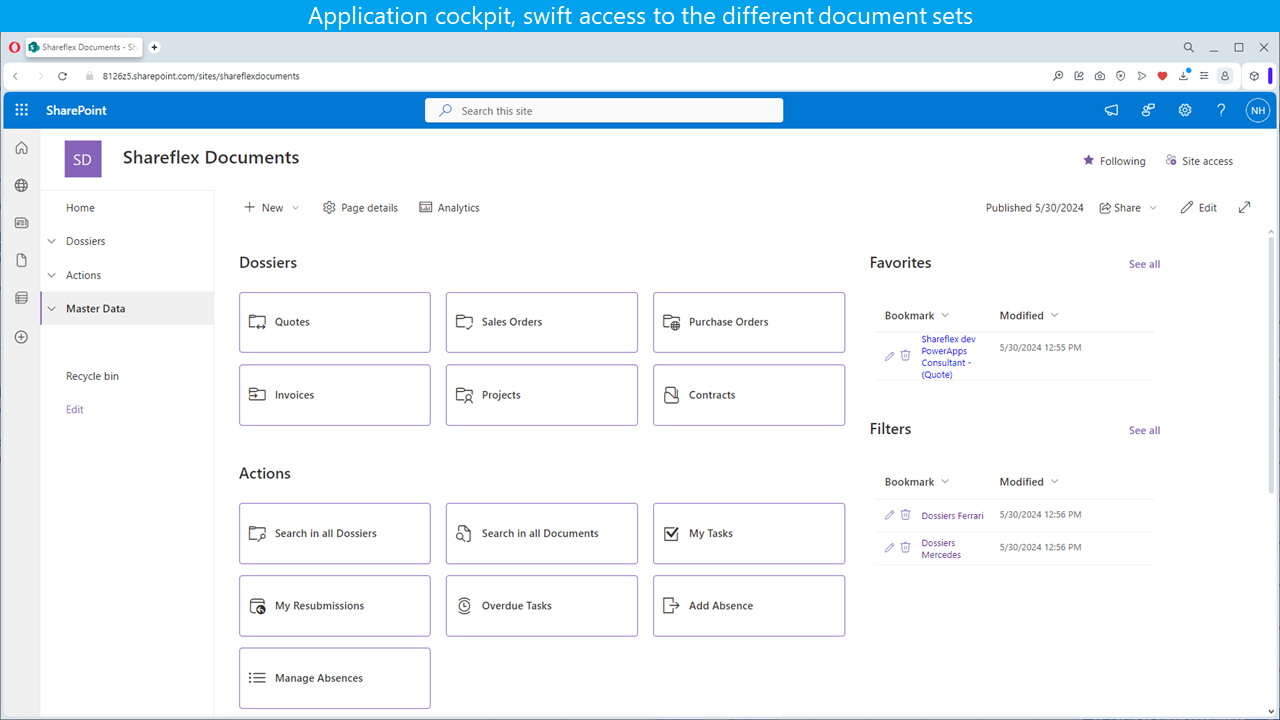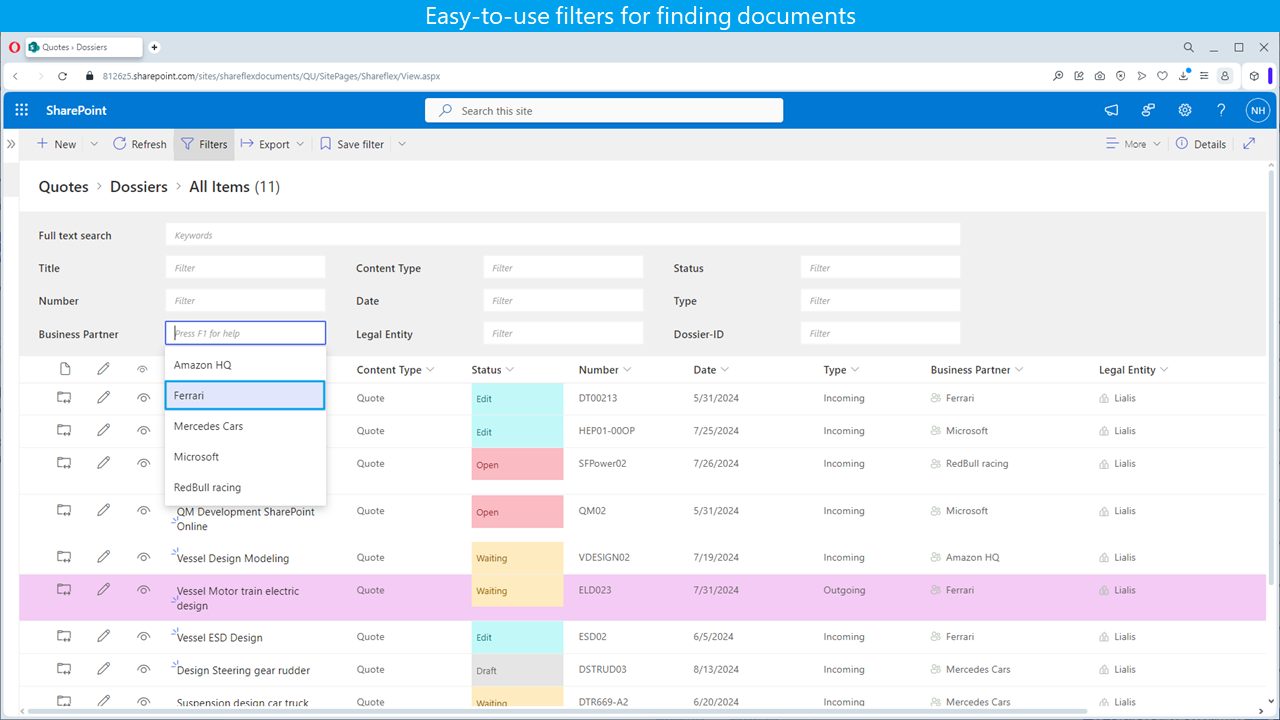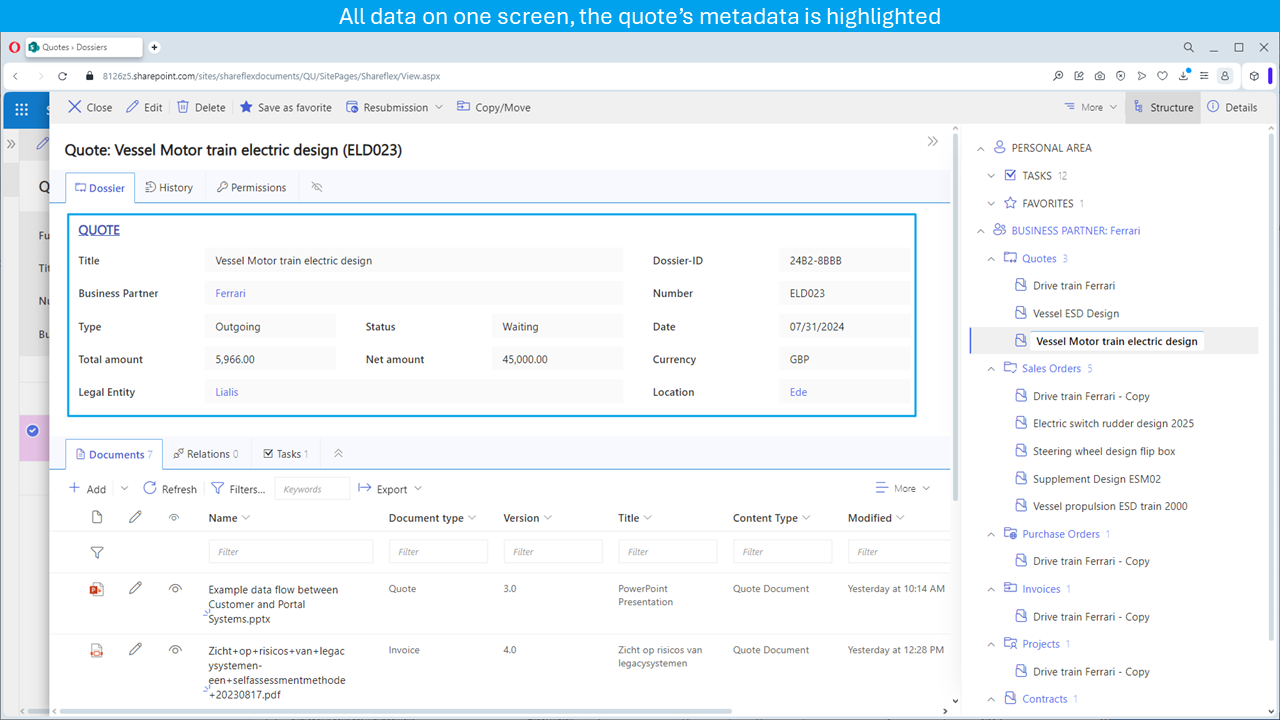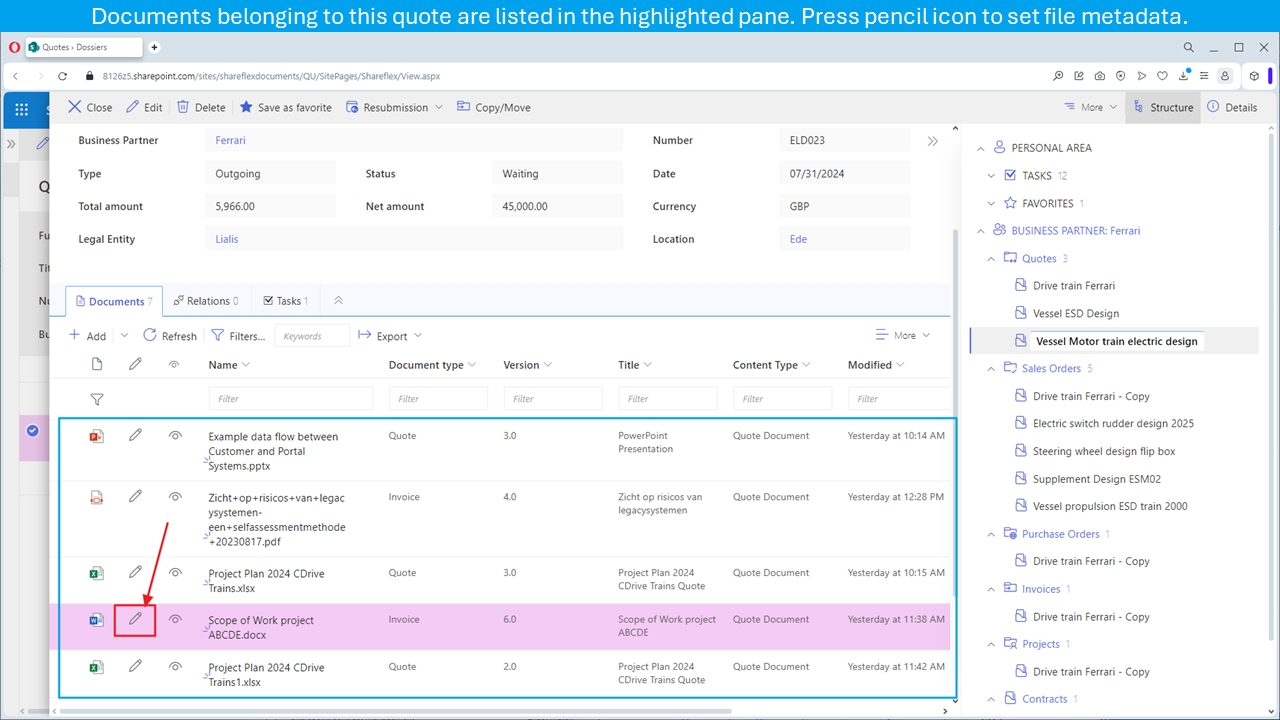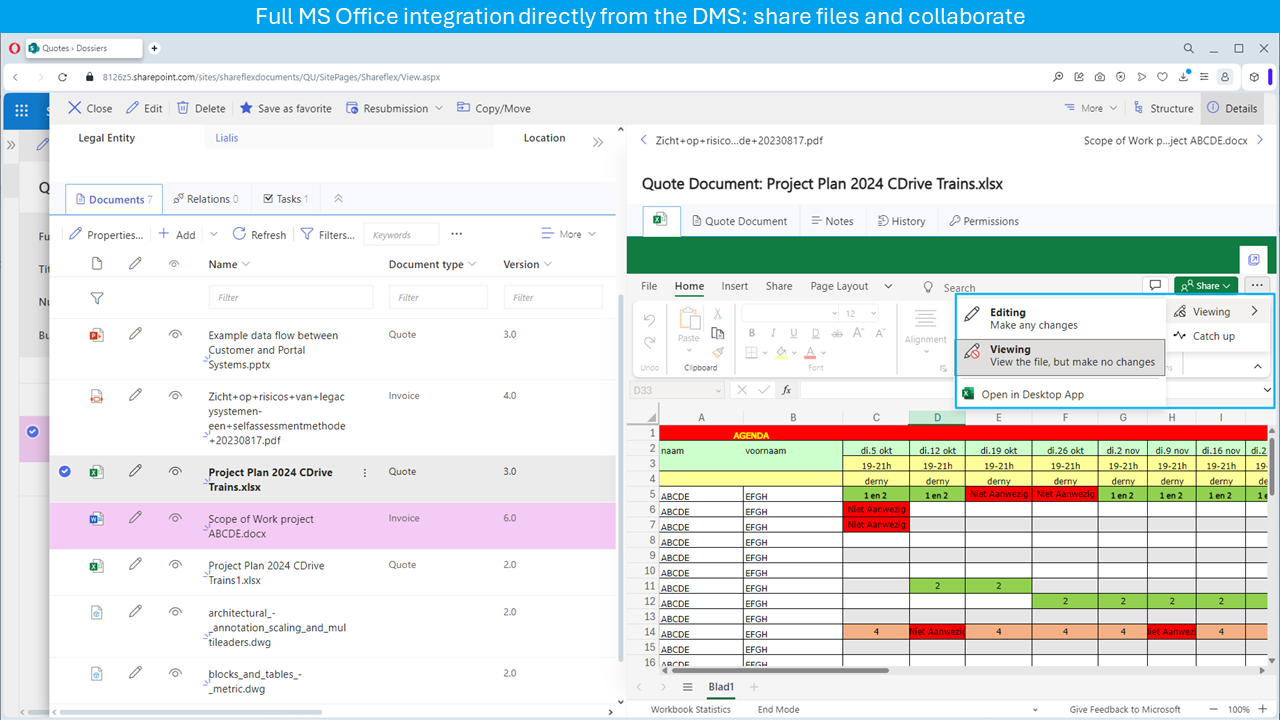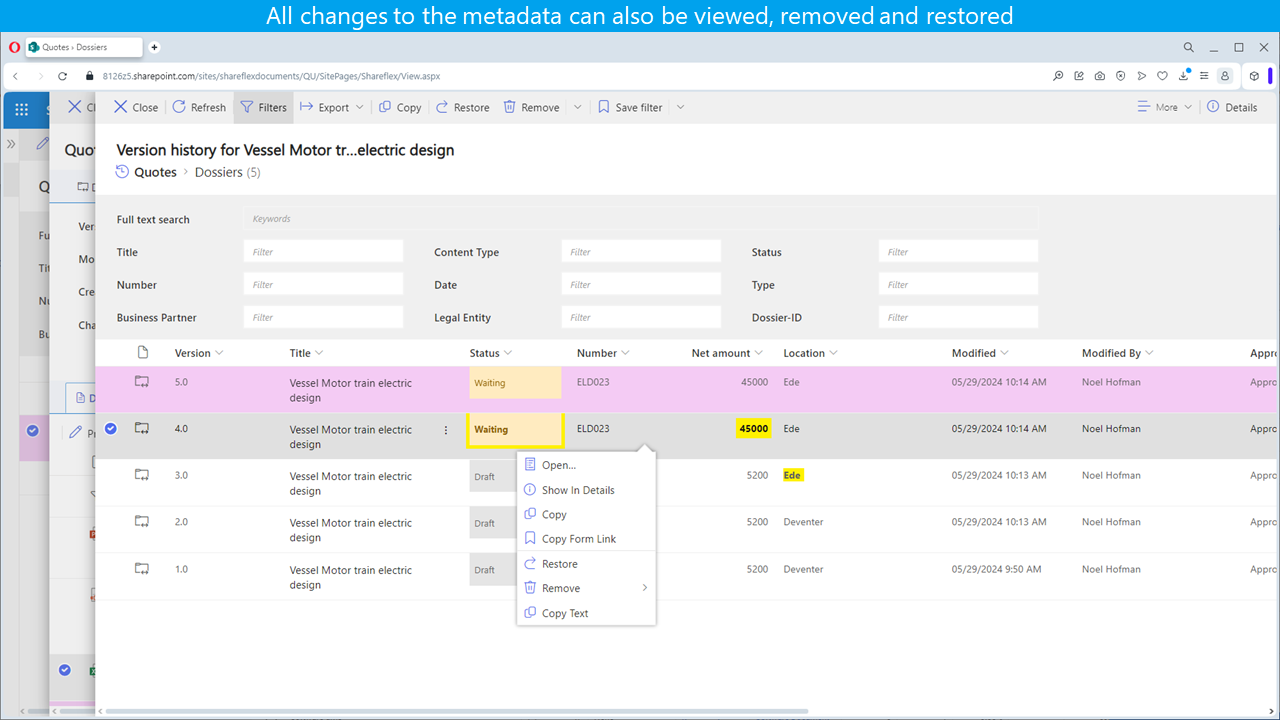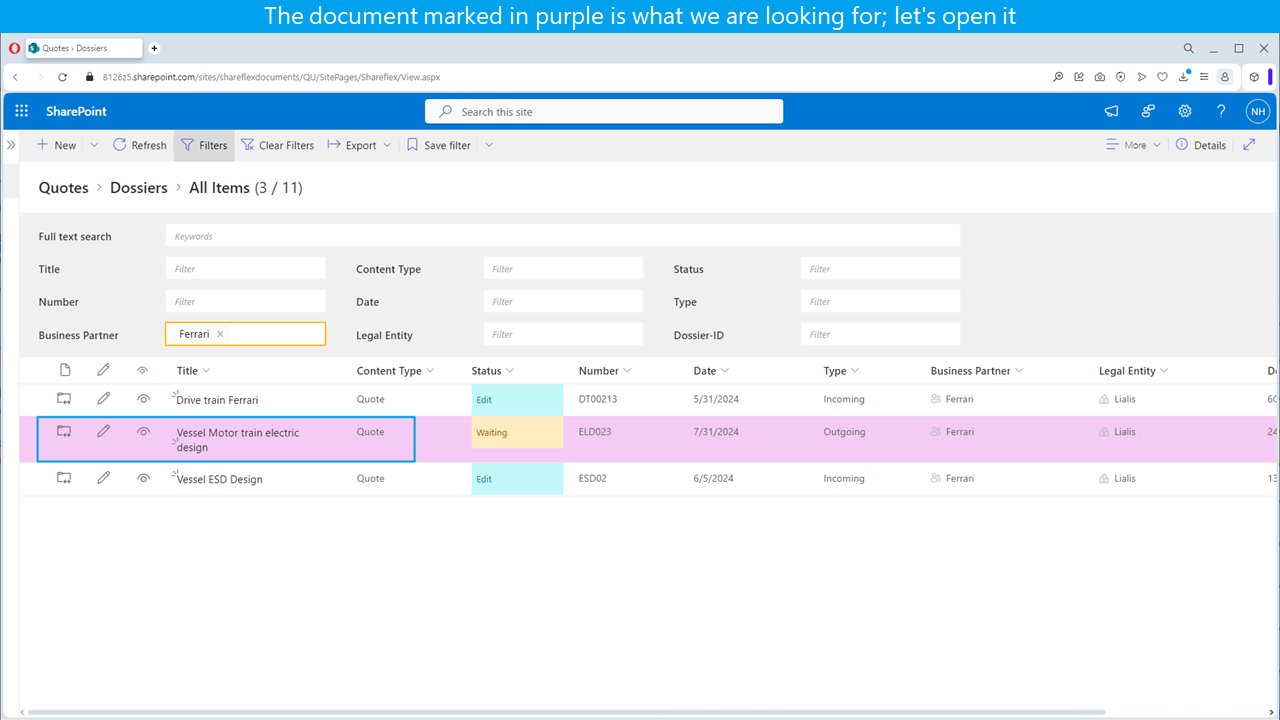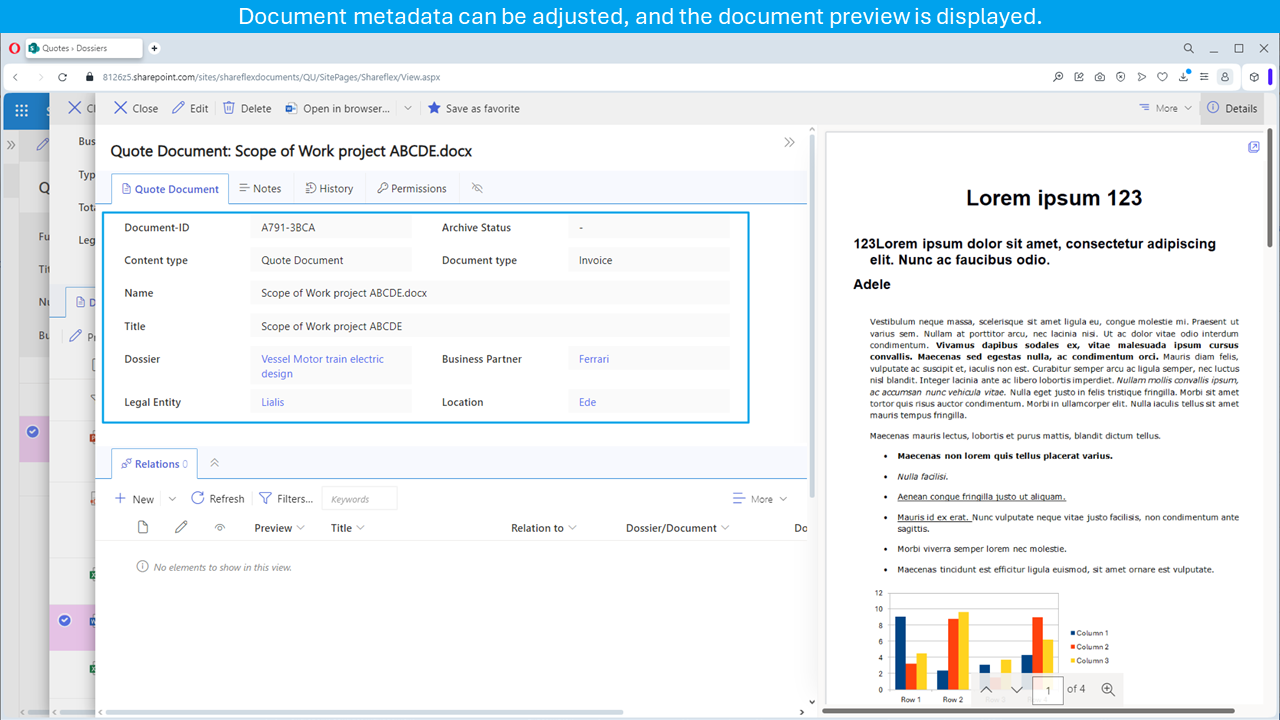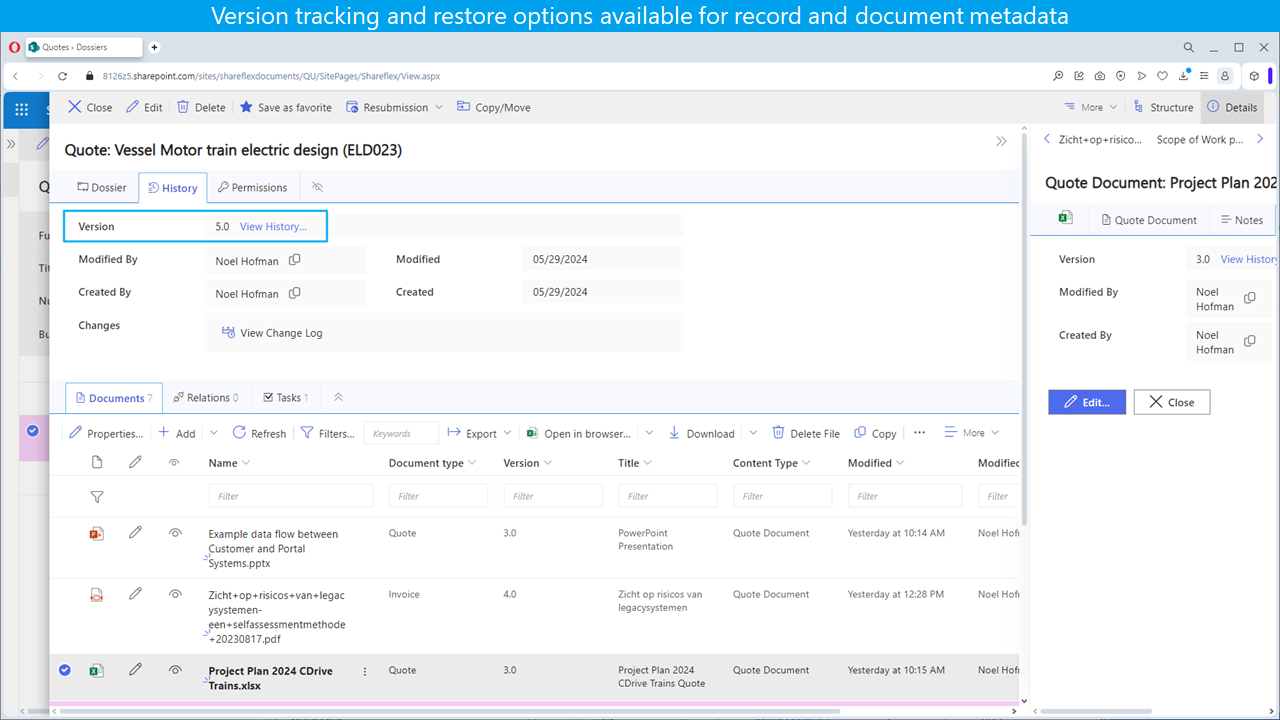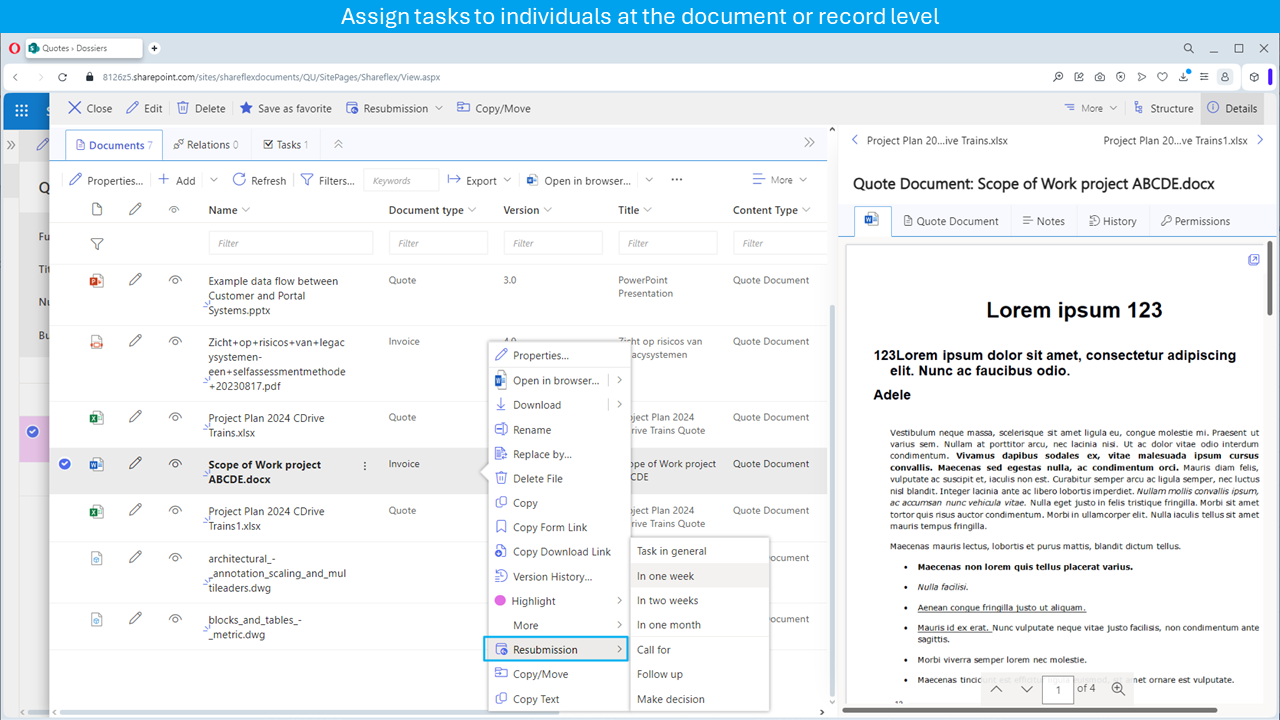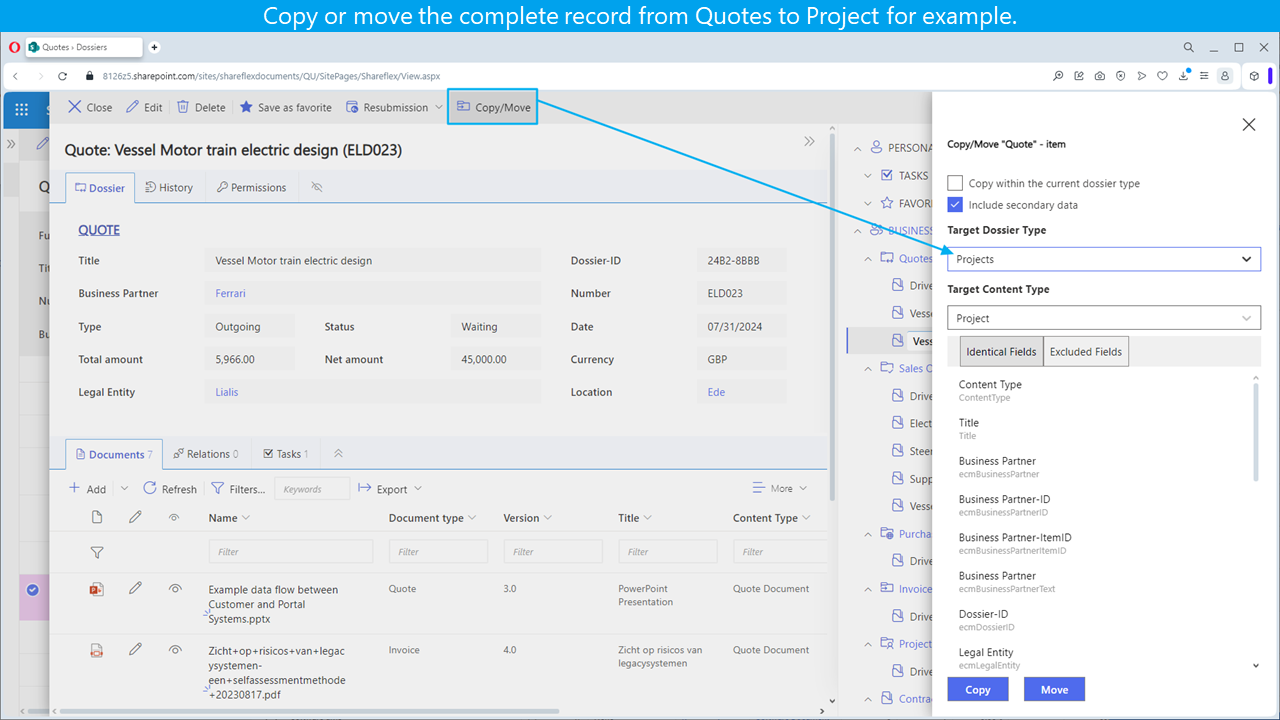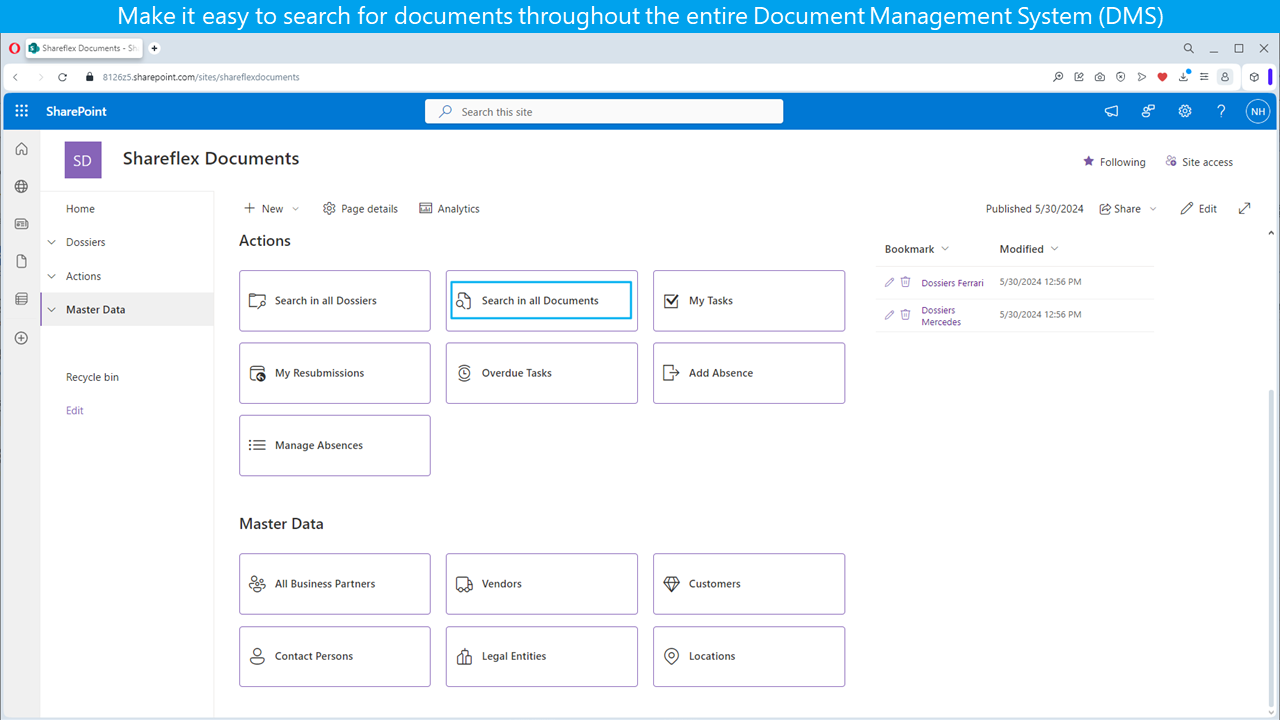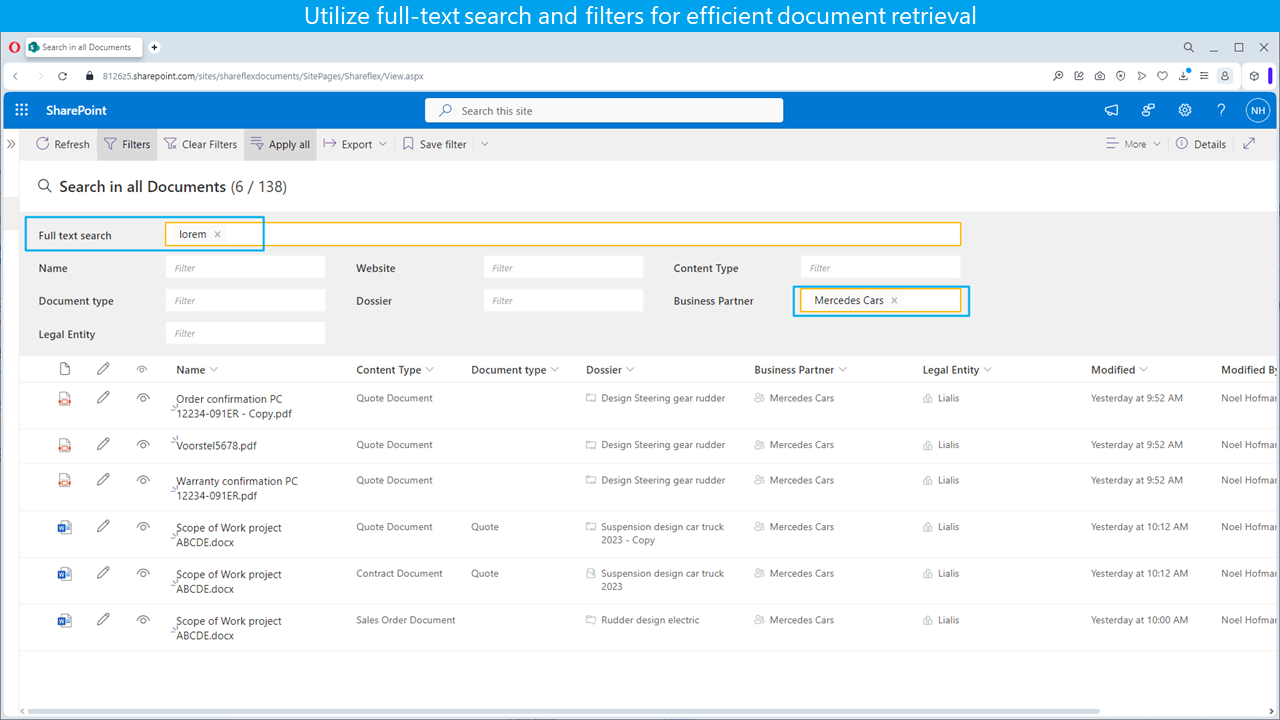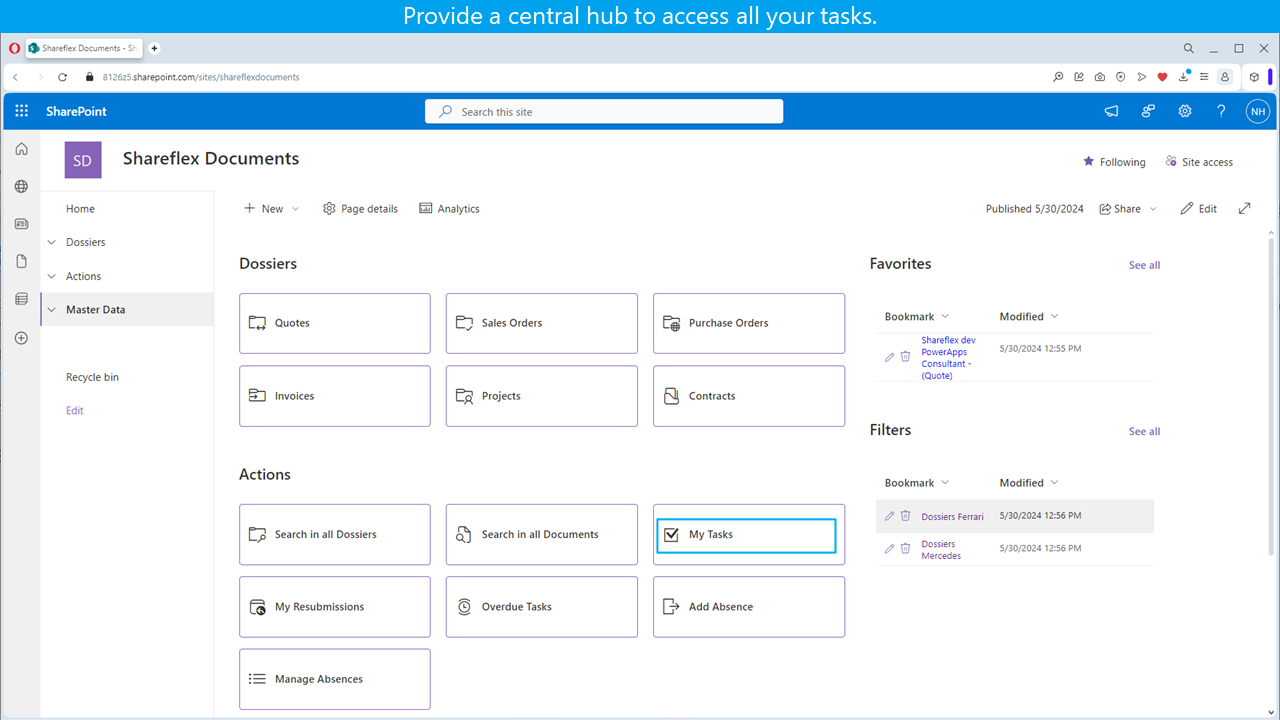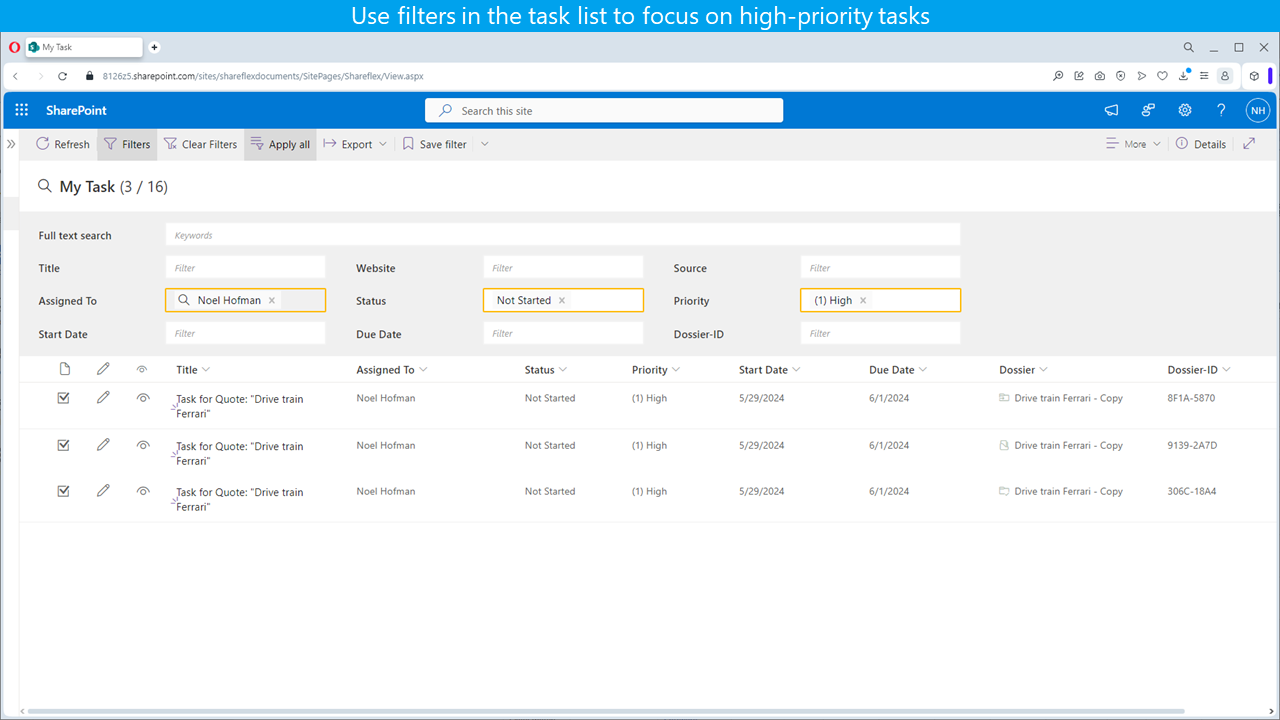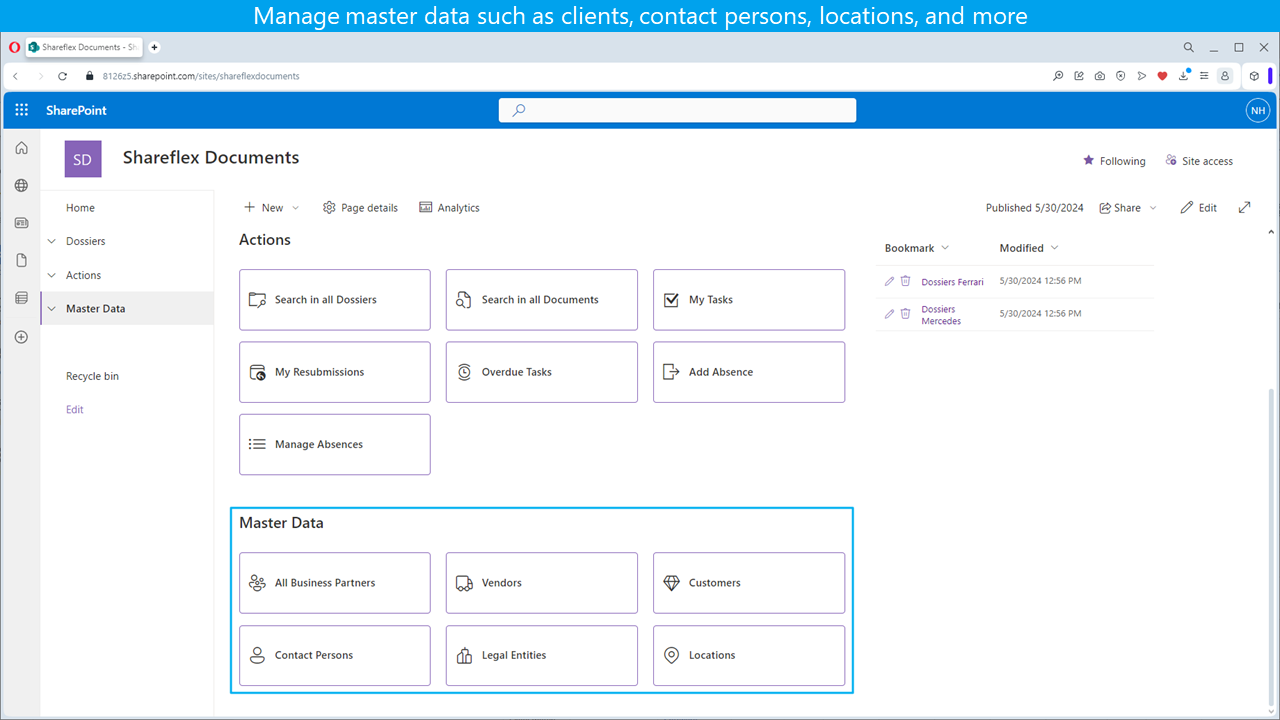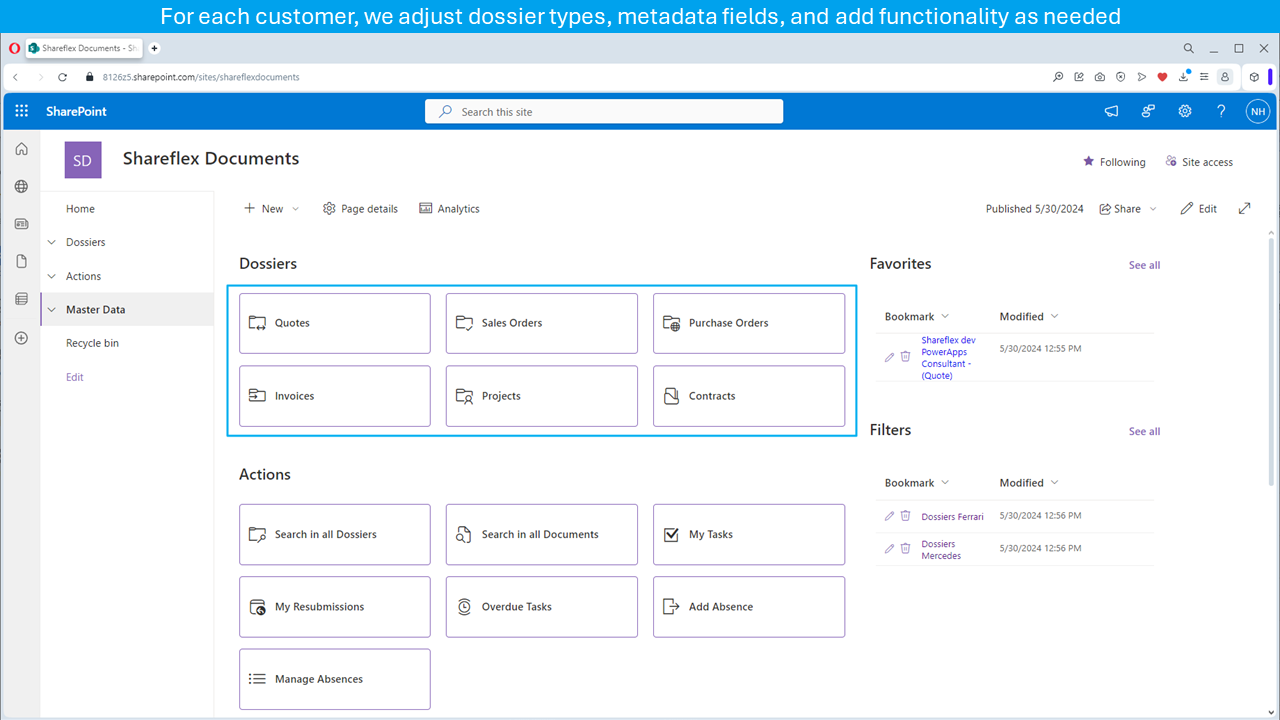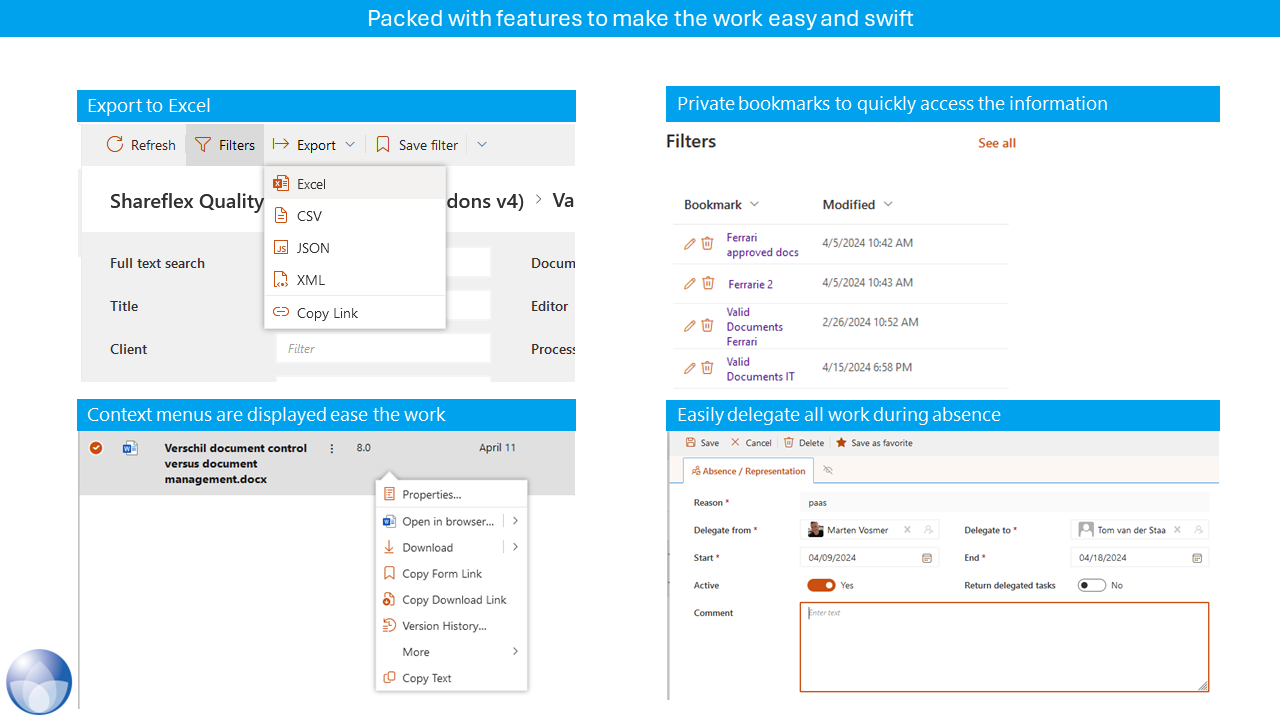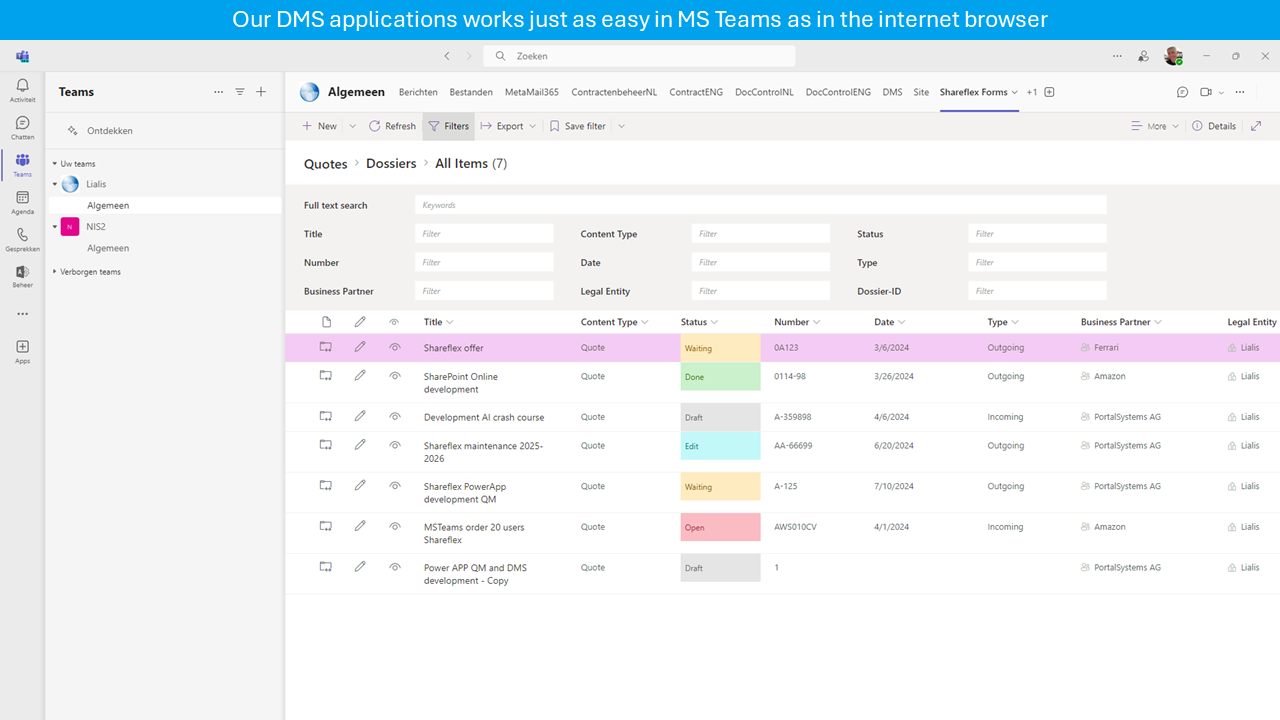Microsoft Copilot Shareflex – Chatbot All Shareflex ECM solutions include a document preview pane located on the right side of the screen, as illustrated in the
Document Management for SharePoint M365
With Shareflex Documents, you receive a tailor-made solution for process and document management with SharePoint and Microsoft 365.
- Manage documents more efficiently
- Simplify access and speed up searches
- Increase productivity and save costs
Sharepoint Document Management – Keep an eye on all your documents
Our DMS software for SharePoint Online is a tailor-made DMS solutions and offer integrated, document-centric business applications functionality. The standard document management functions of SharePoint remain available in our SharePoint DMS solution. However, in addition to the SharePoint standard, Shareflex offers further DMS functions if these are required from the perspective of the respective business application. These include, for example, the linking, copying and moving or the resubmission of files and documents. All DMS documents are stored in your own M365 tenant, giving you the freedom to integrate additional M365 services with the DMS—such as backup, data security, reporting, Power Apps, Copilot AI, Purview, MFA, AppSource, to name a few. The DMS Software for SharePoint can also be tailored by us to meet your specific needs.
Benefits of DMS Software on SharePoint
The main benefits of Lialis DMS Software on SharePoint Online and M365:
|
Microsoft 365
DMS work revolves around Word and Excel documents, making it logical to store them in SharePoint for perfect integration with MS Office 365. With M365 Cloud, you are at the forefront of IT, as Microsoft is a leader in office automation. Our DMS software is installed on your own M365 SharePoint Online tenant. The benefits are numerous: Security
Integration
BackupAutomatic Backups: Your data is automatically backed up by Microsoft, so no more worries about data loss. Compliance
Audit Trail
Scalability
|
Microsoft AI Copilot
When the organization is licensed for Microsoft 365 Copilot, they can fully integrate Copilot into their
Shareflex QMS solution. This enables users to seamlessly enhance productivity by utilizing advanced AI
capabilities directly within their Shareflex applications.
DMS Functions
- User-friendly interfaces
- Microsoft 365 Office integration (e.g. document collaboration)
- File and document versioning
- Restore previous versions
- Multi-format viewer (300+ formats)
- Task and resubmission capability
- Filing from Outlook, uploading and drag-and-drop
- Linking of files and documents, files and files, documents and files, and documents
- Copy and move files and documents
- Combined metadata and full-text search
- Favourites storage and search filters
- Excel export of hit lists
- Document storage in customer’s Microsoft 365 tenant
- Latest publications of documents
DMS Services
- OCR and full text indexing
- Format conversion (e.g. Word to PDF)
- Splitting, merging, barcode processing
- Document generation using Office templates
- Scan & Detect
Workflows
- Standards-compliant document control
- Multi-stage and configurable approval process
- Recorded acknowledgement of published documents
- Expiry date monitoring, including document resubmission
- Automatic cumulative email notifications
- Proxy rules
- Change requests for documents
Notifications
- Daily, cumulative email notifications on approval tasks, published documents, change requests, invalid documents etc.
- Reminder function for open approval tasks at a definable interval
- Acknowledgement of published documents with reading confirmation
- Customisable and extensible email templates
- Freely definable intervals for sending emails
Permissions
- Individual permissions configurable via rules engine
- Subsequent updates of existing documents with admin functions
- Easy display of permissions
Document administration and audit trail
- Mapping of complete document lifecycle
- Complete history of all versions, workflows, tasks etc. of a document
- History of changes to a document
- Stable link to managed documents
- Use of easily customisable master data for document classification
- Ability to reorganise documents using admin jobs, e.g. when department names change
Analysis & Reporting
- Flexible reports on all metadata
- Excel export
- Graphical reports with Power BI
Archiving
- Full archiving of all document versions
- Archiving of review and approval information as well as workflow data
- Archiving of invalid and withdrawn documents
- Long-term secure storage with Microsoft 365 capabilities
- Ability to convert documents to PDF/A
See for yourself
This demo will give you a detailed introduction of Shareflex DMS, the solution for DMS on the basis of Microsoft 365 and SharePoint. We show you the main features and give you a first impression of the software’s user-friendly interface. But it’s best to see for yourself!
DMS SharePoint – Important articles selected for you
Introduction We provide two types of document management applications: Shareflex Document Control. This is a comprehensive, strictly controlled document management application for quality management systems. The
Purpose of Shareflex Shareflex is a platform created by Portal Systems that enhances Microsoft 365 and SharePoint Online with the ability to deliver business solutions with
Shareflex Outlook Shareflex Outlook is a powerful Outlook add-in designed to enhance your Microsoft Outlook experience by seamlessly integrating with Shareflex’s Enterprise Content Management (ECM) solutions.