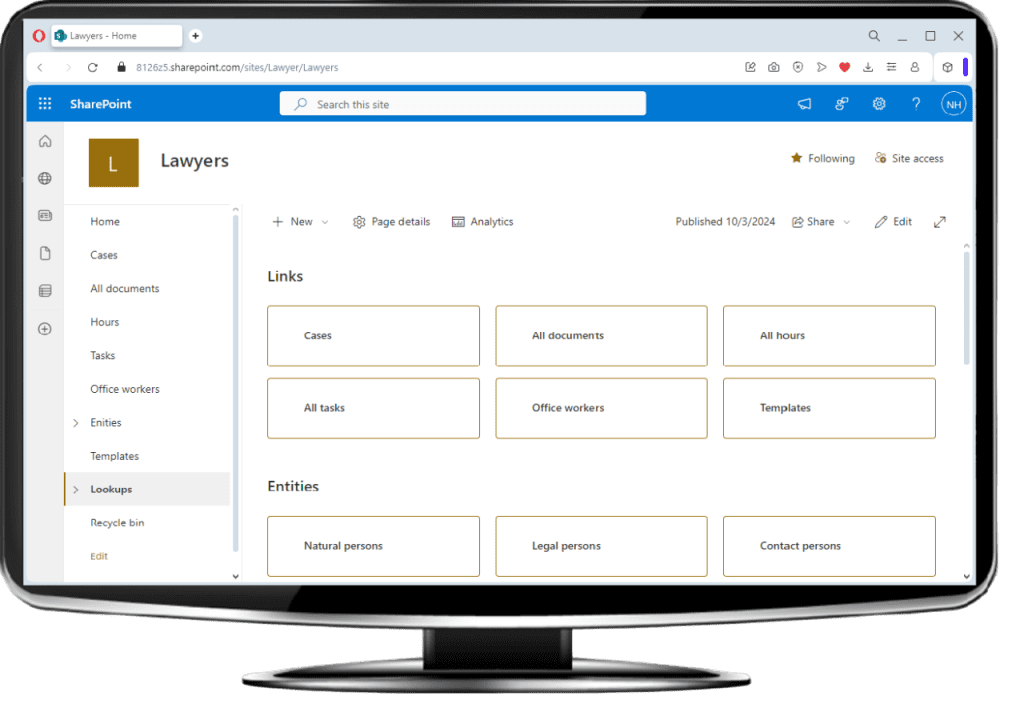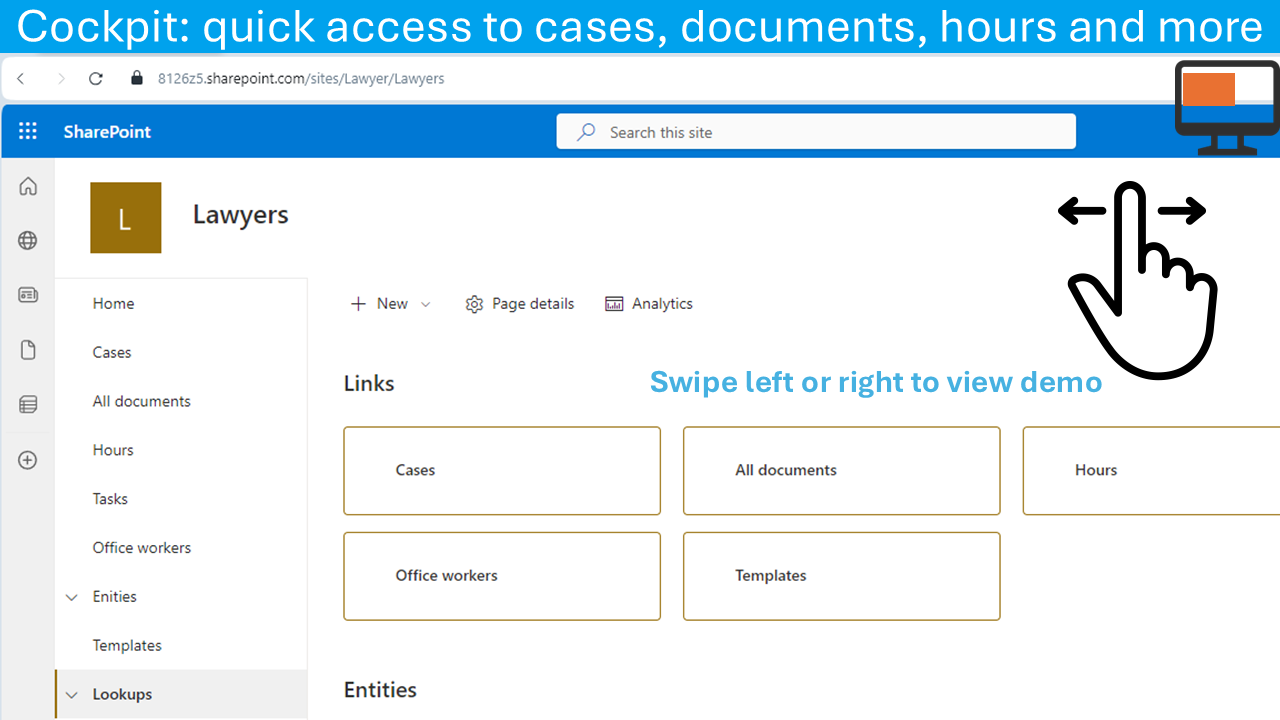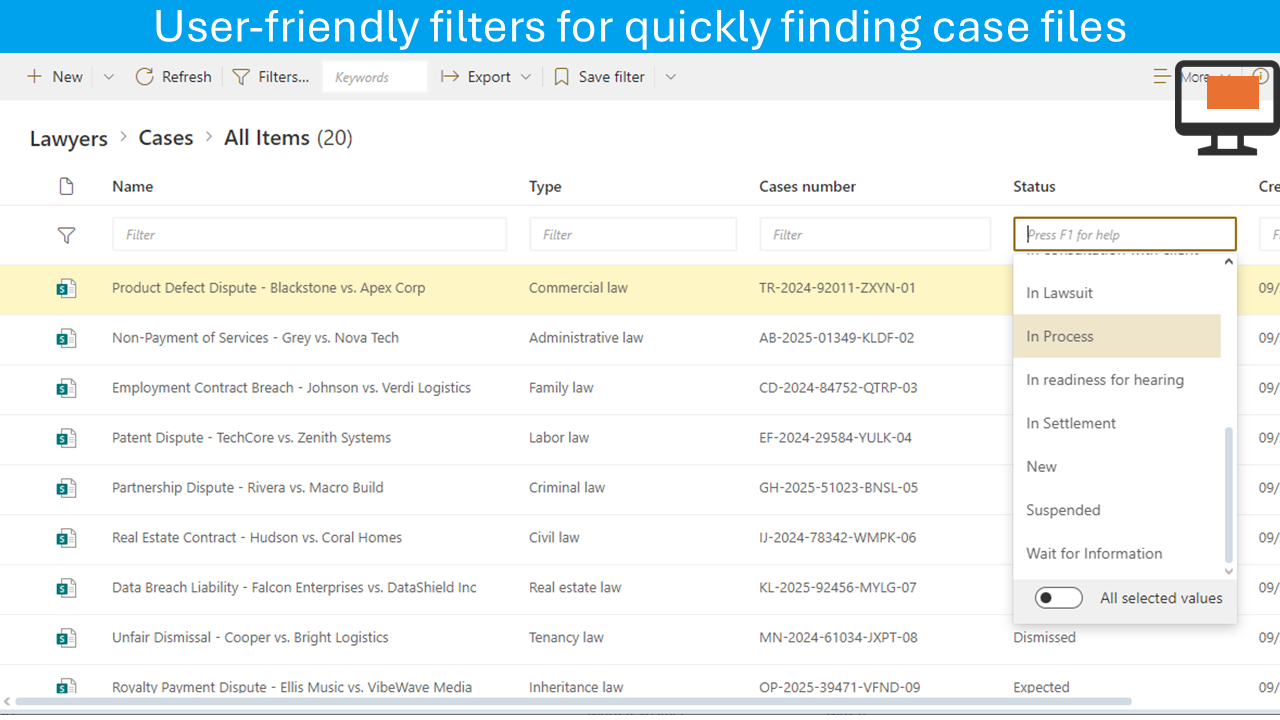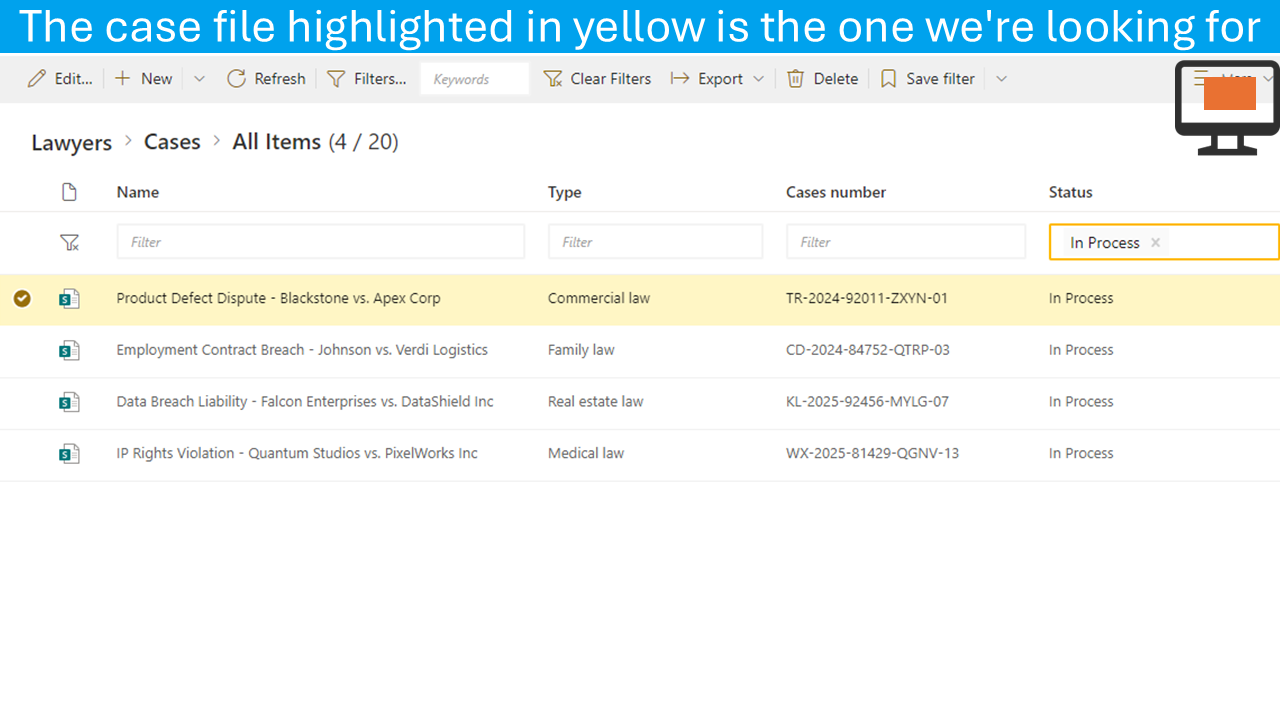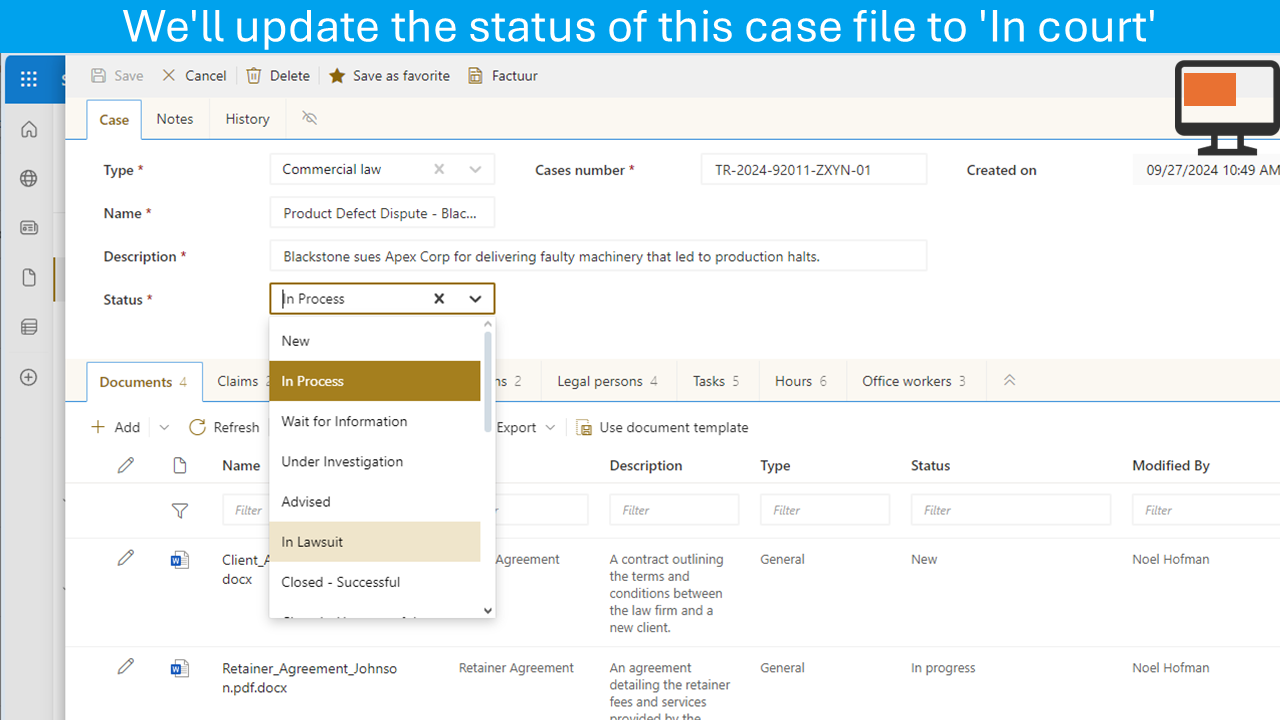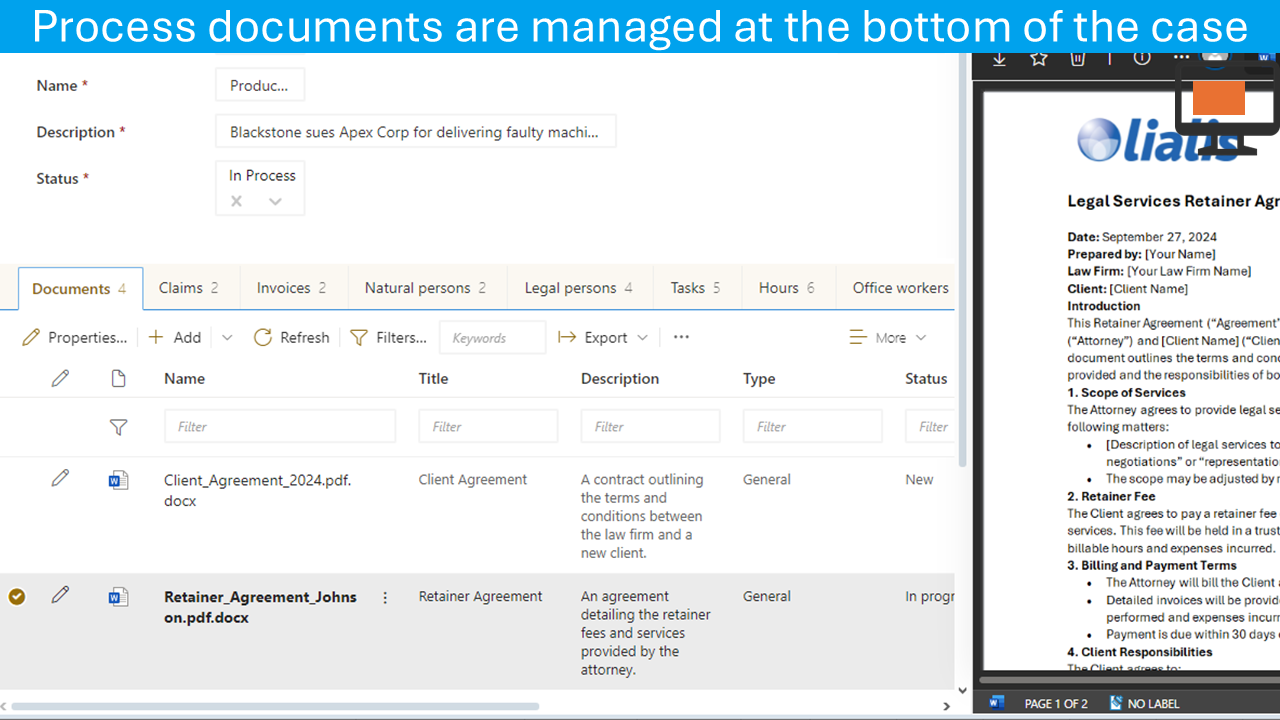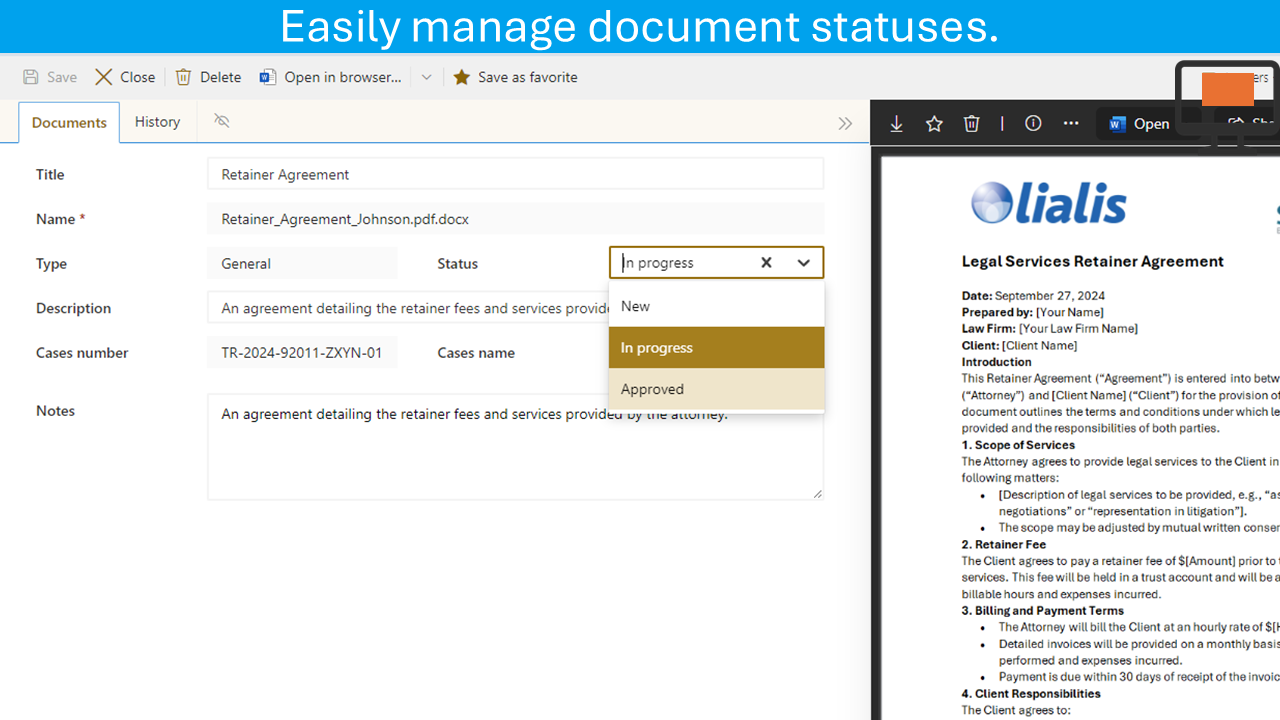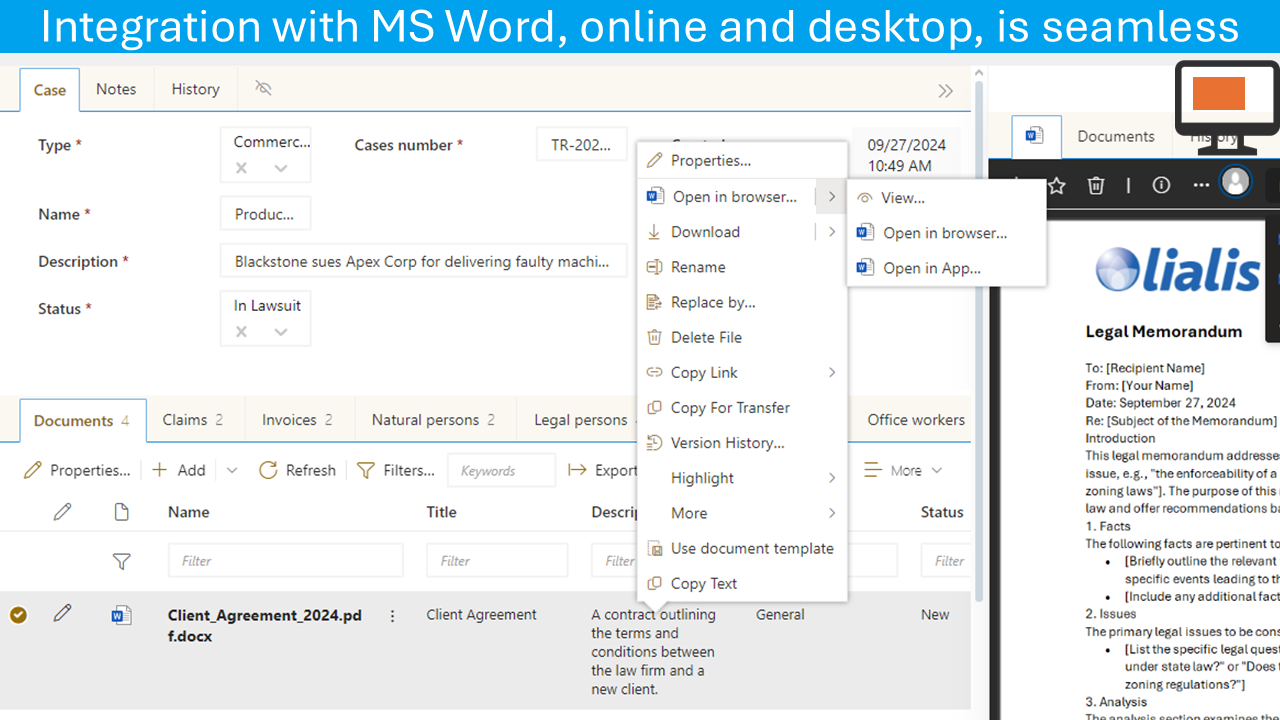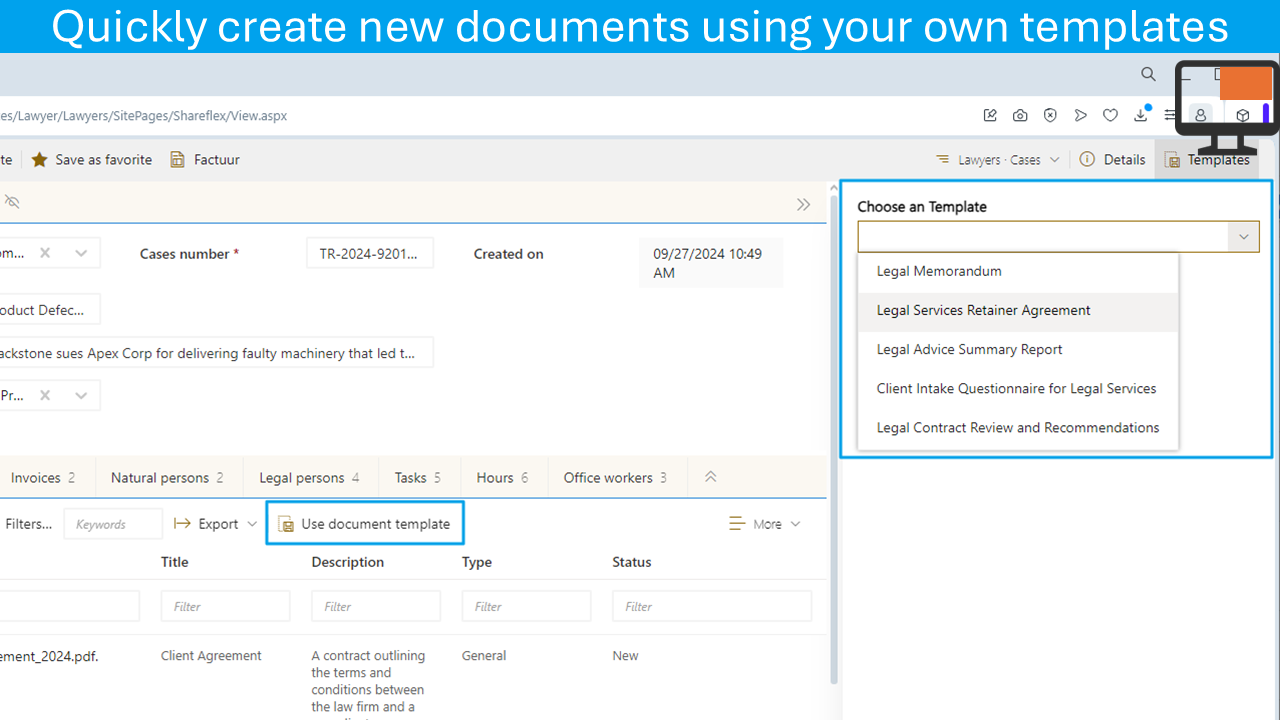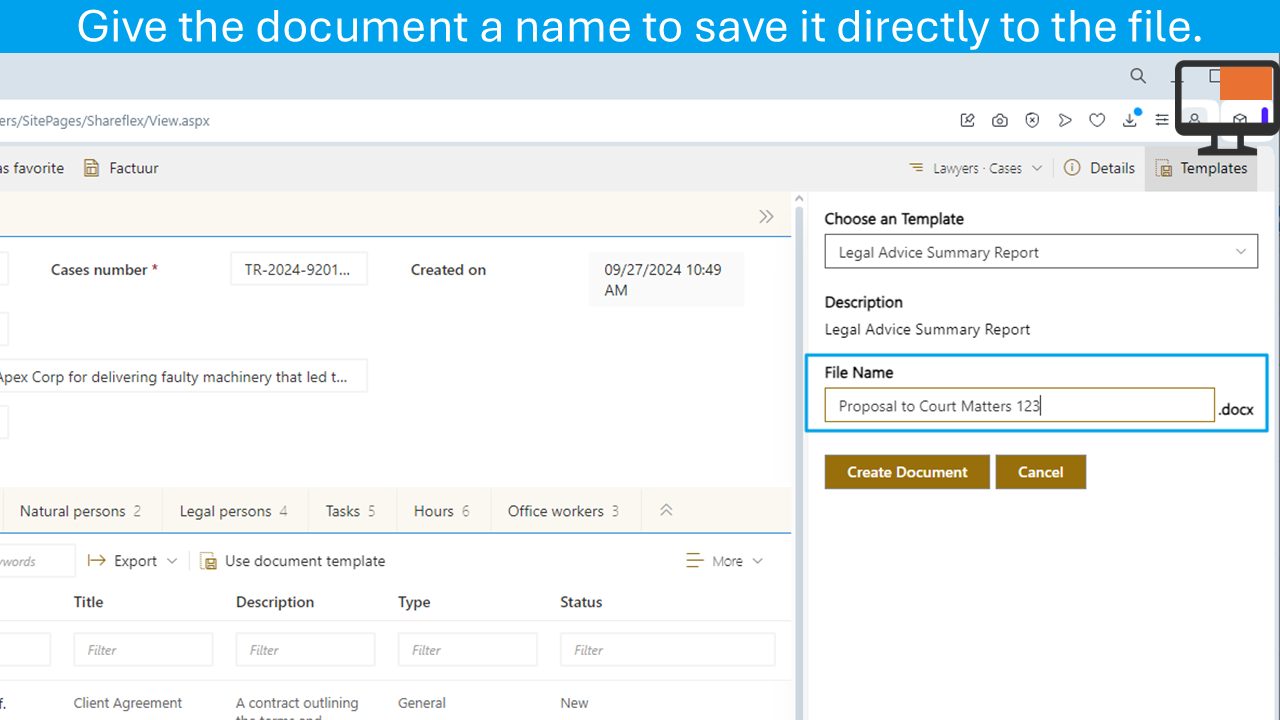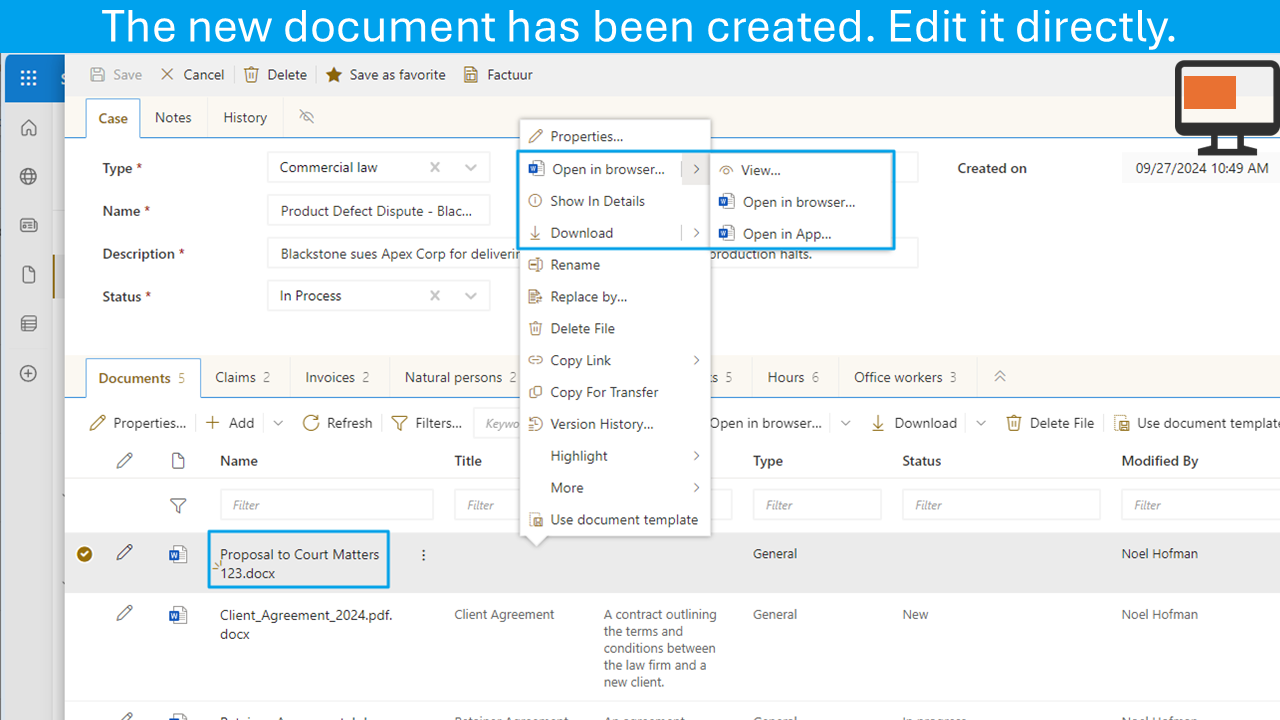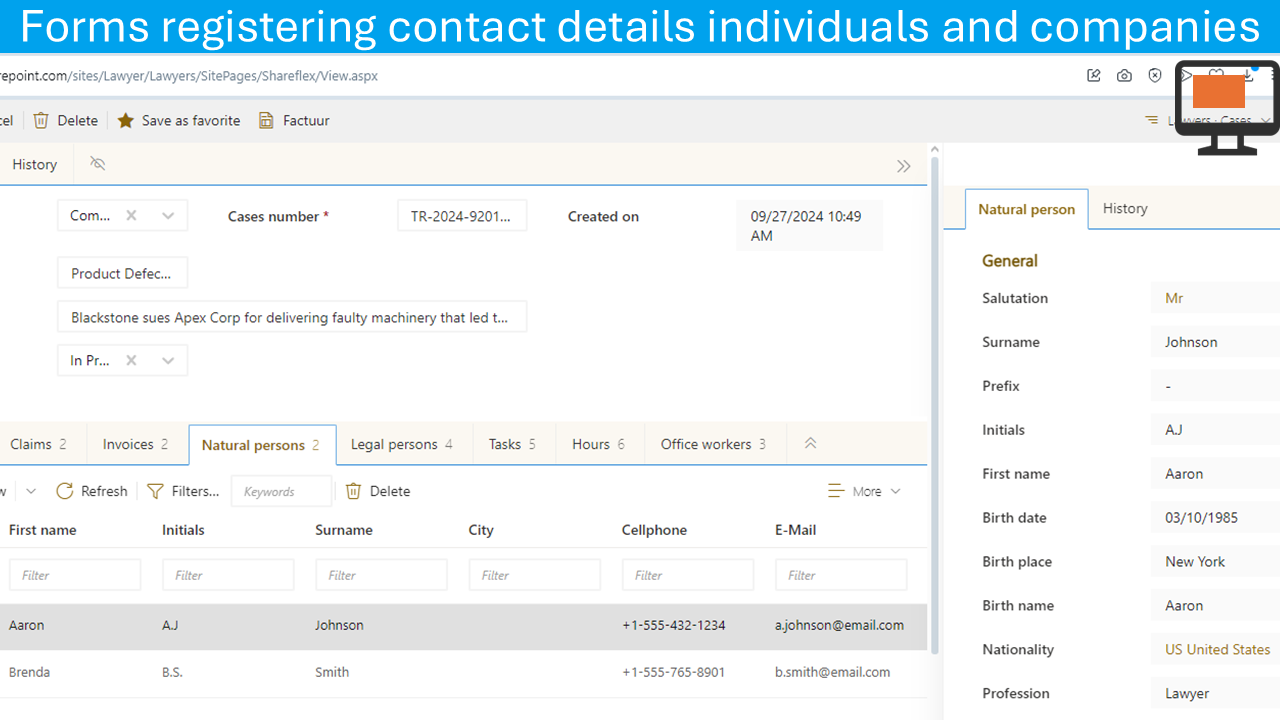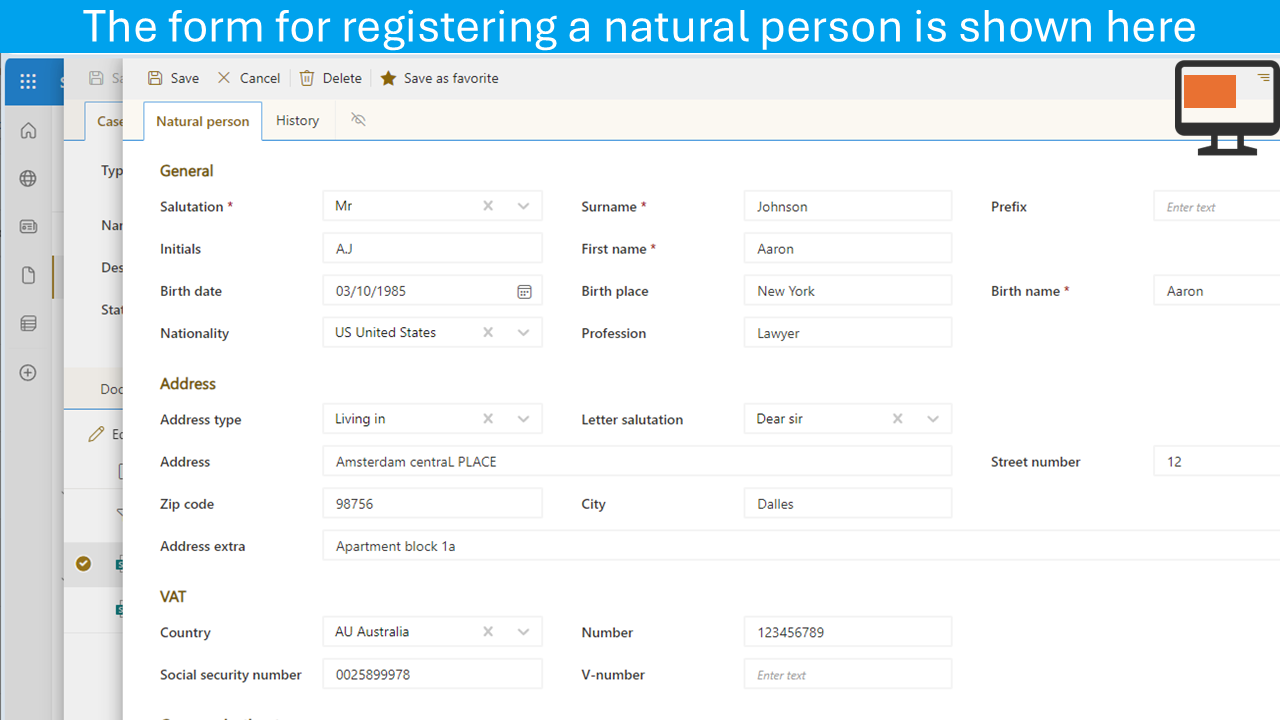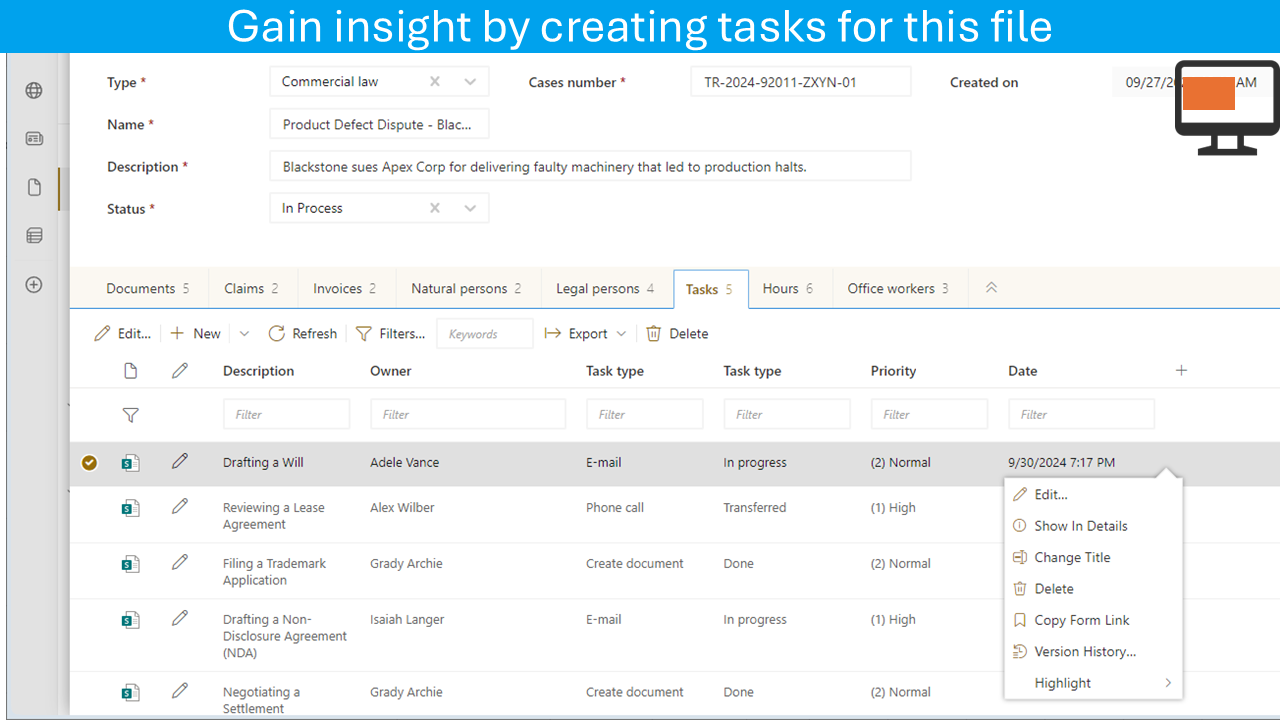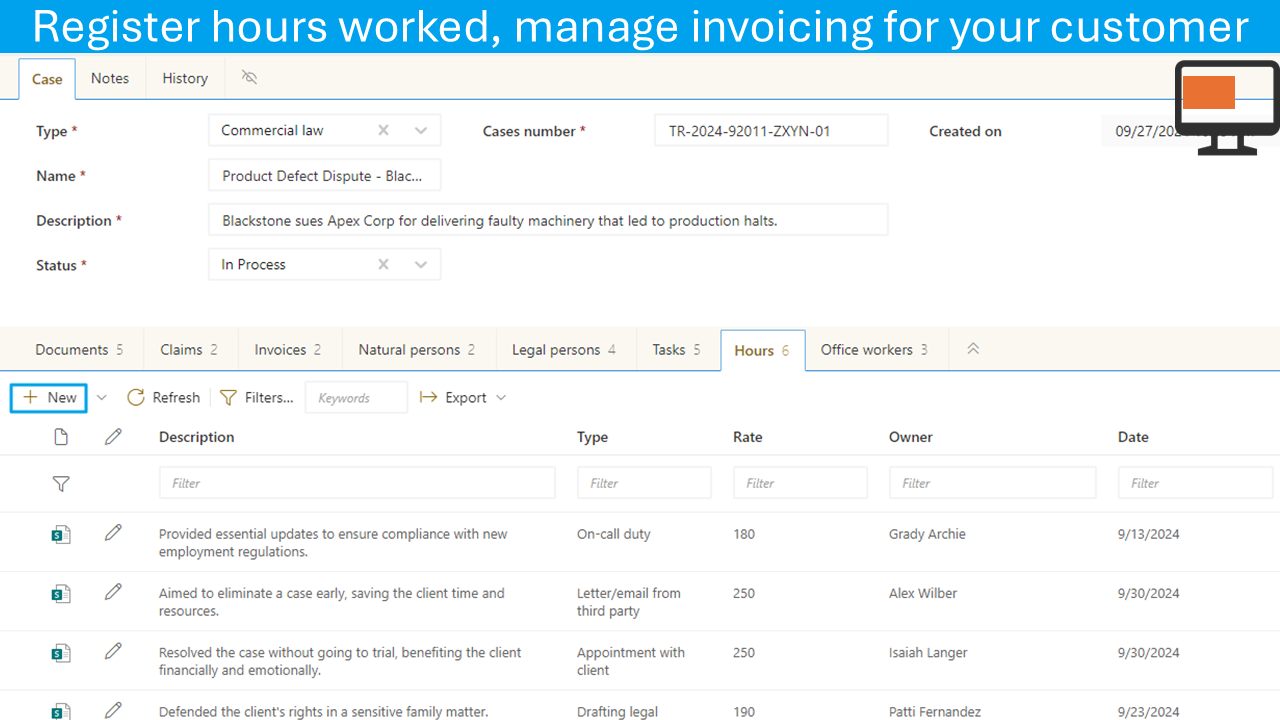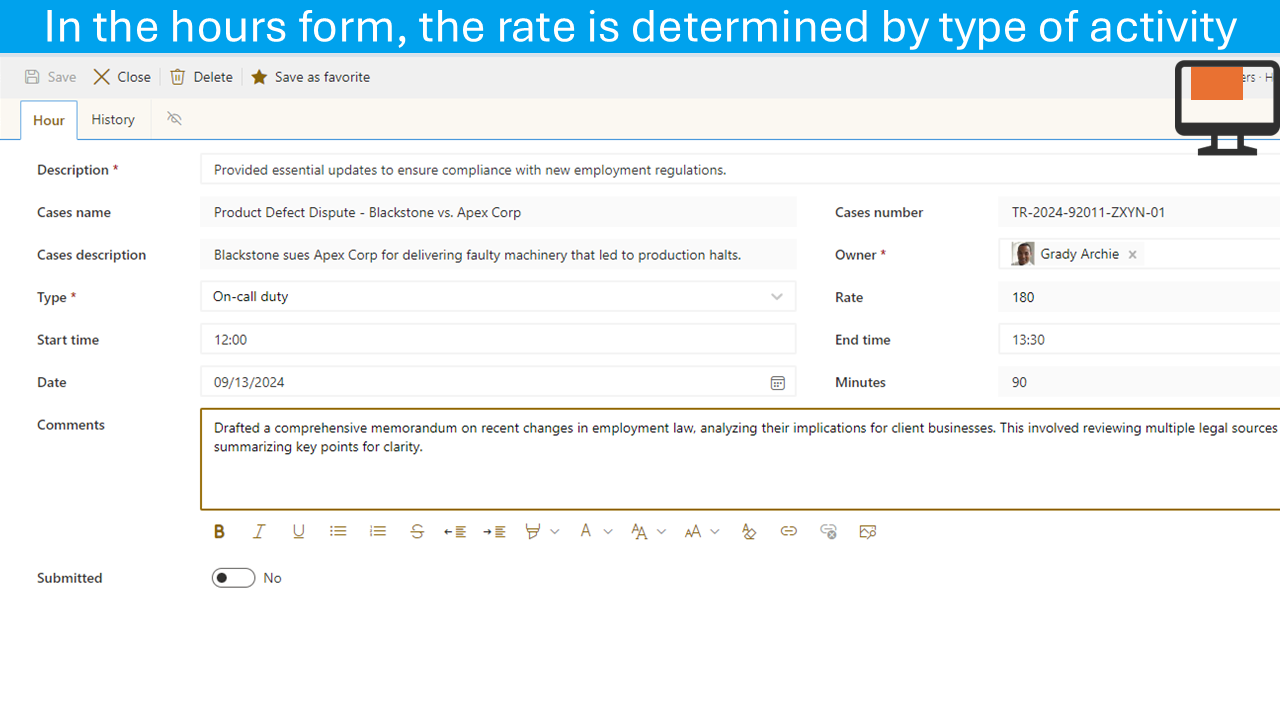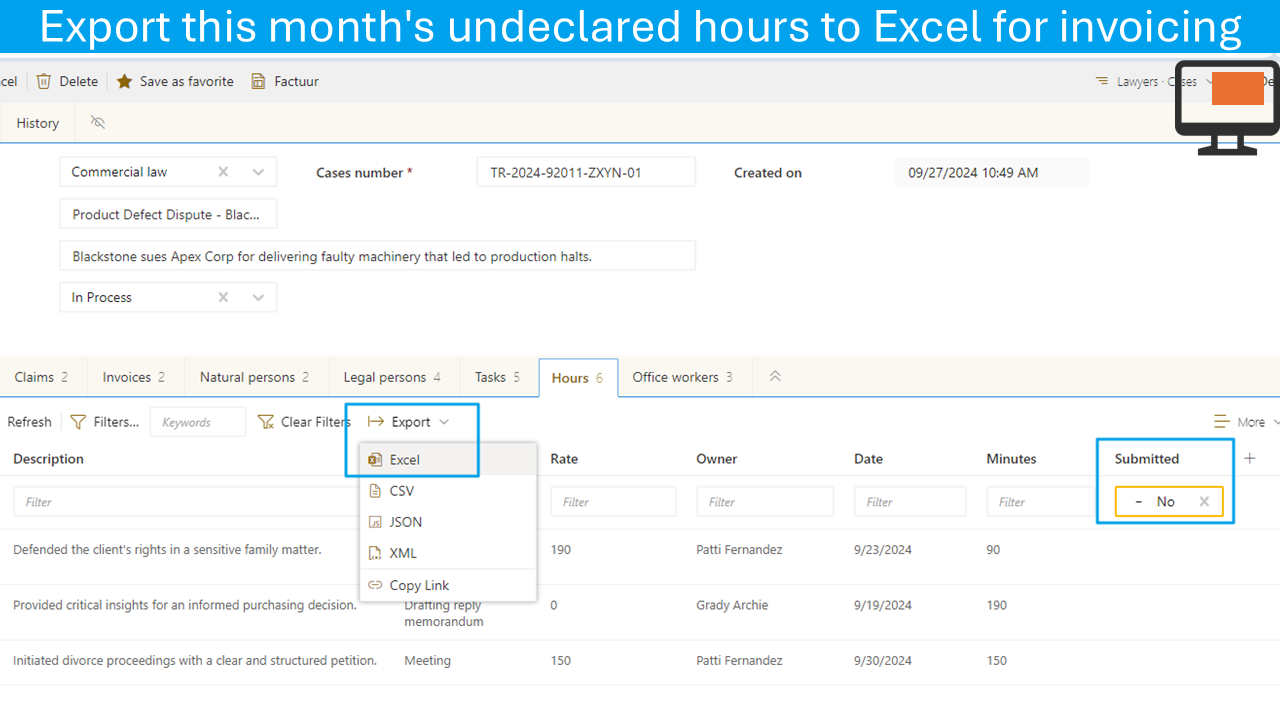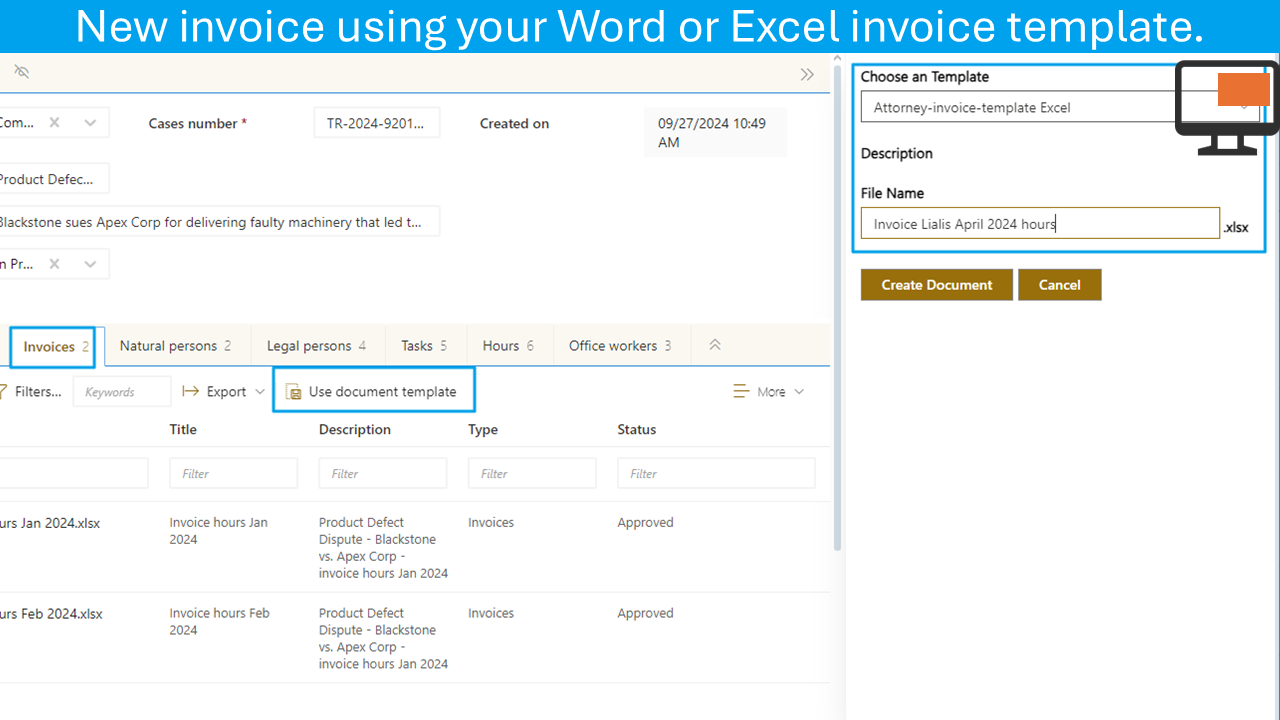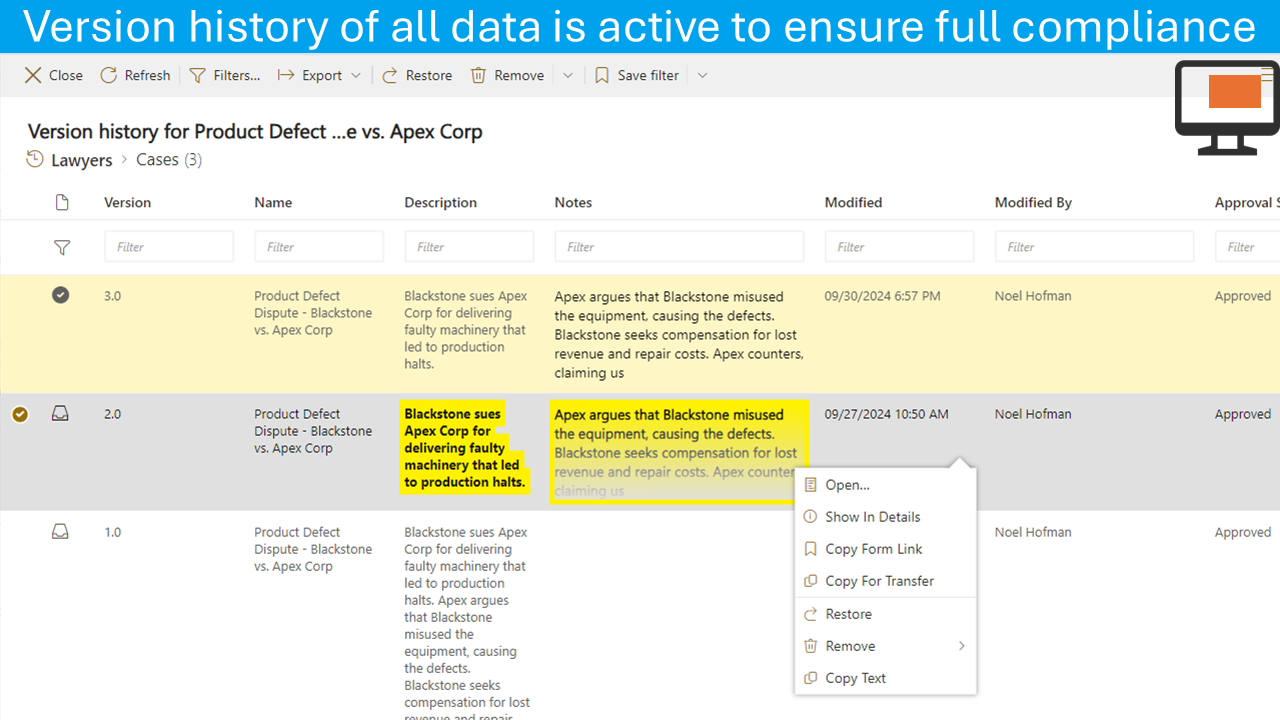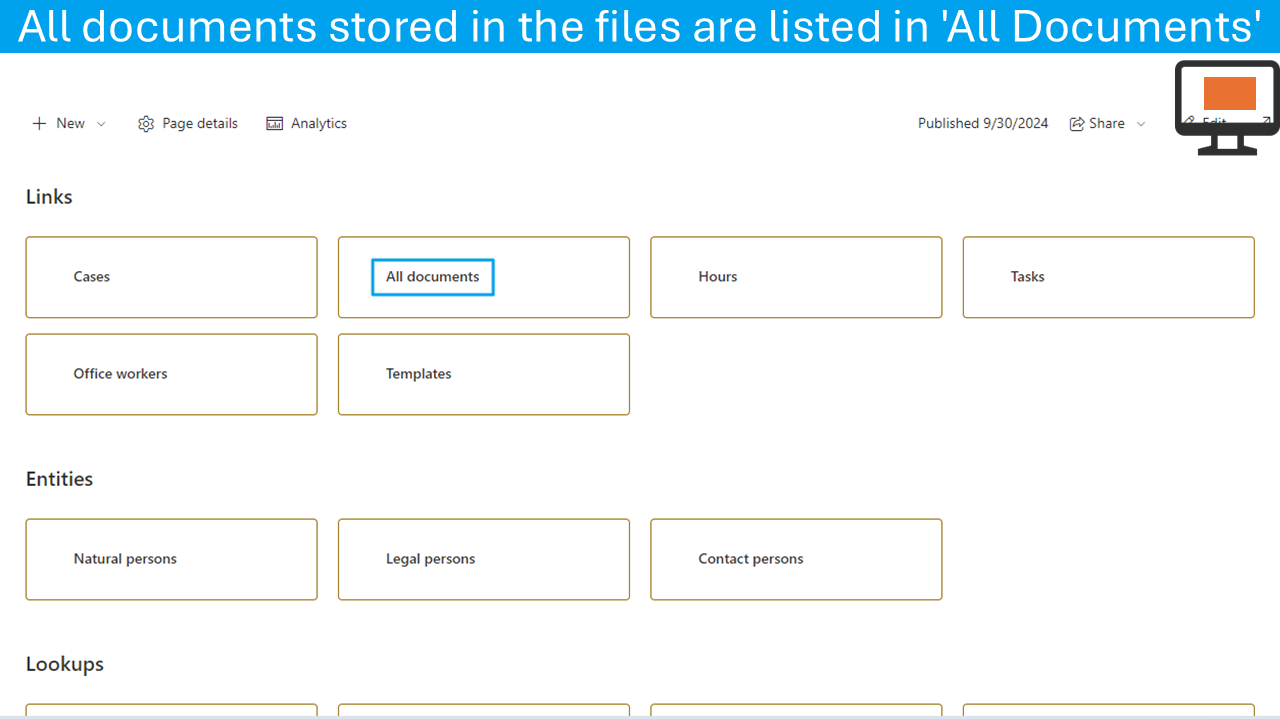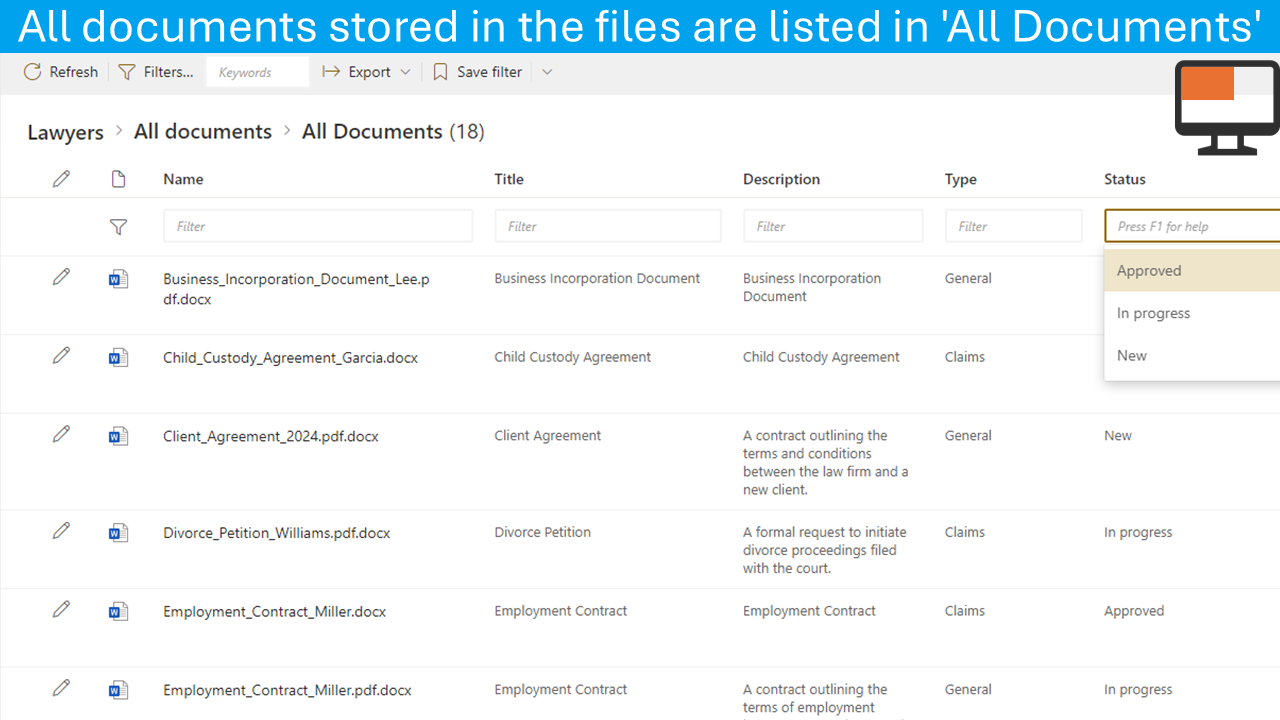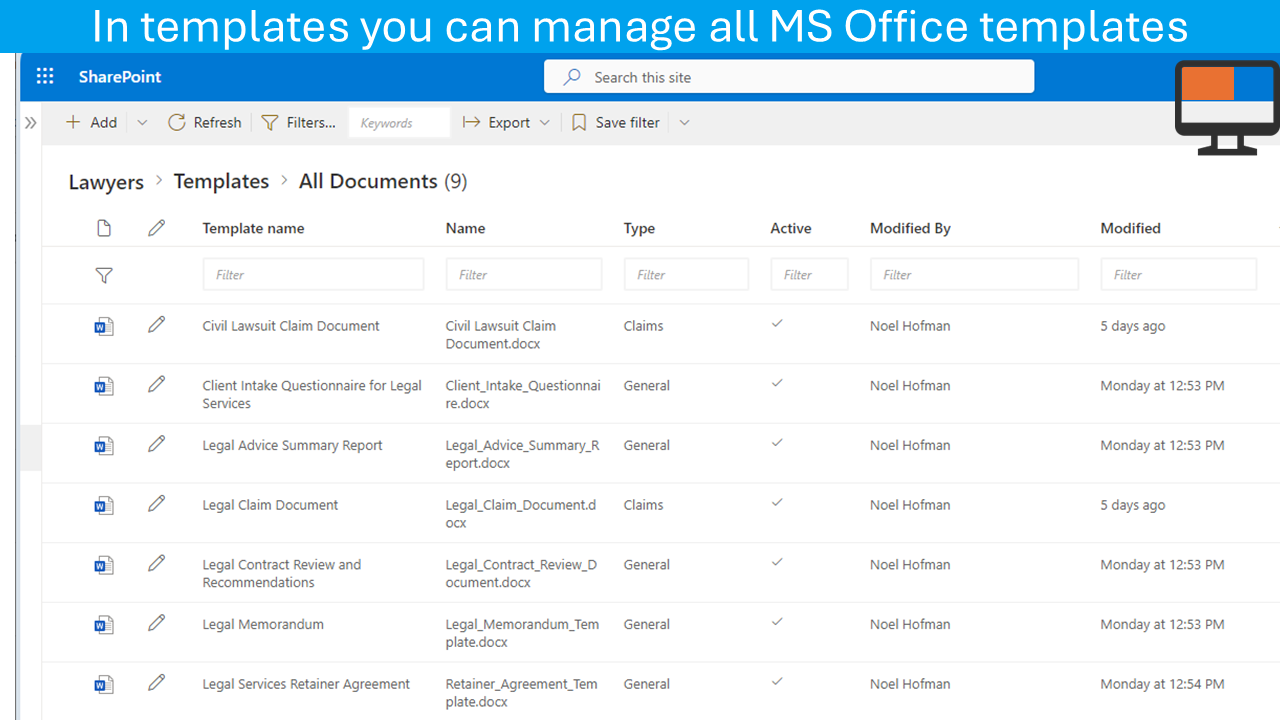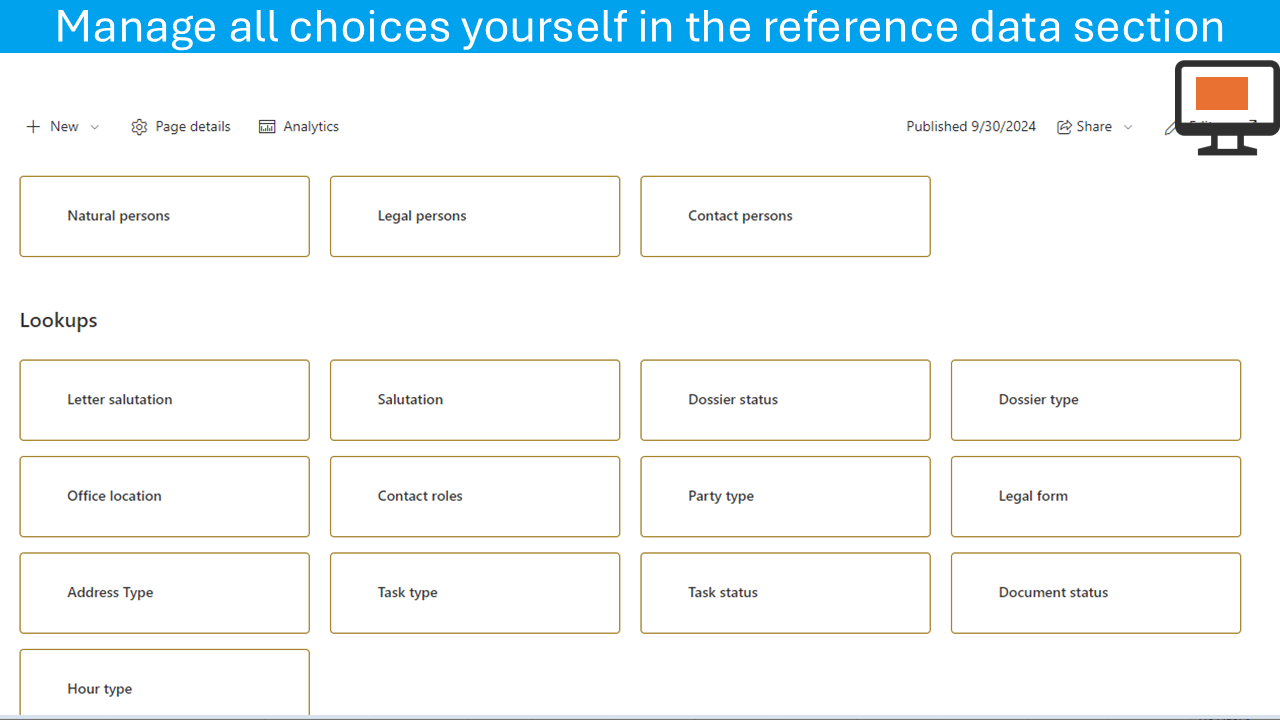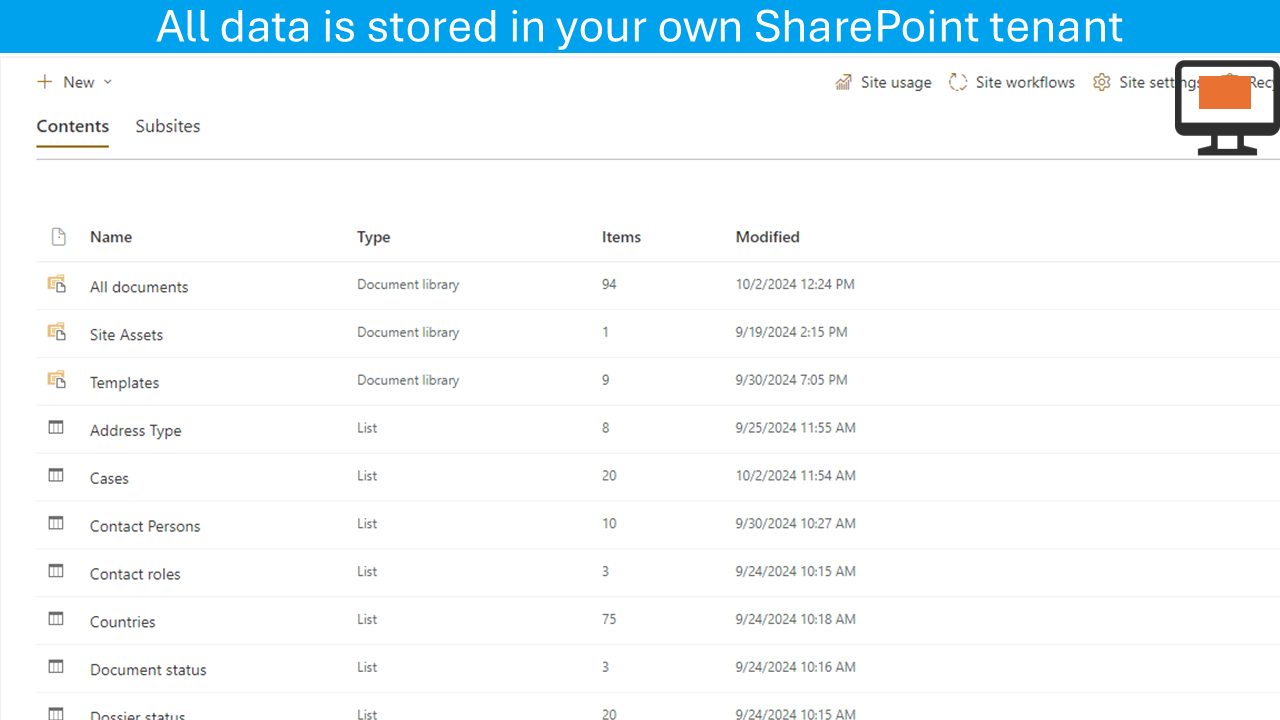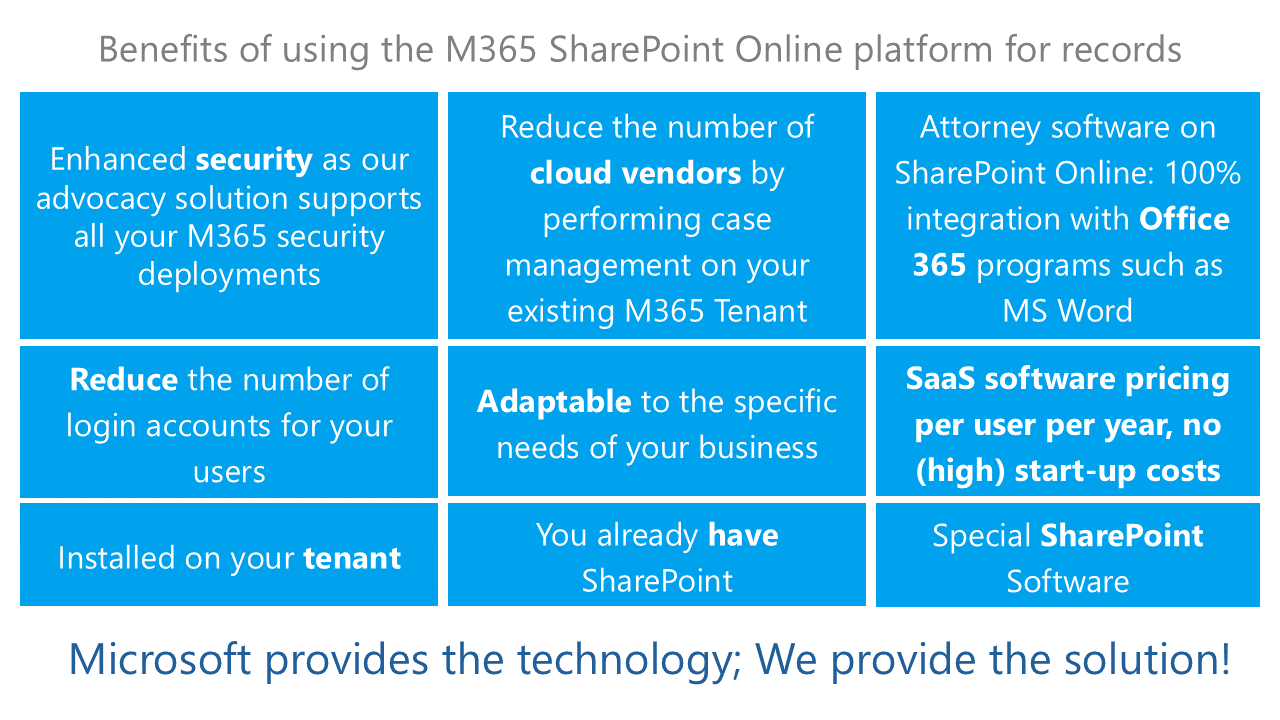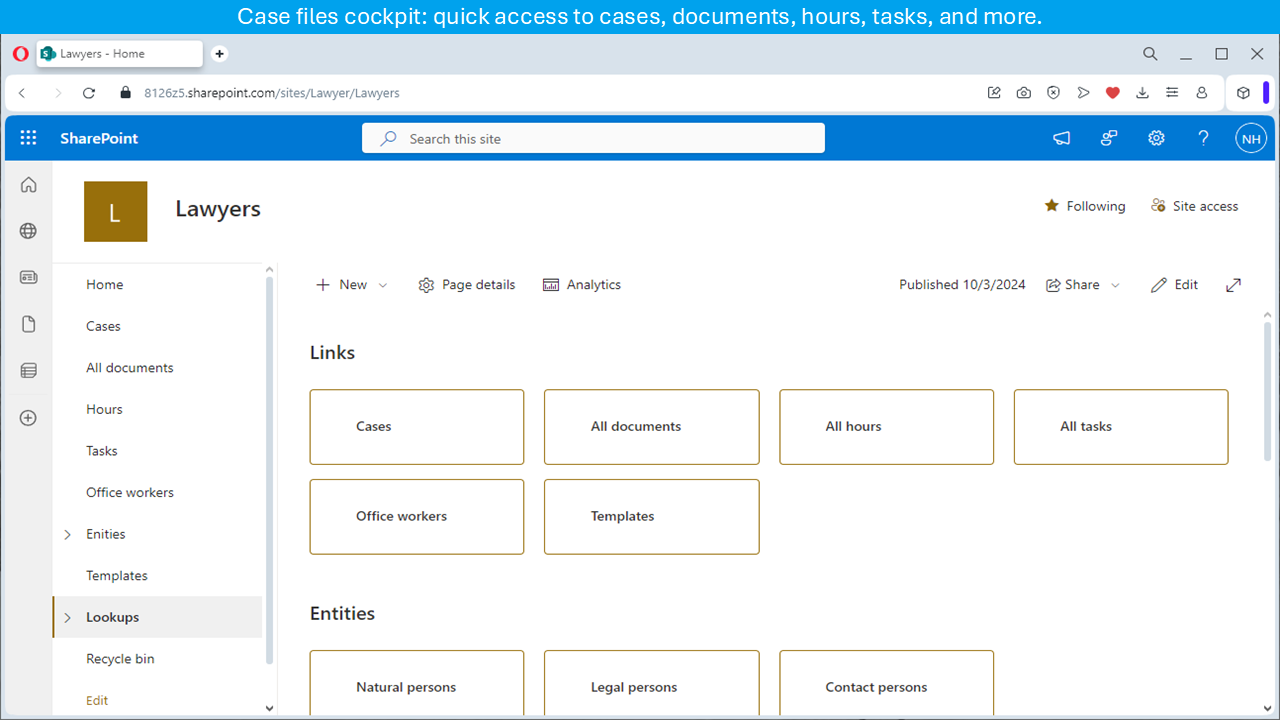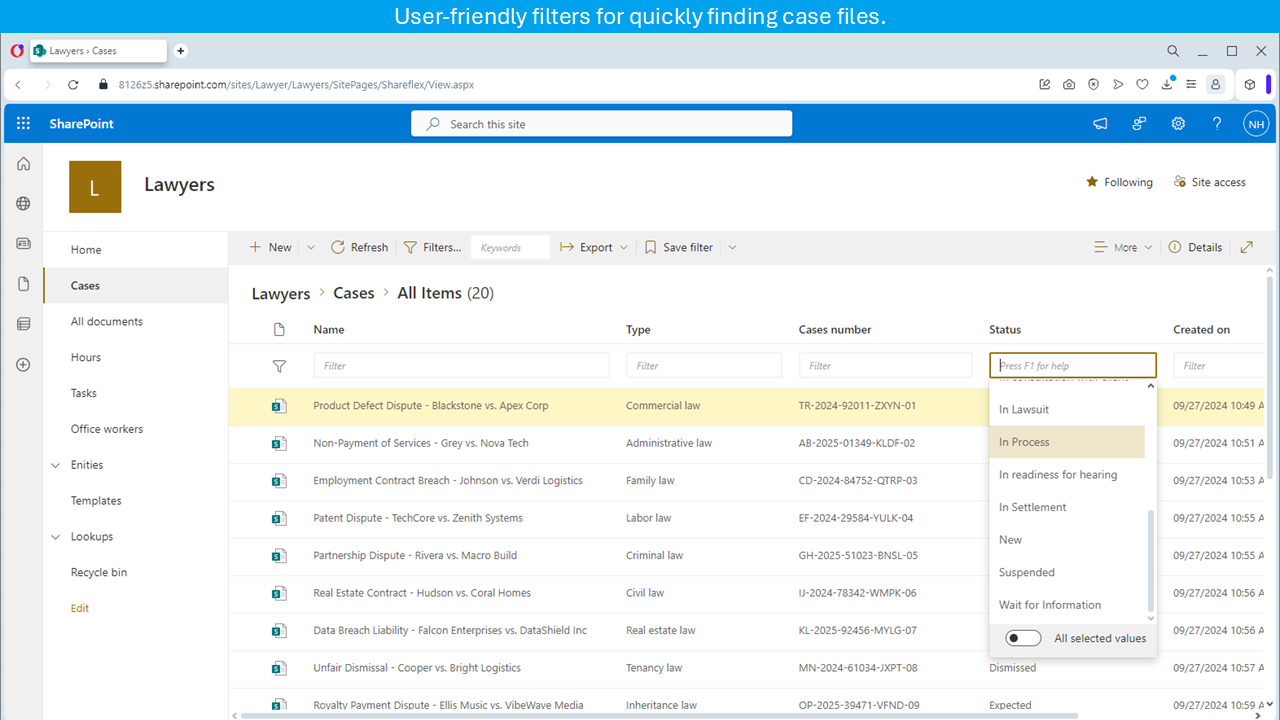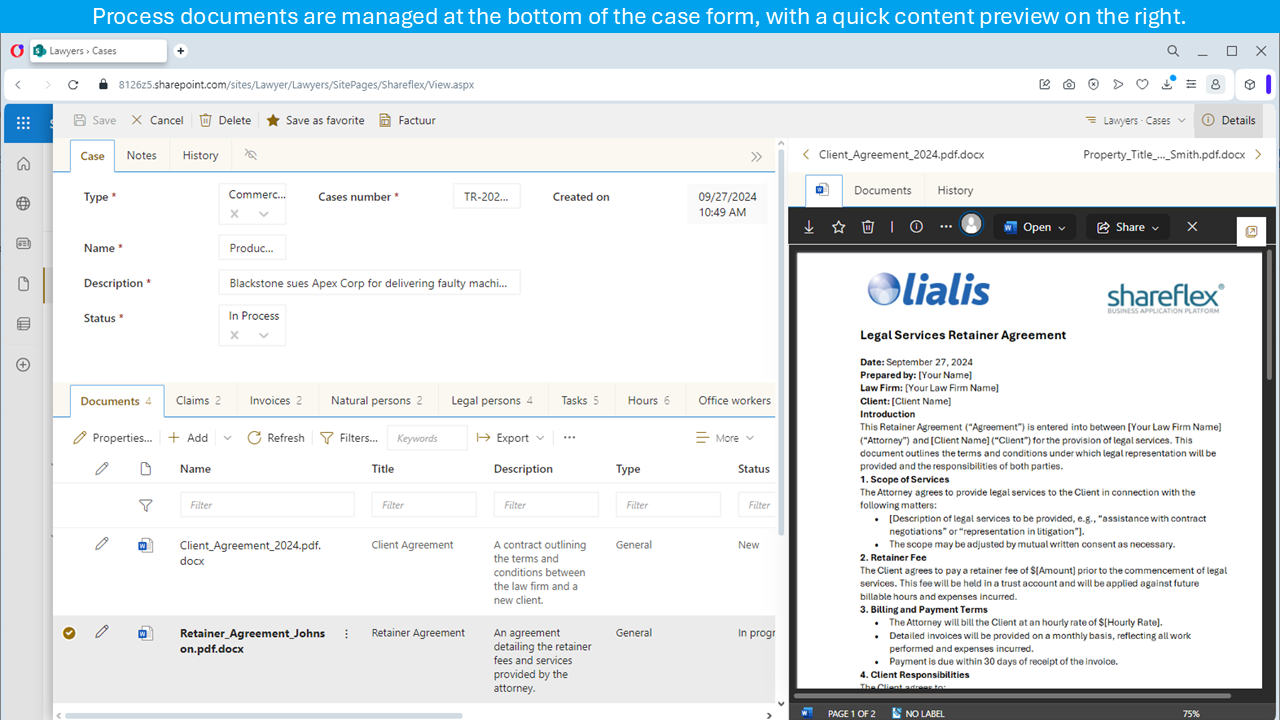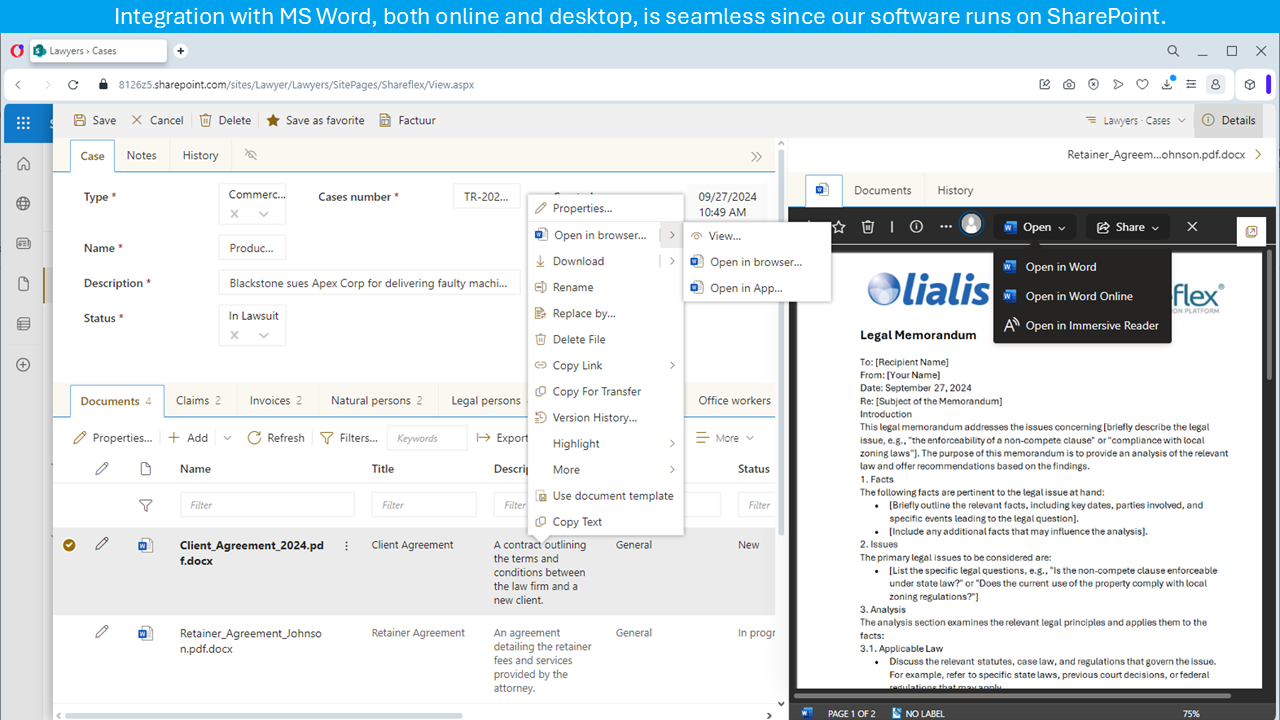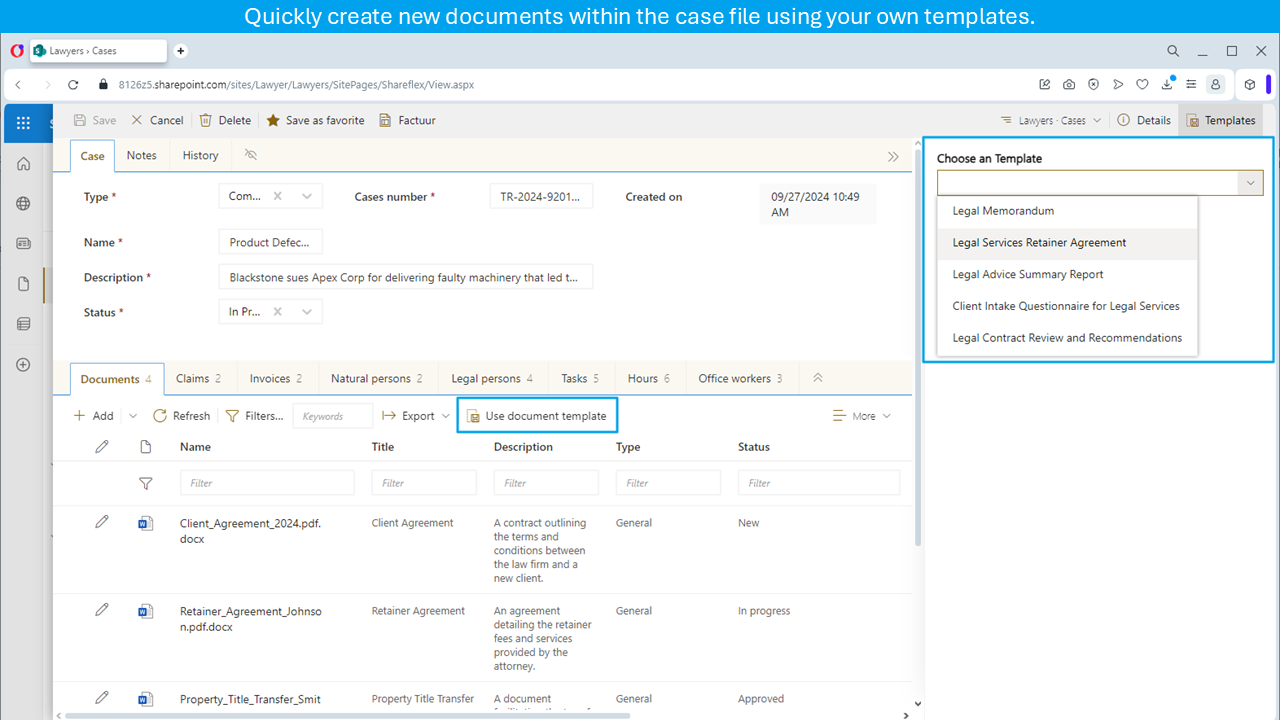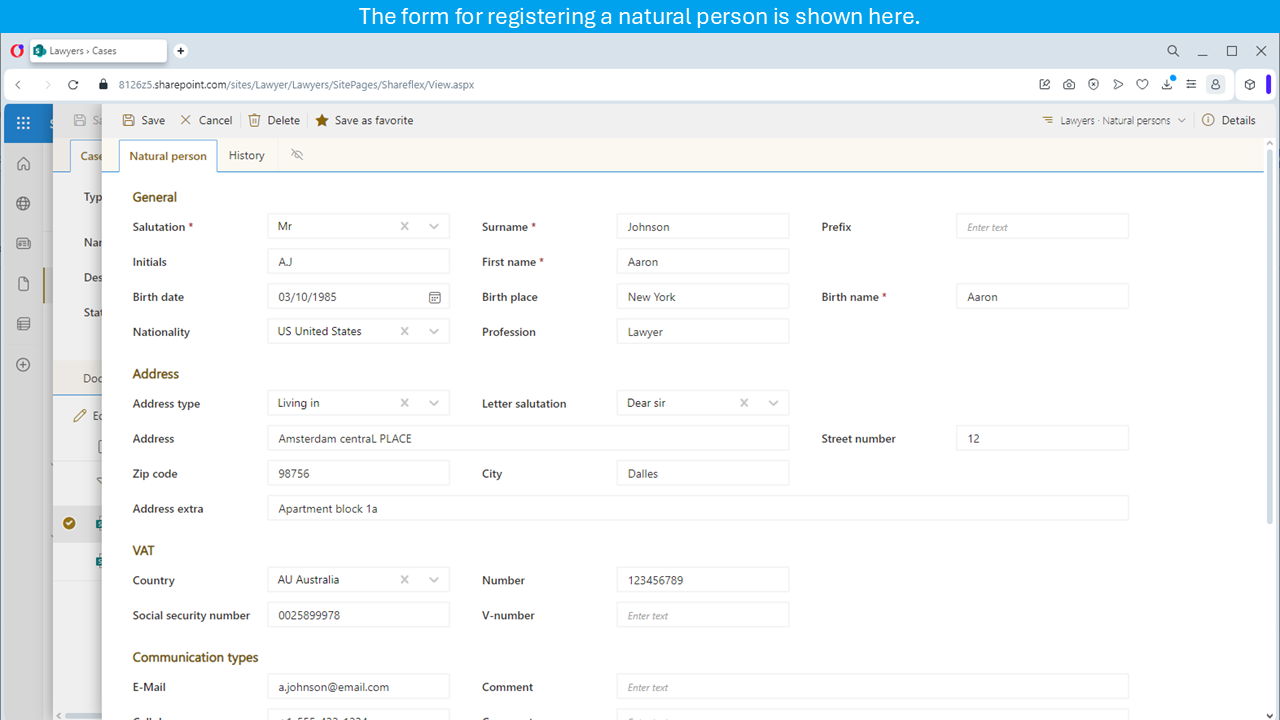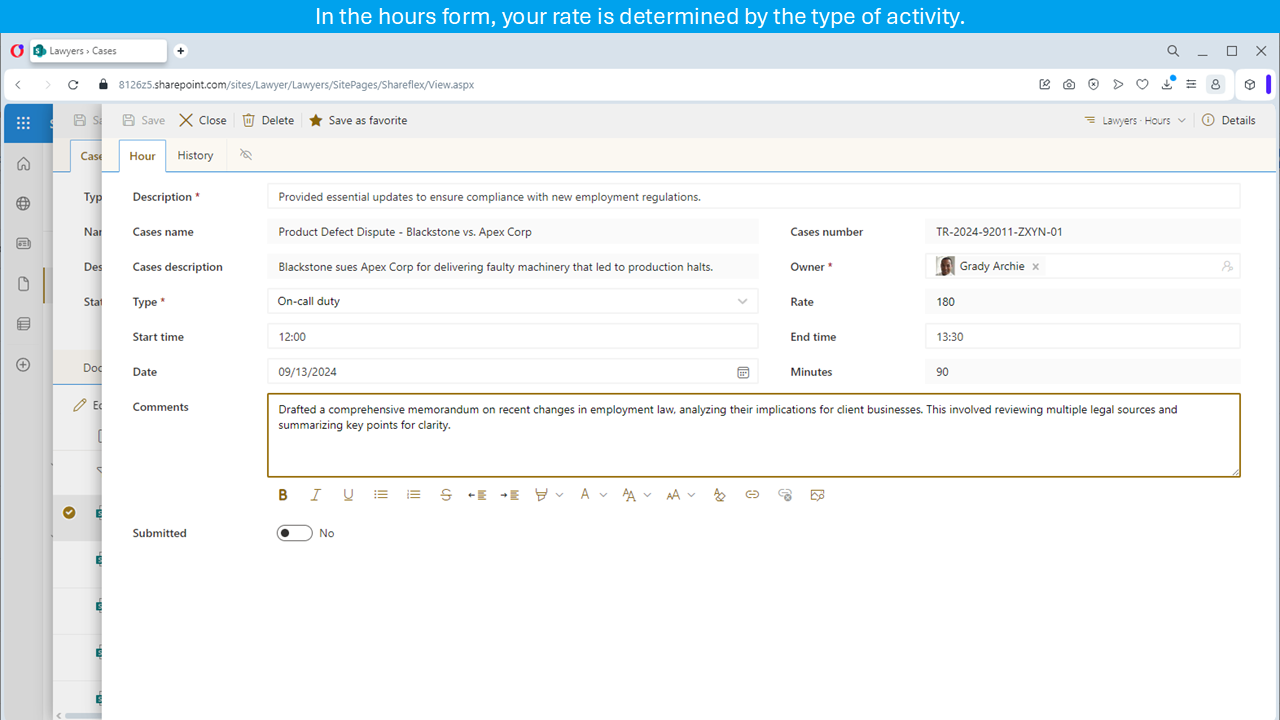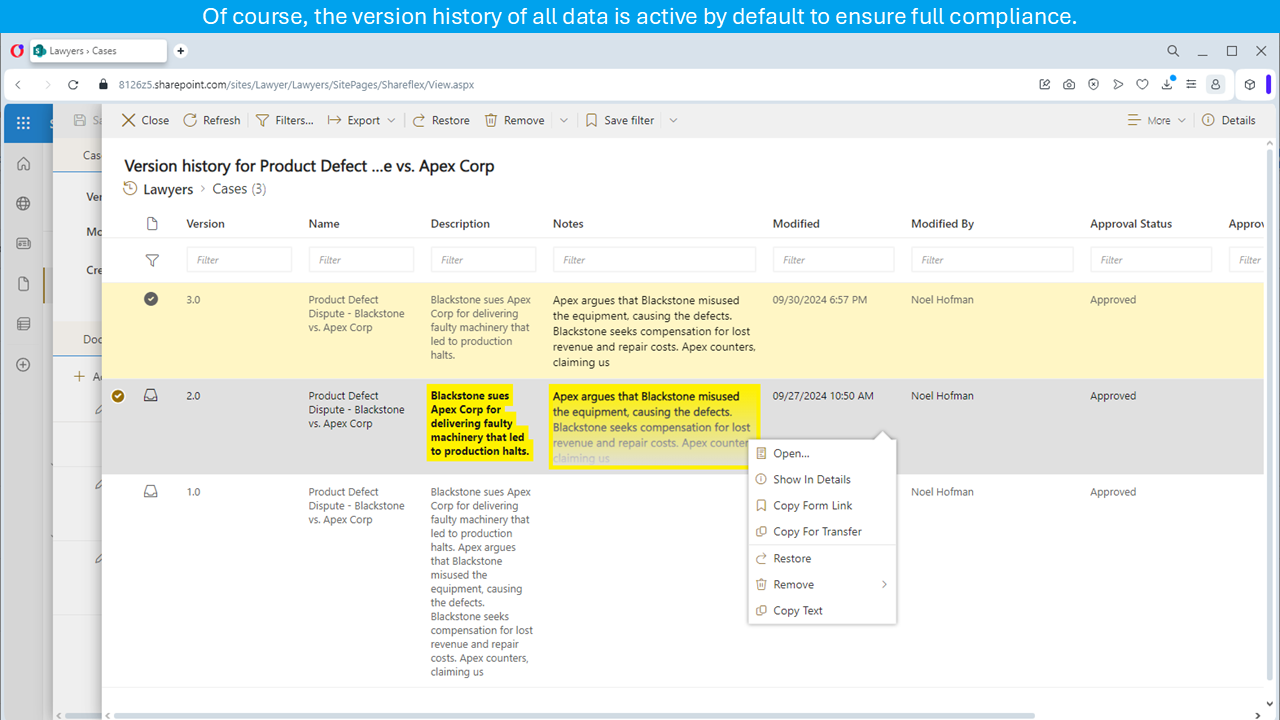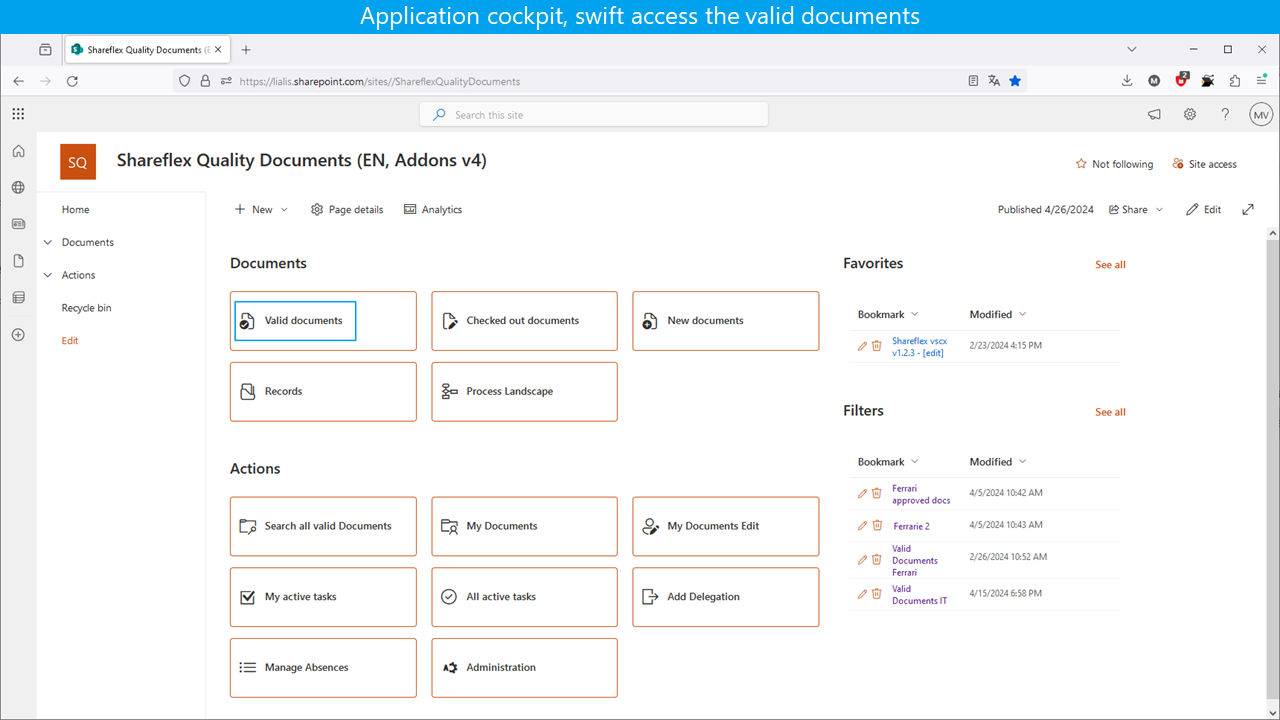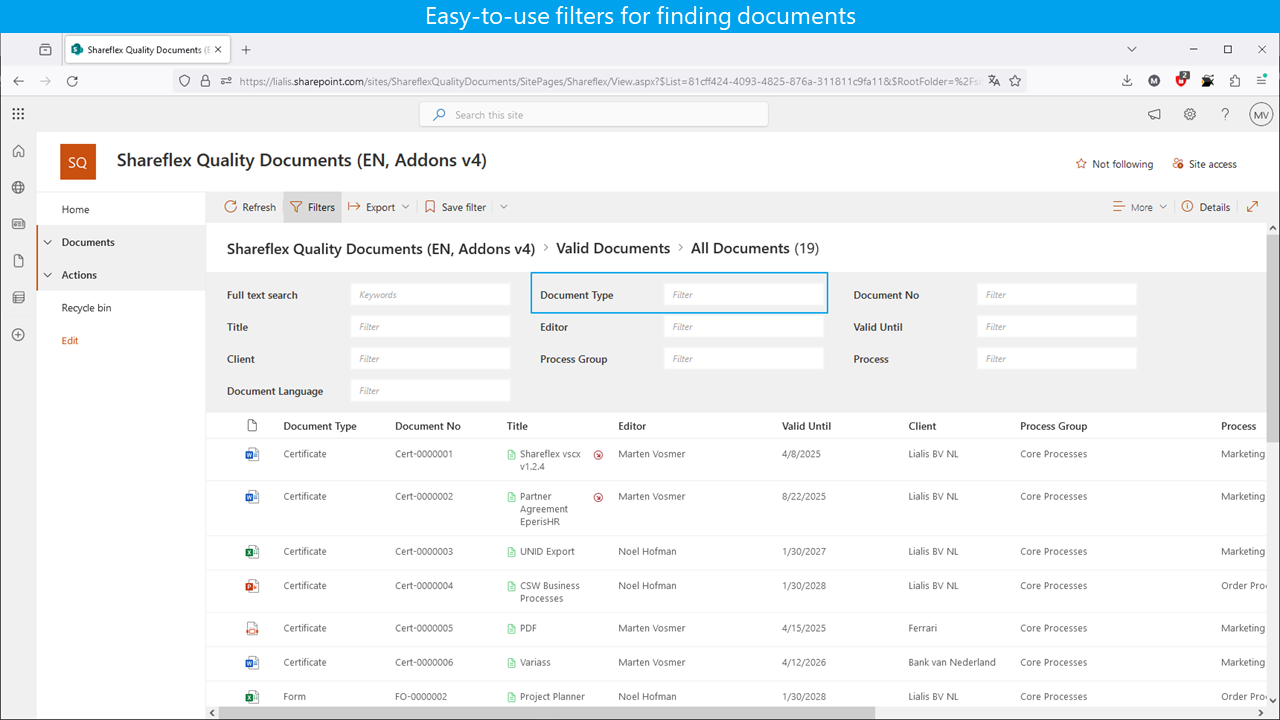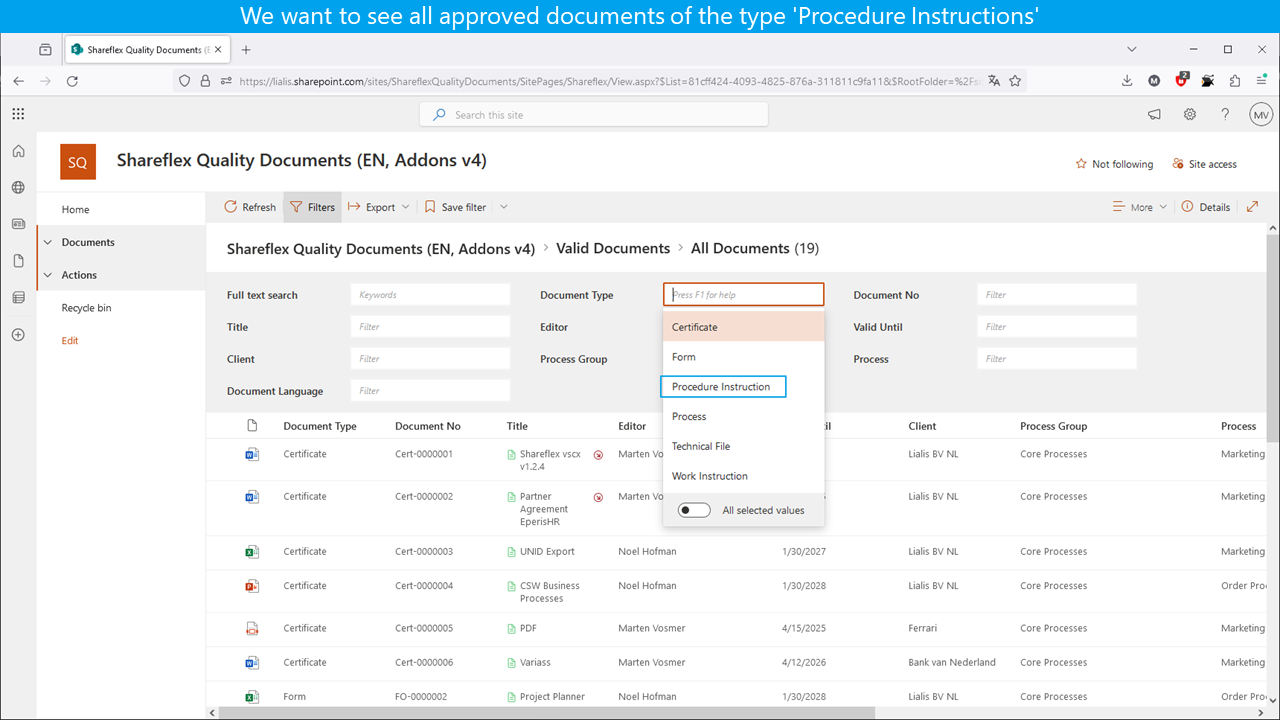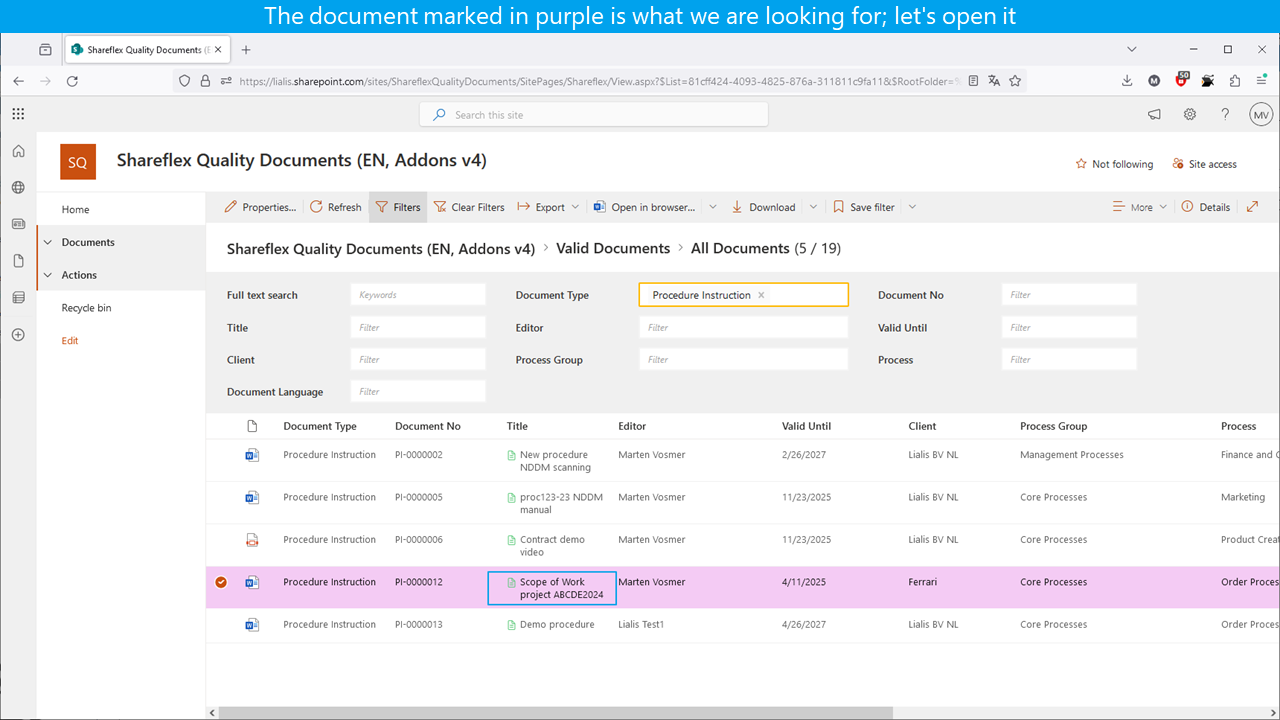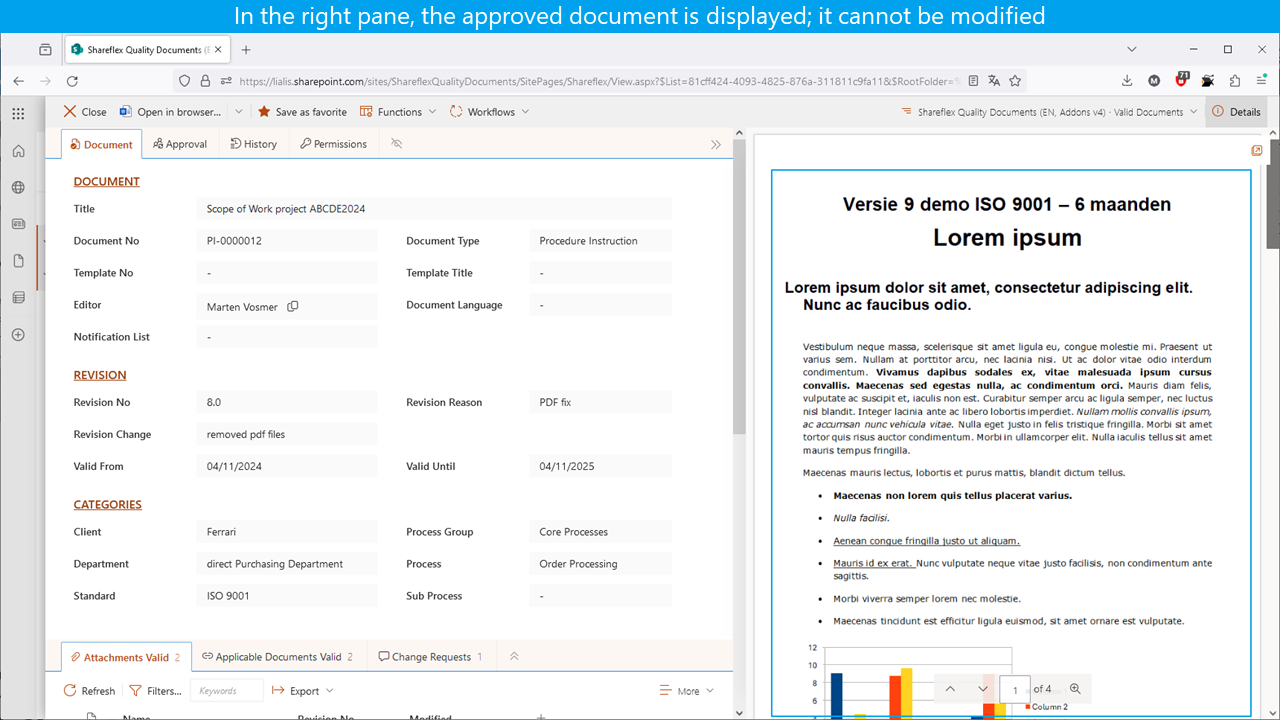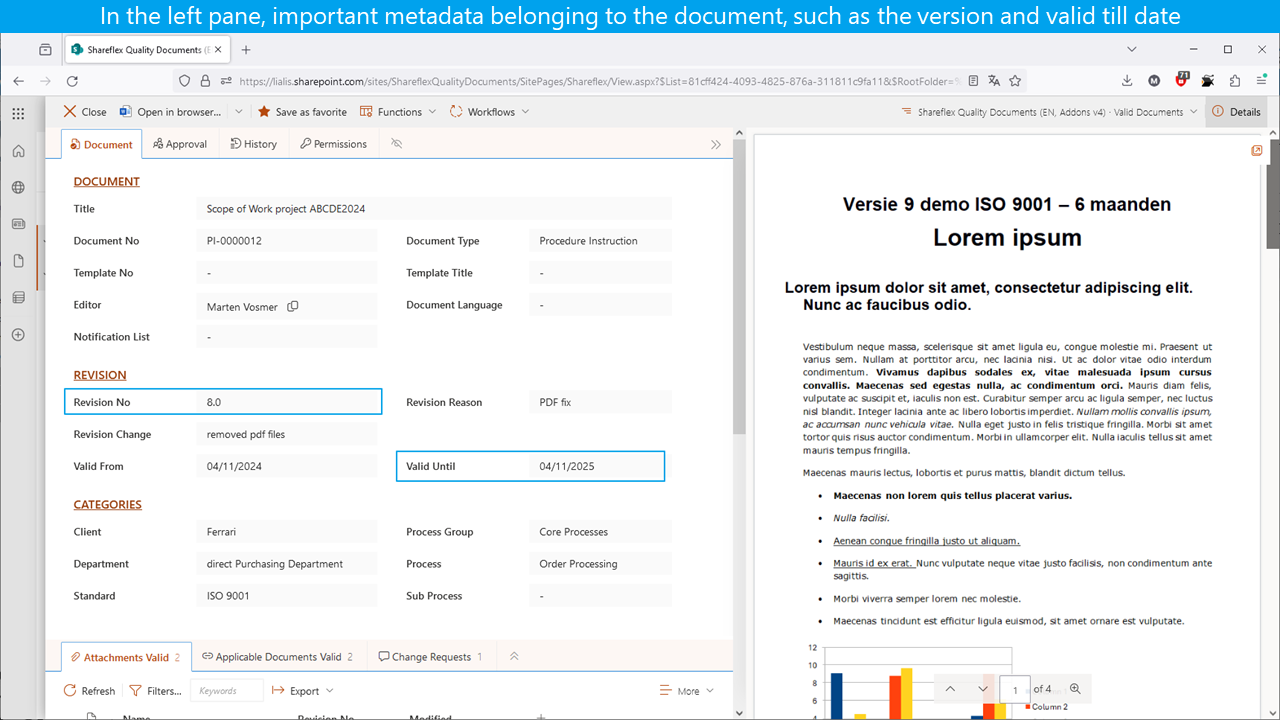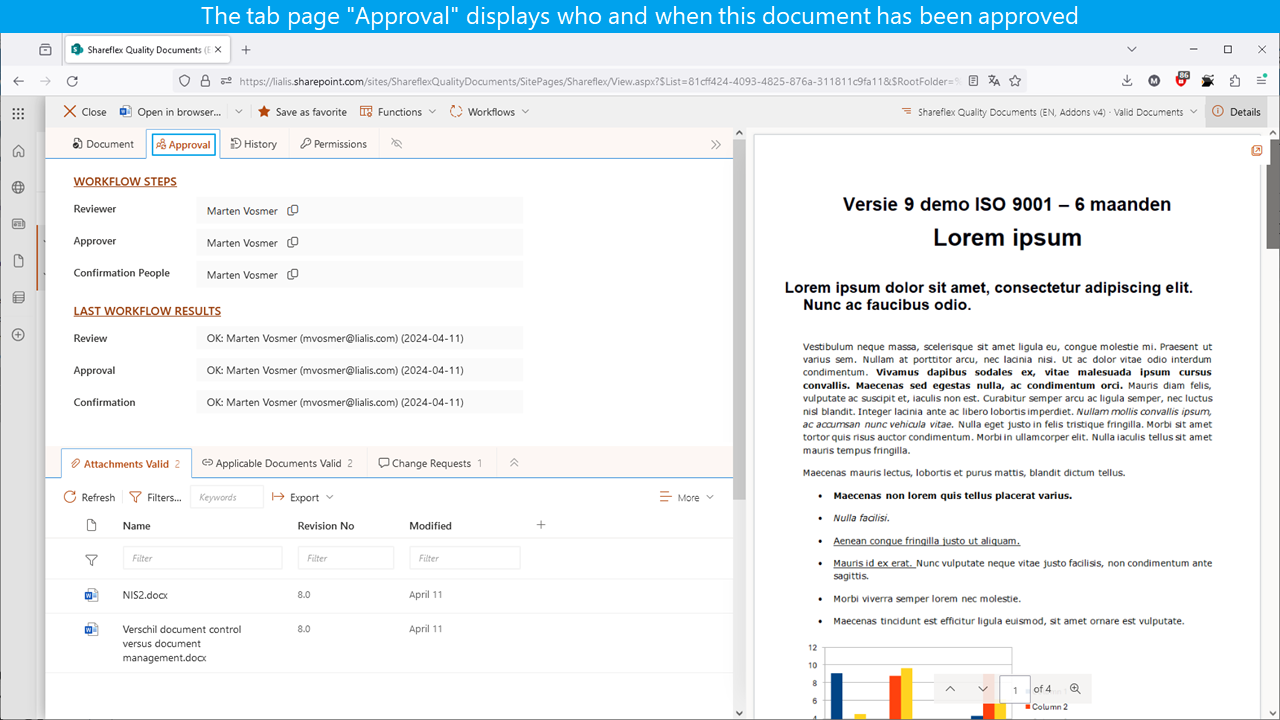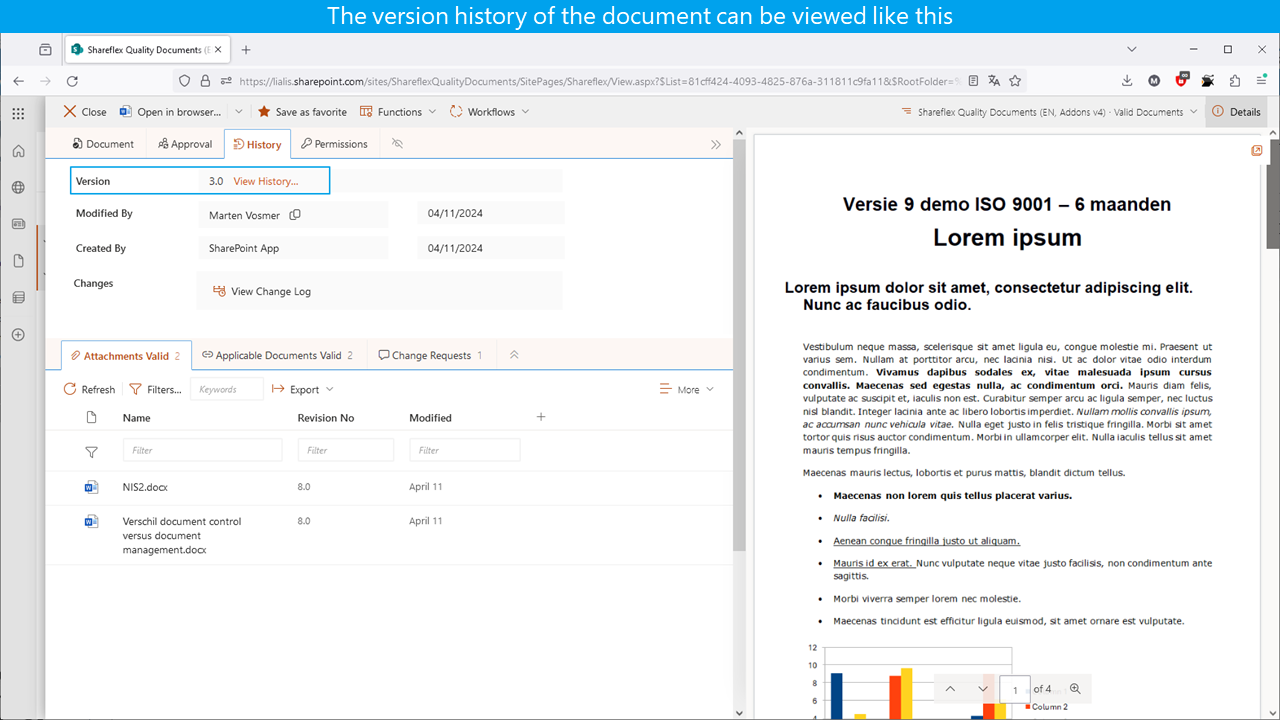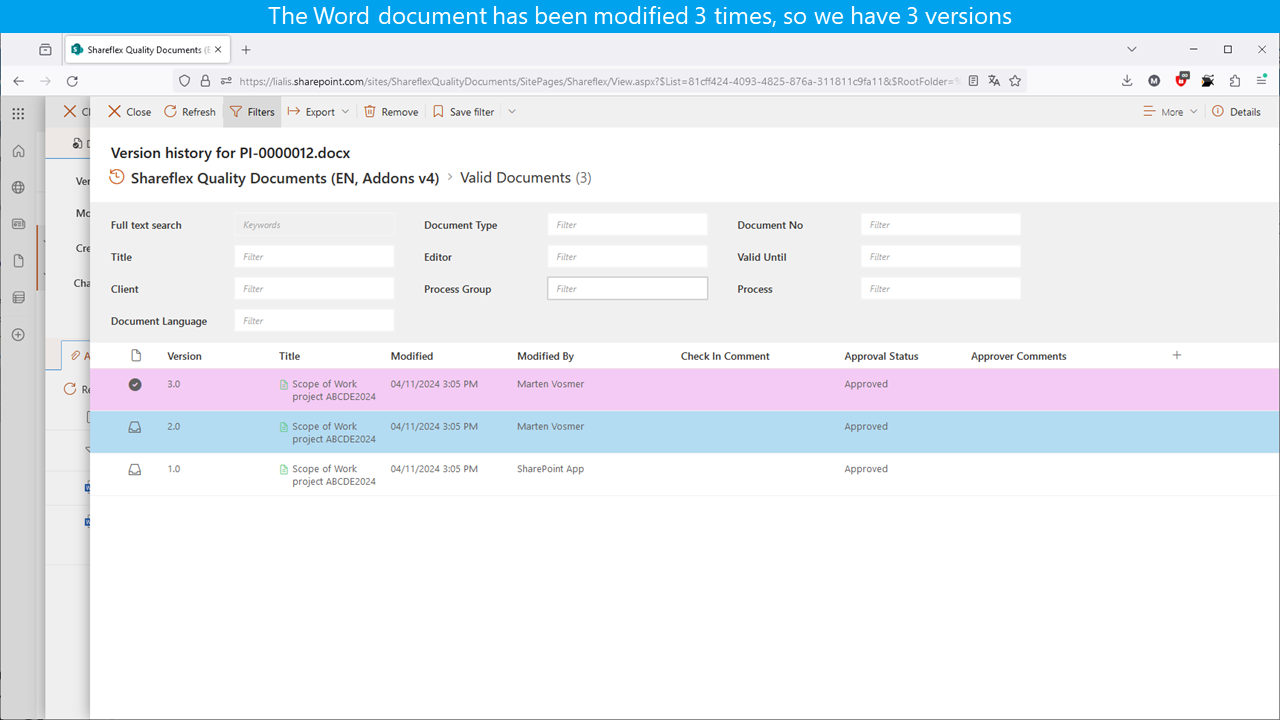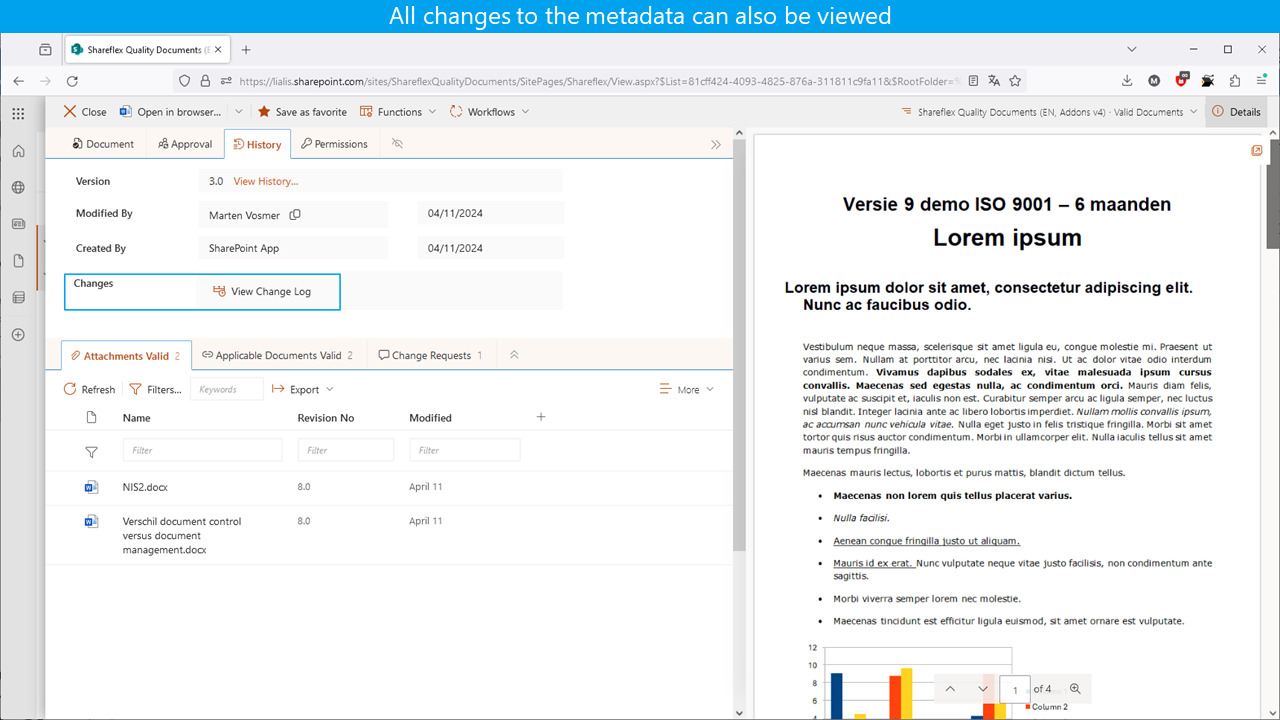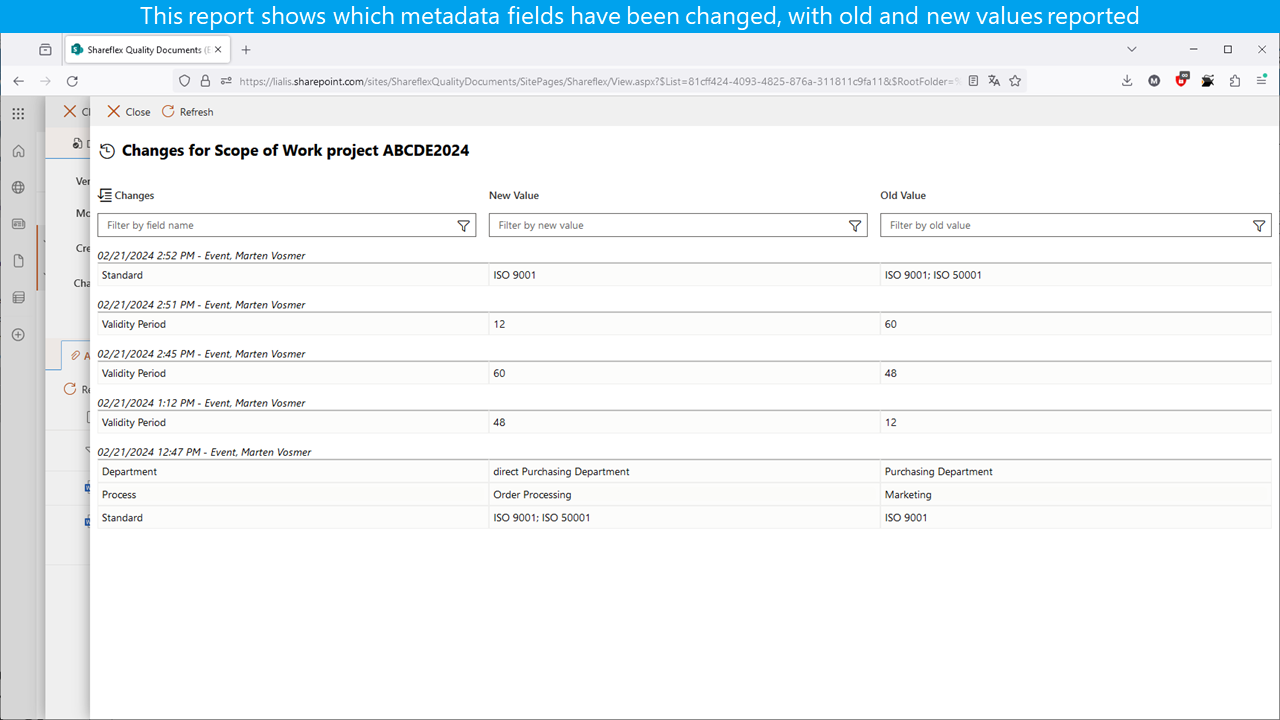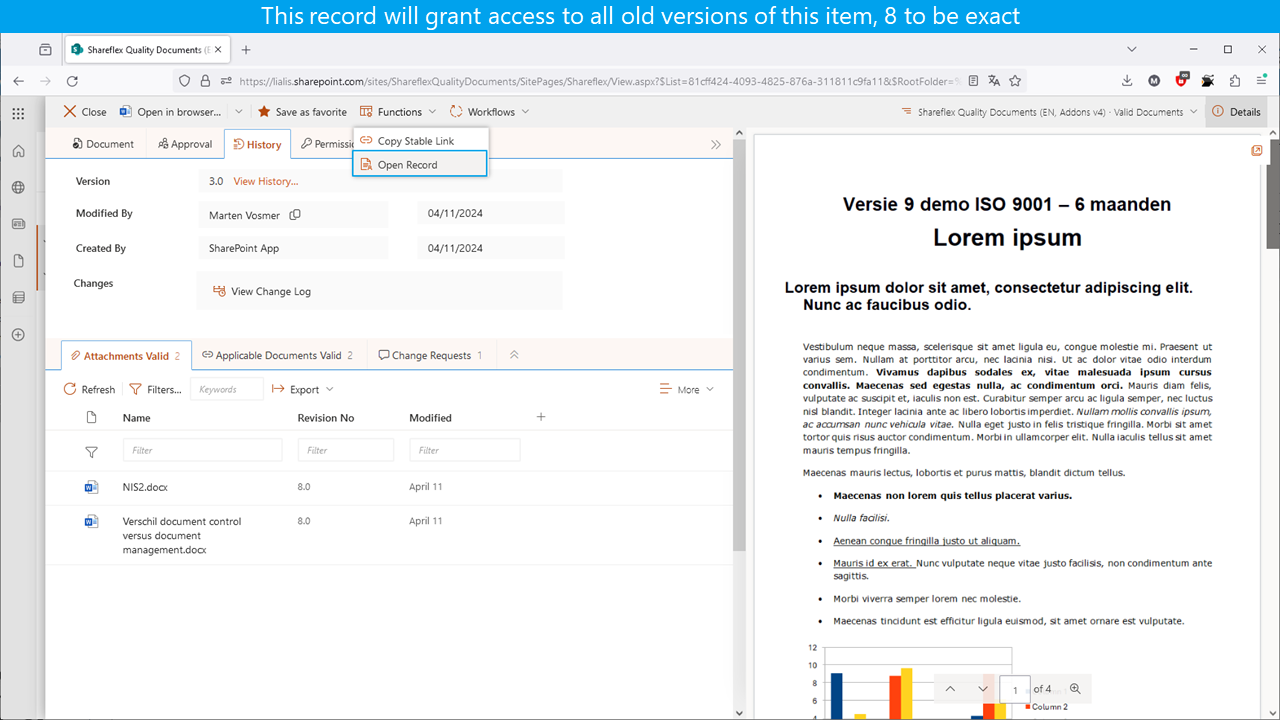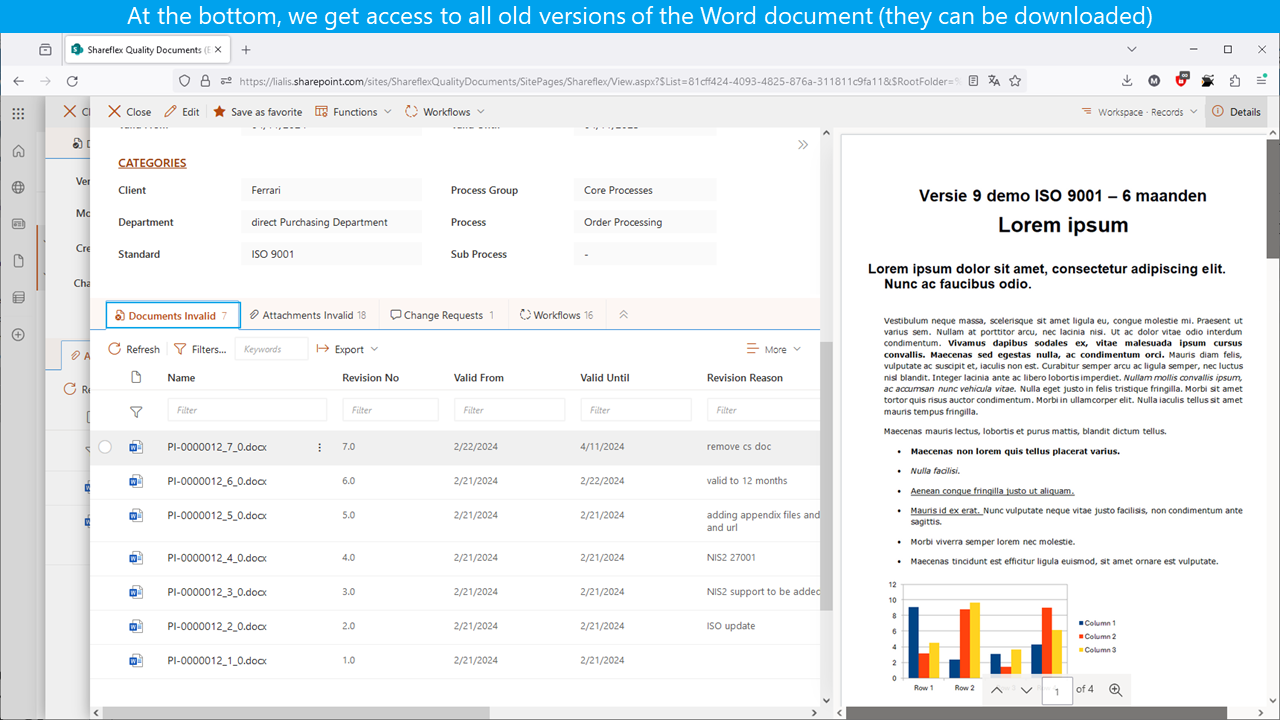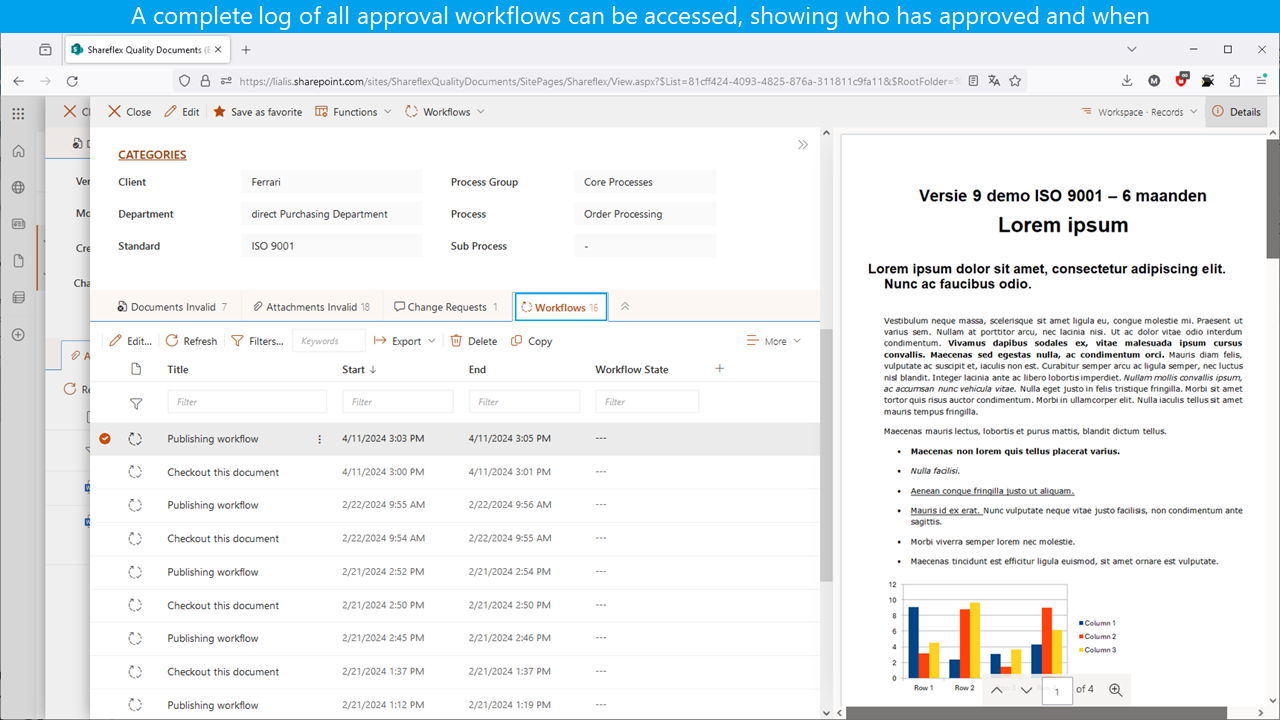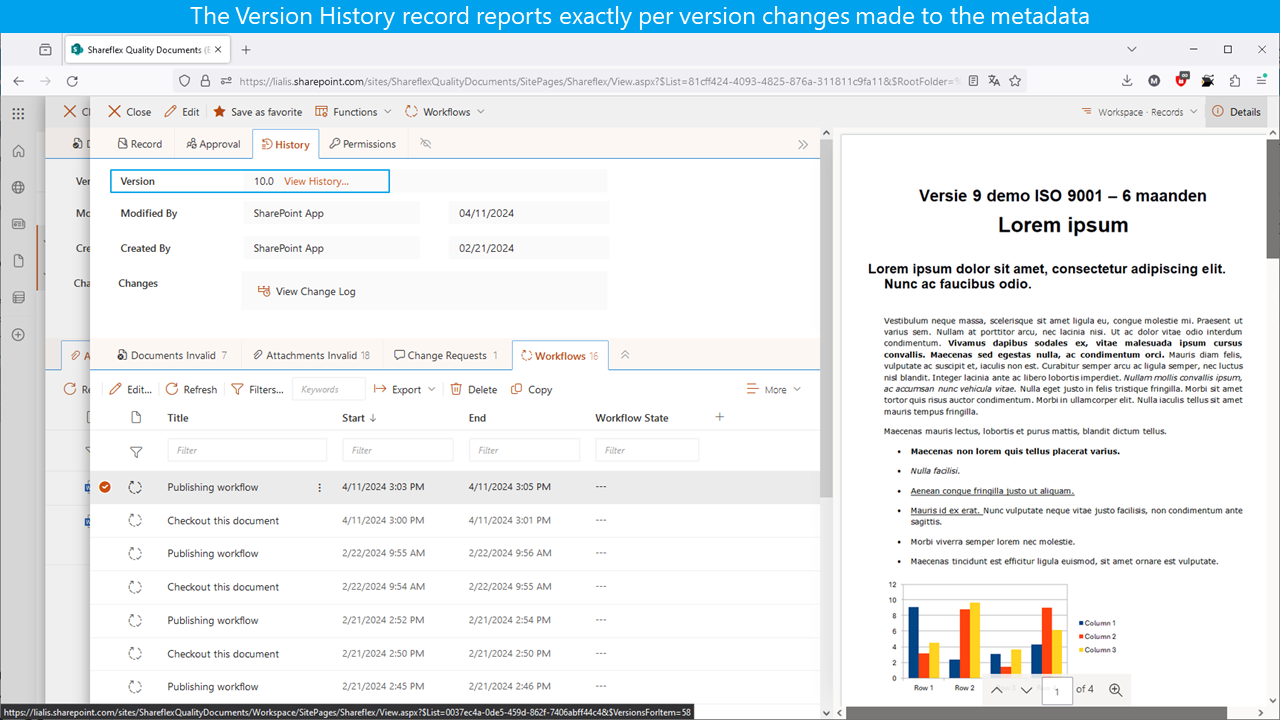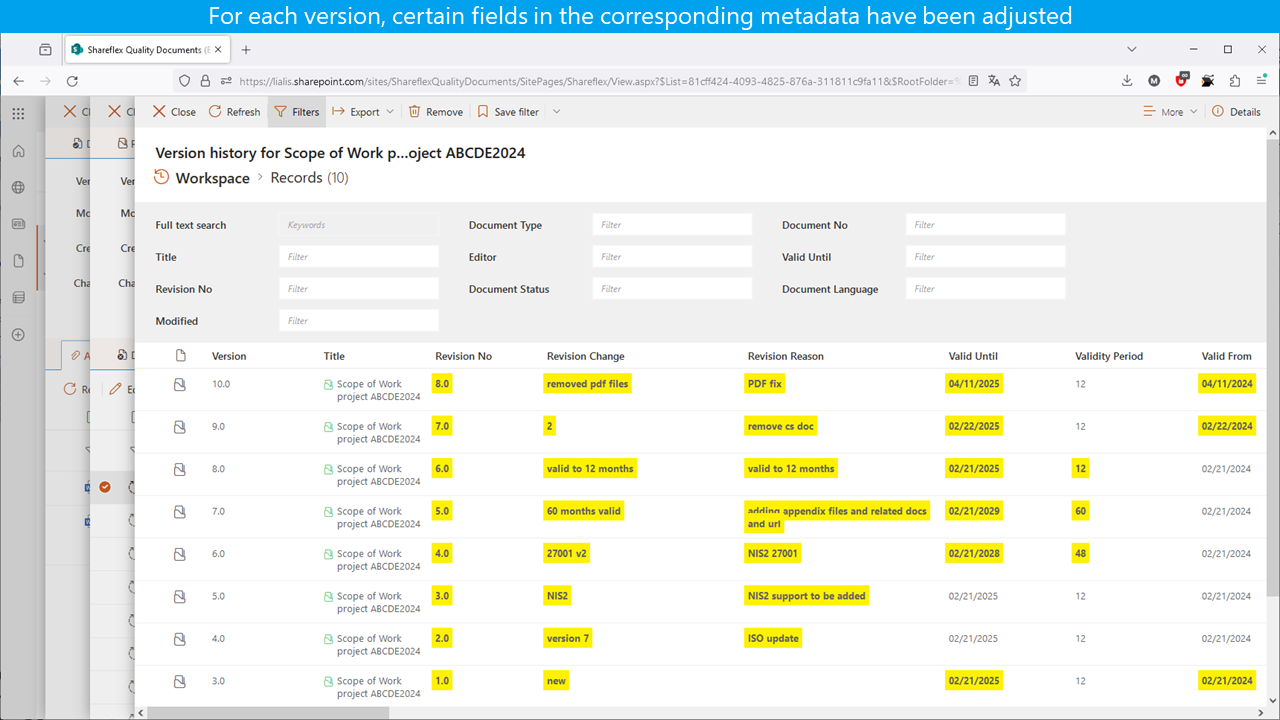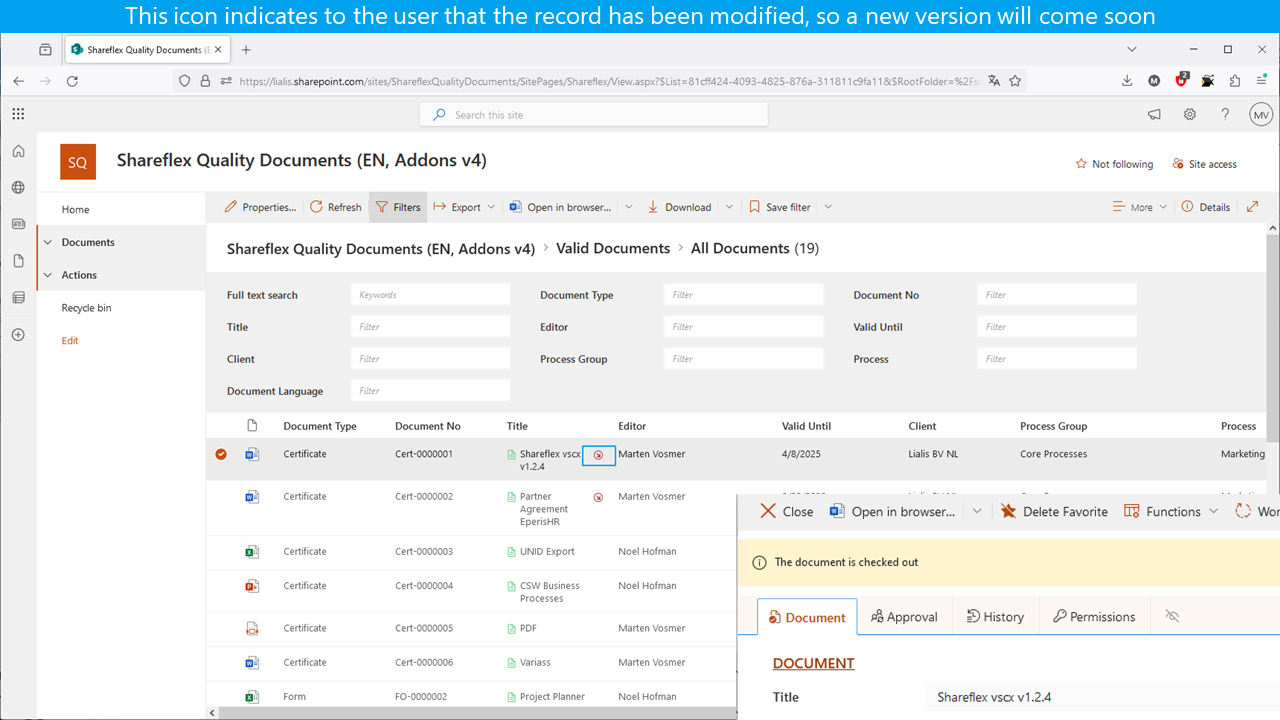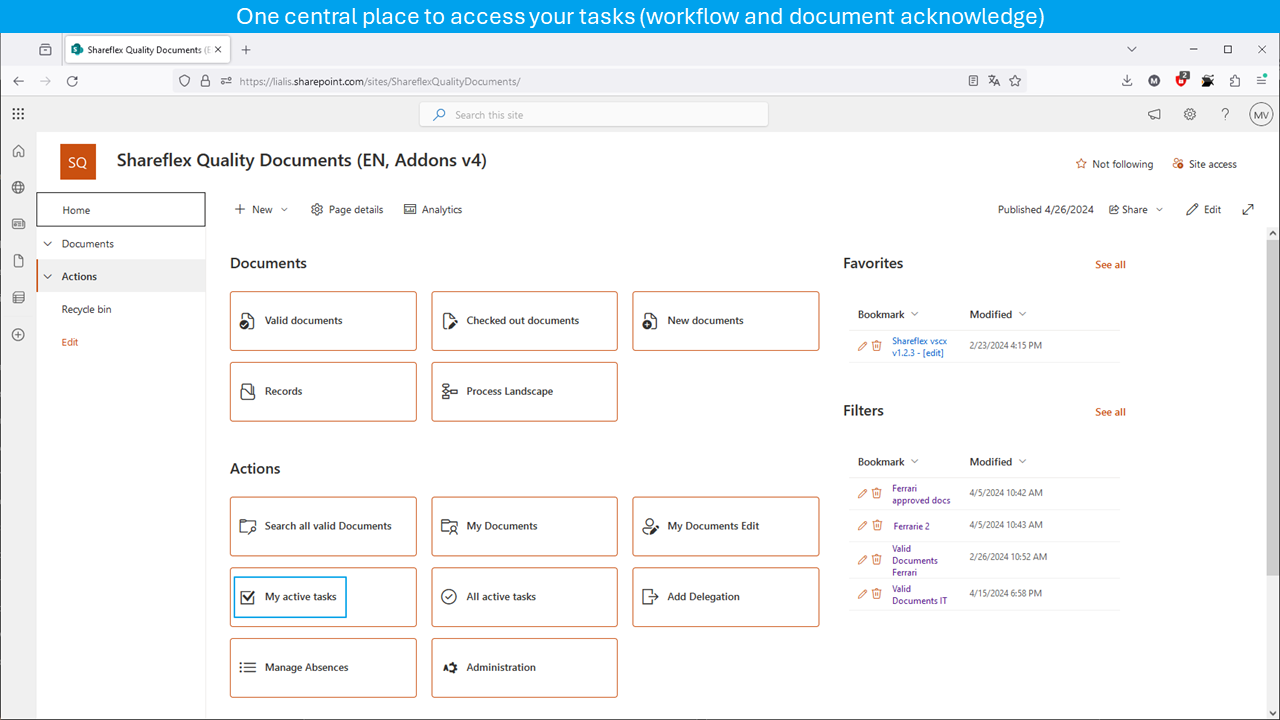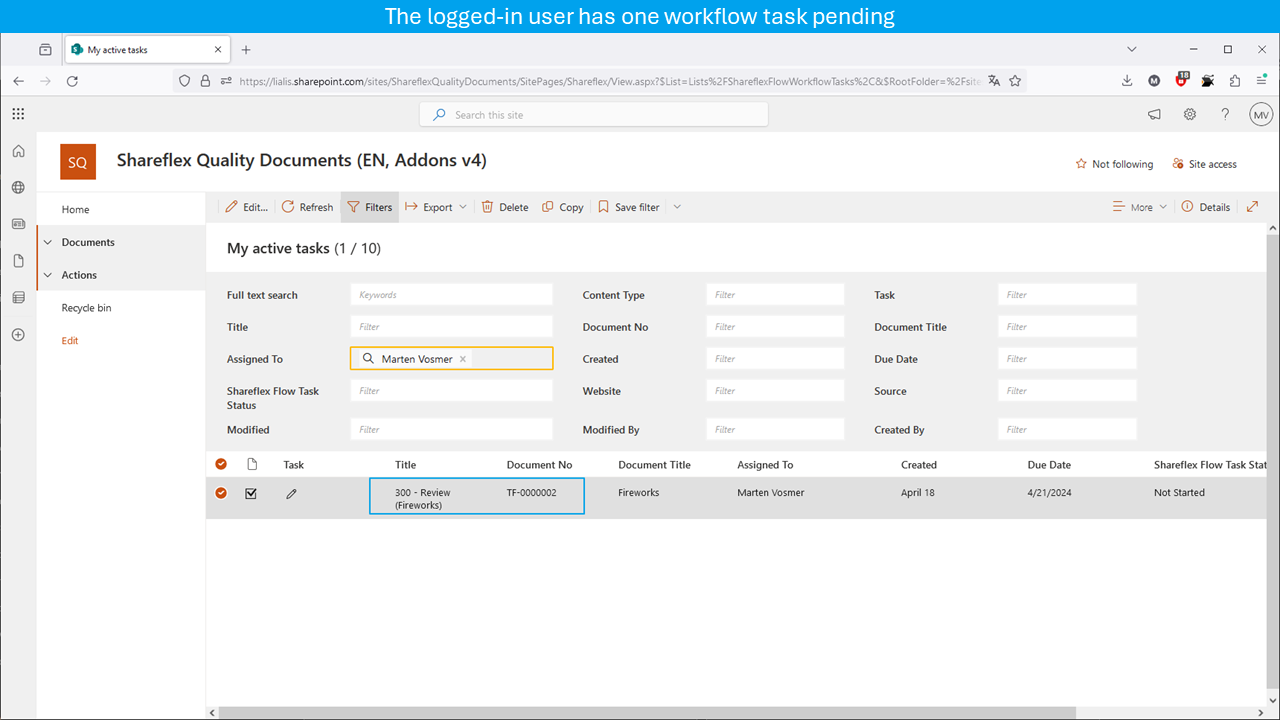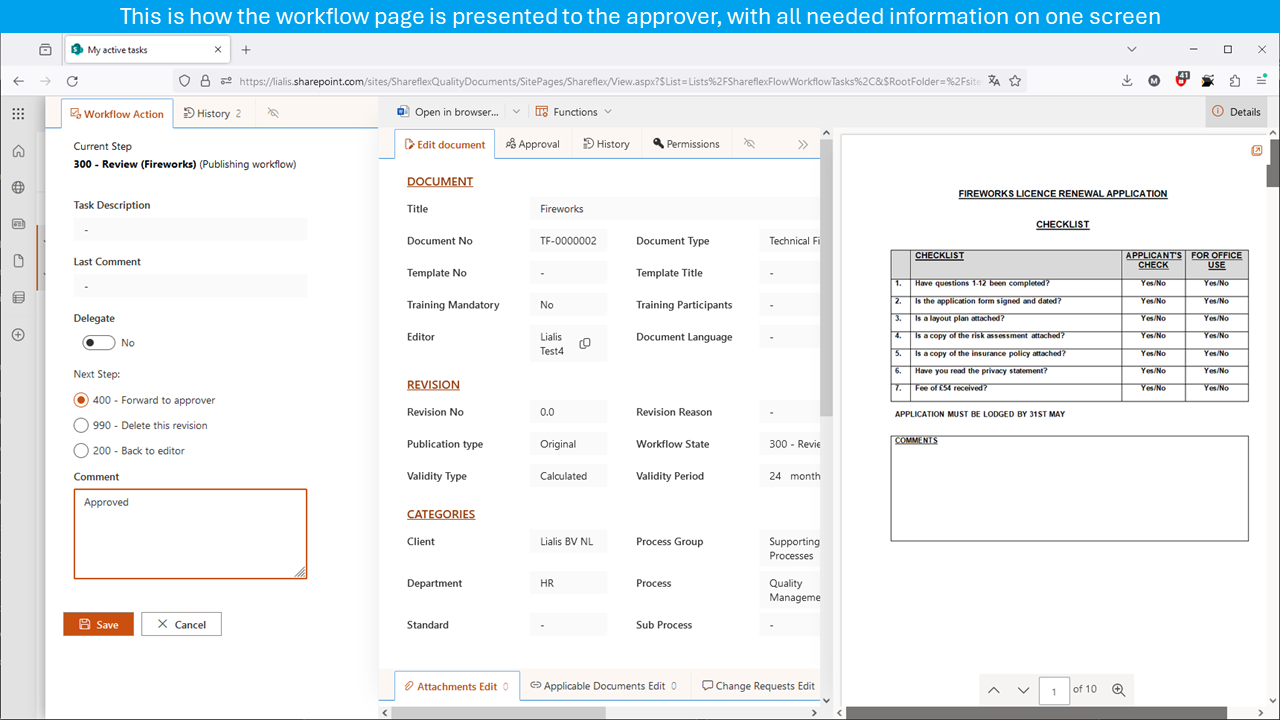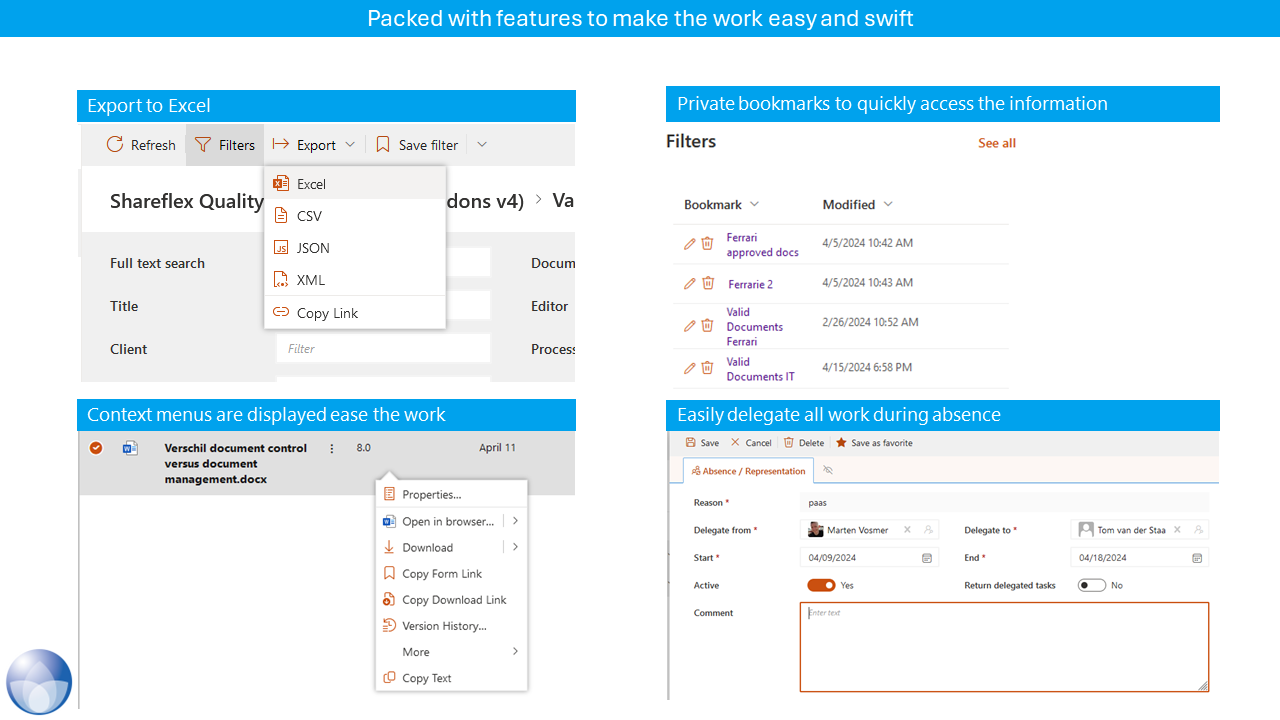Shareflex Outlook Shareflex Outlook is a powerful Outlook add-in designed to enhance your Microsoft Outlook experience by seamlessly integrating with Shareflex’s Enterprise Content Management (ECM) solutions.
Legal Practice Software SharePoint M365
Case and relationship management on your own SharePoint
- Manage your case files in your Microsoft 365 cloud, integrated with MS Office, Copilot AI, and Outlook.
- Complete with document DMS, emails, relationship management, tasks, time registration, invoicing, and a mobile app.
- 100% seamless integration with MS Office (Word, Excel).
- Starting rate of €3,550 per year for up to 10 users.
Legal Practice software for SharePoint – Complete flexibility in the legal case management process.
Legal Practice software for SharePoint is based on SharePoint Online and Microsoft 365, providing a complete DMS solution for legal case management. Lialis Legal practice software SharePoint supports you in managing all your legal documents and seamlessly integrates with your M365 environment, including MS Office (Word, Excel) and Outlook. You store all case data in your own M365 tenant, giving you the freedom to integrate additional M365 services with the case DMS. This includes backup, data security, reporting, Power Apps, Copilot AI, Purview, MFA, AppSource, to name just a few. The Legal SharePoint software can be customized to meet your specific needs.
Benefits of Legal Software on SharePoint
The main benefits of Lialis Legal Software on SharePoint Online and M365:
|
Microsoft 365
Legal work revolves around Word documents, so it makes sense to store them in SharePoint for seamless integration with MS Office 365. With the M365 Cloud, you stay at the forefront of IT as Microsoft leads the field in office automation. Our legal software is installed on your own M365 SharePoint Online tenant. The advantages are numerous: Security
Integration
Backup
Compliance
Audit Trail
Scalability
|
Microsoft AI Copilot
When the organization is licensed for Microsoft 365 Copilot, they can fully integrate Copilot into their
Shareflex QMS solution. This enables users to seamlessly enhance productivity by utilizing advanced AI
capabilities directly within their Shareflex applications.
Cockpit Legal Software SharePoint
- Easy access to all features from the central cockpit.
- Navigate to all cases.
- All lists are equipped with advanced search filters.
- Full-text search functionality for all data.
- Search through all documents across all cases.
- Insight into all tasks and hours per case.
- Manage all dropdown lists independently.
- Configure document templates.
DMS Legal Software SharePoint
Shareflex Legal Software is equipped with a professional DMS system for efficiently managing all your (Word) documents:
|
Tasks, Hours, and Invoices
Shareflex Legal offers a workflow for tasks, hours, and invoices.
|
Emails in Outlook
| We offer an additional plugin for the new Outlook that allows you to directly upload emails and email attachments to the case of your choice. This can be done easily from the new Outlook interface, both in the browser and through your PC-based Outlook program. |
Audit Trail Legal Software SharePoint
Knowing exactly what changed and why is crucial.
An audit trail is maintained for all data, including files and form fields (text, dropdowns, etc.). You have a complete overview of all modifications to all data, covering the full document and record lifecycle.
|
Integrations and ERP Connectors
|
Permissions
Individual user permissions can be set by you as follows:
|
Archiving
- Full archiving of all document versions
- Archiving of review and approval information as well as workflow data
- Archiving of invalid and withdrawn documents
- Long-term secure storage with Microsoft 365 capabilities
- Ability to convert documents to PDF/A
Form Design and Layout
To a certain extent, you can customize the layout of the forms using Shareflex Form Design. You only need a browser and, of course, sufficient permissions.- You can move fields on the form.
- You can add new fields, provided you create the necessary SharePoint columns for this.
Legal Practice Software SharePoint demo
This demo provides you with a detailed introduction to the Lawyer Software SharePoint, the solution for file/document management based on Microsoft 365 and SharePoint. We will show you the key features and give you a first impression of the software’s user-friendly interface.
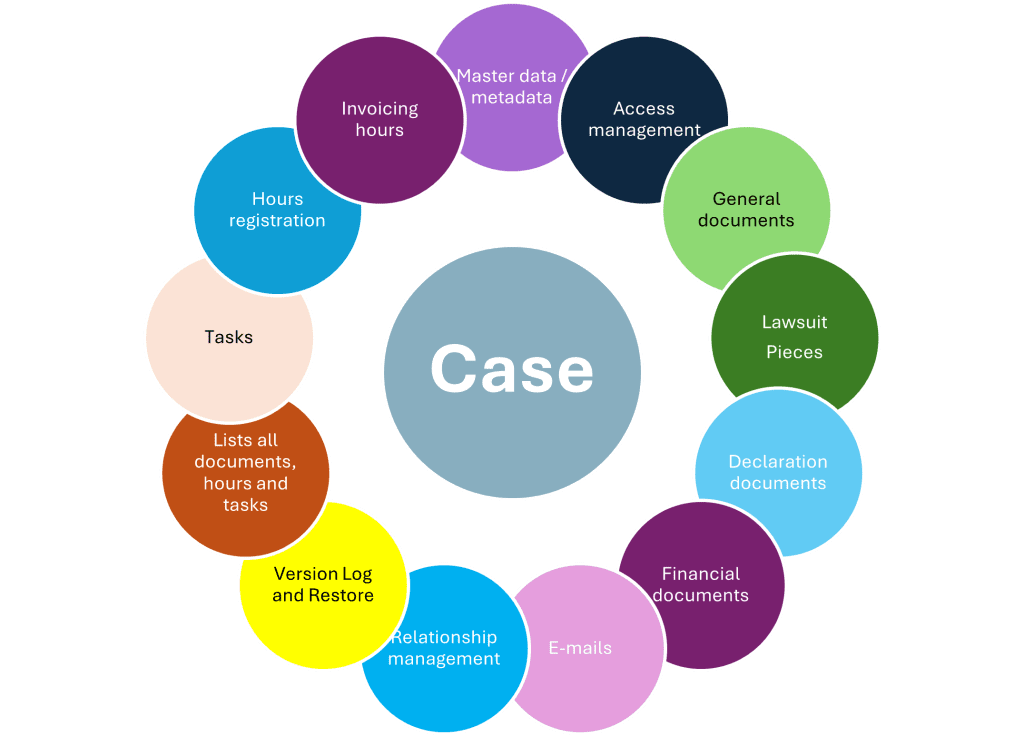
Lawyer Software SharePoint – Important Articles Selected for You
Microsoft Copilot Shareflex – Chatbot All Shareflex ECM solutions include a document preview pane located on the right side of the screen, as illustrated in the
User Manual Shareflex Law Practice Software Shareflex® Law Practice for SharePoint Online is a legal case file management system for lawyers that seamlessly integrates with Microsoft
Shareflex integration with Microsoft Purview The goal is to protect documents (Word, Excel, PowerPoint) in a SharePoint Online (SPO) Shareflex solution (like QM) when these documents
Disaster Recovery Shareflex App with Microsoft 365 Backup The goal is to see how well M365 backup can restore a Shareflex application, such as contract management,