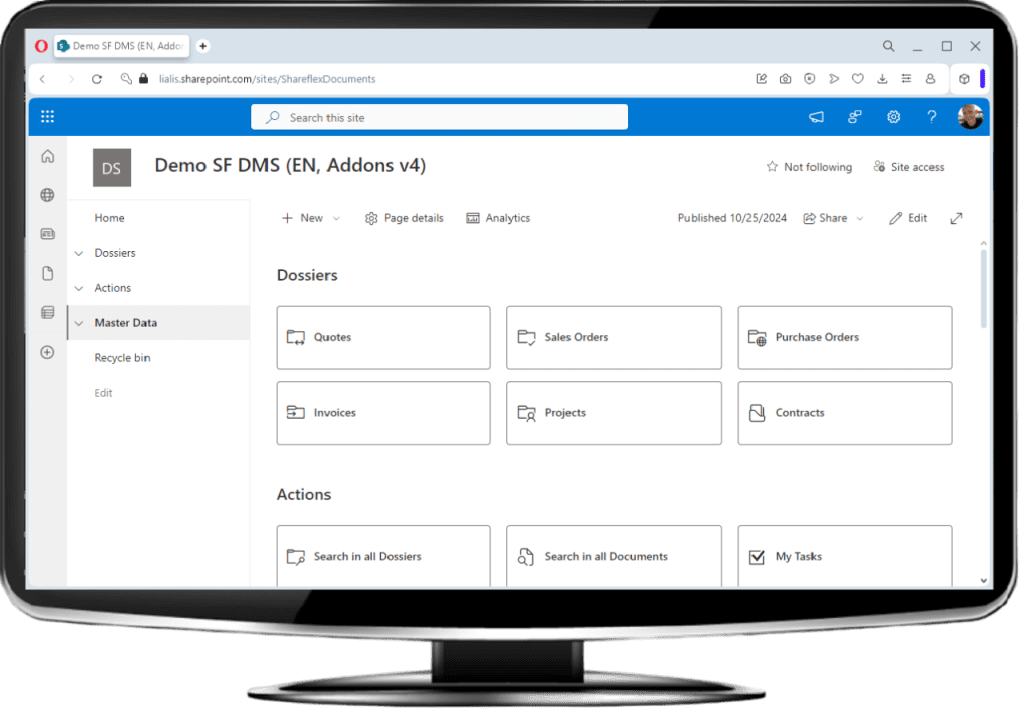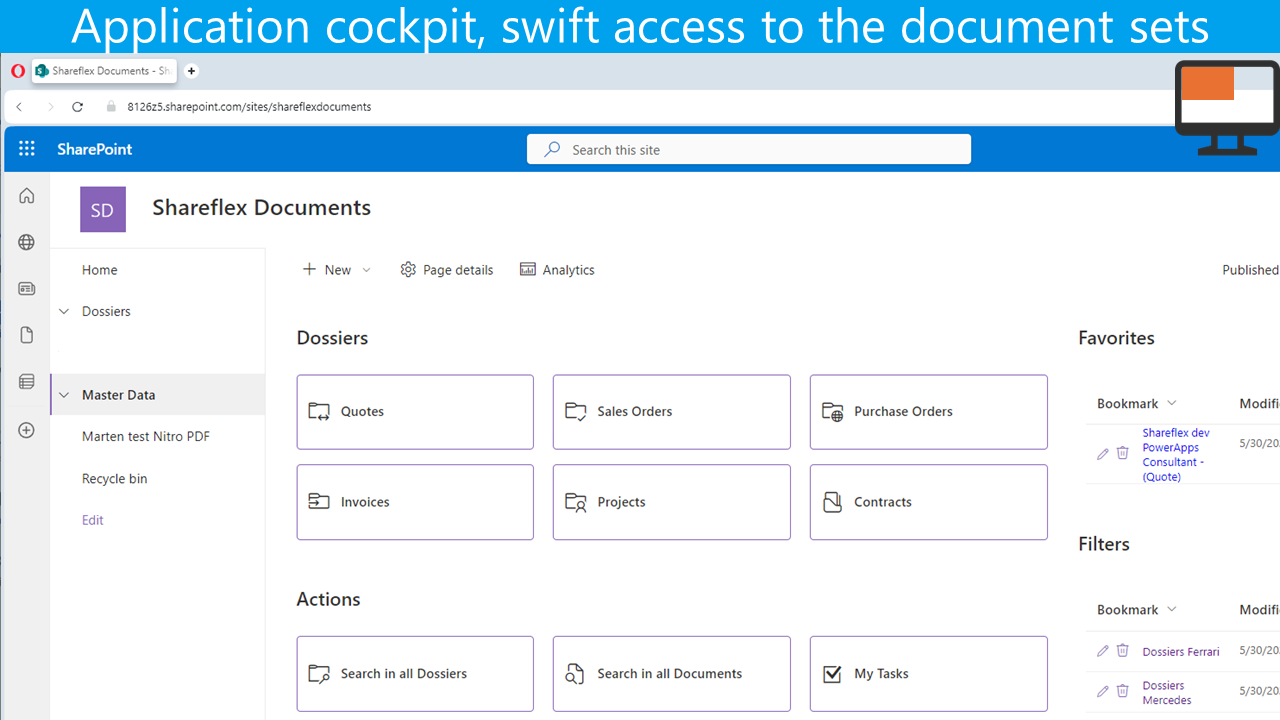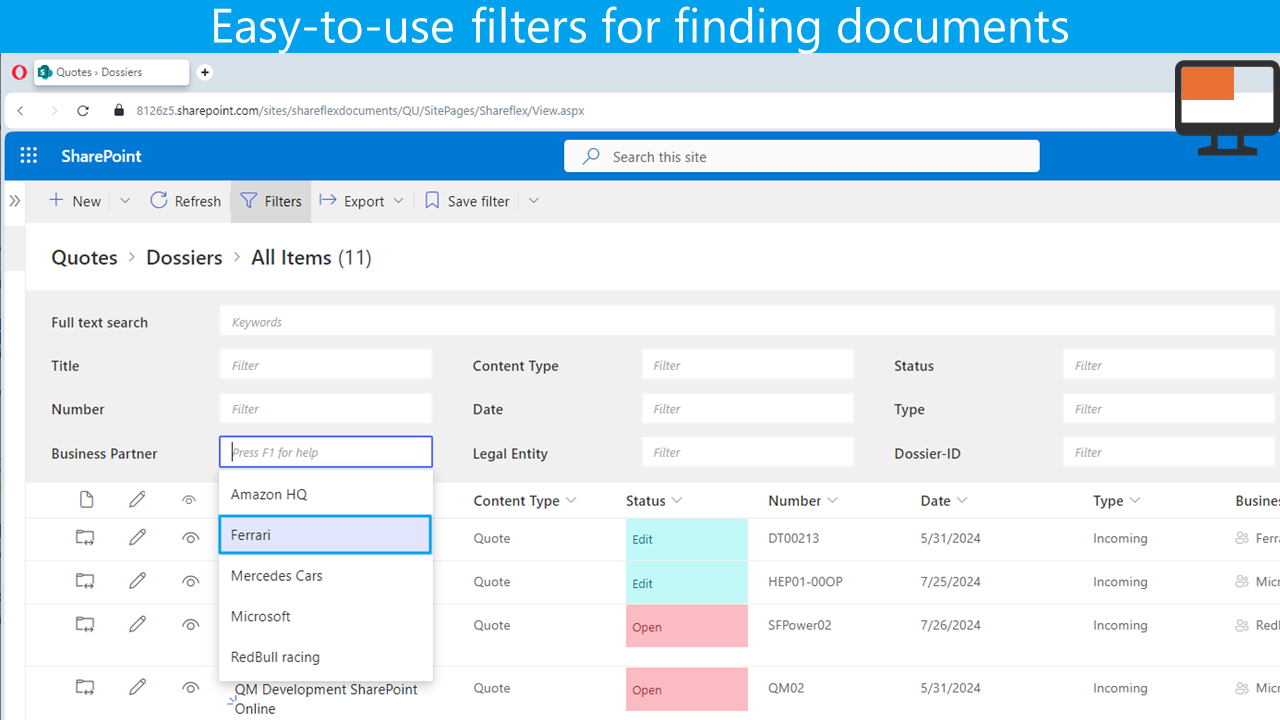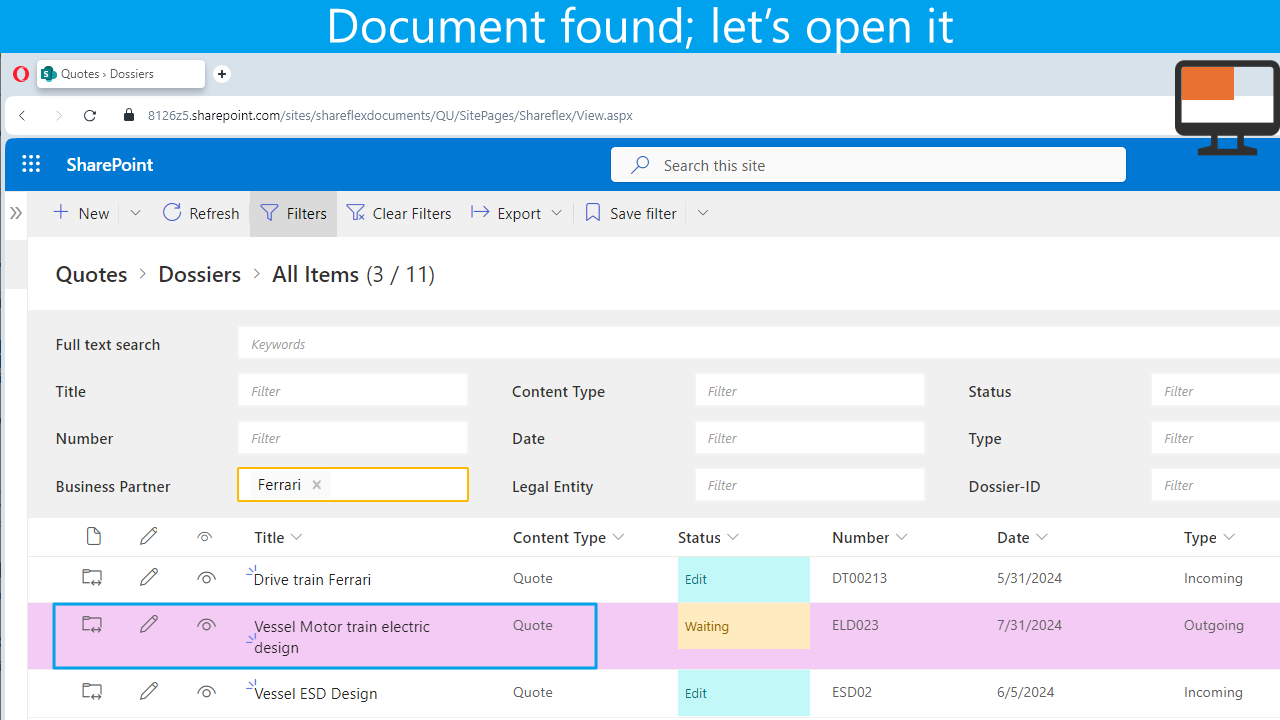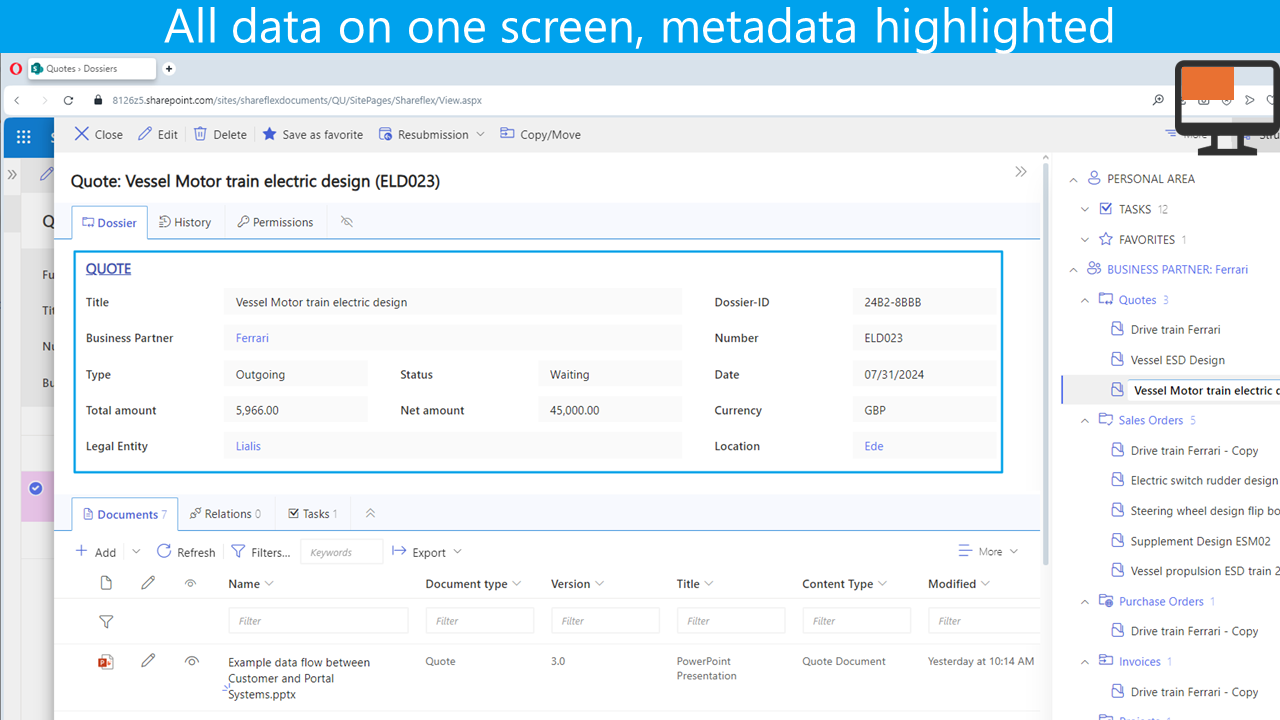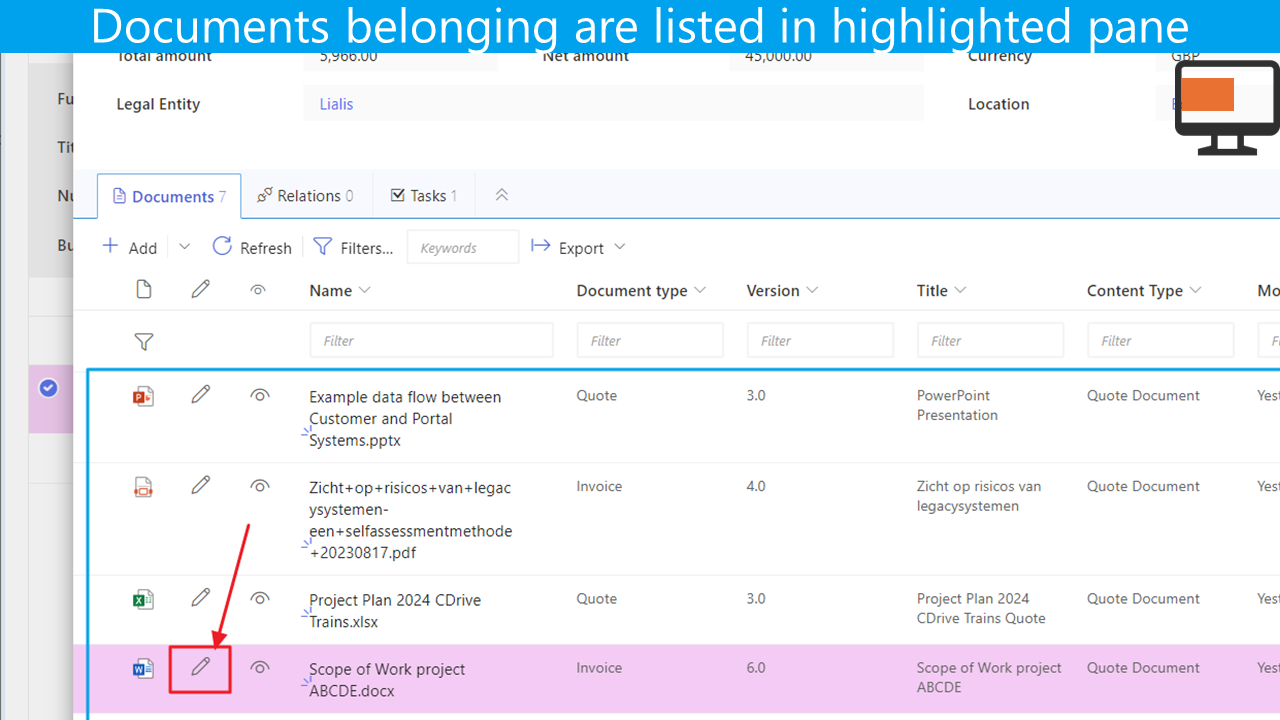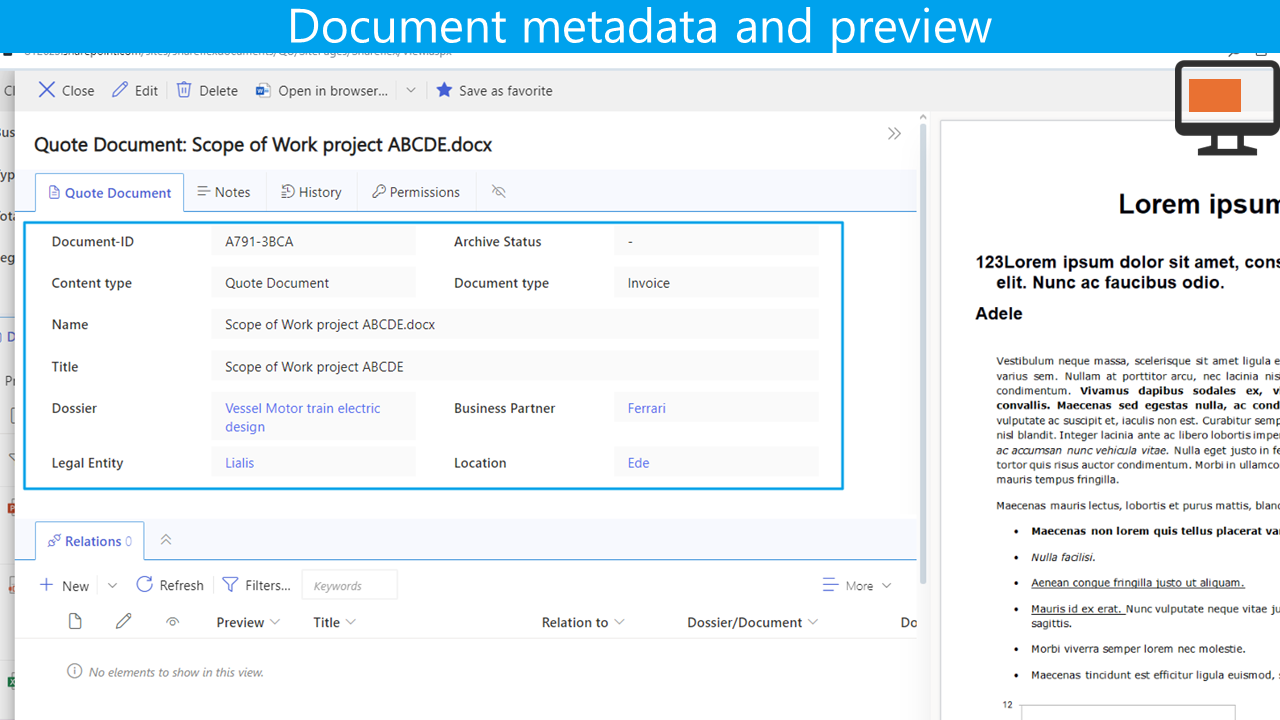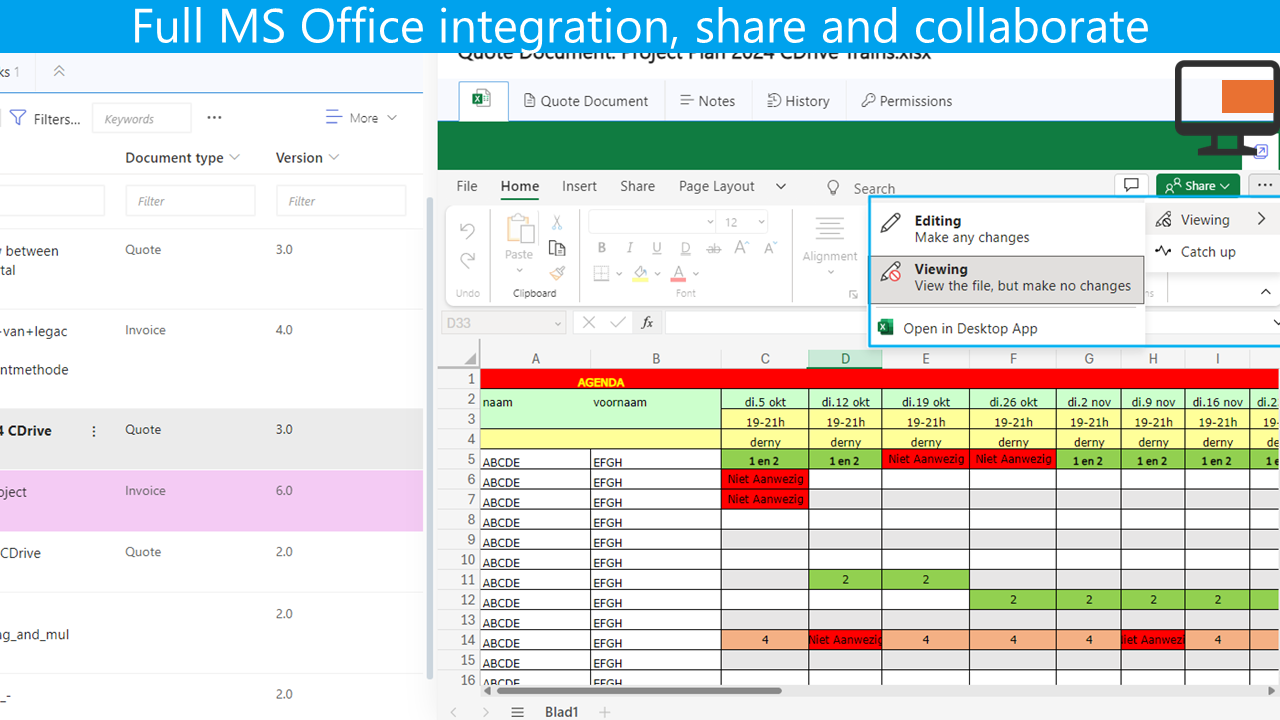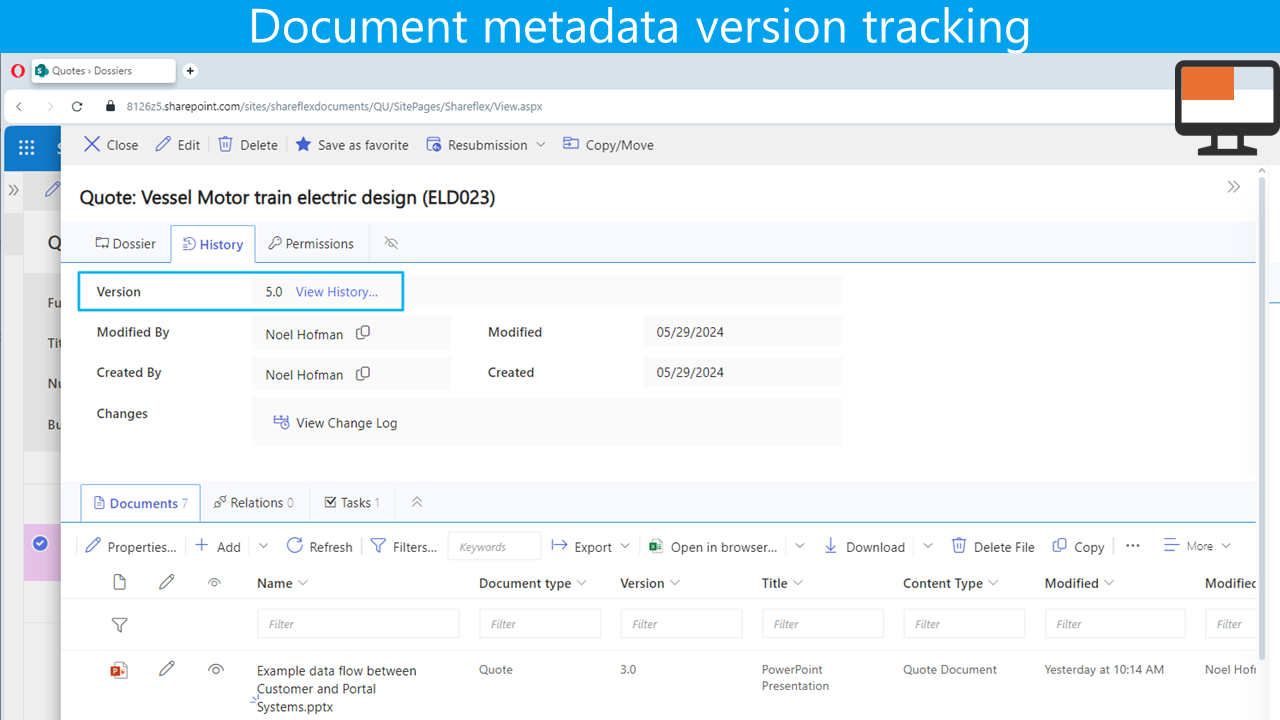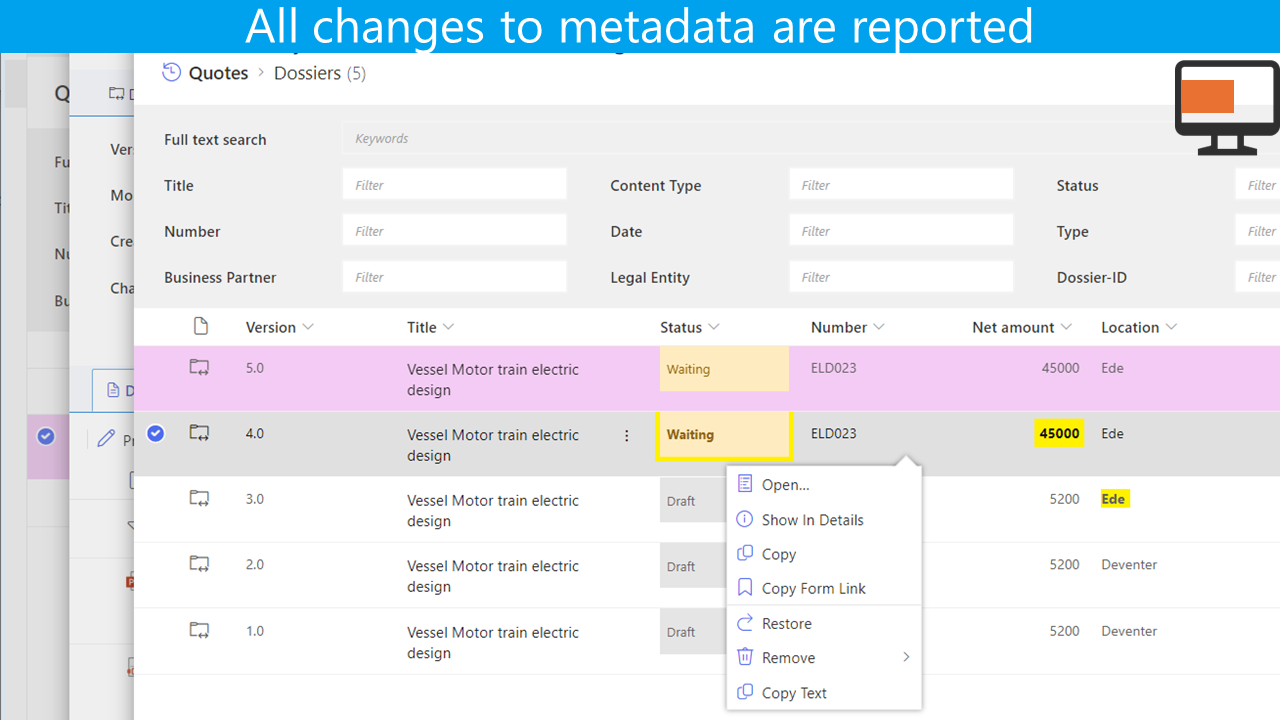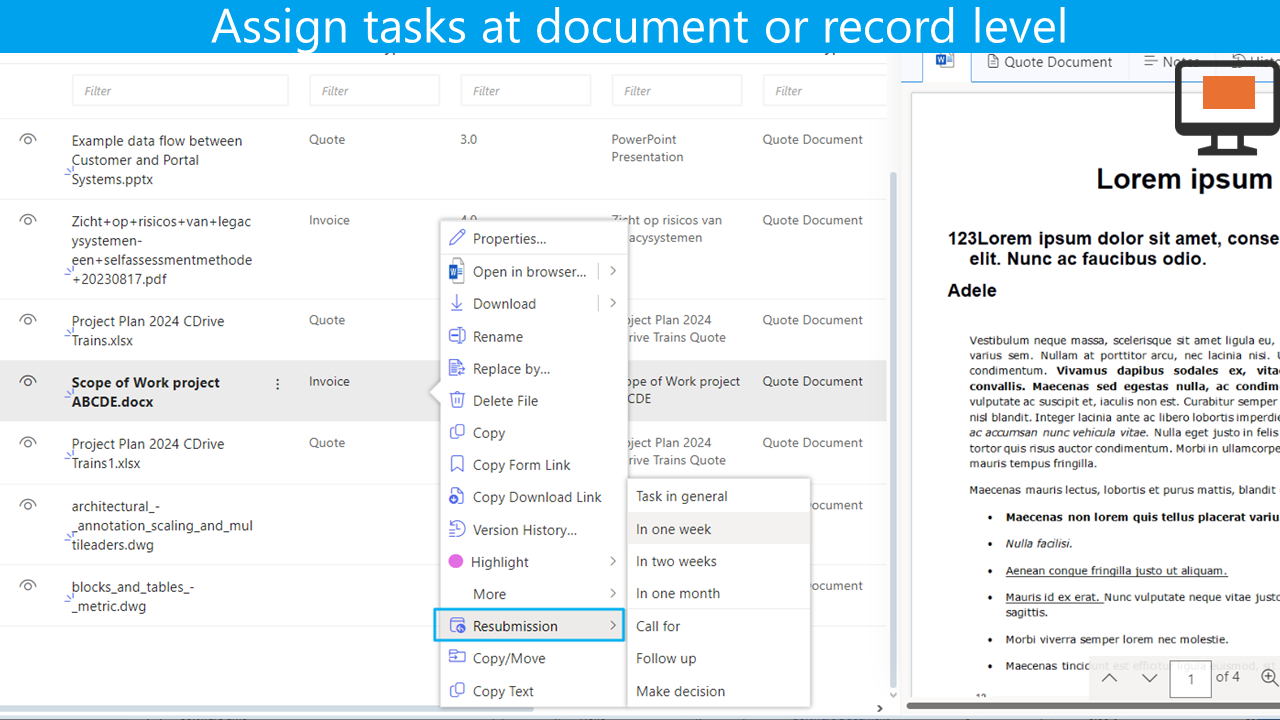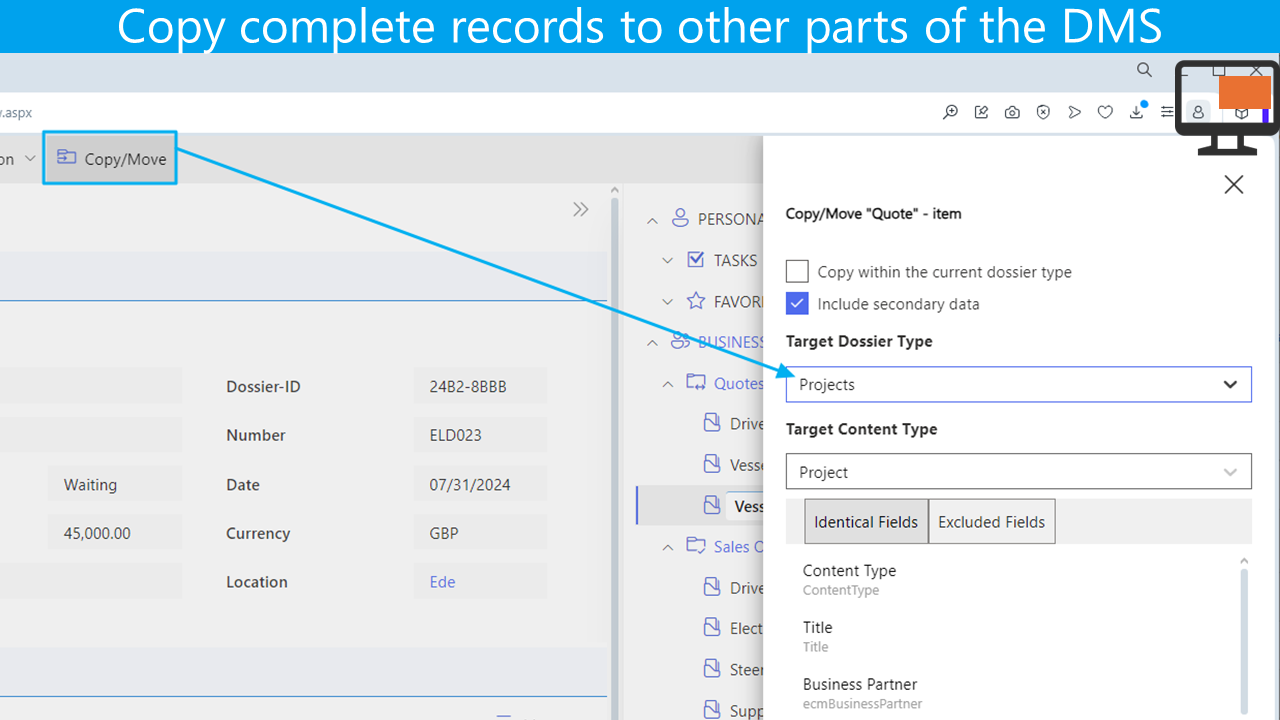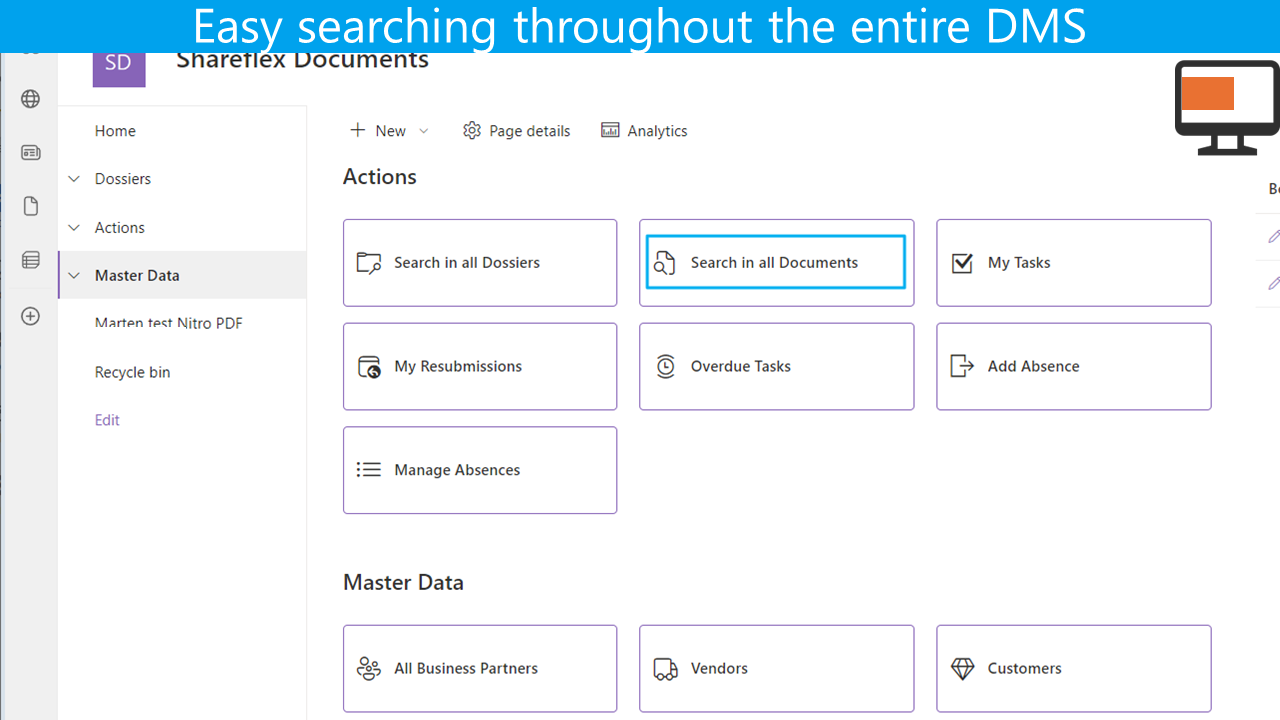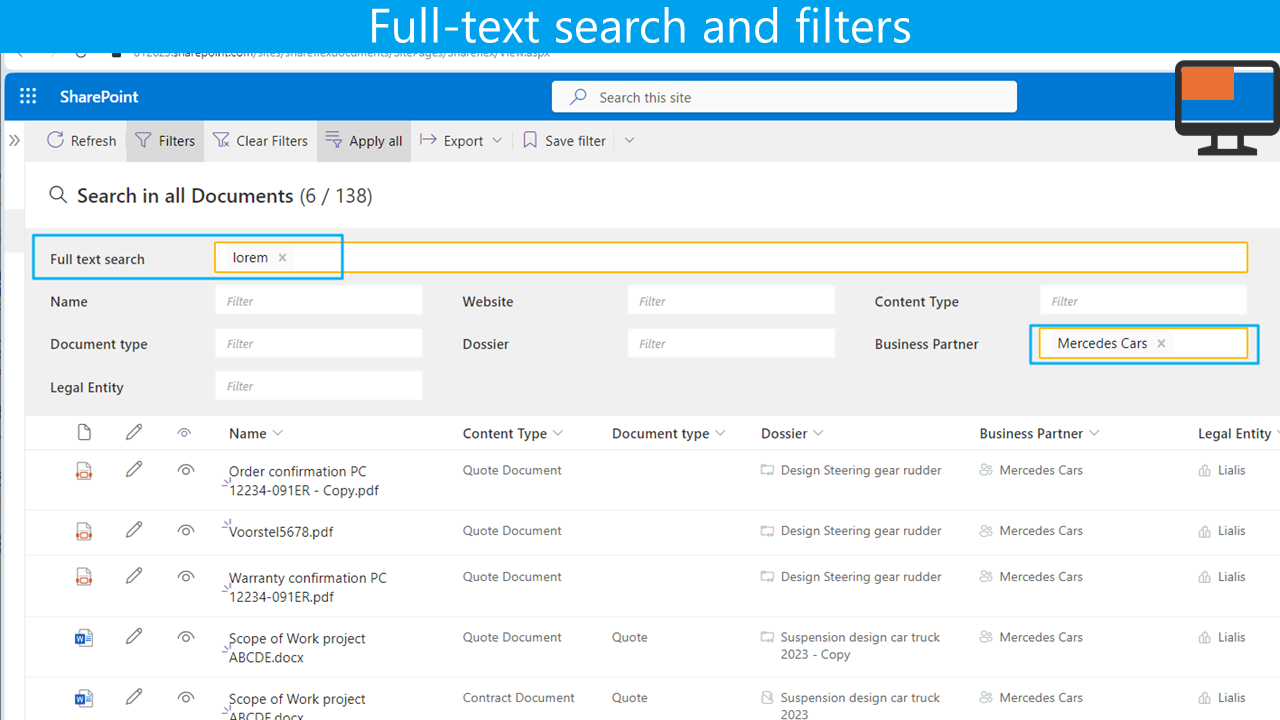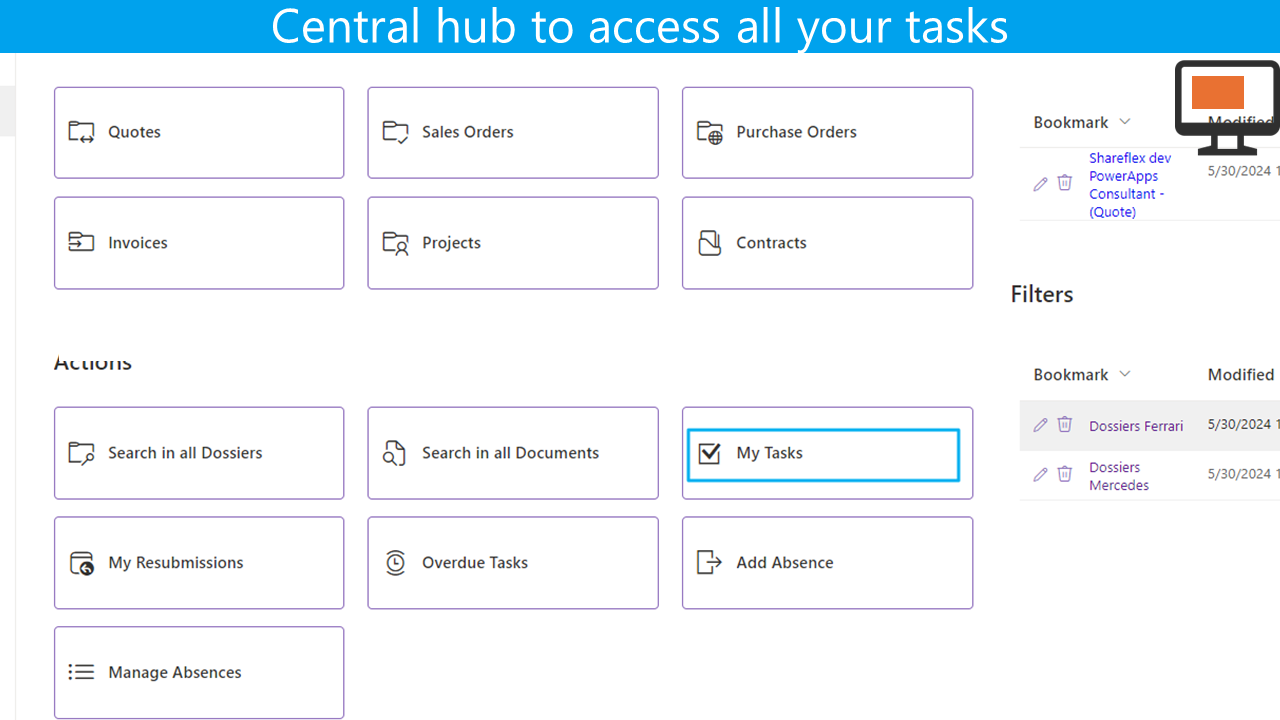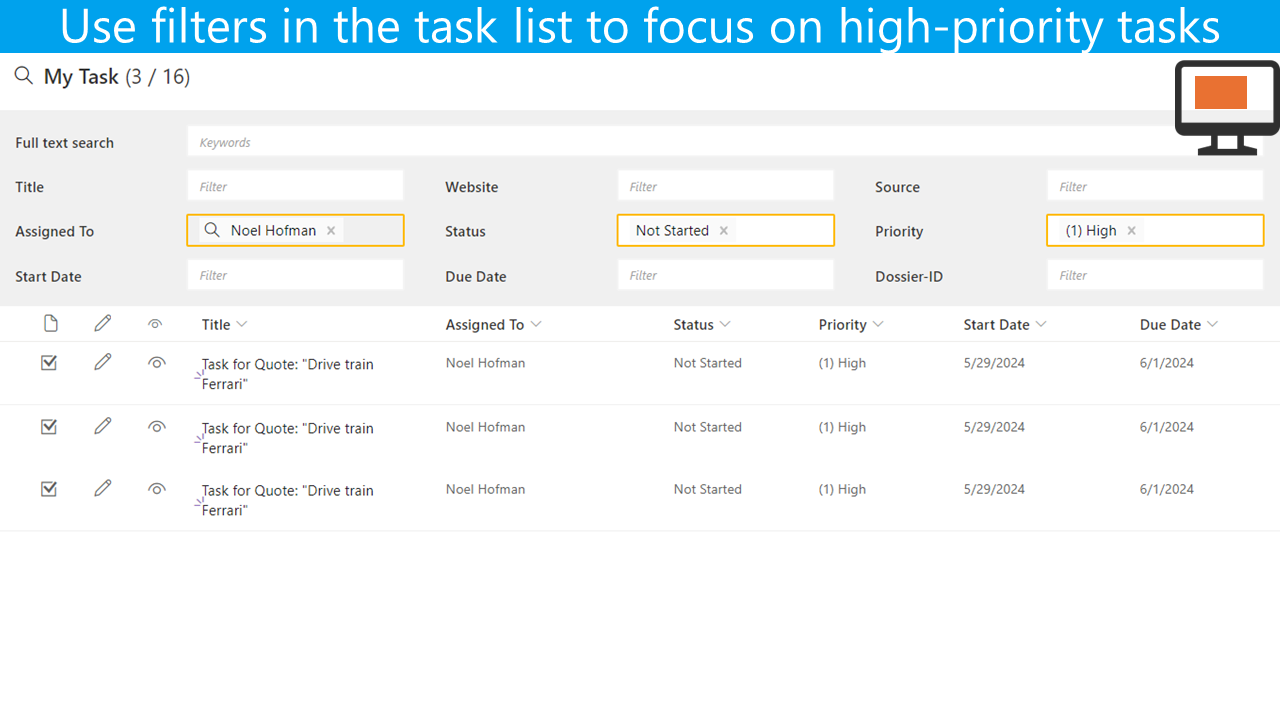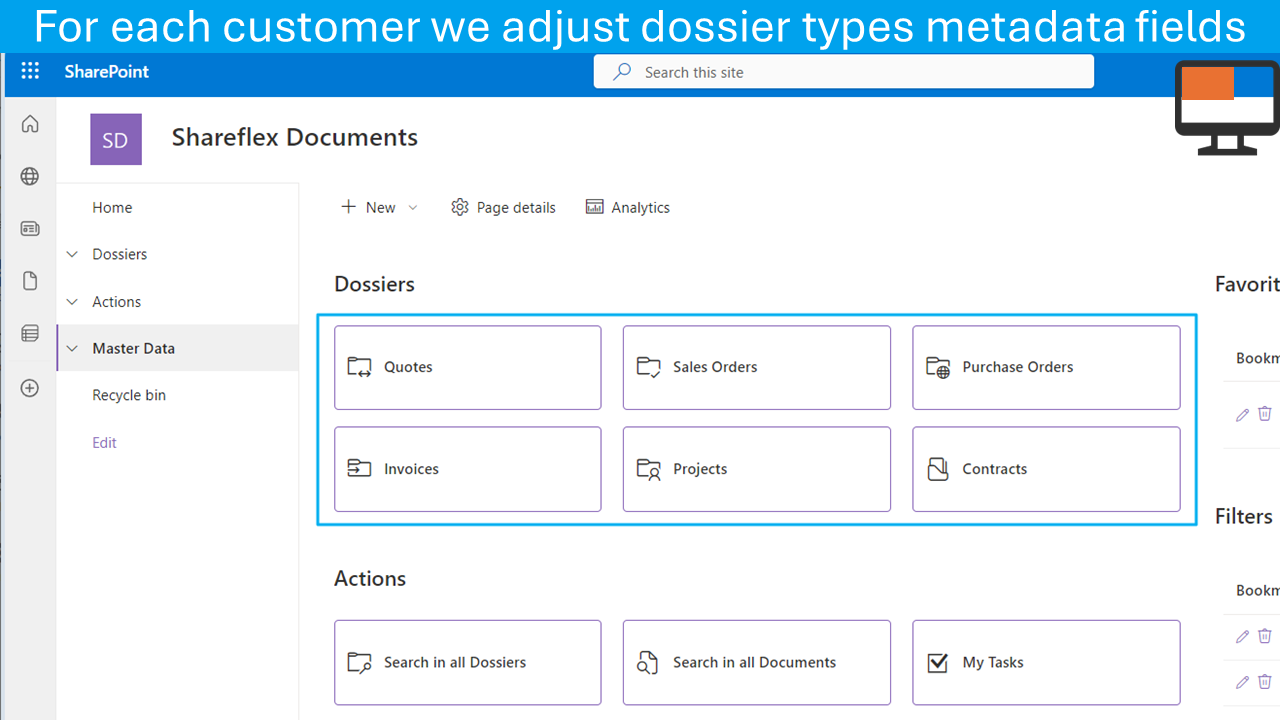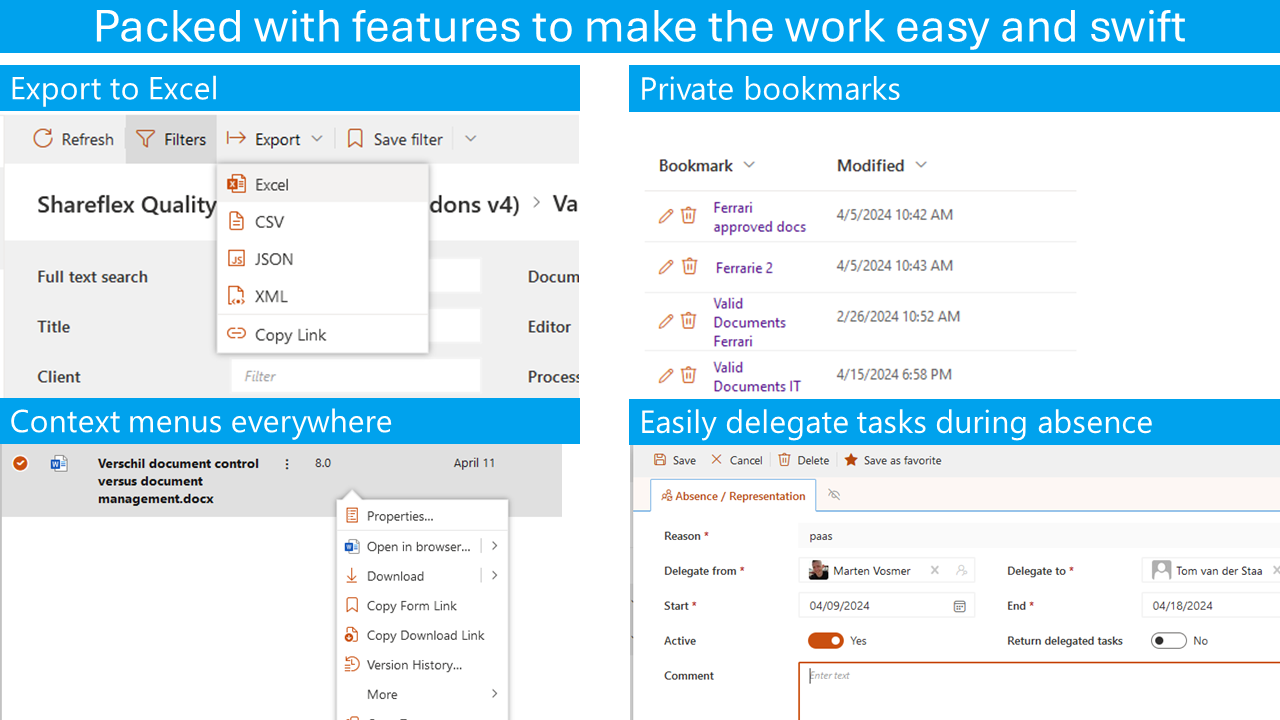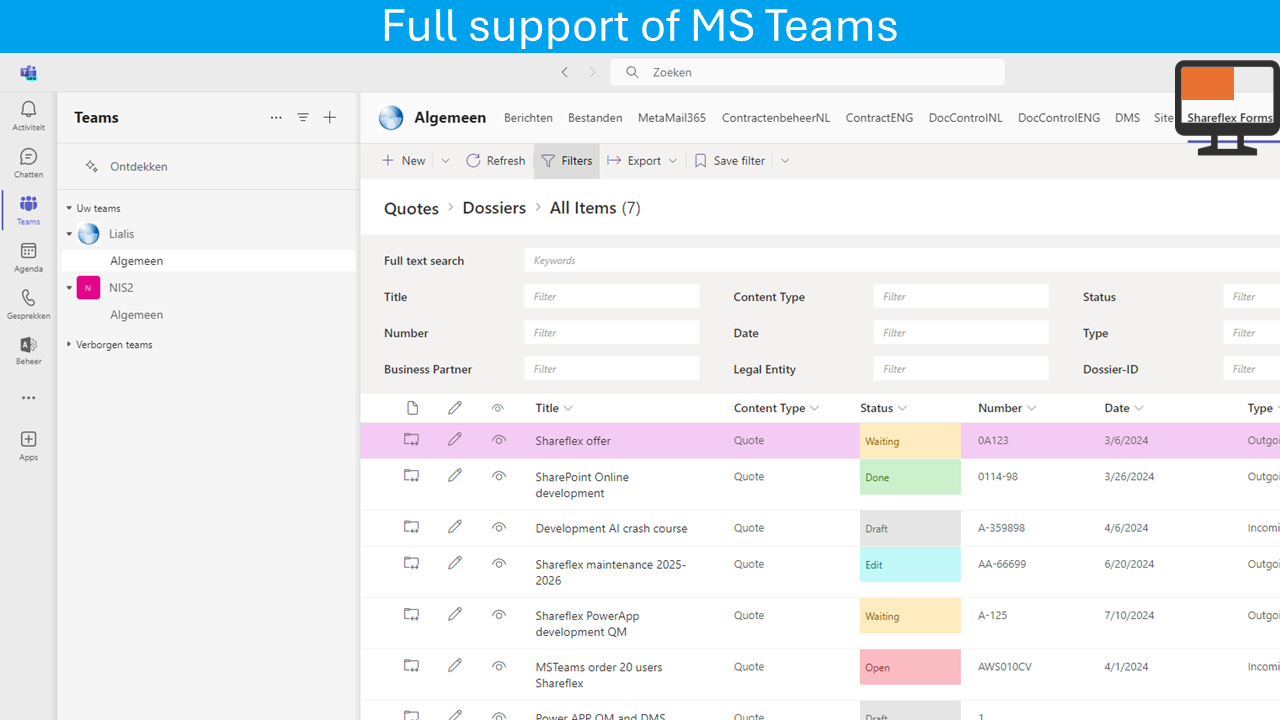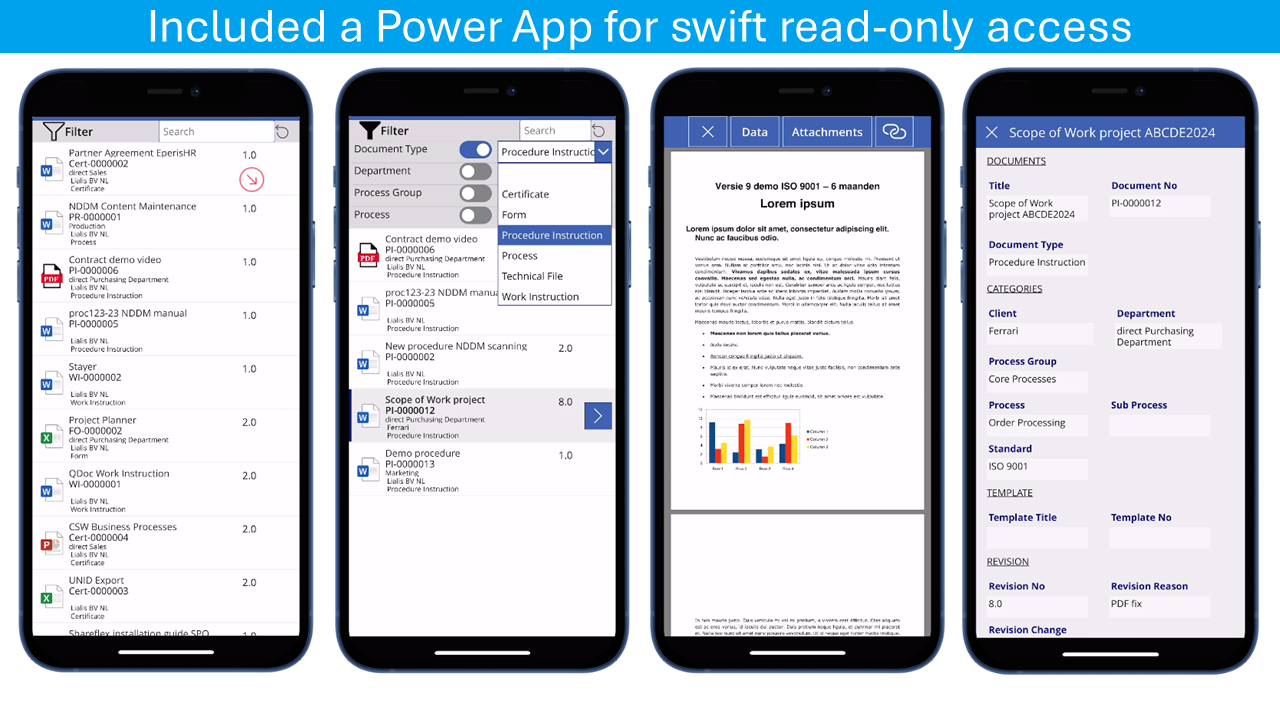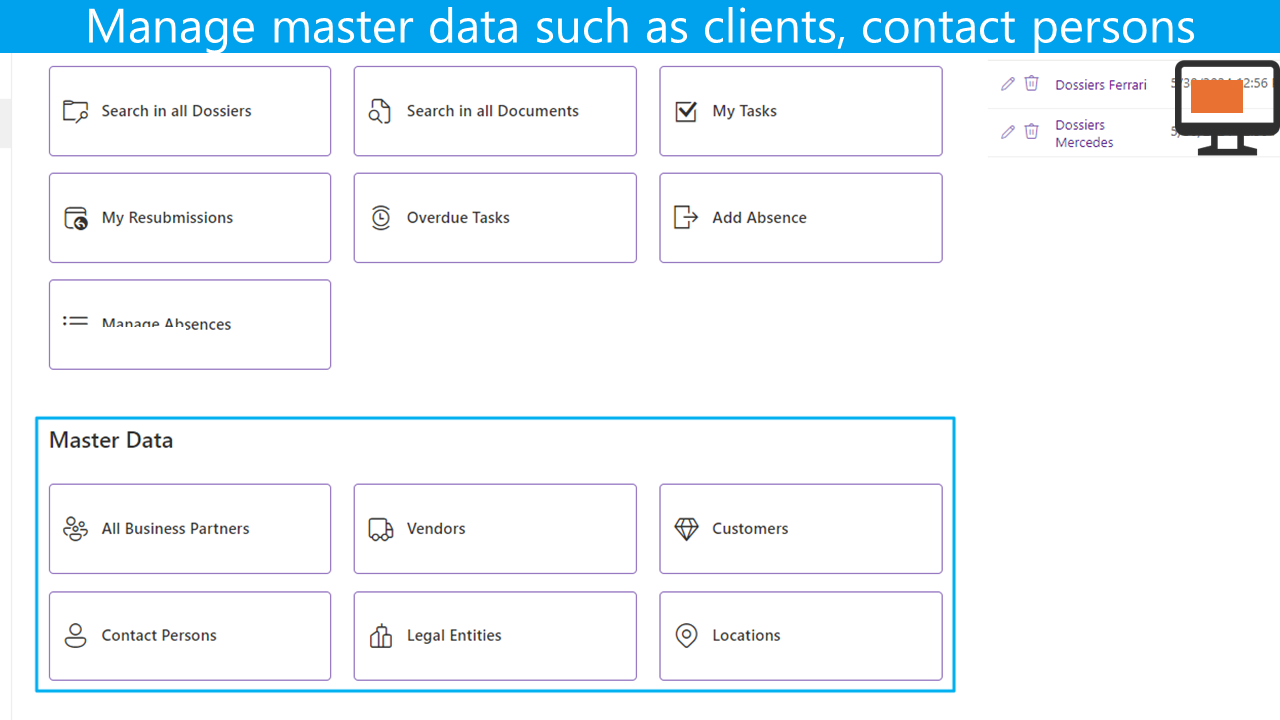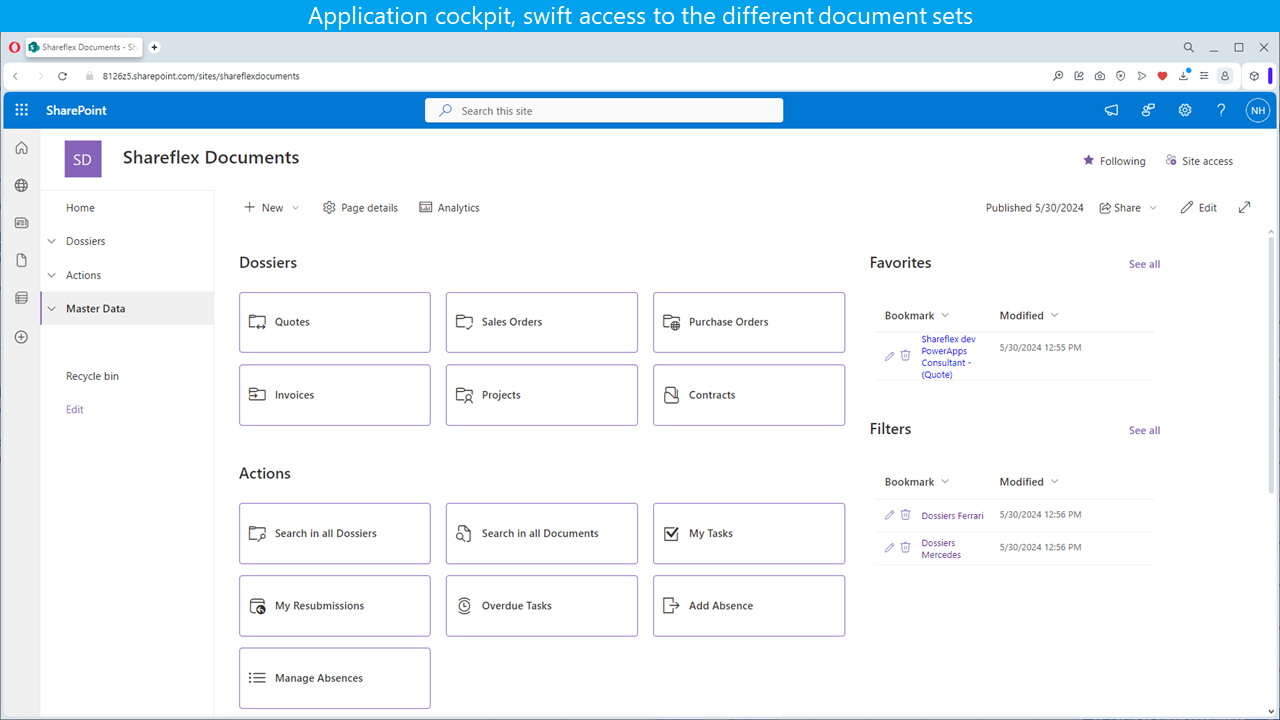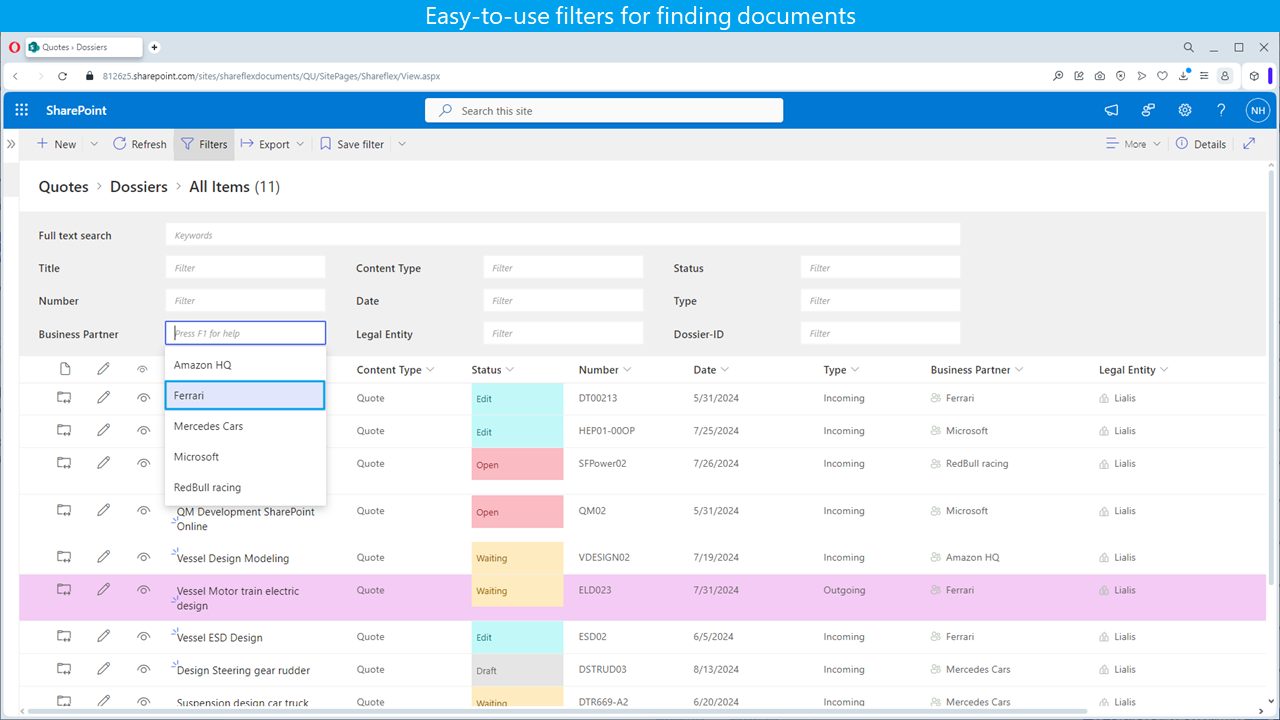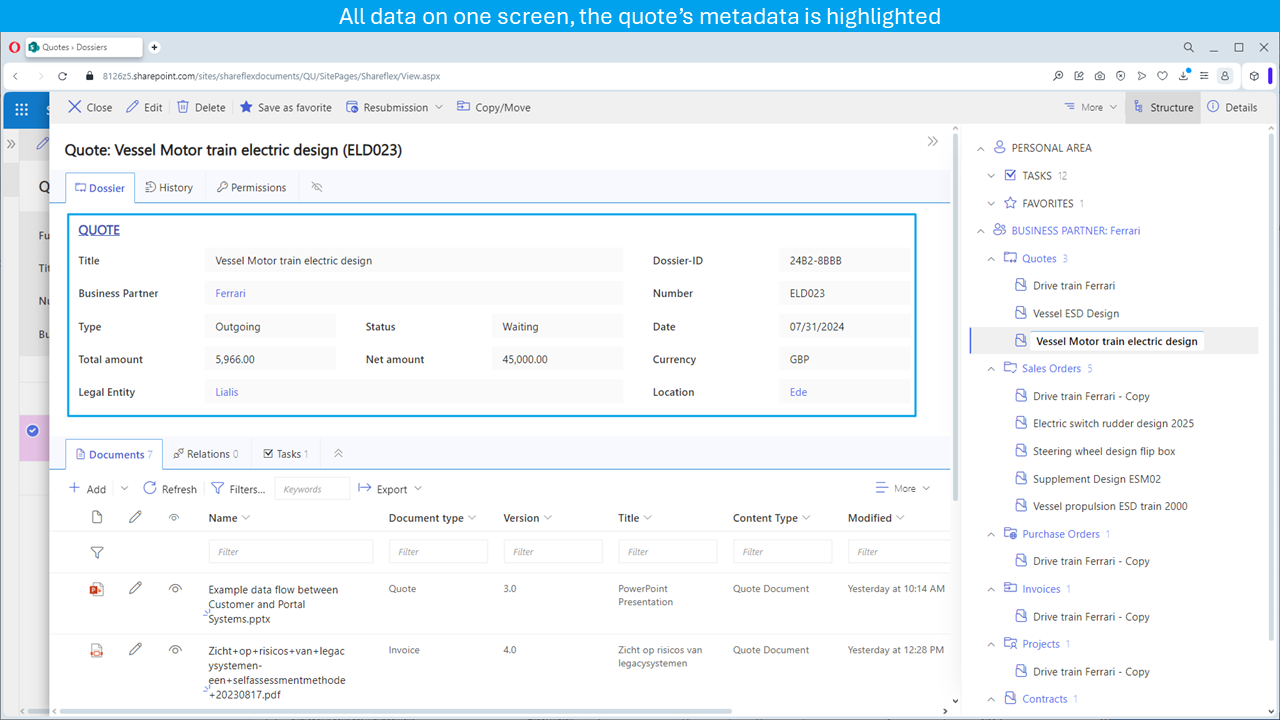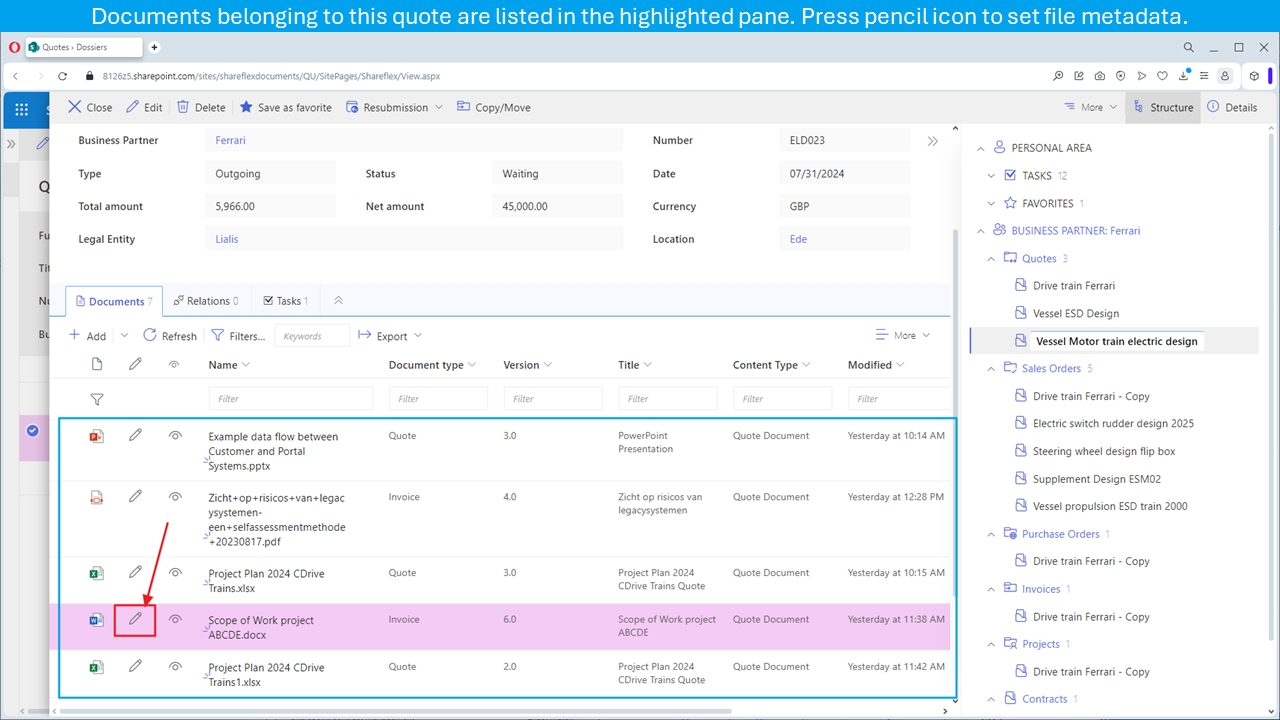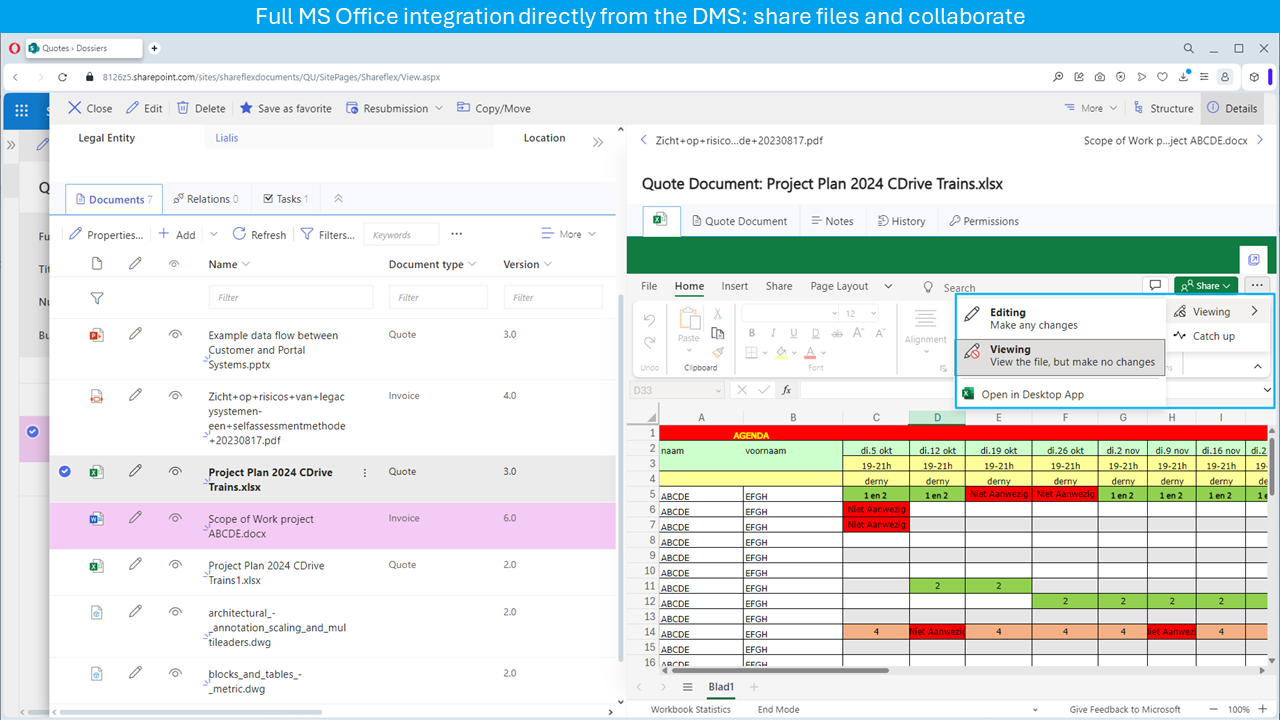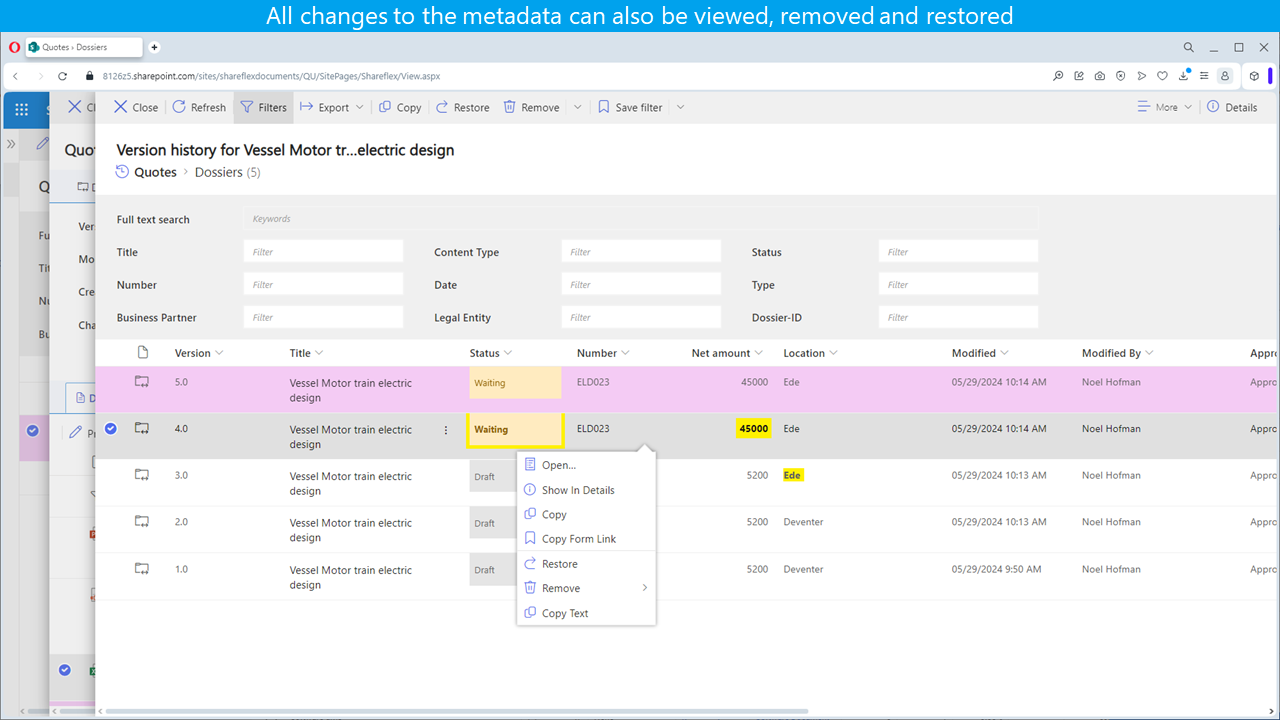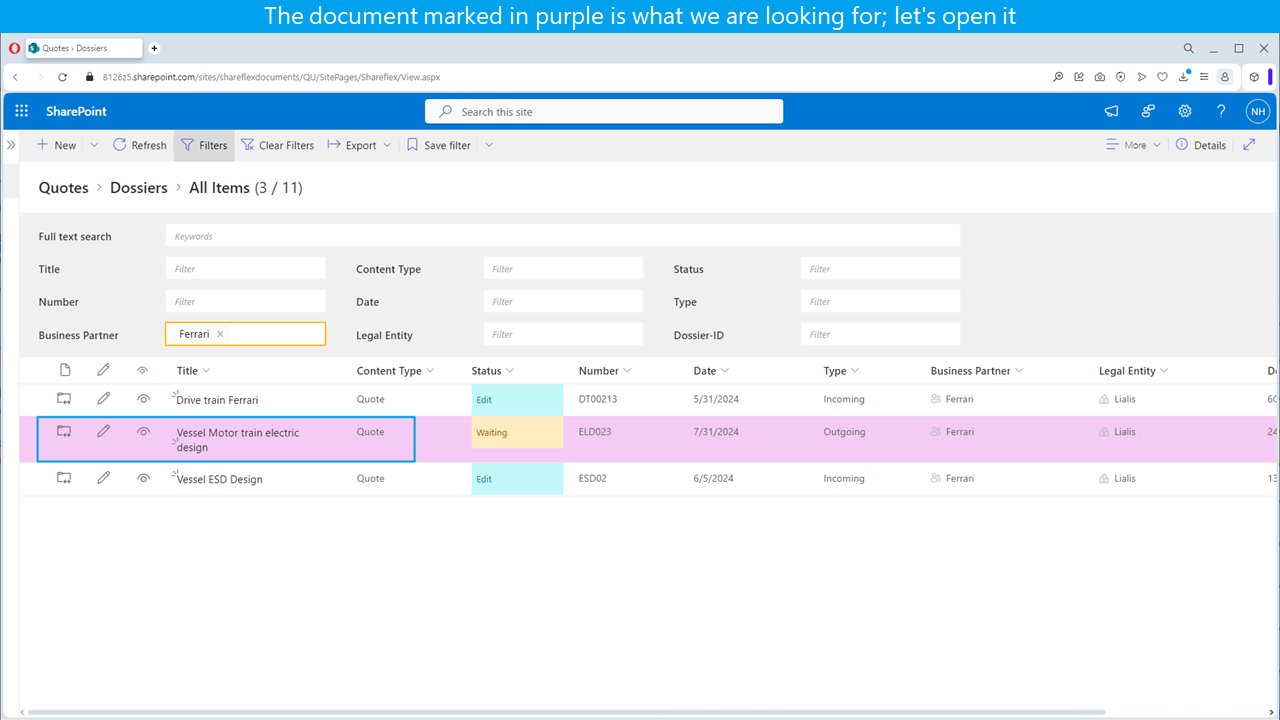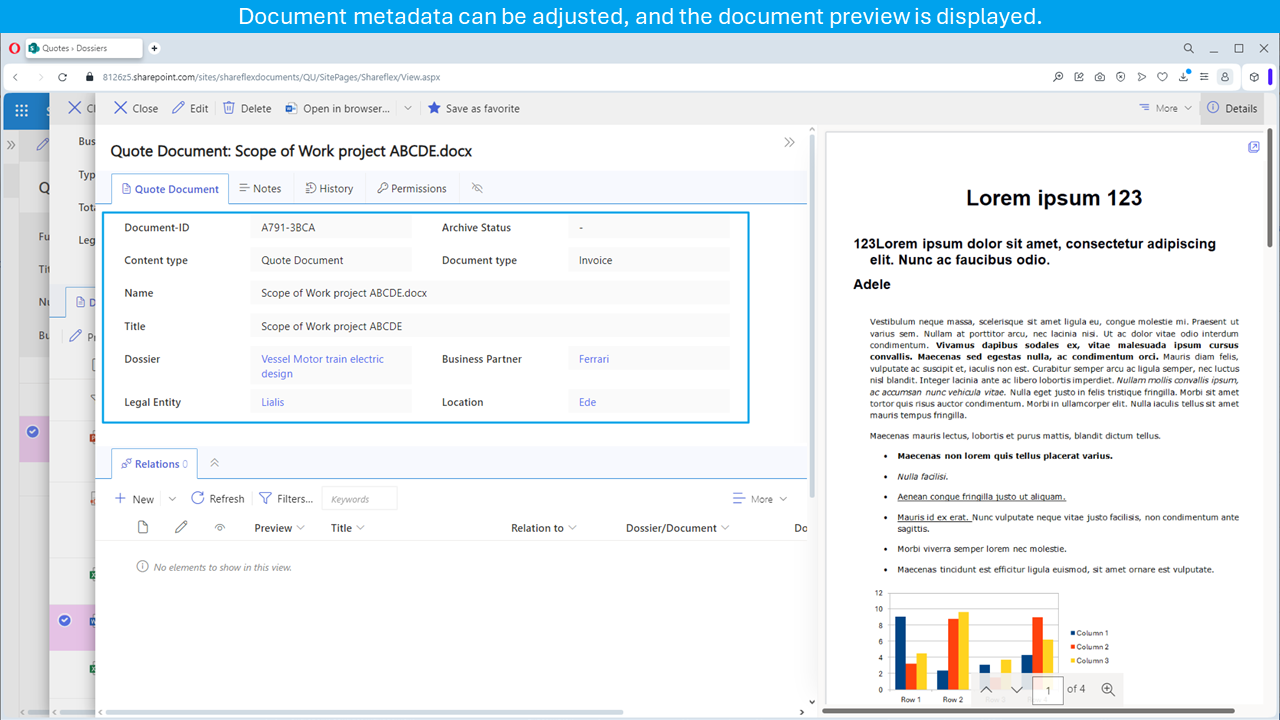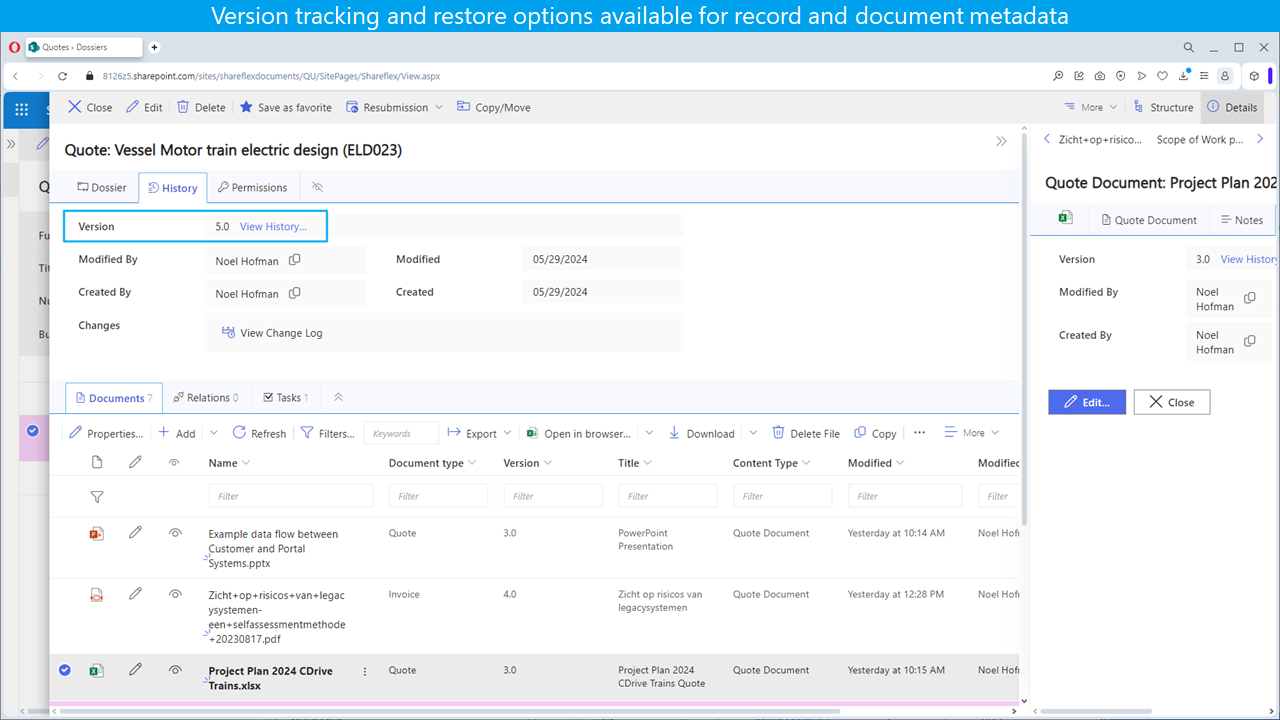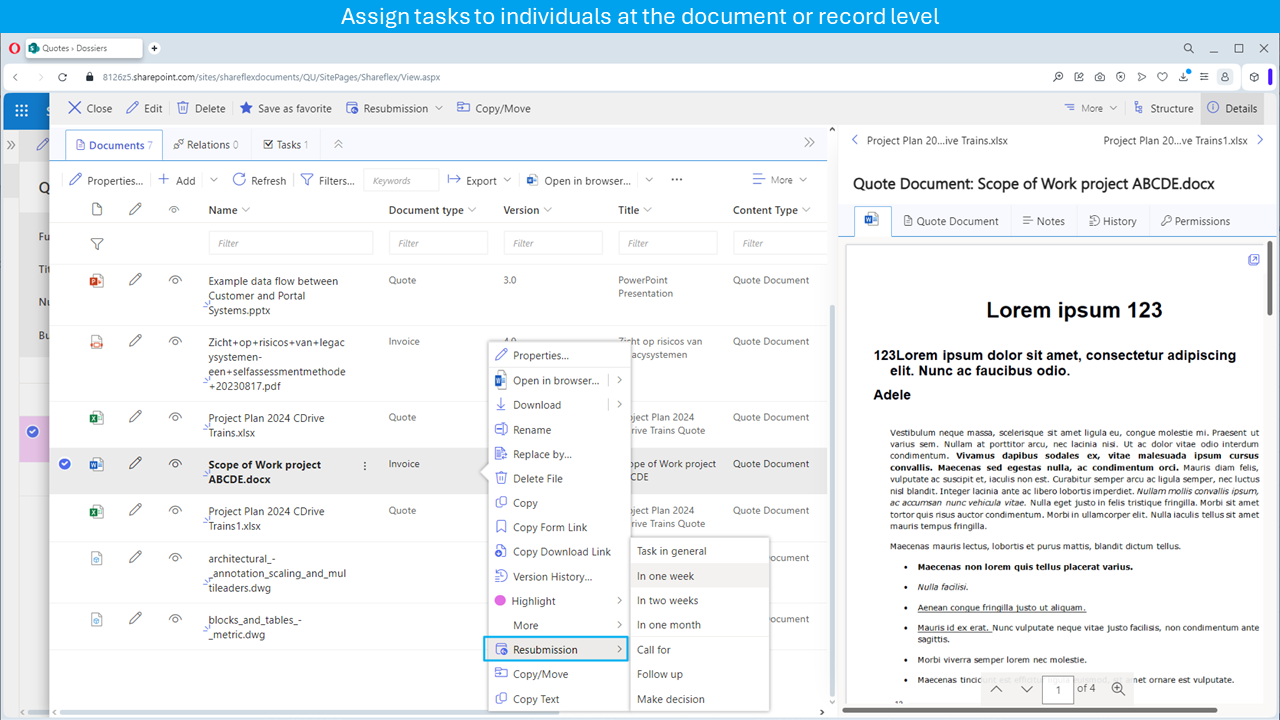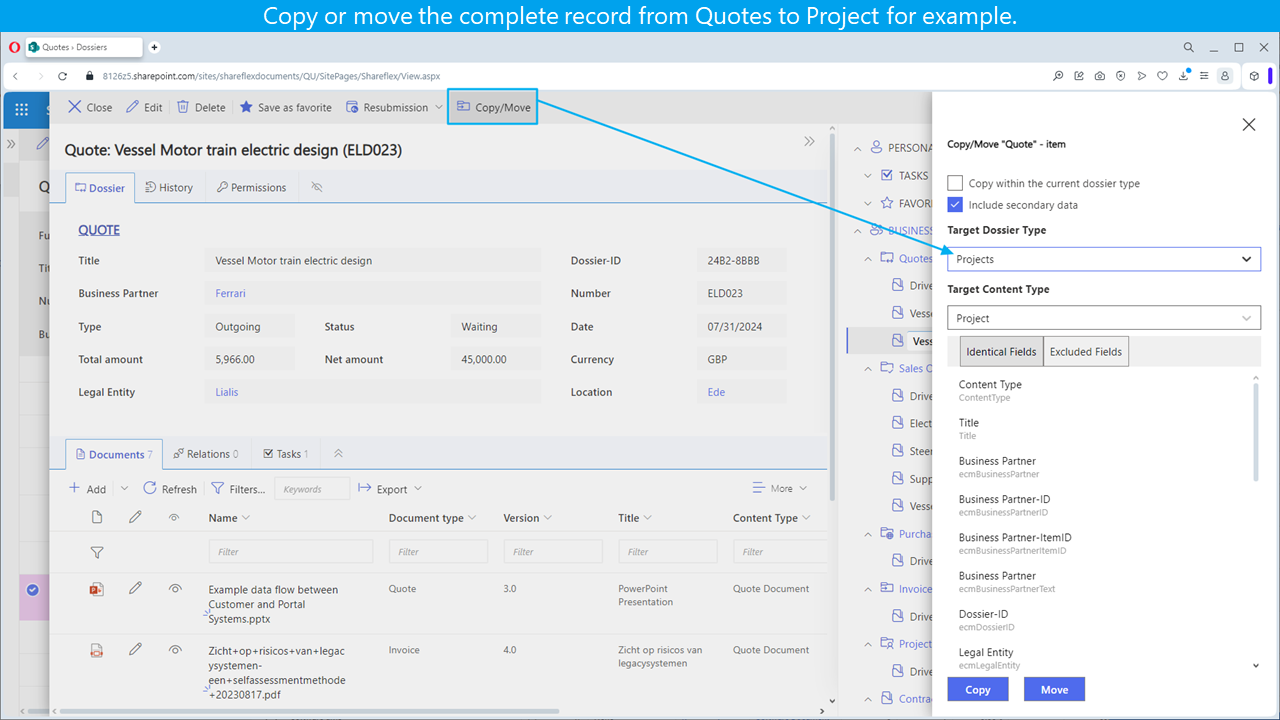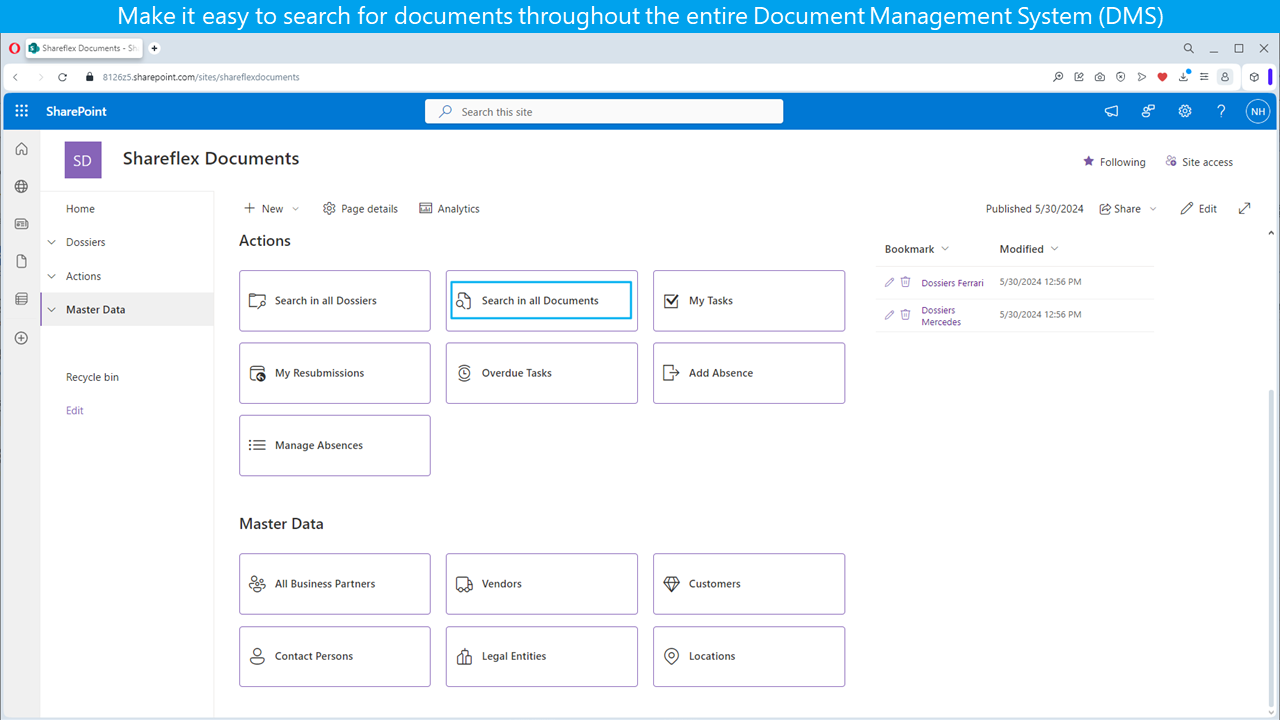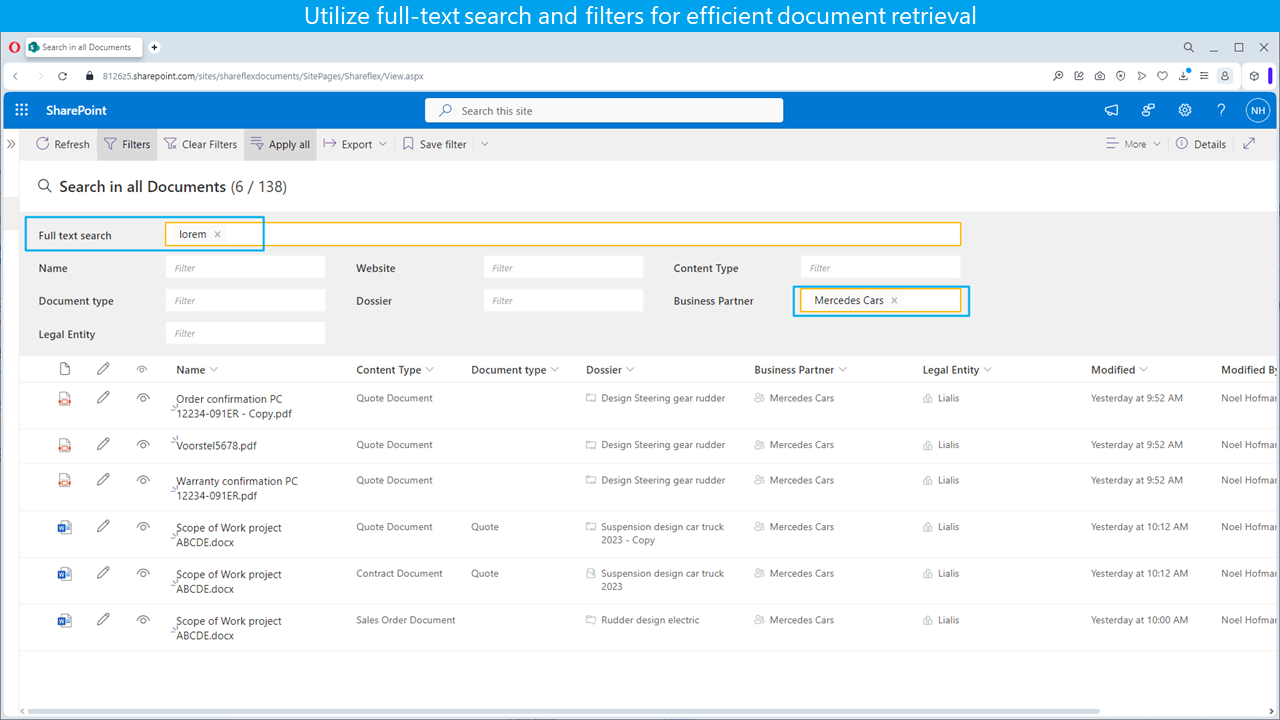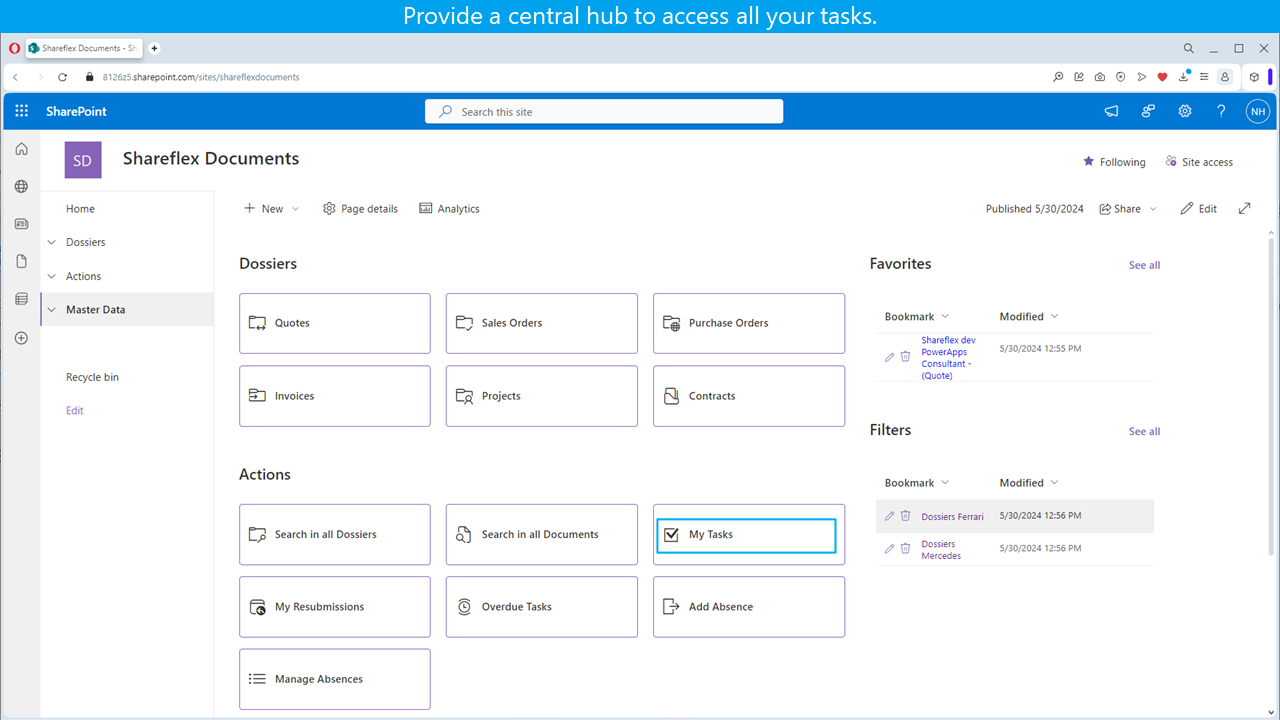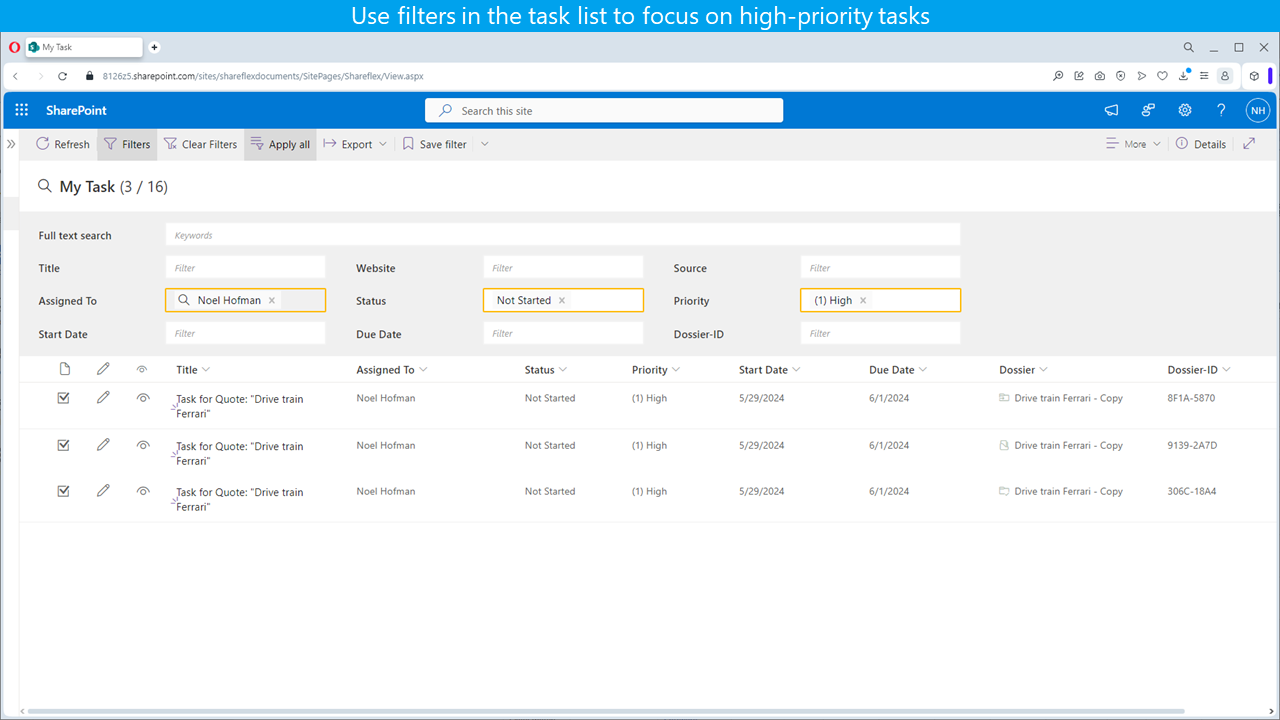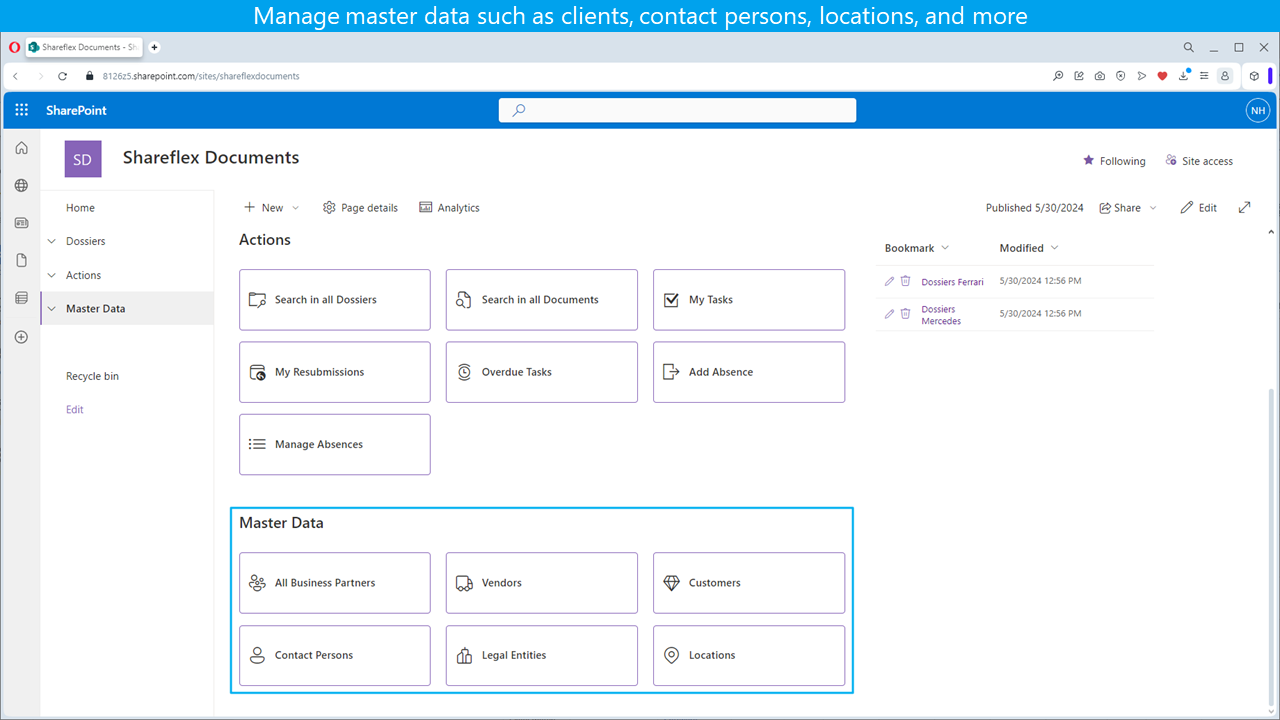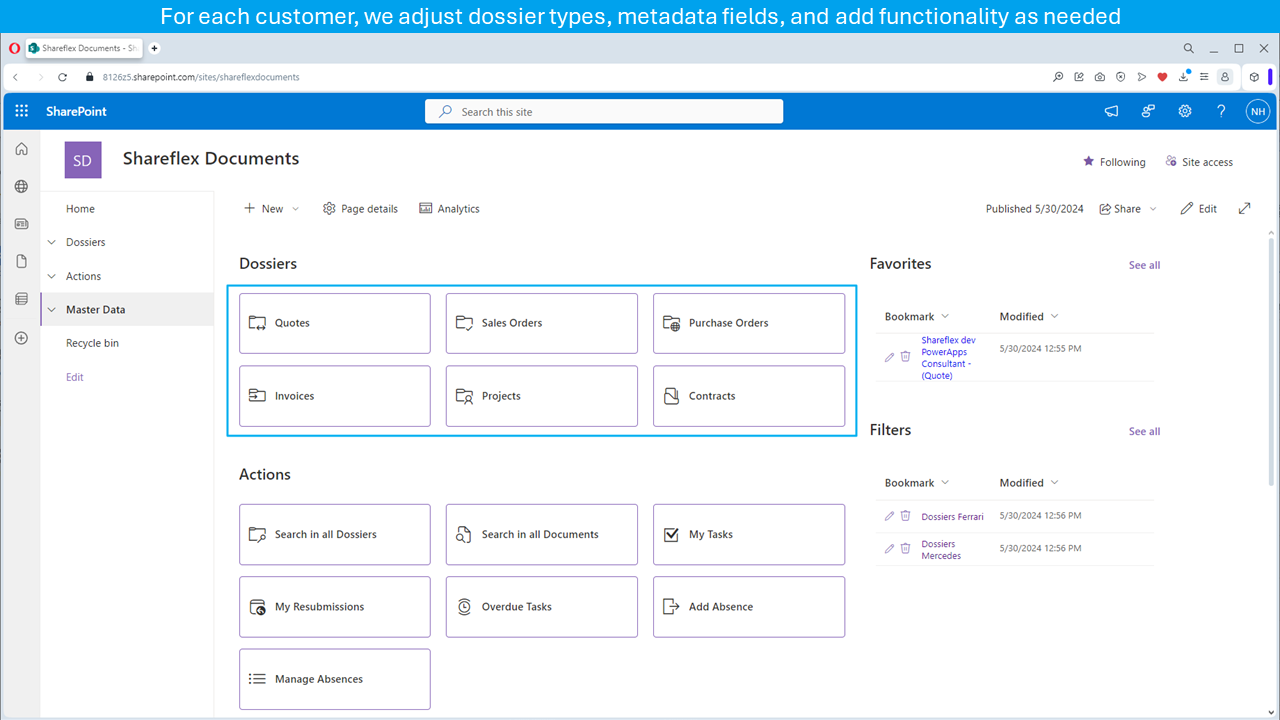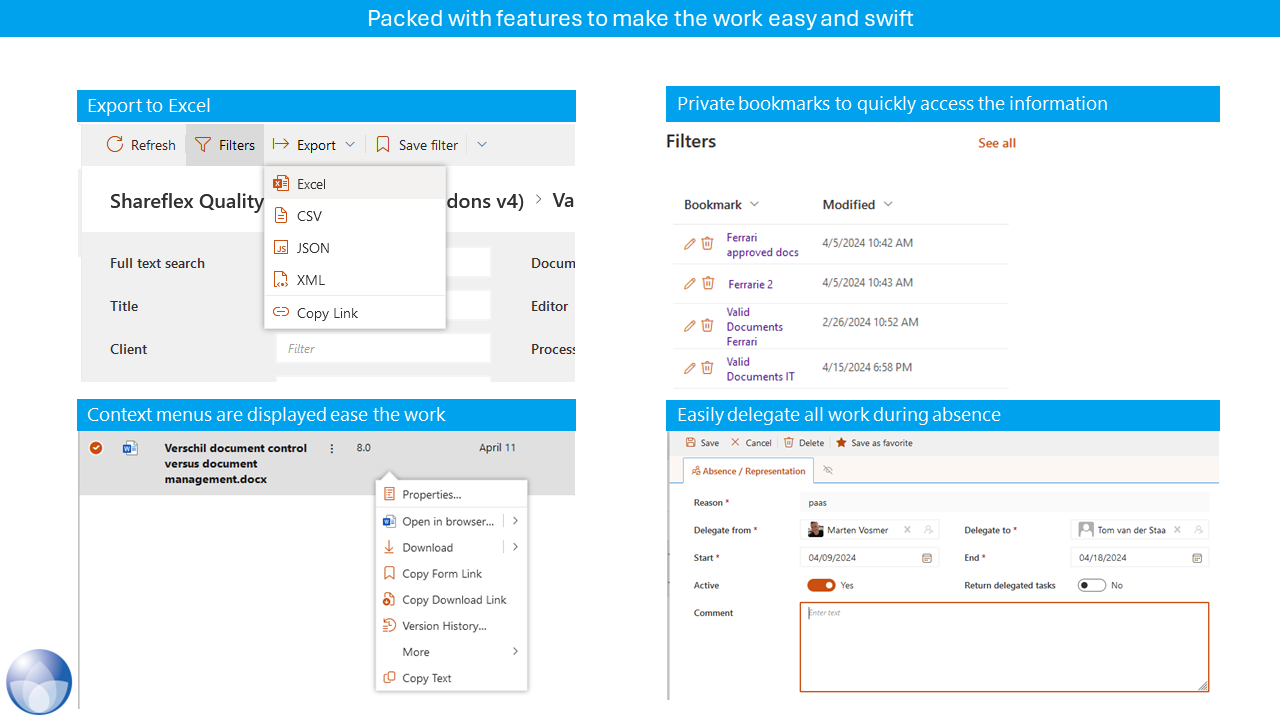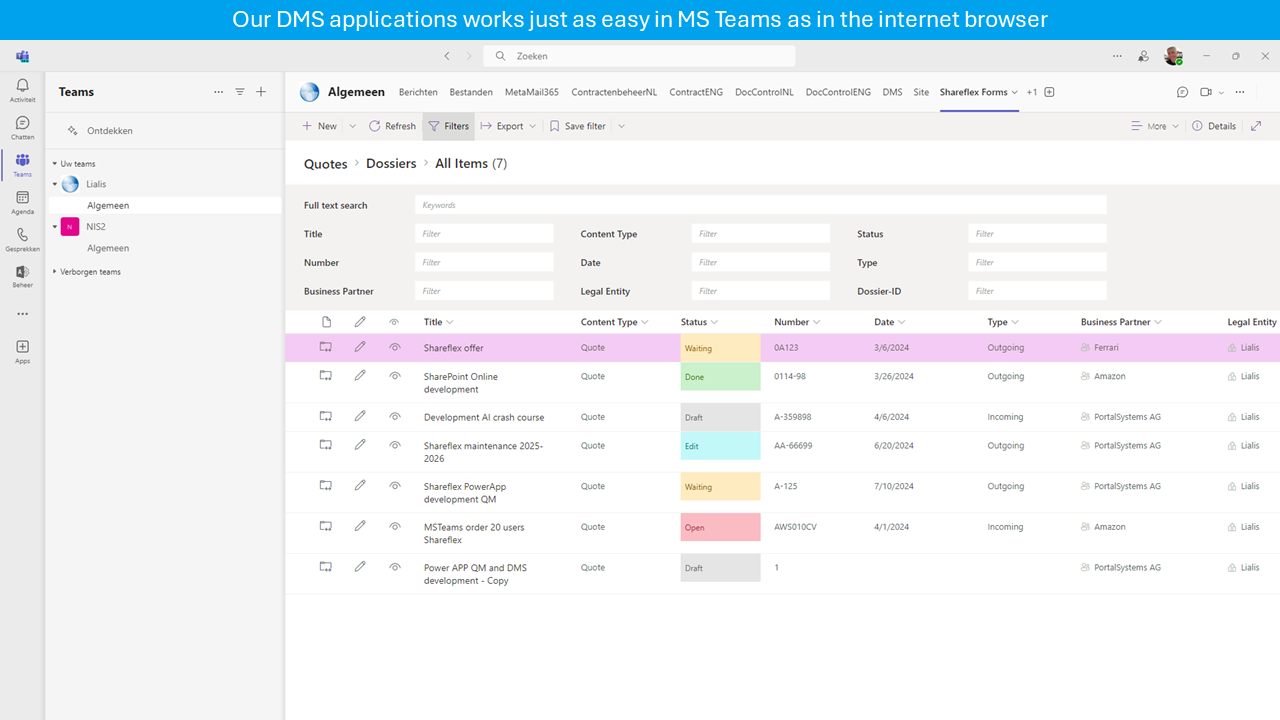Microsoft Copilot Shareflex – Chatbot All Shareflex ECM solutions include a document preview pane located on the right side of the screen, as illustrated in the
Document Management for SharePoint M365
With Shareflex Documents, you receive a tailor-made solution for process and document management with SharePoint and Microsoft 365.
- Manage documents more efficiently
- Simplify access and speed up searches
- Increase productivity and save costs
Sharepoint Document Management – Keep an eye on all your documents
Our DMS software for SharePoint Online is a tailor-made DMS solutions and offer integrated, document-centric business applications functionality. The standard document management functions of SharePoint remain available in our SharePoint DMS solution. However, in addition to the SharePoint standard, Shareflex offers further DMS functions if these are required from the perspective of the respective business application. These include, for example, the linking, copying and moving or the resubmission of files and documents. All DMS documents are stored in your own M365 tenant, giving you the freedom to integrate additional M365 services with the DMS—such as backup, data security, reporting, Power Apps, Copilot AI, Purview, MFA, AppSource, to name a few. The DMS Software for SharePoint can also be tailored by us to meet your specific needs.
See for yourself
This demo will give you a detailed introduction of Shareflex DMS, the solution for DMS on the basis of Microsoft 365 and SharePoint. We show you the main features and give you a first impression of the software’s user-friendly interface. But it’s best to see for yourself!
DMS SharePoint – Important articles selected for you
End User Manual Document Management We provide two types of document management applications: Shareflex Document Control. This is a comprehensive, strictly controlled document management application for
Purpose of Shareflex Shareflex is a platform created by Portal Systems that enhances Microsoft 365 and SharePoint Online with the ability to deliver business solutions with
Shareflex Outlook Shareflex Outlook is a powerful Outlook add-in designed to enhance your Microsoft Outlook experience by seamlessly integrating with Shareflex’s Enterprise Content Management (ECM) solutions.