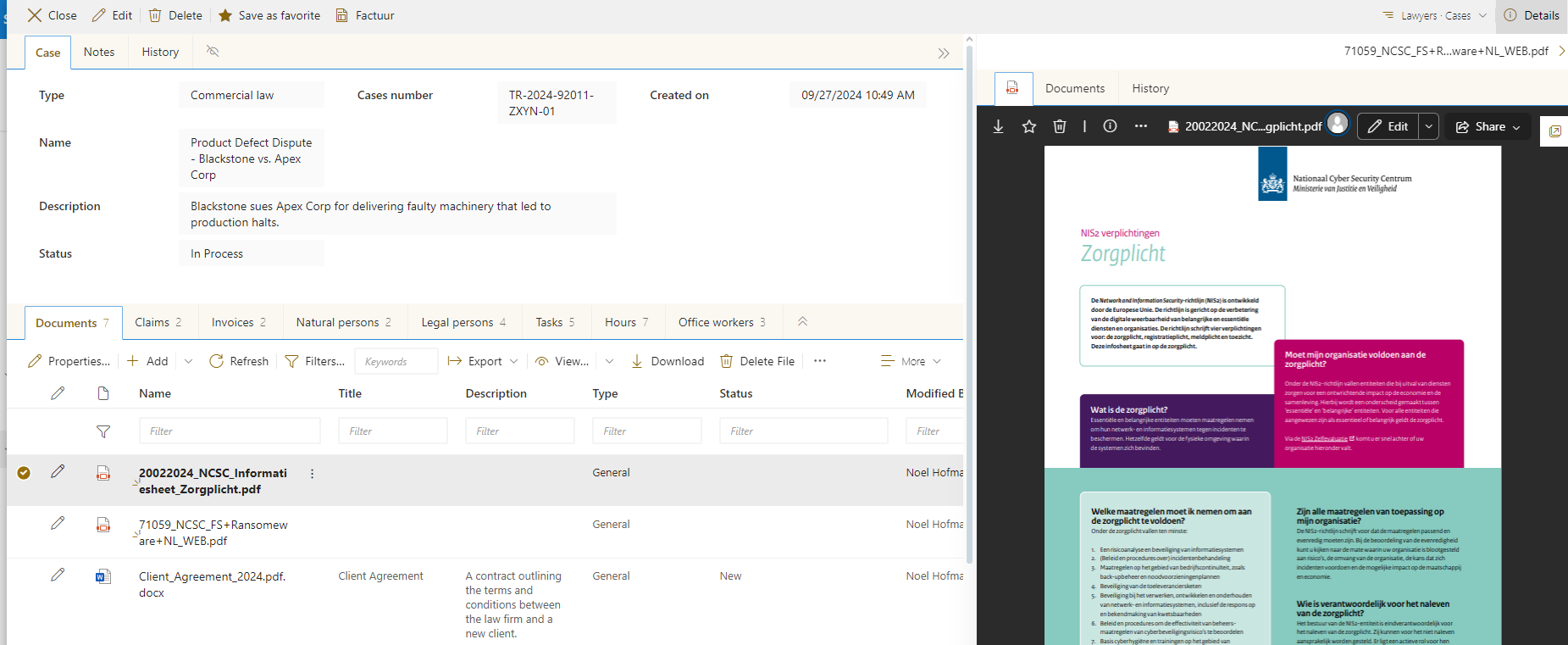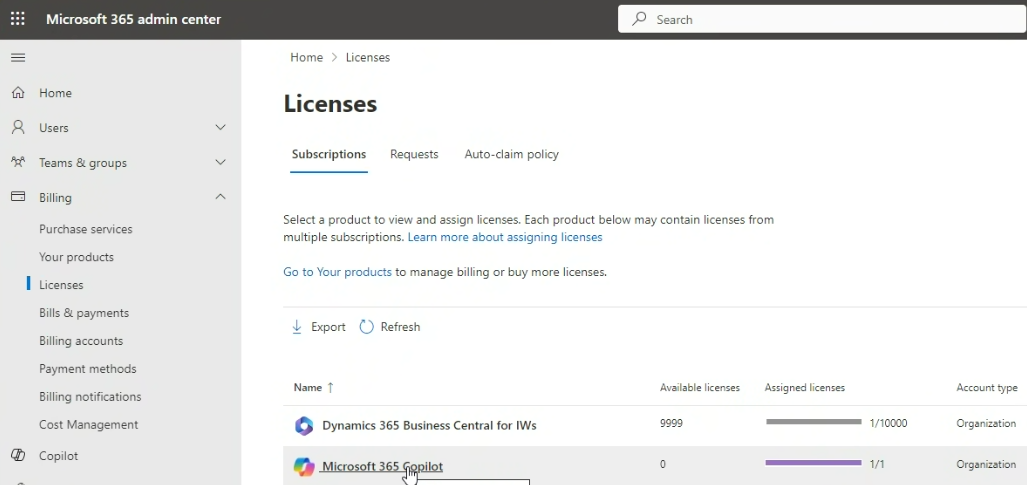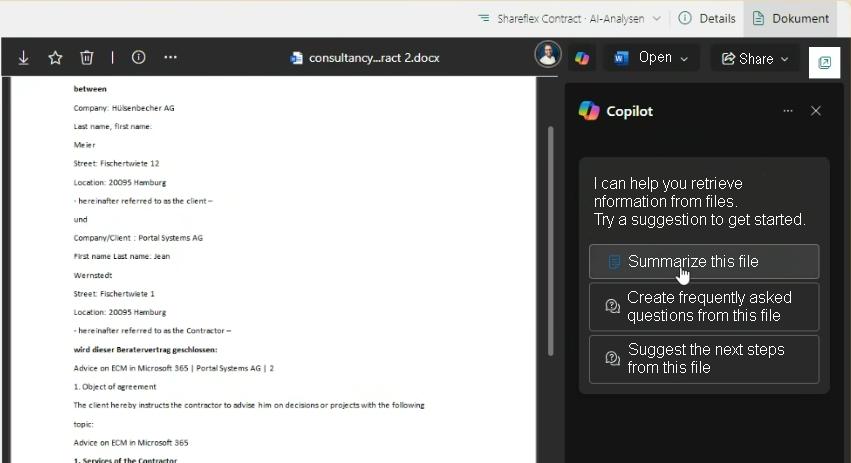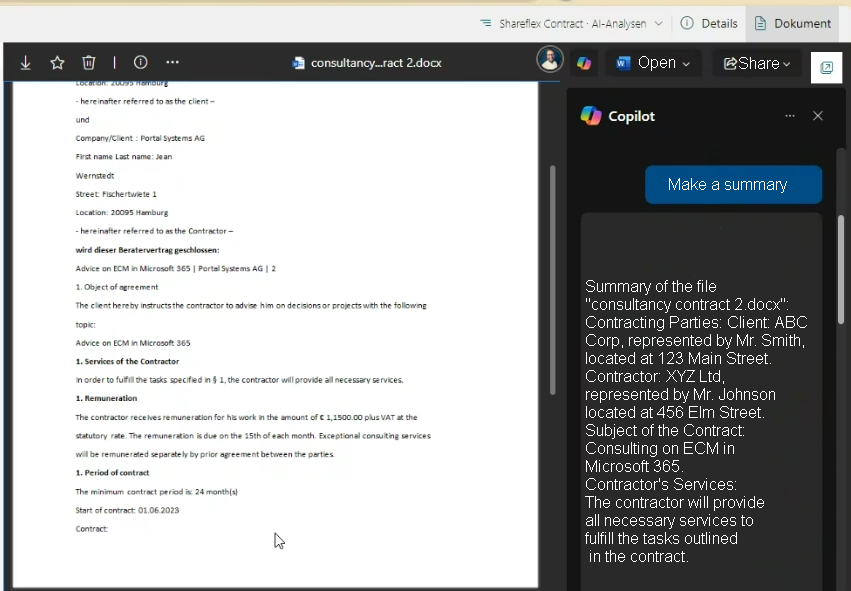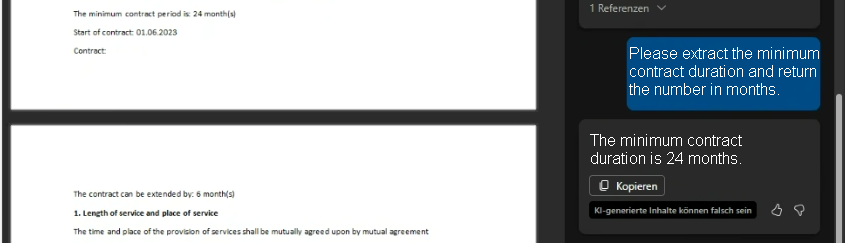Microsoft Copilot Shareflex – Chatbot
All Shareflex ECM solutions include a document preview pane located on the right side of the screen, as illustrated in the image below.
When the organization is licensed for Microsoft 365 Copilot, they can fully integrate Copilot into their Shareflex ECM solutions. This enables users to seamlessly enhance productivity by utilizing advanced AI capabilities directly within their Shareflex applications.
When the Copilot logo appears, it indicates that Copilot is activated. When pressed by the user, it will provide a few suggestions for the Word file in this example, enhancing the document with AI-generated insights.
Let’s ask Copilot to summarize the content in the Word document.
Please extract the minimum contract duration and return the number in months.
Concluding
Microsoft Copilot is a versatile tool that integrates with various document formats like Word, PDF, and Excel to enhance productivity and streamline workflows. Here’s a snapshot of what it can do:
-
Word Documents: Copilot can help summarize content, suggest edits, provide grammar corrections, and even format documents according to your specifications. Need a summary or a polished document? Copilot’s got you covered.
-
PDFs: Extract key information, summarize large documents, and integrate data into other formats effortlessly. It makes working with PDFs more efficient and less tedious.
-
Excel: Whether it’s analyzing data, generating charts, or providing formulaic suggestions, Copilot can handle it. It turns raw data into actionable insights quickly.
-
Emails and Outlook Integration: Store emails and documents directly into specific contracts or projects, making everything easily accessible and well-organized.
Overall, Copilot is designed to be a comprehensive assistant, streamlining tasks, enhancing document management, and making complex data more digestible and actionable. It’s all about saving you time and ensuring precision in your work.