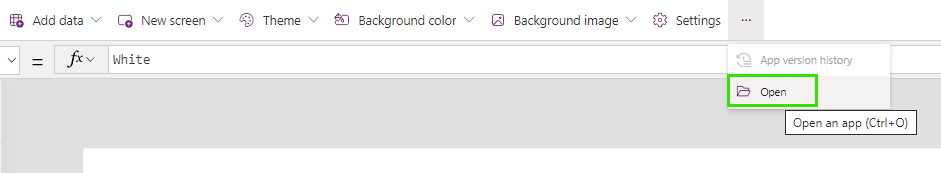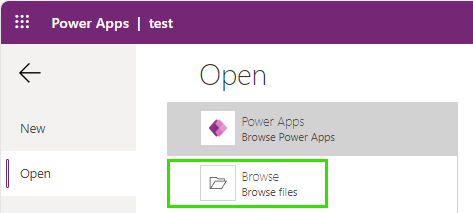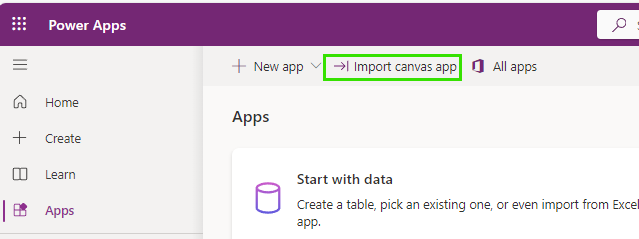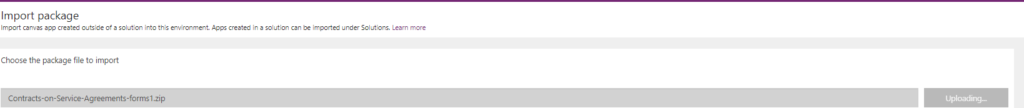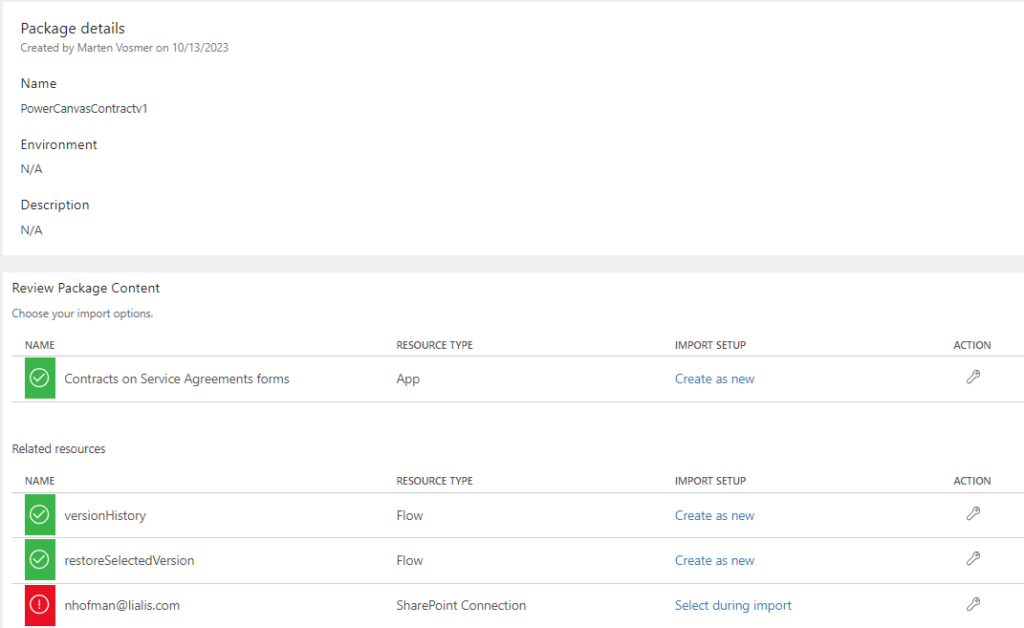Import Power Automate App from zip package SharePoint
Method 1
To import Power Automate App from a zip package, navigate to: https://make.powerapps.com/
Create a blank canvas app. Choose … Open from the ribbon.
 Import Power Automate App from zip package – method 1 open package
Import Power Automate App from zip package – method 1 open package

Choose the msapp file, for example “Contracts on Service Agreements forms.msapp”.
Method 2
To import Power Automate App from a zip package, navigate to: https://make.powerapps.com/
Navigate to Apps and choose: Import canvas app
 Import Power Automate App from zip package – method 2 import
Import Power Automate App from zip package – method 2 import
Select the ZIP file

Double check the import details