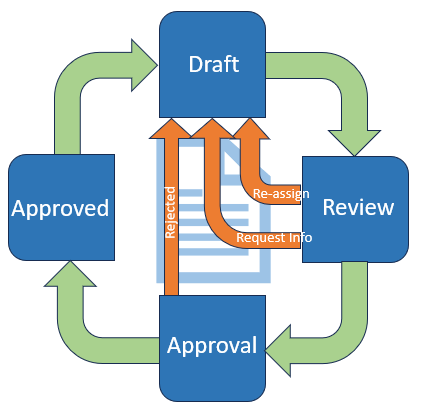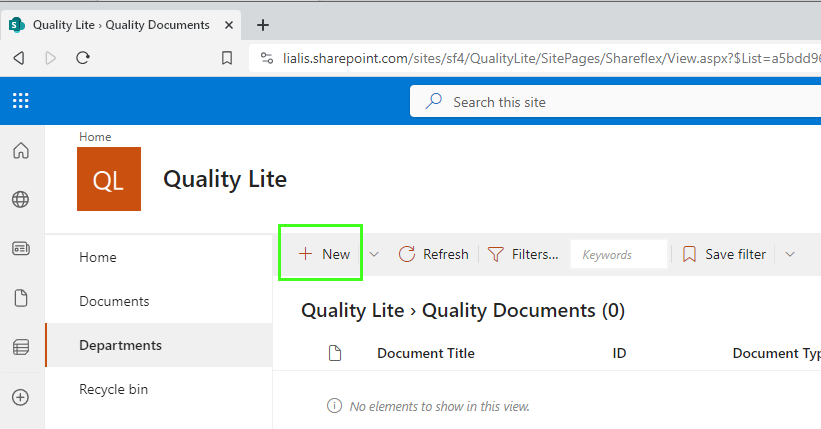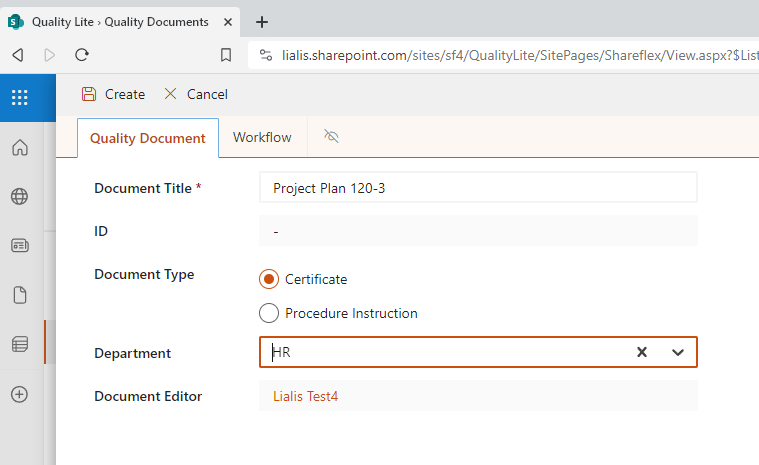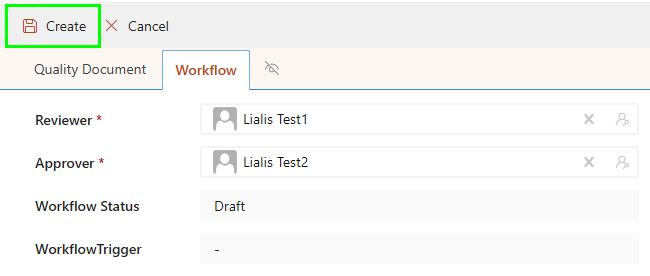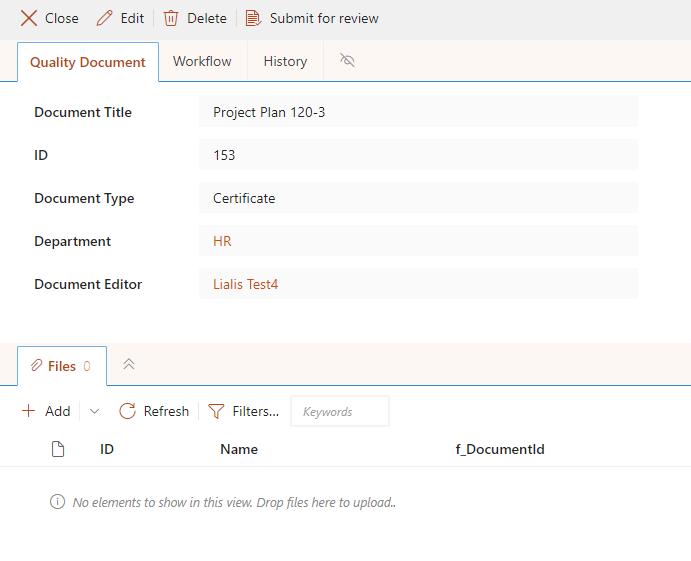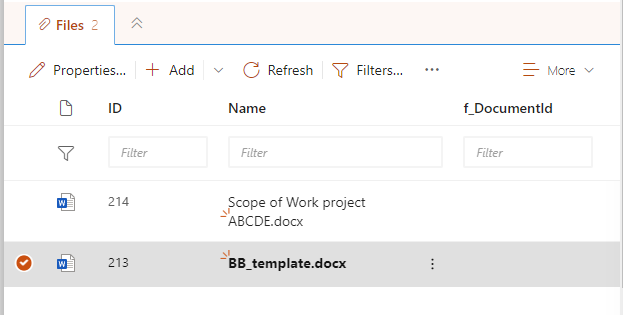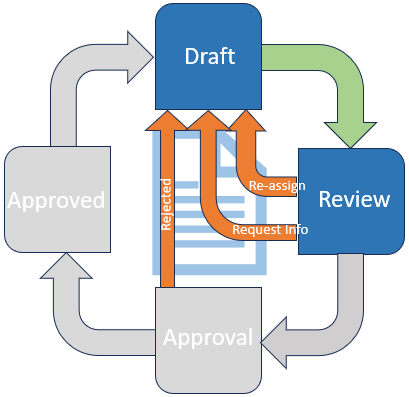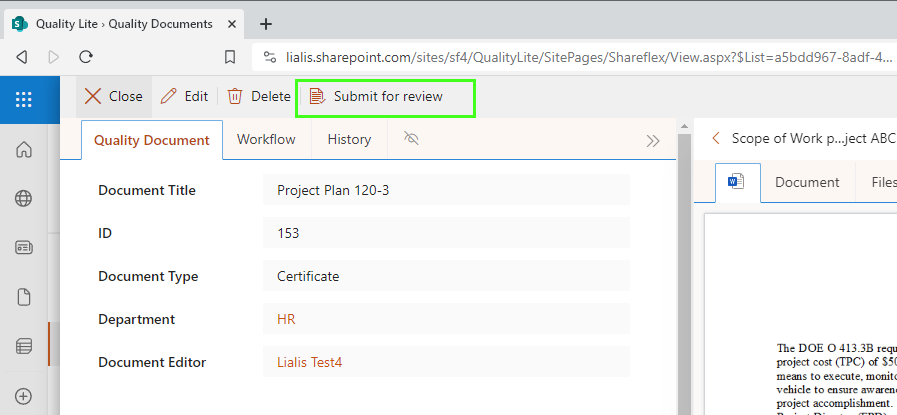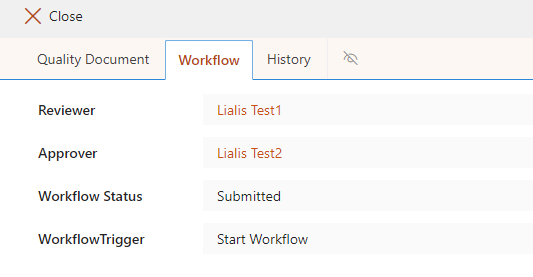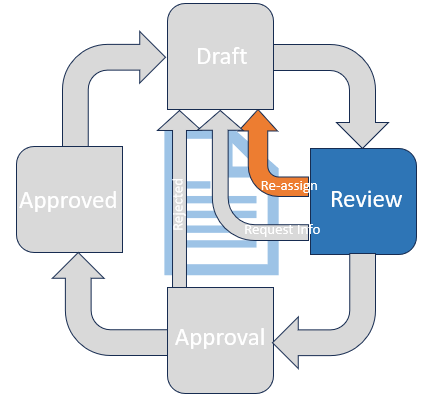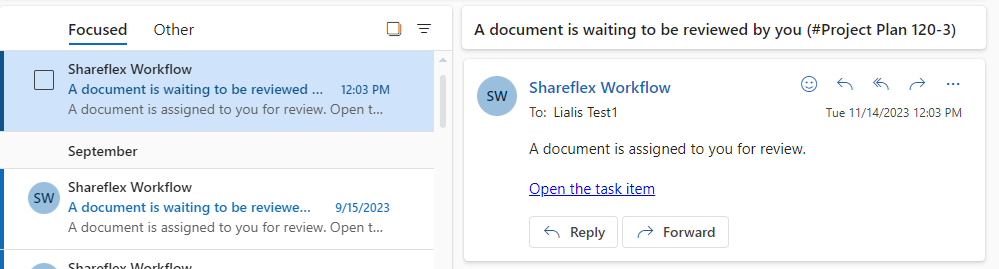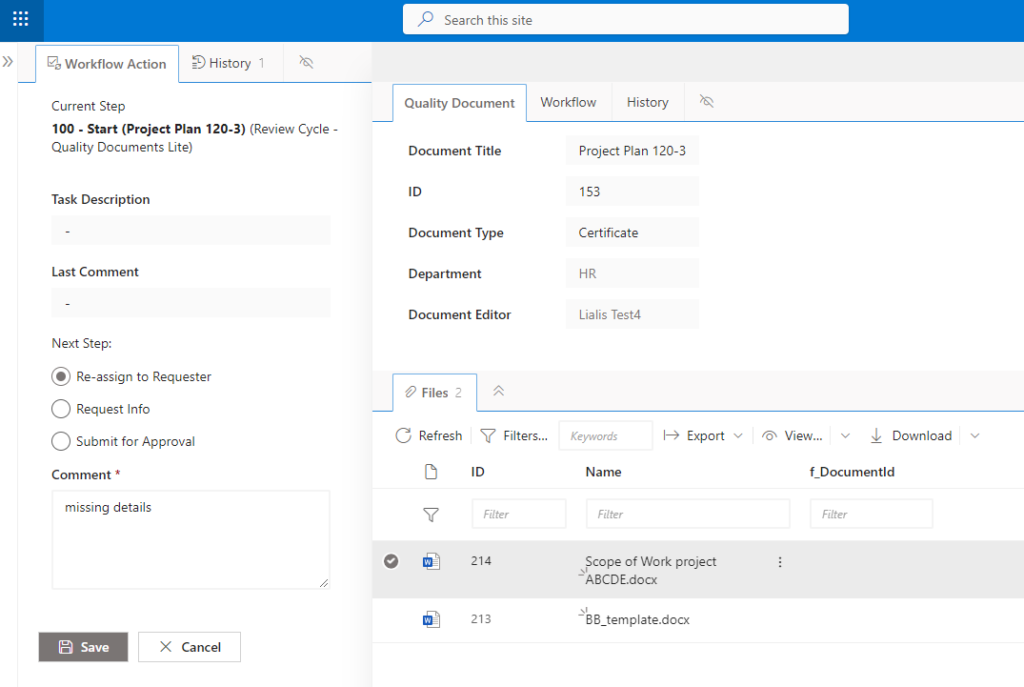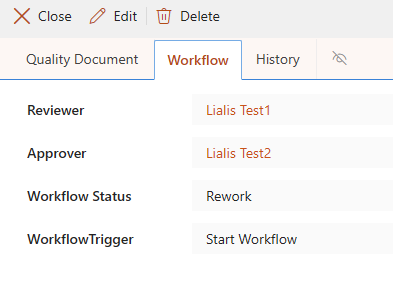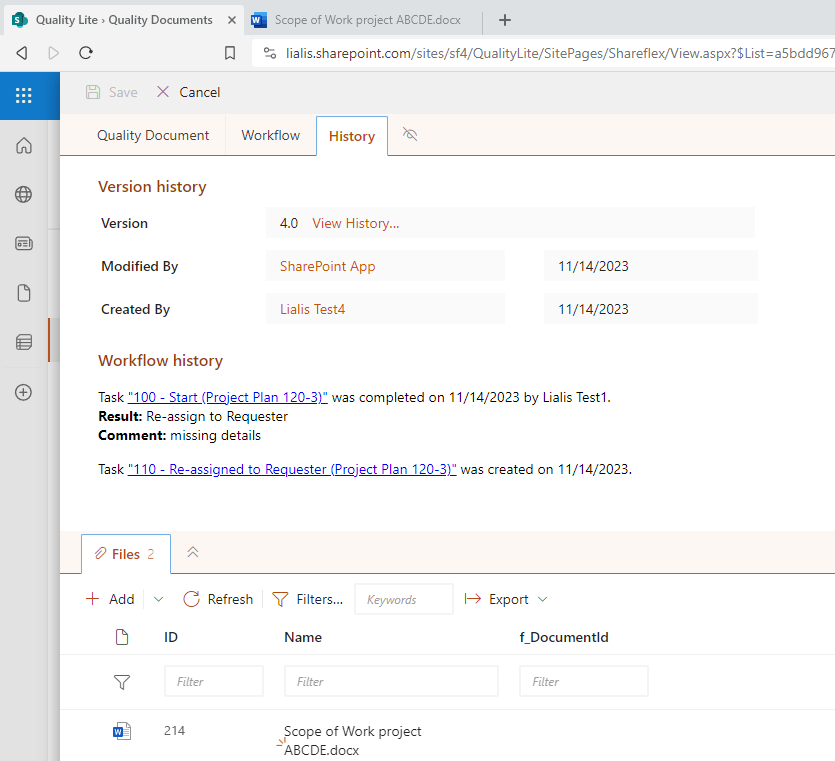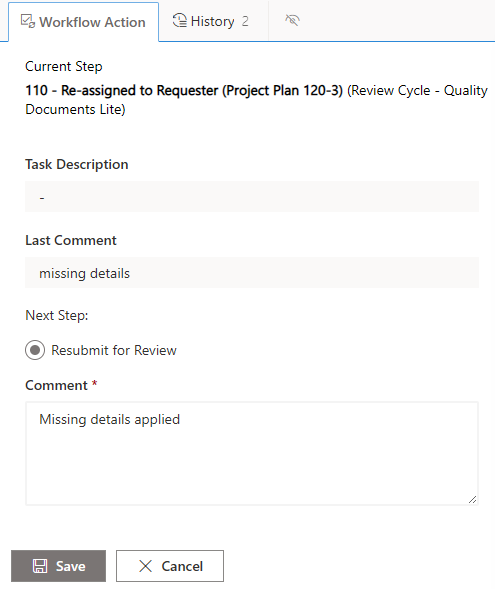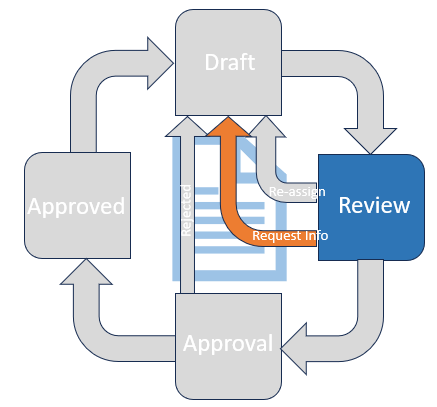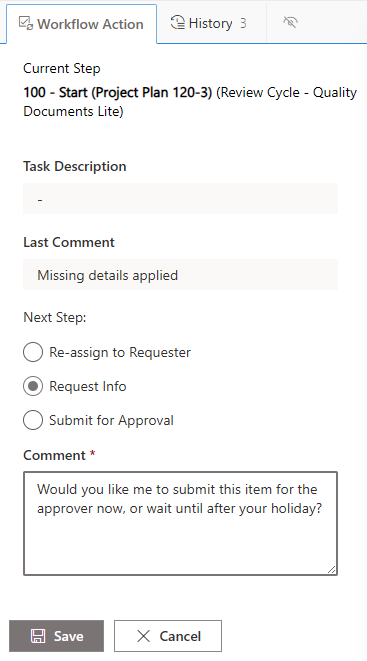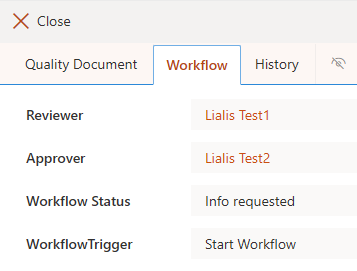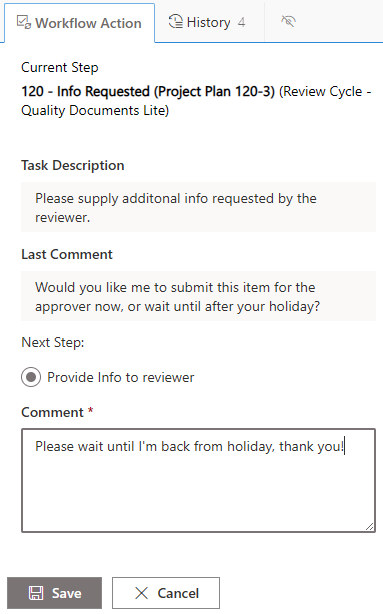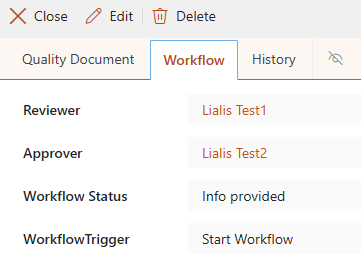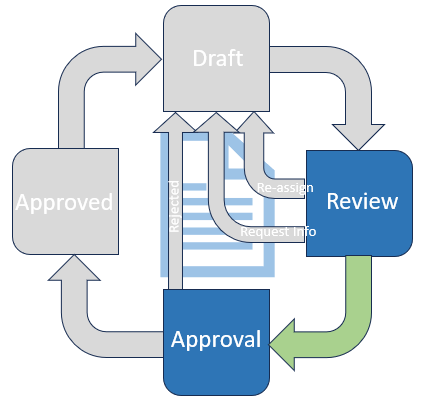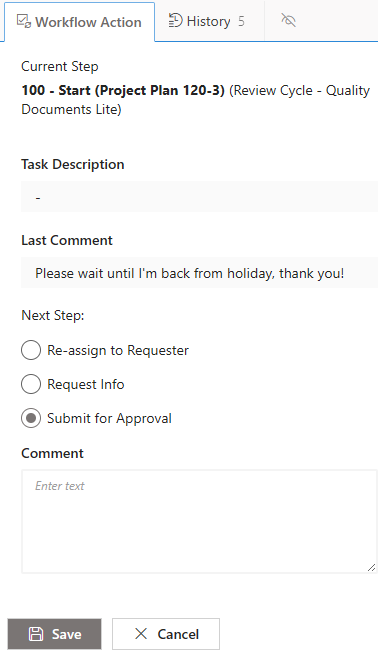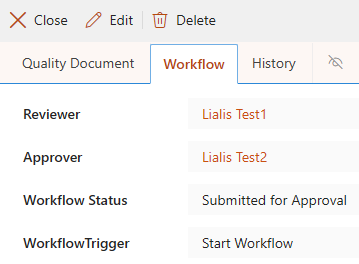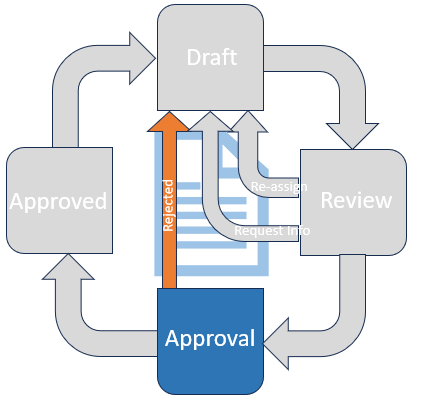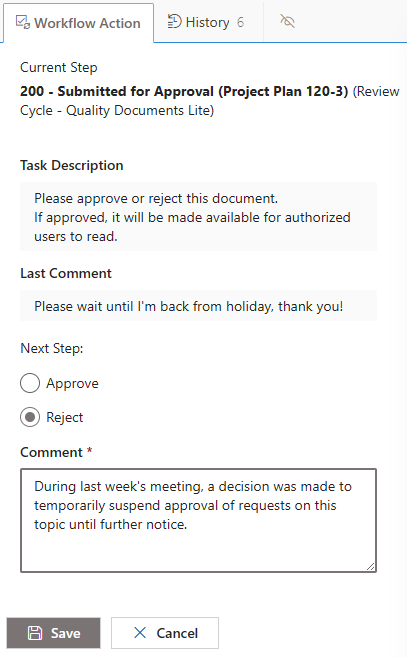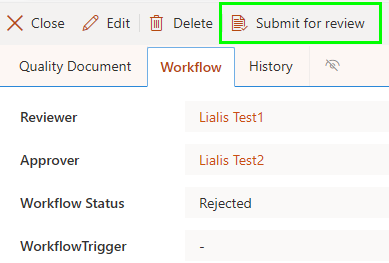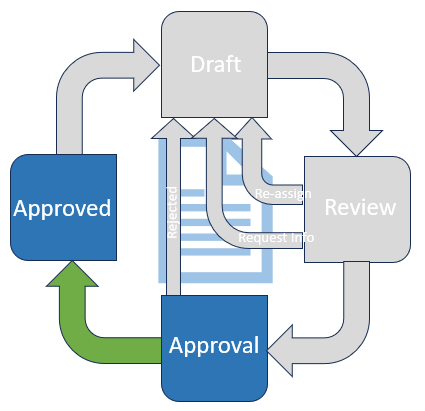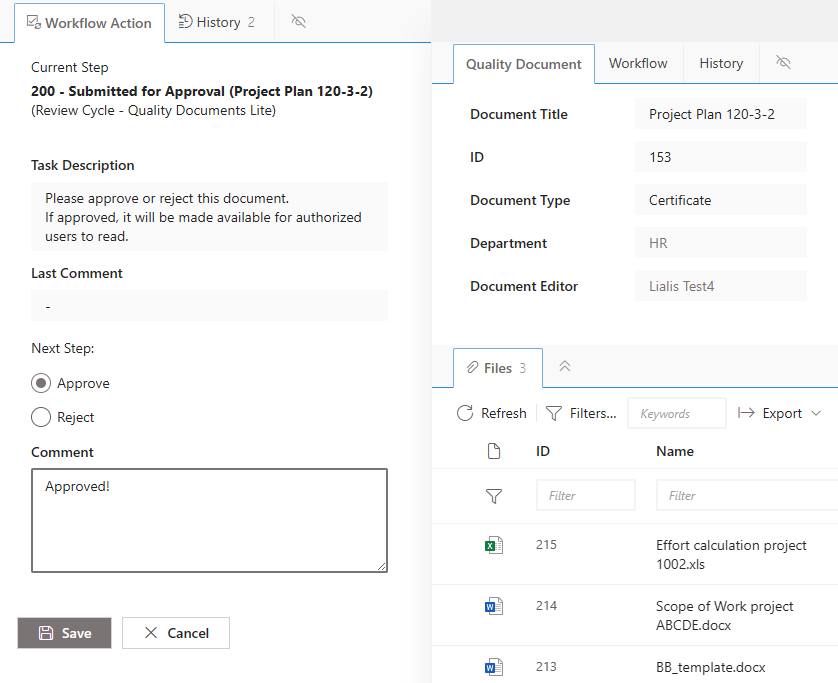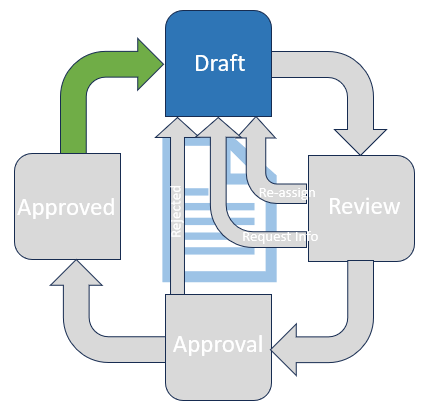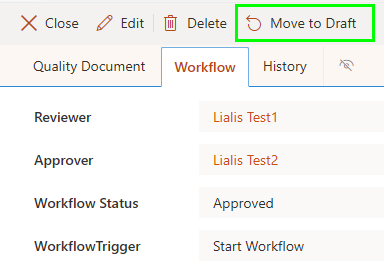Introduction
The primary differences between Lialis Quality DMS Lite and Portal Systems Shareflex Documents Control / Quality Management are outlined below:
Lialis Quality DMS Lite vs. Portal Systems Shareflex Documents Control / QM.
Workflow:
– Lialis Quality DMS Lite: Strait forward
– Portal Systems Shareflex Documents Control / QM: Complex
Number of SharePoint components:
– Lialis Quality DMS Lite: Low
– Portal Systems Shareflex Documents Control / QM: Many
Number of files / documents per record:
– Lialis Quality DMS Lite: multiple
– Portal Systems Shareflex Documents Control / QM: One
Pricing:
– Lialis Quality DMS Lite: Less expensive
– Portal Systems Shareflex Documents Control / QM: More expensive
Implementation:
– Lialis Quality DMS Lite: Easier
– Portal Systems Shareflex Documents Control / QM: Complicated
Please check out the end user manual of Portal Systems Shareflex Documents Control / Quality Management here.
Document Approval Workflow
Documents created in Quality DMS Lite follow the workflow process outlined below before they are approved. The workflow can be adjusted to suit the needs of the clients.
Permission levels
The following roles/permission levels are utilized in Quality DMS Lite.
| Role/User | Permission Level SPO |
Description |
| Reviewer | Contribute / None | Individual responsible for reviewing newly created documents – (Lialis Test1) |
| Approver | Contribute / None | Individual responsible for approving newly created documents after the reviewer has conducted a positive review – (Lialis Test2) |
| Contributor | Contribute / None | Individual responsible for creating or updating new documents – (Lialis Test4 and Lialis Test5) |
| Reader | Read / None | Individuals authorized to read specific documents – (Lialis Test6) |
| Administrator | Full Control | Administrators responsible for managing the application, assigning permissions, and having read and edit access to all content – (Lialis Test3) |
Creating a new document
The user (Lialis Test4) sets the document title, type, and department; additional metadata fields can be added upon request.
When the record is created, the initial Workflow Status is set to Draft, indicating that the workflow has not started yet.
Workflow Status: Draft – Permissions
Permissions applied to the record at this stage:
| Role | Account | Can view the record | Can edit the record | Record assigned |
| Reviewer | Lialis Test 1 | no | no | no |
| Approver | Lialis Test 2 | no | no | no |
| Contributor | Lialis Test 4 | yes | yes | yes |
| Contributor | Lialis Test 5 | no | no | no |
| Reader | Lialis Test 6 | no | no | no |
| Administrator | Lialis Test 3 | yes | yes | no |
When the Create button is pressed, the Files section becomes visible.
In this example, two Word documents are uploaded.
Document review workflow
Initiate the workflow by clicking the ‘Submit for Review’ button.
The workflow status changes to Submitted.
Workflow Status Submitted – Permissions
Permissions applied to the record at this stage:
| Role | Account | Can view the record | Can edit the record | Record assigned |
| Reviewer | Lialis Test 1 | yes | no | yes |
| Approver | Lialis Test 2 | no | no | no |
| Contributor | Lialis Test 4 | yes | no | no |
| Contributor | Lialis Test 5 | no | no | no |
| Reader | Lialis Test 6 | no | no | no |
| Administrator | Lialis Test 3 | yes | yes | no |
Workflow Status: Rework
Lialis Test1, the assigned reviewer, receives an email requesting to review the record.
The reviewer, unable to edit record metadata and attachments, reassigns the record to the requester due to missing data.
The workflow status changes to Rework.
Workflow Status Rework – Permissions
Permissions applied to the record at this stage:
| Role | Account | Can view the record | Can edit the record | Record assigned |
| Reviewer | Lialis Test 1 | no | no | no |
| Approver | Lialis Test 2 | no | no | no |
| Contributor | Lialis Test 4 | yes | yes | yes |
| Contributor | Lialis Test 5 | no | no | no |
| Reader | Lialis Test 6 | no | no | no |
| Administrator | Lialis Test 3 | yes | yes | no |
Lialis Test4 (initial requester) receives an email indicating that the new document needs an update. The record workflow history displays the workflow log and the reason for rejection.
Lialis Test4 adds the missing information, in this example, an Excel file is included. Then Lialis Test4 opens the Workflow Task sent by email and resubmits the item for review.
The workflow status changes to Submitted and restarts from the beginning, with the reviewer receiving an email containing a workflow task. The permissions applied to the record at this stage are the same as the permissions of a newly submitted record.
Workflow Status: Info requested
Now, the reviewer (Lialis Test1) only requires some information from the requester before submitting the item to the final approver. Although the item is assigned to the requester, the permissions are not changed. In contrast to the ‘Re-assign to Requester’ option, the reviewer still has view access to the record.
The workflow status changes to Info requested.
Workflow Status Info requested – Permissions
Permissions applied to the record at this stage:
| Role | Account | Can view the record | Can edit the record | Record assigned |
| Reviewer | Lialis Test 1 | yes | no | no |
| Approver | Lialis Test 2 | no | no | no |
| Contributor | Lialis Test 4 | yes | no | yes |
| Contributor | Lialis Test 5 | no | no | no |
| Reader | Lialis Test 6 | no | no | no |
| Administrator | Lialis Test 3 | yes | yes | no |
Workflow Status: Info provided
When the requester submits the requested information, the record is assigned to the reviewer, but permissions remain the same.
The workflow status changes to Info provided.
Workflow Status Info provided – Permissions
Permissions applied to the record at this stage are the same as the permissions of a newly submitted record:
| Role | Account | Can view the record | Can edit the record | Record assigned |
| Reviewer | Lialis Test 1 | yes | no | yes |
| Approver | Lialis Test 2 | no | no | no |
| Contributor | Lialis Test 4 | yes | no | no |
| Contributor | Lialis Test 5 | no | no | no |
| Reader | Lialis Test 6 | no | no | no |
| Administrator | Lialis Test 3 | yes | yes | no |
Workflow Status: Submitted for Approval
At this point, the reviewer waits until the requester is back from holiday and then submits the record for approval. A comment is not needed.
The workflow status changes to Submitted for Approval.
Workflow Status Submitted for Approval – Permissions
Permissions applied to the record at this stage:
| Role | Account | Can view the record | Can edit the record | Record assigned |
| Reviewer | Lialis Test 1 | no | no | no |
| Approver | Lialis Test 2 | yes | no | yes |
| Contributor | Lialis Test 4 | yes | no | no |
| Contributor | Lialis Test 5 | no | no | no |
| Reader | Lialis Test 6 | no | no | no |
| Administrator | Lialis Test 3 | yes | yes | no |
Workflow Status: Rejected
The Approver (Lialis Test2) receives an email with the request to approve the document for authorized users to read. However, due to certain reasons, the approver rejects the request, providing a required comment to substantiate this choice.
The workflow status changes to Rejected, and the workflow is completed.
The ‘Submit for review’ button is visible again in case the user wants to start a new workflow for this record.
Workflow Status Rejected – Permissions
Permissions applied to the record at this stage are the same as at status Draft:
| Role | Account | Can view the record | Can edit the record | Record assigned |
| Reviewer | Lialis Test 1 | no | no | no |
| Approver | Lialis Test 2 | no | no | no |
| Contributor | Lialis Test 4 | yes | yes | yes |
| Contributor | Lialis Test 5 | no | no | no |
| Reader | Lialis Test 6 | no | no | no |
| Administrator | Lialis Test 3 | yes | yes | no |
Final Document Approval
Workflow Status: Approved
The Approver (Lialis Test2) receives an email with the request to approve the document for authorized users to read. The record is approved:
The workflow status changes to Approved, and the workflow is completed.
Transition of the approved document back to draft for revisions.
The owner can transition the document from the approved stage back to draft for revisions by pressing the ‘Move to Draft’ button.
Workflow Status Move to Draft – Permissions
Permissions applied to the record at this stage:
| Role | Account | Can view the record | Can edit record | Record assigned |
| Reviewer | Lialis Test 1 | no | no | no |
| Approver | Lialis Test 2 | no | no | no |
| Contributor | Lialis Test 4 | yes | Yes | no |
| Contributor | Lialis Test 5 | yes | no | no |
| Reader | Lialis Test 6 | yes | no | no |
| Administrator | Lialis Test 3 | yes | no | no |