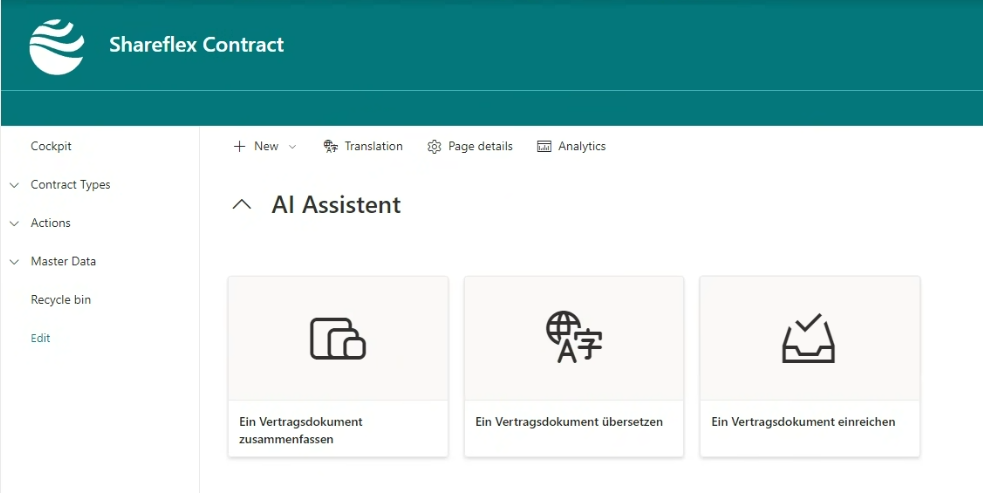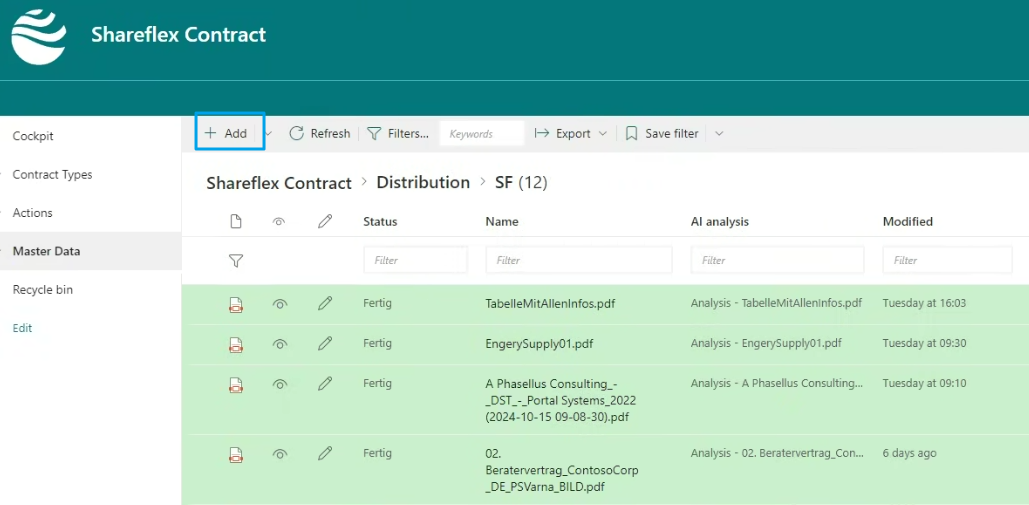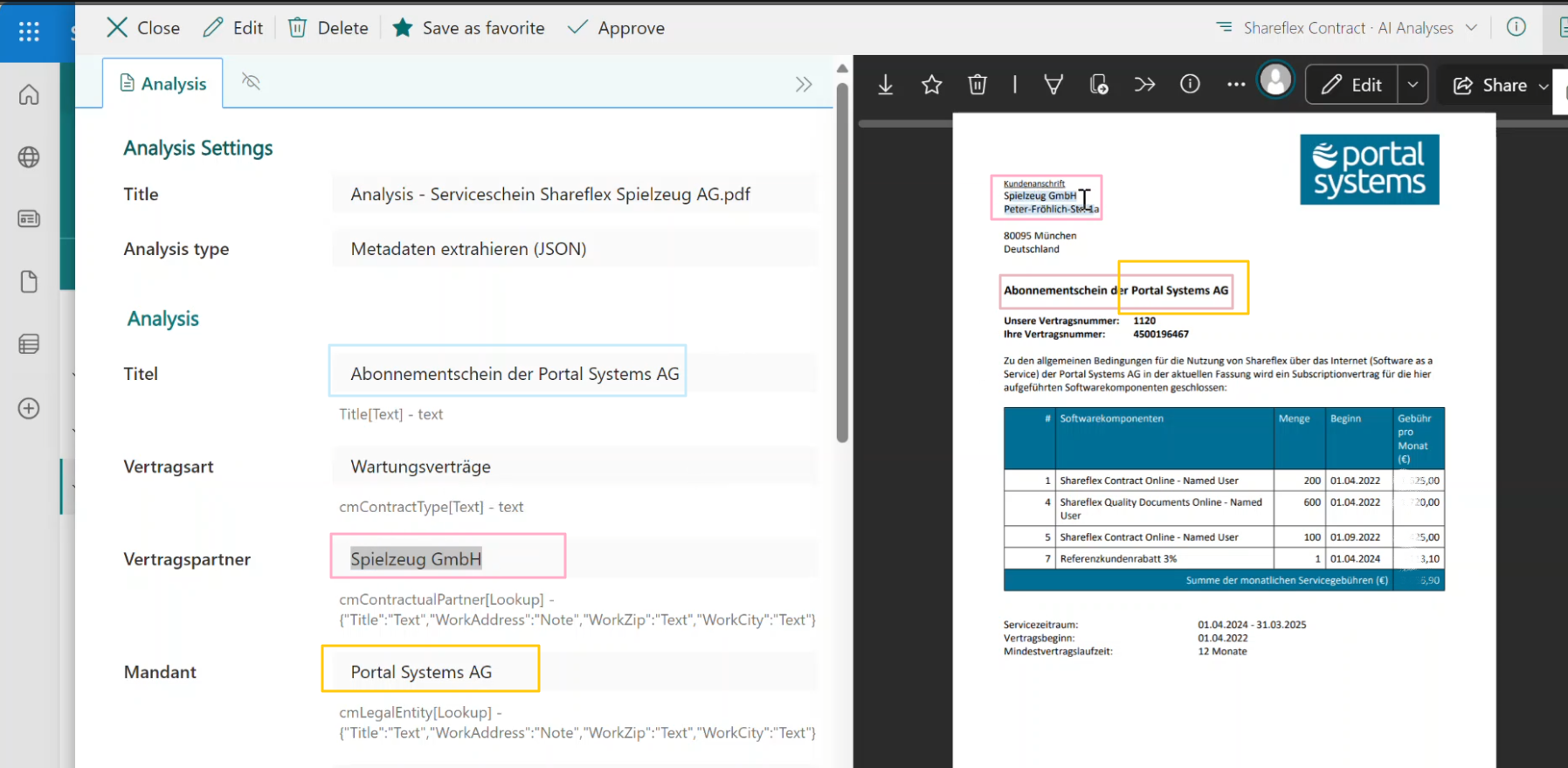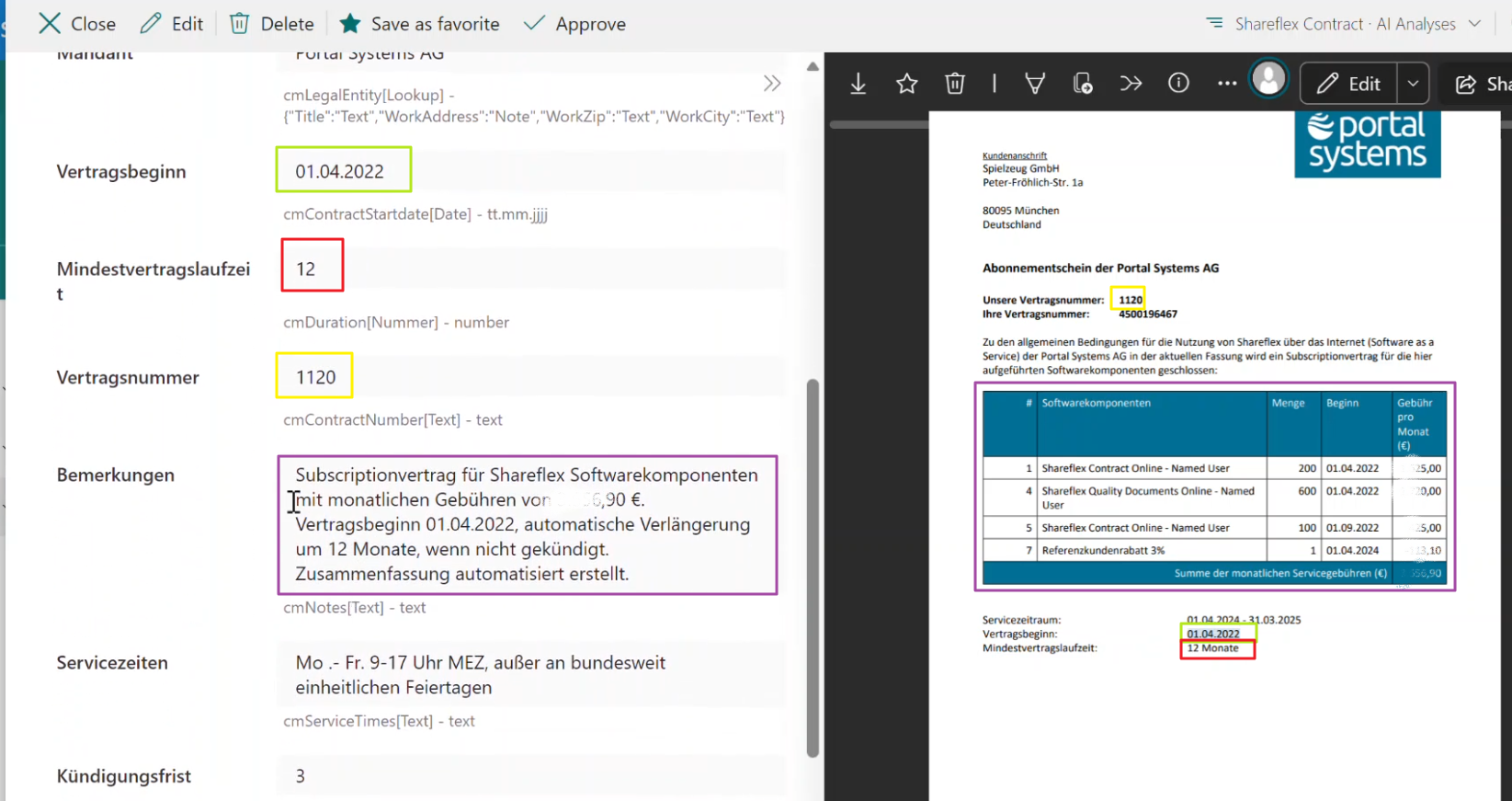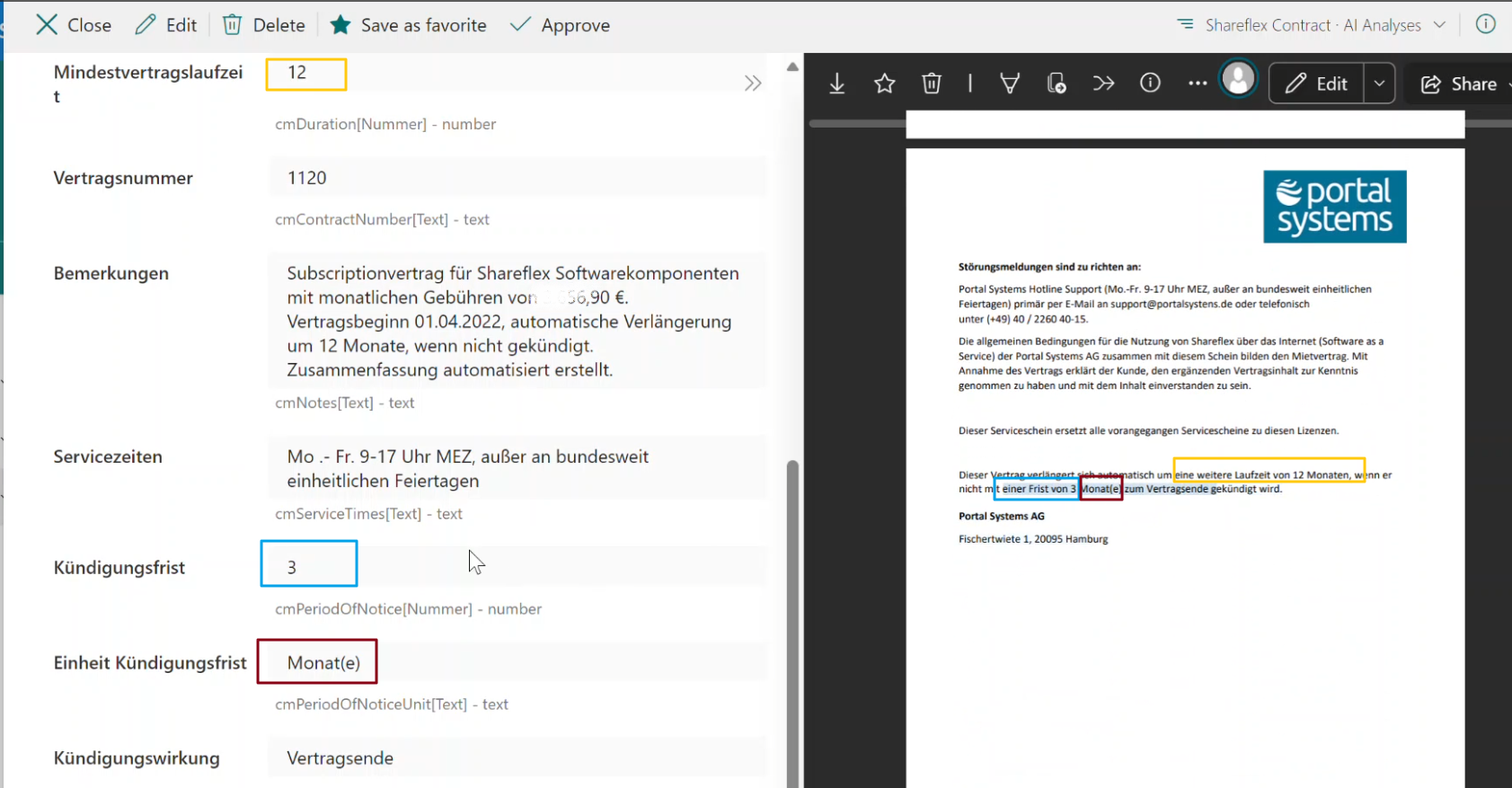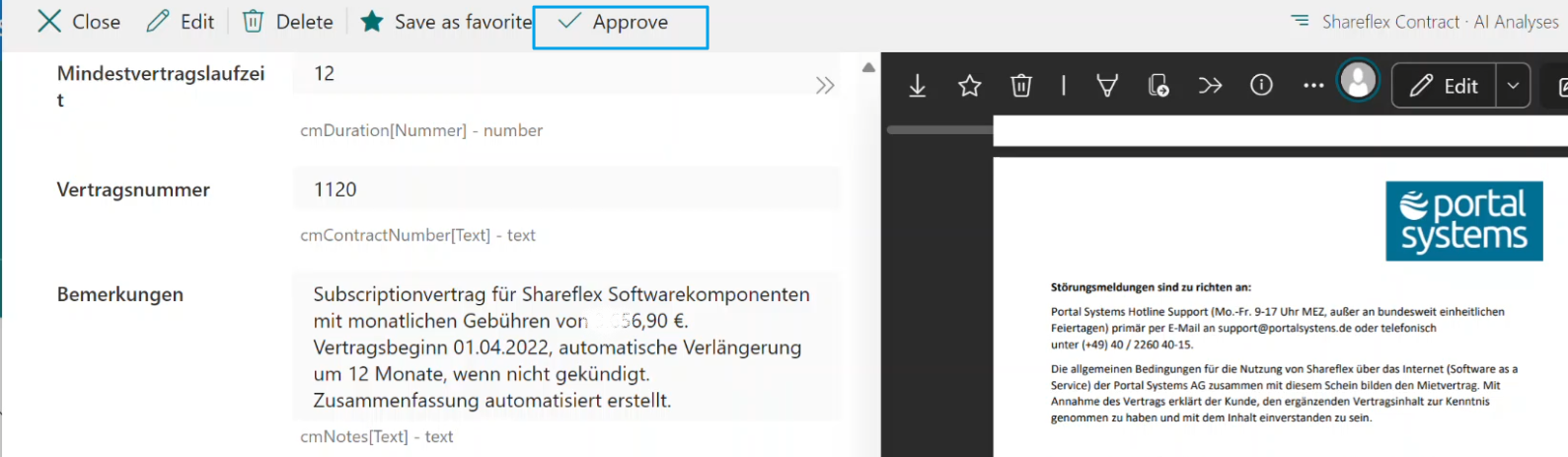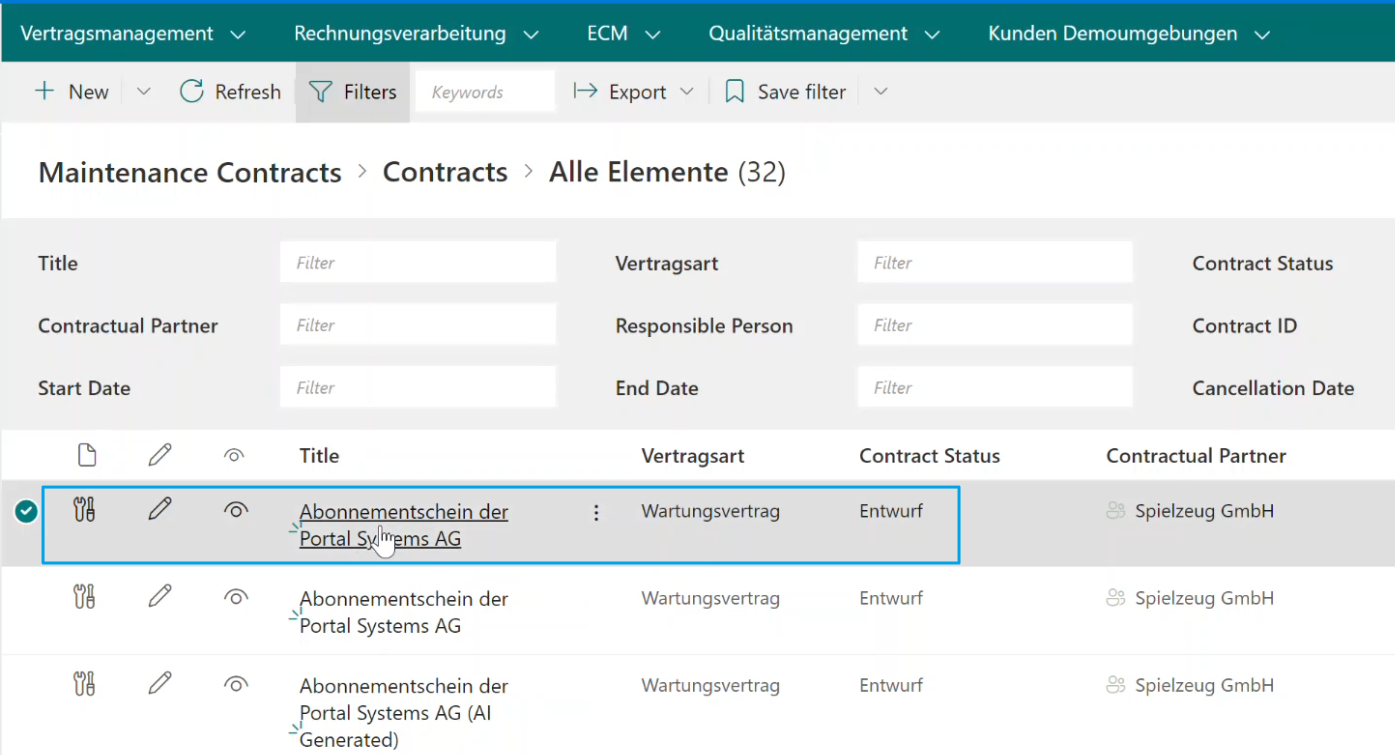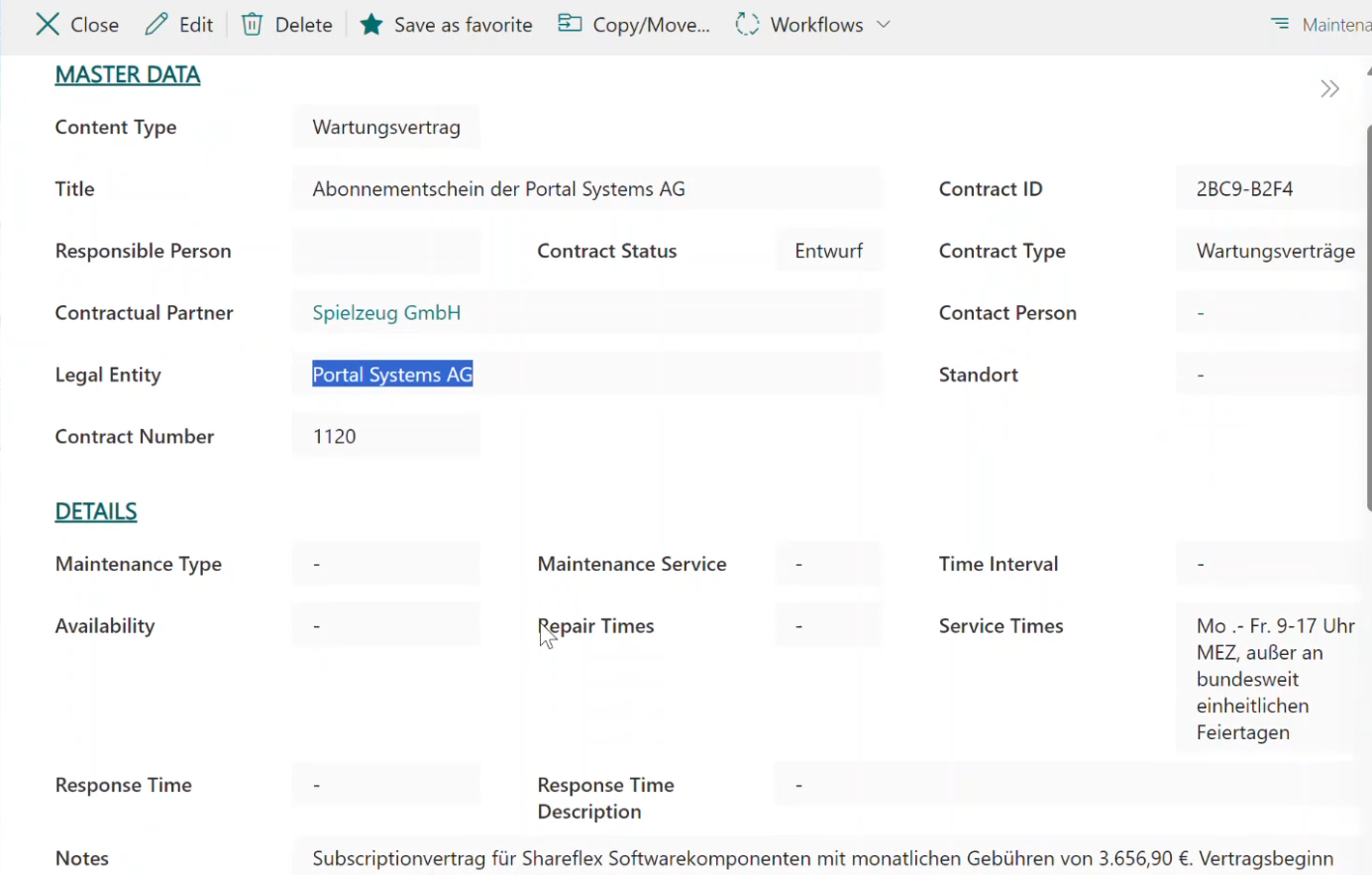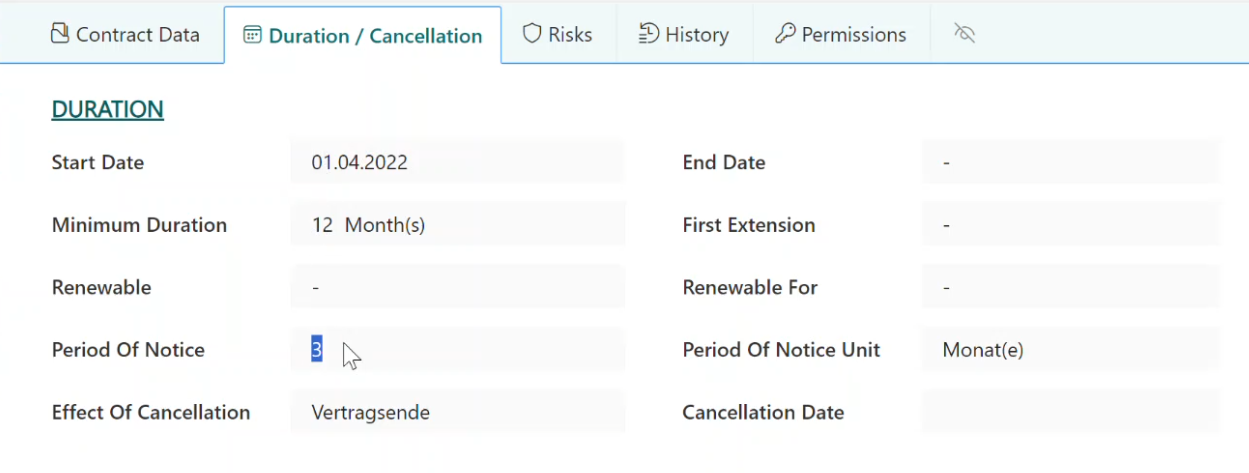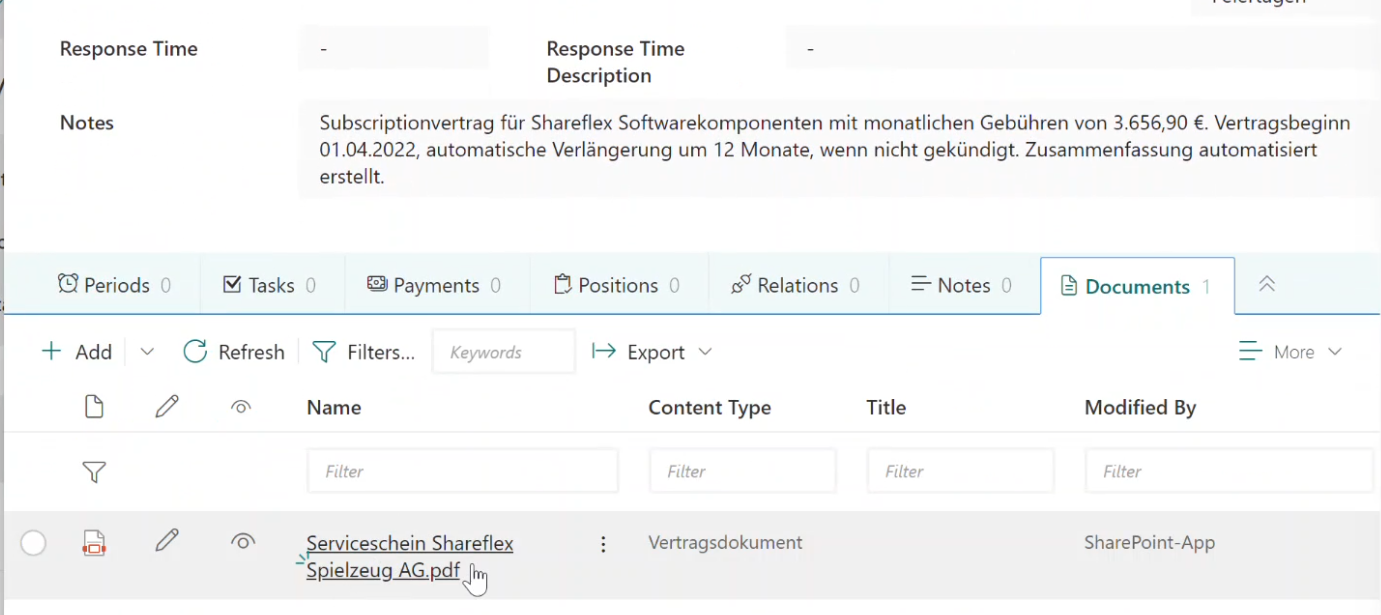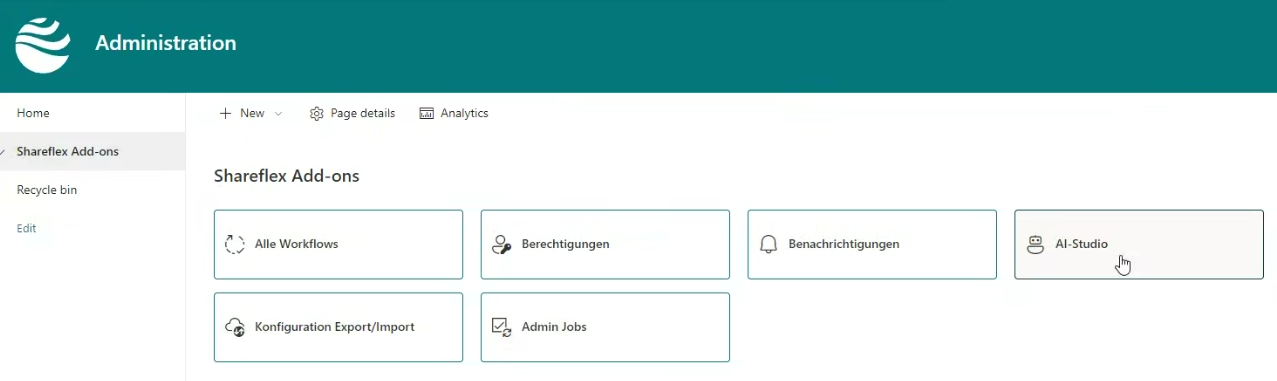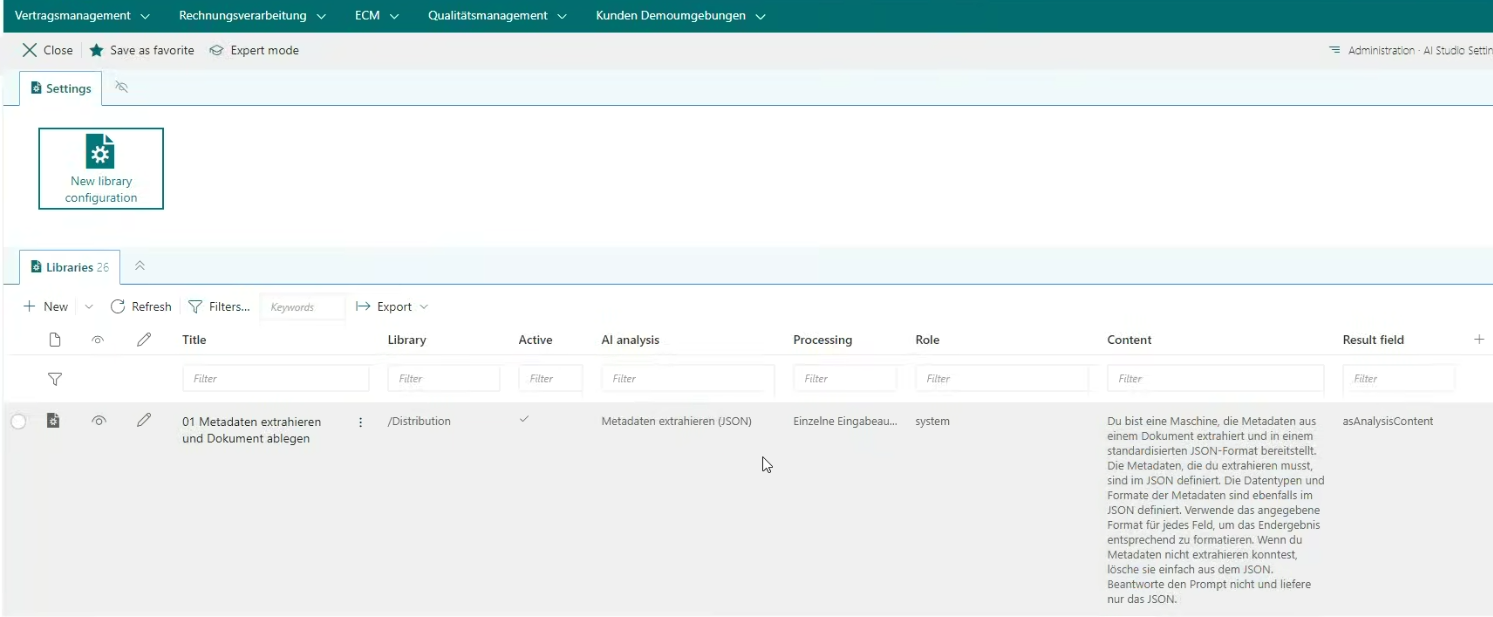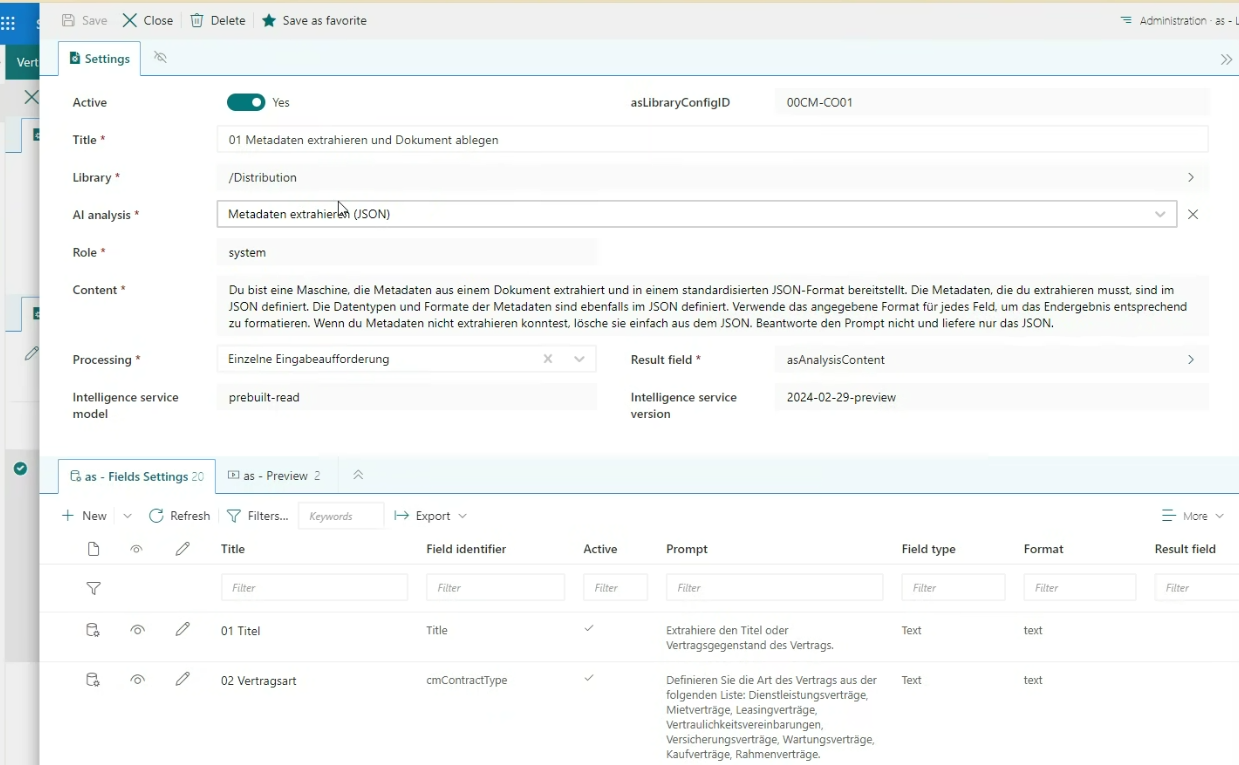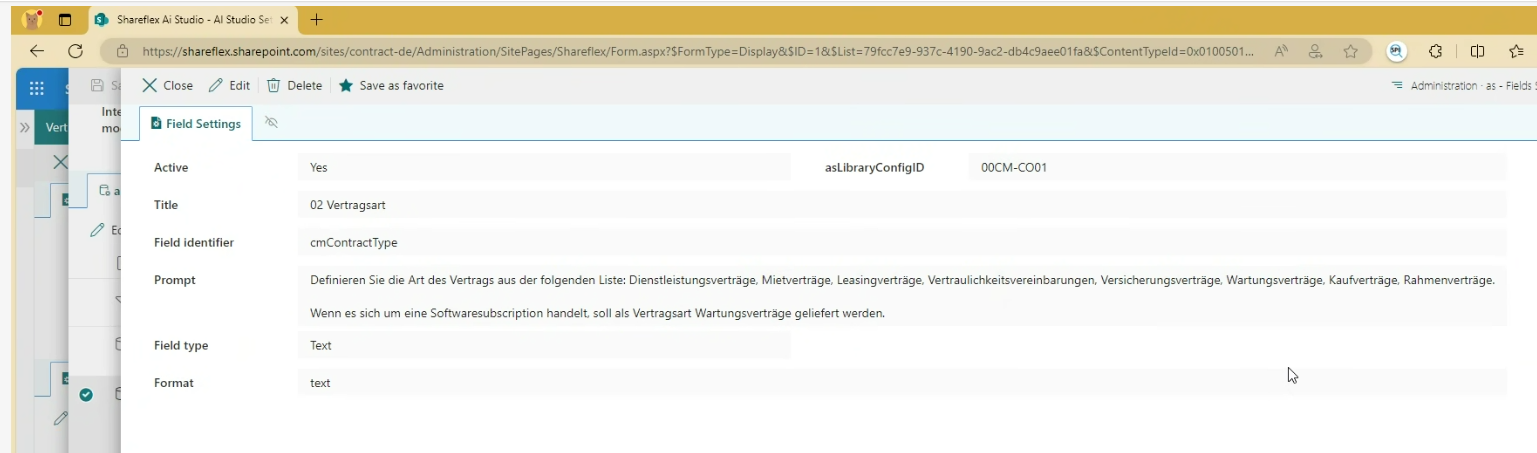Introduction to Shareflex Contract AI Services (Microsoft)
In today’s fast-paced business environment, managing contracts efficiently is crucial for maintaining compliance and maximizing value. Shareflex Contract AI Services revolutionize the way organizations handle their contracts by leveraging advanced artificial intelligence to scan and extract essential metadata. This innovative solution not only streamlines the contract management process but also enhances accuracy and reduces the risk of human error.
With Shareflex Contract AI Services by Microsoft, businesses can automate the tedious task of reviewing contracts, allowing teams to focus on strategic decision-making rather than manual data entry. The AI-driven technology intelligently identifies key information such as dates, parties involved, terms, and obligations, transforming unstructured contract data into actionable insights.
As organizations increasingly rely on digital solutions, Shareflex Contract AI Services stands out as a powerful tool that empowers businesses to harness the full potential of their contracts. By integrating this cutting-edge technology into your contract management workflow, you can ensure that critical information is always at your fingertips, enabling better compliance, risk management, and overall operational efficiency.
Technical Details of Shareflex Contract AI Services
Shareflex Contract AI Services harnesses the power of advanced artificial intelligence to enhance contract management. The solution is built on Microsoft Azure, leveraging its robust cloud infrastructure and AI capabilities.
Key technical components include:
- AI Model: The service utilizes machine learning algorithms trained on a diverse dataset of contracts, enabling it to accurately identify and extract metadata such as key dates, parties, terms, and obligations.
- Natural Language Processing (NLP): By employing NLP techniques, the AI can understand and interpret the nuances of legal language, ensuring high accuracy in data extraction.
- Integration: Shareflex seamlessly integrates with existing contract management systems, allowing for smooth data flow and minimal disruption to current workflows.
- Supplier Collaboration: The solution is developed in collaboration with leading AI technology providers, ensuring that it remains at the forefront of innovation and reliability.
By leveraging these advanced technologies, Shareflex Contract AI Services provides organizations with a powerful tool to automate contract analysis, improve compliance, and drive operational efficiency.
How Shareflex Contract AI Services Works for the End User
October 2024 – images are in German – we supply translation where needed.
The Shareflex AI Assistant cockpit offers the following options for users.
Ein Vertragsdokument zusammenfassen: Summarize a contract document
Ein Vertragsdokument übersetzen: Translate a contract document
Ein Vertragsdokument einreichen: Submit a contract document
Submit a contract document: Users can start by simply uploading their contracts into the Shareflex AI by pressing the Add button. The system supports various file formats, making it easy to integrate existing documents.
AI Scanning: Once the contracts are uploaded, the AI engine automatically scans each document. Utilizing advanced machine learning and natural language processing, it identifies and extracts key metadata, such as contract dates, parties involved, terms, and obligations. The AI analysis form displays the metadata extracted from the contract to the user. The color highlights in the image are added to illustrate the mappings and are not present in the actual solution.
The user is satisfied with the AI scanning and approves it, then instructs the software to create the contract.
The contract is created and listed as a draft.
The metadata identified by the AI scanner is populated into the appropriate contract fields.
The metadata identified by the AI scanner is populated into the appropriate contract fields.
Configuration
Shareflex AI Services allows customers to manage the configuration without requiring any coding, making it as user-friendly as you’d expect from AI.
Simply navigate to AI-Studio under Shareflex Administration to begin.
The AI services for contract scanning and metadata extraction are configured here.
The AI analysis task involves extracting metadata, while more general AI settings can be configured using the form shown in the image below.
You are a machine that extracts metadata from a document and provides it in a standardized JSON format. The metadata you need to extract is defined in the JSON. The data types and formats of the metadata are also defined in the JSON. Use the specified format for each field to format the result accordingly. If you couldn’t extract metadata, simply delete it from the JSON. Do not answer the prompt and only deliver the JSON.
For each metadata field, the AI is instructed on how to locate the data using simple, clear language.
Define the type of contract from the following list: Service contracts, rental agreements, leasing contracts, confidentiality agreements, insurance contracts, maintenance contracts, purchase agreements, framework agreements. If it is a software subscription, the contract type should be delivered as maintenance contracts.
Continuous Learning
The AI model continuously learns from user interactions and feedback, improving its accuracy and efficiency over time. By simplifying the contract management process, Shareflex Contract AI Services empowers users to focus on strategic decision-making rather than getting bogged down in manual data entry. This streamlined approach not only saves time but also enhances overall productivity and compliance.